Apple's Mac Pro - A True PowerMac Successor
by Anand Lal Shimpi on August 16, 2006 12:27 PM EST- Posted in
- Mac
The grey cover to the left of the chassis is actually the fan assembly, it features two 120mm fans designed to cool the CPUs and the rest of the chassis. There is another fan located near the power supply at the top of the case that is not visible.
To remove the fan assembly you need to remove the CPU heatsink cover to the right of it. To remove the heatsink cover you need to remove the memory cage, and to remove it you need to remove two screws at the base of the memory cage. Unfortunately, neither one of the screws wanted to move without also turning the metal standoff below it (a problem all DIYers have run into at some point).
There's not enough room between the base of the memory cage and the bottom of the case to get pliers in to hold the standoff while we unscrew the screw, so we were stuck. We tried removing the screws with standoffs attached but we could not apply enough torque without stripping the screws and thus had to find another solution.
Luckily there was enough play in the mounting of the memory cage that we could slide it back enough to unlatch the heatsink cover and remove it. Amazingly enough we could do so without breaking any of the latches.

With the heatsink cover removed, we could pull out the fan assembly (a flexible putty knife helps here to pry the fan assembly away from the front of the case while you pull it out).


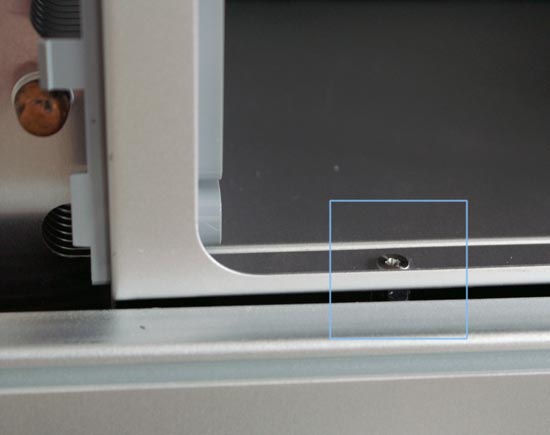












96 Comments
View All Comments
DigitalFreak - Wednesday, August 16, 2006 - link
Is there a 64bit version of OS X for the Intel platform? I didn't think there was, considering that until now all of the Intel Macs have only had 32bit processors.kelmon - Thursday, August 17, 2006 - link
Depends on what you mean by 64-bit. OS X has, I believe, had a 64-bit UNIX layer since 10.3 (I don't think it was introduced with 10.4) but the only applications that can take advantage of this are command-line tools. Leopard will introduce 64-bit everywhere but I'm still struggling to find a reason why that will impact me in a good way. That said, the new Mac will have a 64-bit processor so that I can feel future-proof.Pirks - Wednesday, August 16, 2006 - link
Good question. I don't know, maybe OS X on those Mac Pros is patched to 64-bit or something.. if not than I should shut up and wait till Leopard.Snuffalufagus - Wednesday, August 16, 2006 - link
it should factor in at least a 25% - 35% discount code on the Dell :).I have never bought anything off the Dell site without getting a substantial discount from a current promotion.
trivik12 - Wednesday, August 16, 2006 - link
Does Dell offer 25-35% off for Dell Precision Workstation?MrPIppy - Wednesday, August 16, 2006 - link
The last generation of Power Mac G5s also had dual GigE ports: http://www.apple.com/powermac/specs.html">Apple's G5 specs pageOne difference though, the G5s (and the GigE G4s before them) used Broadcom 57xx chips for Ethernet, while the Mac Pro now uses an Intel 8254x chip.
Josh7289 - Wednesday, August 16, 2006 - link
But what is so good about Macs? Why would I want a Mac instead of a PC? What can a Mac offer me that a PC can't? I don't like trolling, but I seriously am asking these questions and want to know what the answers are.phaxmohdem - Wednesday, August 16, 2006 - link
I used to be a mac hater because All the macs I've ever used truely were Pieces of $h!t. Old single cpu G4 towers with no Hard Drive Space or RAM, and way too much student crap spread on them. HOWEVER recently I had the pleasure of using a REAL mac (Quad G5) for a video project, and it made me think of macs a little differently. Plenty fast, and stable. My biggest problems were learning all the new Mac hot keys and keyboard shortcuts.. but once you master those you'll fly on the mac. (Some of Macs shortcuts still seem pretty stupid and complex to me though).However I serioualy don't understand the keyboard and mouse that Apple gives their cusotomers... The new mighty mouse is an improvement, but still an uncomfortable POS to me. Ditto for the mushy fugly keyboard that is standard. I've found that a proper Logitech (or similar) Kybd/Mouse combo makes the mac experience feel 10x better. (One more side-gripe... OS X does not have adjustments for mouse acceleration, and for me the stock acceleration speeds are wretched and piss me off... Hopefully this is something to be updated in the next release of the OS)
So, moral of my story is... if you're going to Mac it up, do it right with proper input devices and some decent specs, and you'll have an enjoyable experience under OS X. I personally still choose Windows for its versatility w/ software and hardware... but to each his own.
Maury Markowitz - Thursday, August 17, 2006 - link
Agree. I find it somewhat ironic that the only MS products I really like are their keyboards, mice, and joysticks. What's particularily maddening is that Apple used to, years ago, make the best keyboard money could buy. Seriously, solid as a rock and typing feel you'd kill for. Now they peddle crap that looks nice. Not good.timelag - Thursday, August 17, 2006 - link
Apple used to, years ago, make the best keyboard money could buy.Ah yes, the extended keyboard II. Better even than the famous IBM and Sun keyboards of yore. If it weren't for my Kinesis (the One True ergo keyboard), I'd be using mine through an ADB to USB connector.