The ASUS ROG Strix Scar 17 (2023) Laptop Review: Mobile Ryzen 9 7945HX3D with 3D V-Cache Impresses
by Gavin Bonshor on August 22, 2023 9:00 AM ESTROG Strix Scar 17 (2023): Graphics Performance
The term 'desktop replacement' is one that gets banded around aimlessly sometimes, but the ASUS ROG Strix Scar 17 in specifications is certainly one of the best examples there has ever been. With the Ryzen 9 7945HX3D, as seen in the compute section of our performance testing, smashed against its bigger desktop siblings, it's time to put the laptop's graphics subsystem to the test, as well.
As a premium desktop replacement, the ASUS ROG Strix Scar 17 is using the NVIDIA GeForce RTX 4090 Laptop GPU, which isn't to be confused with the fully-fledged desktop GeForce RTX 4090 video. Still the flagship discrete graphics chip for mobile in any laptop right now, it has had to undergo a cut down in specifications compared to the desktop model, mostly due to power and heat restrictions. While the desktop RTX 4090 has a absurd-by-laptop-standards TDP of 450 W with 16834 CUDA cores and 512 Tensor cores, the laptop variety has 9728 CUDA cores and 304 Tensor cores, with a TDP of 150 W; add an additional 25 W to that in even more graphics intensive scenarios thanks to Dynamic Boost.
The ASUS ROG Strix Scar 17 (G733) with the regular AMD Ryzen 9 7945HX is also available with NVIDIA's RTX 4090, so this isn't the first time ASUS has used it. Installed into the Scar 17, Resizable BAR has been enabled by default by ASUS, and the RTX 4090 within our sample has a base frequency of 1590 MHz and a boost core clock speed of 2040 MHz, with an effective memory clock speed of 2250 MHz. This is more than powerful enough to chomp through AAA titles with ease, so framerates with the included 240 Hz screen aren't going to be an issue at 1080 or 1440p, depending on the graphics settings used in each game.
As this is our second notebook to use our updated test suite for 2023, and I've not had as much time as I would have liked before I set off for a trip to Malaysia, I've not had the opportunity to farm laptop and notebook data points. We can compare the ROG Strix Scar 17 to another premium model, the Razer Blade 14 (2023), with AMD's more power-conscious true mobile Ryzen 9 7940HS which is also paired with an NVIDIA RTX 4070 mobile graphics chip. We've tested the ROG Strix Scar 17 at the native default resolution of 2560 x 1440p, as well as compared it to the Razer Blade 14 (2023) at 1080p settings.
All of our notebook/laptop gaming data is taken from the discrete graphics card installed, as we wouldn't expect any of the titles we run at 1440p to perform on an integrated chip, such as the AMD Radeon 610M, which only has 2 RDNA 2-architecture CUs. Although this is absolutely fine for regular desktop applications that don't rely on heavy graphical grunt, they certainly aren't cut out for gaming. First of all, we'll start off with gaming performance at the native resolution and then compare data at 1080p for comparative reasons.
It is also worth noting that the AMD Ryzen 9 7945HX3D is basically the Ryzen 9 7945HX without the 3D V-Cache and a slightly faster base frequency (>200 MHz), so we've tested gaming with the 3D V-Cache optimizations enabled and without, allowing games to utilize the full 16C/32T vs 8C/16T+3D V-Cache to show the differences the large L3 cache can, or does make to framerates.
ROG Strix Scar 17 (2023) Gaming Performance @ Native Res
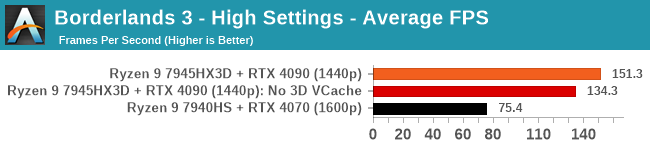
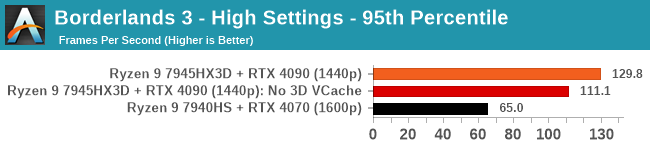
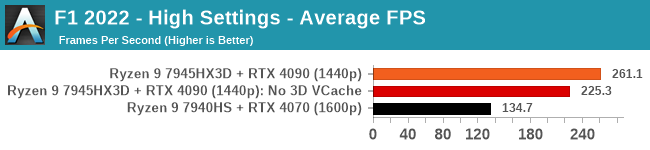
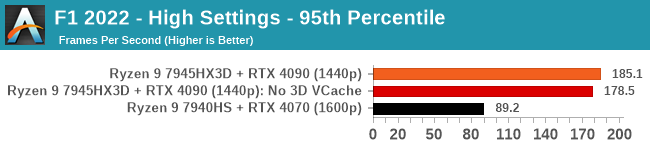
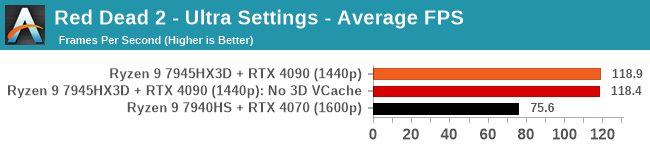
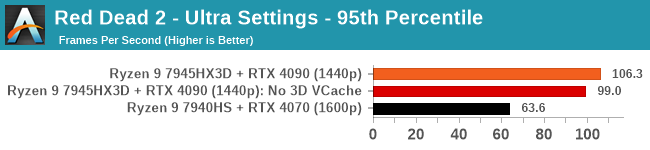
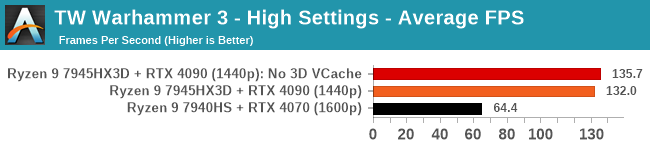
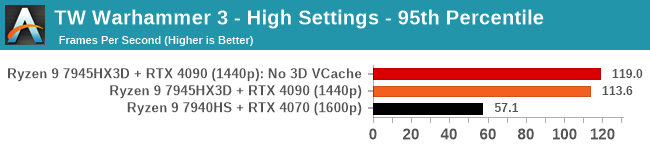
From the titles we've evaluated thus far, we can see that the ROG Strix Scar 17 is a much more potent gaming notebook than the Razer Blade 14 at their native resolutions, which we expected. The CPU (Ryzen 9 7945HX3D) and GPU (GeForce RTX 4090) are much higher-grade parts in terms of compute and graphical performance. The ROG Strix Scar 17 easily runs games well above 60 fps at the native 2560 x 1440p resolution and higher settings. The most demanding title we tested was Red Dead Redemption 2, which is notorious for being poorly optimized for PC hardware.
Looking at how much difference the 3D V-Cache plays into things, we also ran the games with Game Mode disabled, which enabled the Ryzen 9 7945HX3D to run with both CCDs (16C/32T) as opposed to one CCD just (8C/16T) with the 3D V-Cache. We can see that Borderlands 3 performed around 11% better in average frame rates, while we also saw a good boost to performance in F1 2022 with just under 14% higher frame rates. We saw no benefit to the 3D V-Cache in Red Dead Redemption 2, and we actually saw marginally better performance in Total War Warhammer 3 with Game Mode disabled, likely because the regular CCD can clock a bit higher.
ROG Strix Scar 17 (2023) Gaming Performance @ 1080p
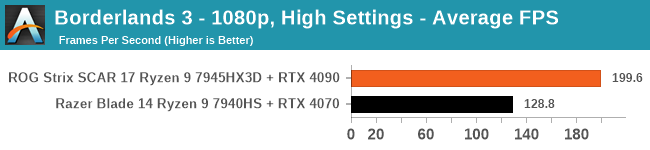
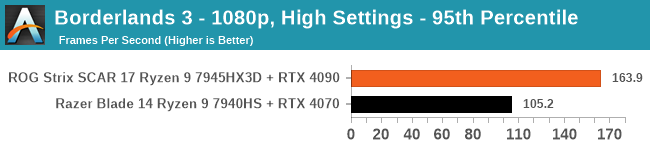
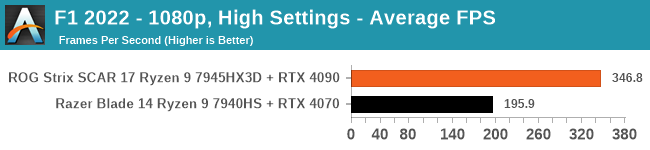
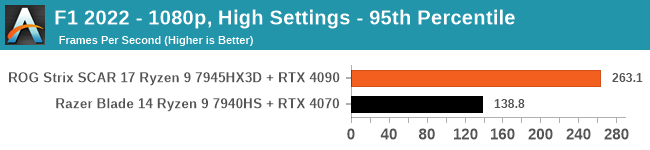
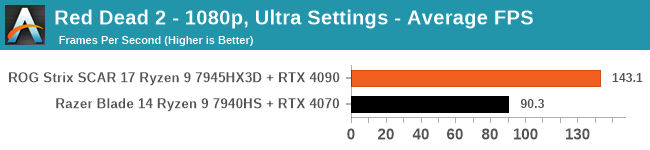
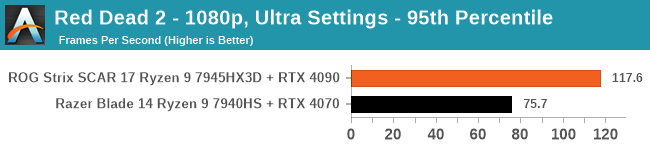
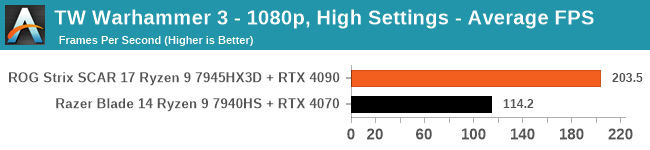
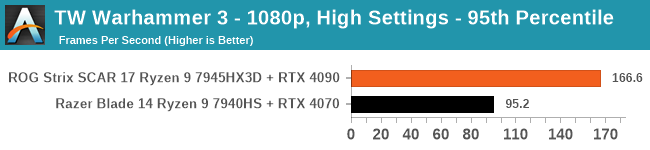
Comparing the ASUS ROG Strix Scar 17 directly to the Razer Blade 14 at 1080p, it's clear to see that the Scar 17 is a monster in comparison. At 1080p, the combination of the Ryzen 9 7945HX3D with 3D V-Cache and the NVIDIA RTX 4090 can easily run any game at high settings with high frame rates.
Despite coming with a 240 Hz panel, which is more favorable for less demanding eSports titles such as DOTA 2 and League of Legends, this notebook will max out 240 fps at maximum settings with ease in games like these.


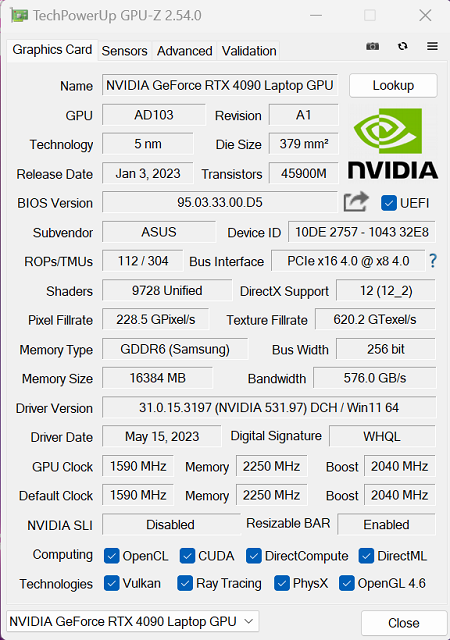








23 Comments
View All Comments
blkspade - Saturday, September 2, 2023 - link
With the exception of having decent built-in speakers, literally no one that genuinely cares about audio relies on any computers built-in audio interface. Recent Realtek chips like the ALC1220 is actually not even a terrible audio chip, but it matters more how its implemented as an onboard solution. If you were going to do any sort of production, you'd always use an external interface anyway. Audiophiles will have a preferred DAC, since no computer at any price is likely to have anything built-in that's comparable. Most of the people such a laptop targets are going to be using some relatively crappy USB gaming headset completely bypassing the analog interface.Your only real options for built-in solutions are Intel, Realtek and Marvell. Intel's recent 2.5Gb NIC has been problematic, to the point where Realtek was probably the superior solution. Marvell Acquantia based 10Gbe NICs have been better than the one Intel 10Gbe I bought. Unless you're using the laptop as a server, you probably aren't running into issues where it being a Realtek chip is the problem. I get the full and expected performance out of the Realtek 1Gb NIC in my $1200 laptop, and I'm frequently transferring data to/from the server at work. I haven't run into a problematic or poor performing Realtek NiC in a while, outside of maybe a USB one. This will handle your typical steam updates just fine. Your opinions are clearly based on long outdated knowledge/experience.
Duncan Macdonald - Tuesday, August 22, 2023 - link
Any laptop with a 720p (or worse!!) camera advertises that penny pinching occurred in the design.As you can get FHD (1080p) on even a £60 Android phone the price difference to the maker of 720p and 1080p cameras must be minimal. I take the presence of a low resolution camera as a warning that there is likely to be penny pinching with important components (eg the battery). As such I will not buy a laptop that does not have at least a FHD camera.
Besides the penny pinching aspect - a FHD camera is useful if you want to show an A4 document to someone on a video call (720p cameras blur the text too much if you try to get a full A4 page into a single picture).
brucethemoose - Tuesday, August 22, 2023 - link
The 1st gen G14 didn't even have a webcam!I guess its not a priority for gaming focused designs?
Makaveli - Wednesday, August 23, 2023 - link
With you on the webcam even if you don't use it much you know it would cost them a few extra bucks to make it 1080p........lemurbutton - Wednesday, August 23, 2023 - link
The biggest constraint for a webcam on a laptop is the thinness of the lid. Phones are significantly thicker than the lid of a laptop. That's why Macbooks have a notch. It's also why some laptop makers have tried putting the webcam at the bottom of the lid.ballsystemlord - Tuesday, August 22, 2023 - link
It's unfortunate that there is no DVD drive. DVDs are still popular and M-Disks are the ultimate cold storage solution.back2future - Wednesday, August 23, 2023 - link
since pretty much high-top components and performance, "while there are two USB 3.2 Gen 2 Type-C ports and two USB 3.2 Gen 1 Type-A ports", wondering about USB 4 hubs availableDVDs with option for external drive, what would not saturate USB3.2 connections, if there's no need for mobile access for optical storage ~100GB, 12x avg(25GB disc) ~35MB/s (~25-54MB/s, ~USB2.0 almost sufficient for 12x data transfer) (ODA, ~5.5TB each cartridge (11discs), discontinued product, Sony 2022 (next), wr ~185/370MB/s, ~50-100plus years data access, HDDs ~5-25yrs)
James5mith - Wednesday, August 23, 2023 - link
Weird that they ship this with DDR5-4800, not 5600. Wonder why that is? Just a small way to try and save some power I guess? But since both run at JEDEC 1.1v, what's the major difference?garblah - Wednesday, August 23, 2023 - link
Strange that OLED panels aren't standard on these top of the line notebooks yet. I would far prefer a 120hz OLED to a 240hz IPS, even if the primary use is gaming and the resolution only 1440p. Something about backlight bleed on the best notebook IPS makes it even more noticeable than desktop displays.peevee - Wednesday, August 23, 2023 - link
There are a bunch of all-important questions for laptop owners which you just ignore.Is battery user-replaceable? Are replacement batteries available? How much do they cost? What about 3rd party batteries? Are they still going to be available in 2,4,6,8 years?
Is memory user-replaceable? Is SSD?
If you just test it it might not matter. If you plan to use it for more than 2 years these matter way more than fps over 60 (given that progress has slowed to a crawl a laptop like this is not even be outdated in 10 years)