The ASUS ROG Strix Scar 17 (2023) Laptop Review: Mobile Ryzen 9 7945HX3D with 3D V-Cache Impresses
by Gavin Bonshor on August 22, 2023 9:00 AM ESTROG Strix Scar 17 (2023): Battery Performance
While battery life is normally one of the key aspects of a notebook computer, gaming laptops are somewhat of an exception. Their high-power components often come with significant battery life penalties, which can tend to tether them to a desk. There are extreme cases of this, such as desktop replacement laptops, where they are really meant to spend most of their life plugged in. That's the classification for a notebook such as the ASUS ROG Strix Scar 17, which features desktop-optimized parts that naturally operate with higher power levels due to their higher-end specifications. As we've said, they are designed to be plugged in all the time, with less battery life than ideal for gamers who don't have access to a power outlet.
The ASUS ROG Strix Scar 17 has a 90 Wh 4-cell lithium-ion battery with a 330 W AC adapter to charge it up. Although ASUS hasn't openly advertised expected battery life, we can surmise that with a 75 W desktop-replacement grade CPU, a powerful 17.3-inch IPS display, and a flagship NVIDIA GeForce RTX 4090 mobile GPU powering it, that battery life isn't entirely at the forefront of their concerns. ASUS does claim that the ROG Strix Scar 17 can be charged up to 50% within 30 minutes and is capable of charging one USB Type-C device with up to 100 W.
Some laptops and notebooks have various brightness levels, e.g., the Razer Blade 14 (2023) has a maximum brightness of up to 500 nits, so we set the brightness to 50% to give a more realistic scenario, as a brighter screen means more power being depleted via the screen. We also test the battery with the integrated graphics processor or iGPU (Radeon 610M) selected and also by applying the battery saver power profile.
UL Procyon: Video Playback
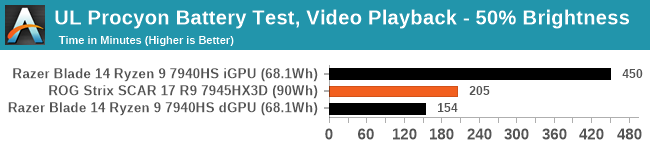
Using UL Procyon's video playback benchmark at brightness levels set to 50%, we can get a baseline figure of battery life based on the ROG Strix Scar 17 gaming notebook.
UL Procyon's video playback test incorporates multiple HD videos and runs until the battery is empty. This includes 1080p Youtube quality video at 30 fps, with square pixels at NTSC level, and VBR 2 pass bitrate encoding with 10 Mbps.
As expected from a desktop replacement, we don't see the levels of battery life efficiency we did with the Razer Blade 14. Given those notebooks, such as the ROG Strix Scar 17, are designed to be plugged in when used, it's understandable why we only managed to get 3.4 hours before the battery drained to 0%.
UL Procyon: Office
The office productivity section of the UL Procyon battery life benchmark encompasses most of Microsoft Office's Word, Excel, PowerPoint, and Outlook applications to build a real-world picture of battery life in these types of applications.
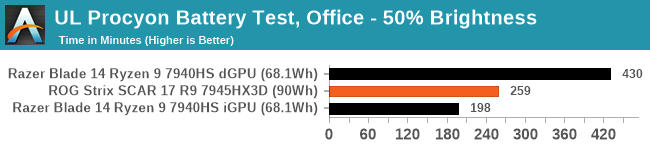
Using the Office-based UL Procyon battery life benchmark, we got slightly longer than we did using video playback, with just over 4 hours of battery power before it fully depleted. Again, this is a desktop replacement that's designed to be plugged in, so unless users are gaming, battery life drainage isn't going to be as bad as when gaming due to the lofty power usage of the RTX 4090.
F1 2022 Benchmark Loop: High Settings, 50% Brightness
To measure real-world battery drain when gaming, we ran F1 2022 at high settings using the notebook's default/rated resolution e.g. 1080p or 1440p, and put on a benchmark loop with the battery at 100% and unconnected from the mains. At this time, we start the benchmark and wait until the battery completely depletes.
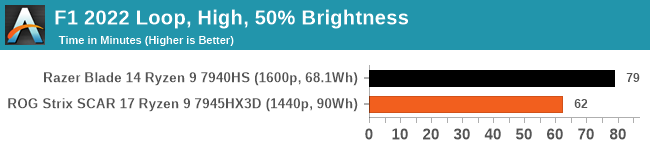
As we expected, we got just over 1 hour of game time with the ROG Strix Scar 17 unplugged from the mains at 50% brightness. This means gamers looking to play without being tethered to a desk must consider that this particular gaming notebook doesn't give users long between charges. This is prevalent with all forms of premium gaming notebooks, as even non-gaming notebooks with discrete mobile graphics will run into issues with battery life.
Charging Time
Given the loftier power requirements of desktop replacement-grade notebooks such as the ROG Strix Scar 17, ASUS has equipped it with a larger capacity 90 Wh 4-cell lithium-ion battery. Although battery life isn't as much of an issue as it would on a typical notebook, it's still respectable when compared to the Razer Blade 14 (2023) we previously tested.
Providing charge to the 90 Wh Li-ion battery is a large 330 W AC adapter, which uses a universal and not a proprietary connection, and plugs straight into the port at the rear of the notebook. This means that the power connects to the back of the laptop and as such, means there are no cables protruding from the sides unless of course, you're plugging in peripherals.
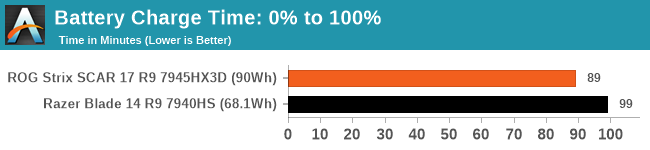
ASUS advertises a fast 50% charge within 30 minutes of plugging it in, and although we can confirm similar findings, the rest of the charge is inherently slower. From full battery depletion to 100% took just under one and a half hours, which isn't too bad all things considered. The 30-minute 50% fast charging is useful, but of course, if users are playing games untethered from a power outlet, it's not going to last very long at all, so bear that in mind.
ROG Strix Scar 17 (2023): Thermal Performance
When it comes to keeping the ROG Strix Scar 17 cool, ASUS has gone with an impressive cooling solution, at least on paper. ASUS is using a vapor chamber cooling system which ASUS claims have 43.3% thermal coverage and uses two 84-bladed fans, which operate at a claimed noise level of 40 dB when set to performance mode. On top of this, the ROG Strix Scar 17 has four exhaust vents to allow ample heat to escape.
Going even further, ASUS is using Thermal Grizzly Conductonaut extreme liquid metal TIM on the components which ASUS claims reduces temperatures by around 15°C compared to using traditional thermal paste. Exemplary cooling is a requirement when stuffing high-performance components such as the AMD Ryzen 9 7945HX3D and a beastly graphics chip such as a GeForce RTX 4090 into such a portable (for a desktop replacement) notebook chassis.
Using our FLIR thermal imaging camera to take photos of the front (keyboard side) and back after a 1hr loop of the F1 2022 benchmark, much of the heat is focused from between the speakers and the keyboard. The heat signatures across the keyboard seem to indicate that the vapor chamber cooling is pulling heat effectively from the components out towards the exhaust vents. We observed a maximum skin temperature of 39.5°C, which was coincidentally from the vent and is the area we would expect to see the most heat from.
On the rear, much of the heat came from the area where the battery is housed, which we observed a rather warm 54.7°C. Even after an hour of non-stop F1 2022, that's still a good indicator that the vapor chamber cooling solution is doing its job well, given the quality and power requirements of the installed components, as well as the localized heat from one larger area with a pinpointed area of heightened temperature. If the cooling solution wasn't adequate, we would see a much wider area of heat and thermal leakage, which could not only cause problems for users sitting with the notebook on their lap but could lead to thermal throttling across a multitude of components.
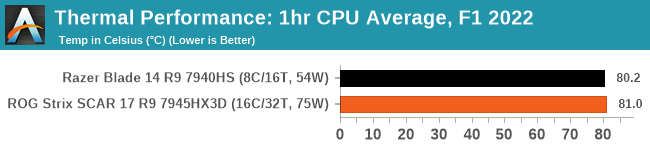
Looking at the average CPU temperature running the F1 2022 benchmark on a 1-hour loop, we observed an average core temperature of 81°C. The AMD Ryzen 9 7945HX3D is being cooled well and was only 0.8°C hotter than the Razer Blade 14 with its slimmer design and lower-powered Ryzen 9 7940HS.
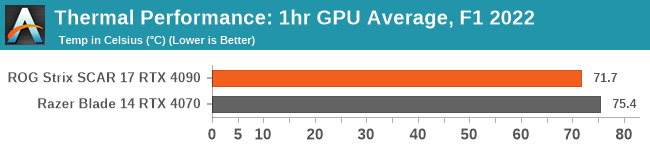
Moving to the thermal performance of the graphics chip, the ASUS ROG Strix Scar 17 and the powerful RTX 4090 laptop graphics chip managed to average 71.7°C after an hour of F1 2022's benchmark on a loop. This is more than acceptable and is a good indication that ASUS's cooling solution is not only adequate but is performing well on the Scar 17.












23 Comments
View All Comments
meacupla - Tuesday, August 22, 2023 - link
any shots of the internals? I would hope this size of laptop supports more than 1 SSD.Ryan Smith - Tuesday, August 22, 2023 - link
Sorry, no shots of the internals. We were on a tight deadline here since Gavin had to catch a flight to Malaysia.We'll see about adding some once he's back.
meacupla - Tuesday, August 22, 2023 - link
that's understandable. I look forward to themQasar - Tuesday, August 22, 2023 - link
try the toms hardware review. it has pics of the internals. and it looks like it does support 2 m2 ssdsballsystemlord - Tuesday, August 22, 2023 - link
I also look forward to internal pictures.skaurus - Tuesday, August 22, 2023 - link
I'm curious if it's possible to overclock memory there to 6000? If i'm not wrong, then all actual memory chips are rated for less than 6000, so all 6000 modules are actually overclocked. So that should be possible to replicate? And that would the be sweet Zen 4 spot.dk40 - Tuesday, August 22, 2023 - link
Unfortunately, there are situations that this laptop can't deal with.Want good audio? It isn't on here cause it's using Realtek audio.
Want good ethernet performance? It isn't on here cause it's using a Realtek LAN.
The moment a laptop goes over $2000, they need to provide far better solutions for Ethernet and Audio as forcing somebody to pay even more money for external devices is a slap in the face.
meacupla - Tuesday, August 22, 2023 - link
wait, you don't use a sound isolating headset with your laptop?Realtek ethernet is okay. It's about as reliable as Intel ethernet these days, which is to say they are both not reliable with drivers.
The worst offender in there is the Mediatek Wifi. That thing is dogshit
shing3232 - Wednesday, August 23, 2023 - link
I got good experience with mtk 7922, it's a lot better than AX200 or 210 from intel.ballsystemlord - Tuesday, August 22, 2023 - link
Well, Intel Ethernet has had bugs for years with 2.5G, IIRC.Realtek audio isn't that bad, it's the junky implementations that make it sound really bad from what I've read over the years.