Zalman HD-160 and Accompanying Products
by Joshua Buss on March 31, 2006 12:05 AM EST- Posted in
- Cases/Cooling/PSUs
VF700-Cu-LED
With so much Zalman equipment already in this setup, it seems almost silly not to go all-out at this point, so that's exactly what we decided to do.
The stock cooler on our 6600GT has always been the subject of some concern of ours, due to the high temperatures reported by the driver software, and the rather audible noise of the fan.
The package includes the heat sink assembly, eight individual ramsinks for the dedicated GPU memory, mounting hardware for both typical ATI and NVIDIA cards, and thermal compound for maximum heat transfer.
The hardest part about installing the VF700 for many cards is probably simply getting the stock cooler off the graphics card safely. Many stock coolers have a strong adhesive-style of thermal paste holding the cooler in place, which can make removing it potentially dangerous. One simply has to be careful to pull slowly and apply enough of a twisting force to prevent damaging the core of the processor.
Once the stock cooler was removed and the GPU surface cleaned, we proceeded to install the Zalman mounting kit which uses another back plate design, which holds itself steady to the card first.
The back plate is held in place using special nuts, which are threaded on both sides. The one on the right in the following picture has already been screwed in place, while the one on the upper left corner only has one of the rubber washers installed so far.
The heat sink/fan combination, which bears a strong resemblance to the popular 7000 series CPU coolers from Zalman, bolts down into these special fasteners, again using only two points to keep as even pressure between the two surfaces as possible.
As this is the first time in a while since we've looked at cooling equipment, perhaps we should mention that there are always a few drawbacks to installing aftermarket heat sinks to any piece of hardware in your computer. Things to consider include voiding warranties and risking the possibility of damaging the hardware due to either physical damage during the installation or an improper installation, which leads to overheating of the equipment. However, simply taking care to follow all instructions and working slowly enough to do everything carefully is normally all it takes to make installing your own third-party cooling equipment enjoyable and rewarding.
With so much Zalman equipment already in this setup, it seems almost silly not to go all-out at this point, so that's exactly what we decided to do.
The stock cooler on our 6600GT has always been the subject of some concern of ours, due to the high temperatures reported by the driver software, and the rather audible noise of the fan.

The package includes the heat sink assembly, eight individual ramsinks for the dedicated GPU memory, mounting hardware for both typical ATI and NVIDIA cards, and thermal compound for maximum heat transfer.
The hardest part about installing the VF700 for many cards is probably simply getting the stock cooler off the graphics card safely. Many stock coolers have a strong adhesive-style of thermal paste holding the cooler in place, which can make removing it potentially dangerous. One simply has to be careful to pull slowly and apply enough of a twisting force to prevent damaging the core of the processor.
Once the stock cooler was removed and the GPU surface cleaned, we proceeded to install the Zalman mounting kit which uses another back plate design, which holds itself steady to the card first.
The back plate is held in place using special nuts, which are threaded on both sides. The one on the right in the following picture has already been screwed in place, while the one on the upper left corner only has one of the rubber washers installed so far.
The heat sink/fan combination, which bears a strong resemblance to the popular 7000 series CPU coolers from Zalman, bolts down into these special fasteners, again using only two points to keep as even pressure between the two surfaces as possible.
As this is the first time in a while since we've looked at cooling equipment, perhaps we should mention that there are always a few drawbacks to installing aftermarket heat sinks to any piece of hardware in your computer. Things to consider include voiding warranties and risking the possibility of damaging the hardware due to either physical damage during the installation or an improper installation, which leads to overheating of the equipment. However, simply taking care to follow all instructions and working slowly enough to do everything carefully is normally all it takes to make installing your own third-party cooling equipment enjoyable and rewarding.



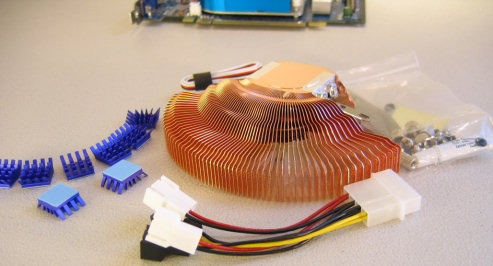











48 Comments
View All Comments
LoneWolf15 - Friday, March 31, 2006 - link
I have a camera that uses xD picture cards, and it seems that 7 out of 10 card readers leave this format off. They're not that uncommon, and it's really begun to bother me.Otherwise, it looks nice, though I'd nitpick one final thing: If there is a way to make the fan grill on the top of the case look a little more refined and a little less "cheap cookie-cutter PC" like, I'd be all for it.
krwilsonn - Friday, March 31, 2006 - link
It is worth noting that when installing the Zalman GPU cooler, you could probably heat up the old fan assembly with some intense 3d processing to heat and soften the thermal adhesive before removing and replacing it.cyanic74 - Friday, March 31, 2006 - link
Or better yet, a hair dryer!! Worked well for me.JoshuaBuss - Friday, March 31, 2006 - link
Good point, but with the stock heatsink still attached, it does cool off very fast after being turned offAGAC - Friday, March 31, 2006 - link
Lovely Case. I just can´t wait until next gen HD players (wether BR or HDVD) come out and I´ll finaly have a computer to manage TV, audio and video playback in the living room. Too many pending issues related to software and hardware on the HD front to do it now (Vista, HDCP video cards and monitors). This case certainly will be in my short list when the dust settles.Oh, BTW, what about freezing the video card for some hours before snapping off the heatsink?
topher42 - Saturday, April 1, 2006 - link
Whats wrong with the DVICO fusion 5 series?Does HD for me just fine.
Cheaper than a video card.
JoshuaBuss - Friday, March 31, 2006 - link
when metal is cold there's a better chance of it breaking.. I'd definitely not recommend this.Tiamat - Friday, March 31, 2006 - link
I think this case has quite a bit of promise. Unlike most other HTPC cases, this one has the ability to house quiet 80mm fans and seems to have good HDD vibration control. Additionally, a good amount of ventilation around hot areas seems to be present. Its quite pricy just like any other Zalman product, but overall pretty nice.I would probably get a Silverstone LC-17 case over this one due to cost savings however it is nice to see zalman tackle the htpc arena without an 800-1200$ solution.
AndrewChang - Friday, March 31, 2006 - link
Seeing a couple reviews around the web, in the back of my mind I was hoping that you guys would take a look at this. I honestly don't think this Zalman case is THAT big... Well... OK maybe, but the fact is, it is quite handsome and this would look perfect sitting beside the pieces of HiFi equipment found in countless homes and home theaters.What I think you guys should really look at exploring though, is one's quest for high end computing silence. While this may seem totally irrelevant to the topic on hand (or maybe even like a guerilla marketing shill), it really isn't. With more and more people using their PC's as their home entertainment focal points, noise becomes a huge issue. I'm sure it would be REALLY valuable to a great deal many people.
Anyways, thanks again!
krwilsonn - Saturday, April 1, 2006 - link
That was half of the point of the article IMO. When they are able to configure this box to be 2 db over ambient noise of the room, it can probably pass for silent unless you are putting your ear next to it. Since this is a HTPC, you will not have it on your desk anyway, and unless you live in a closet, you will be sitting at least a few feet away from your tv and home theater setup.
I only bring this up because I think it is impossible to do away with fans. Even if you watercool, you still have a radiator with whirring fans, as well as a separate PSU fan (I wonder if anyone has watercooled a PSU? I'm sure that it would be a hit among enthusiasts). Unless you go with the ridiculously expensive Zalman "totally no noise" series of cases or buy the tower radiator for your water circuit then you have to have fans in your machine. There are, of course, other niche products such as fanless psu's but your mileage may vary in terms of performance. I remember reading in Maximum PC mag last year about some completely fanless machines that they built (watercooling on cpu/vga/chipset and a passively cooled PSU I think). I can't remember the configuration exactly but I believe it had zero fans and the results were poor because there was no airflow over the motherboard components and they were getting very hot. They basically pooh-poohed the experiment due to zero airflow in the case.
I only bring this up because I believe it takes extreme and/or expensive measures to make a machine silent. The best solution that would be affordable and effective IMO would be an Antec Sonata with a sound insulating kit (trapping heat along with the noise) as well as 120mm fans on the front and rear of the case with some mechanism to control the fans as well as a PSU with a 120mm fan with some sort of fan control also. Since the Sonata is designed for silence out of the box, it is certainly suited for this task.
None of this is news to anyone here, I'm sure, and I may be inaccurate about some things, but I believe that you can't really do away with fans in a normal gaming oriented machine so you have to design the best fan configuration to suit your situation and need for silence. I was just surprised to read the above post asking for a silent pc, as if 30db wasn't quiet enough. There is a trade off between quiet fans and temperatures and you have to find a happy medium between the least fans and keeping temps in check if you want silence.
I don't personally have experience with specifically "quiet" 80mm fans so I'm wondering, are they very quiet at standard RPM's? I wish I could do away with fans smaller than 120mm so it's a bummer to see them used in an otherwise great looking case. The benchmarks speak for themselves here in terms of noise, though, so they must be close to silent.
Thanks for a great review. It would be a bargain if $250 included the PSU. I don't think that was specified in the review. Sorry about the wordy post, as there are so many factors involved with quiet computing that came to mind.