Zalman HD-160 and Accompanying Products
by Joshua Buss on March 31, 2006 12:05 AM EST- Posted in
- Cases/Cooling/PSUs
VF700-Cu-LED
With so much Zalman equipment already in this setup, it seems almost silly not to go all-out at this point, so that's exactly what we decided to do.
The stock cooler on our 6600GT has always been the subject of some concern of ours, due to the high temperatures reported by the driver software, and the rather audible noise of the fan.
The package includes the heat sink assembly, eight individual ramsinks for the dedicated GPU memory, mounting hardware for both typical ATI and NVIDIA cards, and thermal compound for maximum heat transfer.
The hardest part about installing the VF700 for many cards is probably simply getting the stock cooler off the graphics card safely. Many stock coolers have a strong adhesive-style of thermal paste holding the cooler in place, which can make removing it potentially dangerous. One simply has to be careful to pull slowly and apply enough of a twisting force to prevent damaging the core of the processor.
Once the stock cooler was removed and the GPU surface cleaned, we proceeded to install the Zalman mounting kit which uses another back plate design, which holds itself steady to the card first.
The back plate is held in place using special nuts, which are threaded on both sides. The one on the right in the following picture has already been screwed in place, while the one on the upper left corner only has one of the rubber washers installed so far.
The heat sink/fan combination, which bears a strong resemblance to the popular 7000 series CPU coolers from Zalman, bolts down into these special fasteners, again using only two points to keep as even pressure between the two surfaces as possible.
As this is the first time in a while since we've looked at cooling equipment, perhaps we should mention that there are always a few drawbacks to installing aftermarket heat sinks to any piece of hardware in your computer. Things to consider include voiding warranties and risking the possibility of damaging the hardware due to either physical damage during the installation or an improper installation, which leads to overheating of the equipment. However, simply taking care to follow all instructions and working slowly enough to do everything carefully is normally all it takes to make installing your own third-party cooling equipment enjoyable and rewarding.
With so much Zalman equipment already in this setup, it seems almost silly not to go all-out at this point, so that's exactly what we decided to do.
The stock cooler on our 6600GT has always been the subject of some concern of ours, due to the high temperatures reported by the driver software, and the rather audible noise of the fan.

The package includes the heat sink assembly, eight individual ramsinks for the dedicated GPU memory, mounting hardware for both typical ATI and NVIDIA cards, and thermal compound for maximum heat transfer.
The hardest part about installing the VF700 for many cards is probably simply getting the stock cooler off the graphics card safely. Many stock coolers have a strong adhesive-style of thermal paste holding the cooler in place, which can make removing it potentially dangerous. One simply has to be careful to pull slowly and apply enough of a twisting force to prevent damaging the core of the processor.
Once the stock cooler was removed and the GPU surface cleaned, we proceeded to install the Zalman mounting kit which uses another back plate design, which holds itself steady to the card first.
The back plate is held in place using special nuts, which are threaded on both sides. The one on the right in the following picture has already been screwed in place, while the one on the upper left corner only has one of the rubber washers installed so far.
The heat sink/fan combination, which bears a strong resemblance to the popular 7000 series CPU coolers from Zalman, bolts down into these special fasteners, again using only two points to keep as even pressure between the two surfaces as possible.
As this is the first time in a while since we've looked at cooling equipment, perhaps we should mention that there are always a few drawbacks to installing aftermarket heat sinks to any piece of hardware in your computer. Things to consider include voiding warranties and risking the possibility of damaging the hardware due to either physical damage during the installation or an improper installation, which leads to overheating of the equipment. However, simply taking care to follow all instructions and working slowly enough to do everything carefully is normally all it takes to make installing your own third-party cooling equipment enjoyable and rewarding.



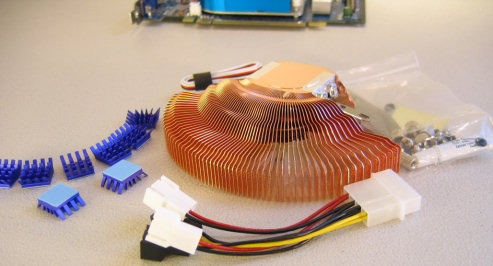











48 Comments
View All Comments
SonicIce - Saturday, April 1, 2006 - link
yeah i was just joking around man. you did a good job reviewing it the way you did.JoshuaBuss - Monday, April 3, 2006 - link
Thanks man, I never am sure on these little 'comments' sections.. I tend to get a lot of crap here.. haha.I kinda guessed that you were joking actually, but wanted to take the time to clarify why exactly I cable it the way I do anyway. I suppose for a lot of people, they might've read your post and NOT thought it was meant in jest.
4AcesIII - Friday, March 31, 2006 - link
Thermaltake's Mozart and Bach cases have that thing beat hands down at less money. And why not tell us that the vfd and remote are farmed out to Imon by Soundgraph? Anyone notice how the vid cooler eliminates use of slot next to video? If you're going to do that why not get something that puts the hot air out the back like some other after market vid coolers do? This is nothing other than a big black box with alot of stuff bought from others to put into and with it and not especially attractive either but that sorta follows Zalman's history in my opinion. Go ahead and buy it if you want a Yugo get something else if you want quality.segagenesis - Friday, March 31, 2006 - link
I think this is the HTPC case I've been waiting for. Screw how big it is... I want as quiet as possible.topher42 - Saturday, April 1, 2006 - link
Take a look at the OrigenAE X11.ScarletGrayFire - Friday, March 31, 2006 - link
It's about time we have an HTPC case capable of quietly cooling a high-performance HTPC! This case fits right in the audio rack, and with three 80mm fan locations and enough room for a quiet CPU HSF, one can run an Athlon FX CPU with a state of the art video card. Also, an Arctic cooling vga cooler will push some of the heat in the PCI card area out the back of the case. Word is that this case is actually manufactured by OrigenAE.mbhame - Friday, March 31, 2006 - link
Those pictures are awful. What gives??JoshuaBuss - Friday, March 31, 2006 - link
care to elaborate? any particular pics? I thought most turned out very good actually..?Howard - Friday, March 31, 2006 - link
It's spelled "exemplary", and I only see 3 discrete copper heat pipes (re: Zalman 9500).JoshuaBuss - Friday, March 31, 2006 - link
Thank you. I don't know what I was thinking.. I knew it was three all along..heh.