Abit AT8: µGuru comes to the RD480
by Gary Key on March 10, 2006 12:05 AM EST- Posted in
- Motherboards
Abit AT8: Features
The ULi SATA ports are conveniently located above the number two IDE port connector and to the right of the CP80P post port debug LED. The SATA ports feature the new clamp and latch design, but are not color-coded. The chassis panel is located on the bottom left edge of the board below the CP80P LED. We do miss the power on and reset buttons from previous Abit boards.
The µGuru chipset is located above the ULi SATA ports and independently controls the µGuru functions . The TI TSB43AB22 IEEE 1394 chipset is located above the µGuru chipset. The IEEE 1394 connector is color-coded red and is located directly to the left of the TI IEEE 1394 chipset. The yellow clear CMOS jumper block is a traditional jumper design located to the left of the IEEE 1394 connector and along the edge of the motherboard. The red GURU connector is located below the CMOS jumper and also along the edge of the motherboard.
The first PCI Express x1 connector is located below the 4-pin power connector that must be used if two video cards are installed. The first physical PCI Express x16 connector is located next, followed by the second PCI Express x1 connector, second PCI Express x16 connector, and the two PCI 2.3 slots. The floppy drive connector is located below the second PCI slot and is inconveniently located for most case designs. The third of six fan headers located on the board is located to the right of the floppy drive connector.
We did not have any issues installing our ATI X1900XT video cards in the first and second x16 PCI Express slots. These dual slot configuration cards will physically render the second PCI Express x1 and first 32-bit PCI slot useless. We did not have any issues utilizing these slots with video cards containing single slot cooling systems. The first PCI Express x16 connector is considered to be the secondary slot and the second PCI Express x16 connector is considered to be the primary slot. If you utilize one video card, it must be installed in the primary slot. Abit ships a shadow card to use in the secondary slot in single video card configurations, but we found that it was not necessary to use the card. When we installed our EVGA 7800GTX 512MB card in the primary slot, it blocked the first three SATA ports.
The ATI Crossfire Xpress 200 chipset is passively cooled with a small heat sink unit that did not interfere with any installed peripherals. This unit along with the heatpipe running to the large PVM heat sink kept the chipsets cooled well during overclock testing.
Abit places the ATX12V auxiliary power connector at the top of the CPU socket area. This connector is located in an unusual position and could hamper airflow with cabling that crosses directly over the CPU heat sink/fan; although, we did not have any issues in our case.
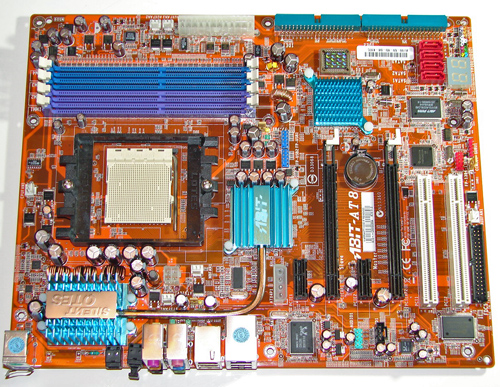
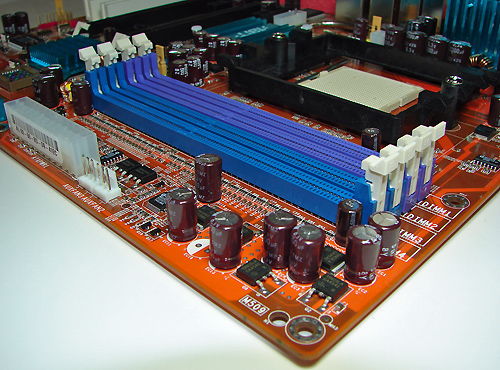
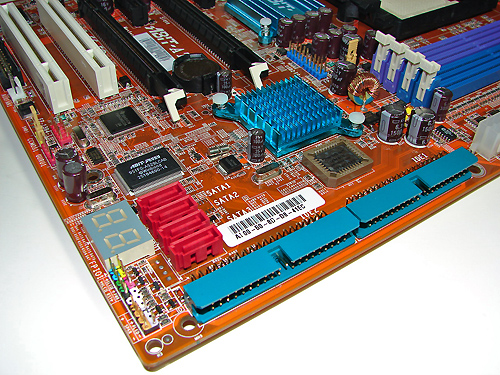
The ULi SATA ports are conveniently located above the number two IDE port connector and to the right of the CP80P post port debug LED. The SATA ports feature the new clamp and latch design, but are not color-coded. The chassis panel is located on the bottom left edge of the board below the CP80P LED. We do miss the power on and reset buttons from previous Abit boards.
The µGuru chipset is located above the ULi SATA ports and independently controls the µGuru functions . The TI TSB43AB22 IEEE 1394 chipset is located above the µGuru chipset. The IEEE 1394 connector is color-coded red and is located directly to the left of the TI IEEE 1394 chipset. The yellow clear CMOS jumper block is a traditional jumper design located to the left of the IEEE 1394 connector and along the edge of the motherboard. The red GURU connector is located below the CMOS jumper and also along the edge of the motherboard.
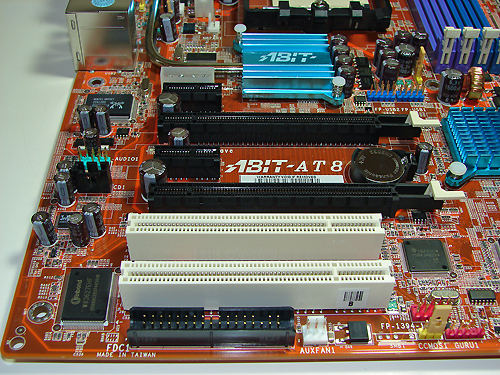
The first PCI Express x1 connector is located below the 4-pin power connector that must be used if two video cards are installed. The first physical PCI Express x16 connector is located next, followed by the second PCI Express x1 connector, second PCI Express x16 connector, and the two PCI 2.3 slots. The floppy drive connector is located below the second PCI slot and is inconveniently located for most case designs. The third of six fan headers located on the board is located to the right of the floppy drive connector.
We did not have any issues installing our ATI X1900XT video cards in the first and second x16 PCI Express slots. These dual slot configuration cards will physically render the second PCI Express x1 and first 32-bit PCI slot useless. We did not have any issues utilizing these slots with video cards containing single slot cooling systems. The first PCI Express x16 connector is considered to be the secondary slot and the second PCI Express x16 connector is considered to be the primary slot. If you utilize one video card, it must be installed in the primary slot. Abit ships a shadow card to use in the secondary slot in single video card configurations, but we found that it was not necessary to use the card. When we installed our EVGA 7800GTX 512MB card in the primary slot, it blocked the first three SATA ports.
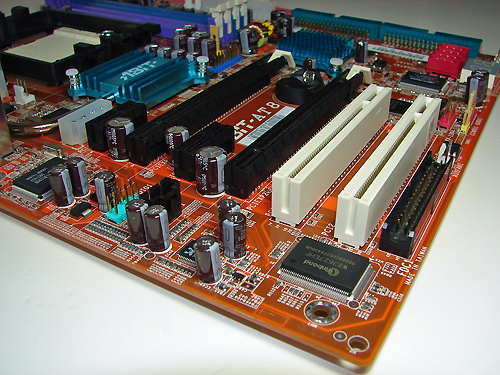
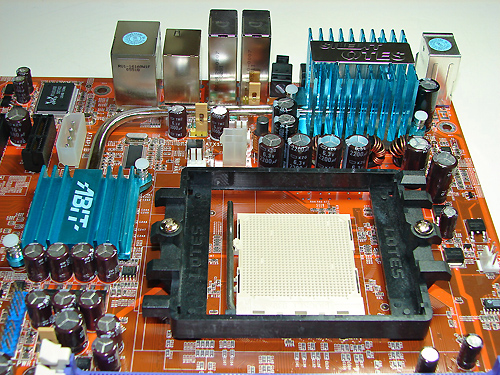
The ATI Crossfire Xpress 200 chipset is passively cooled with a small heat sink unit that did not interfere with any installed peripherals. This unit along with the heatpipe running to the large PVM heat sink kept the chipsets cooled well during overclock testing.
Abit places the ATX12V auxiliary power connector at the top of the CPU socket area. This connector is located in an unusual position and could hamper airflow with cabling that crosses directly over the CPU heat sink/fan; although, we did not have any issues in our case.
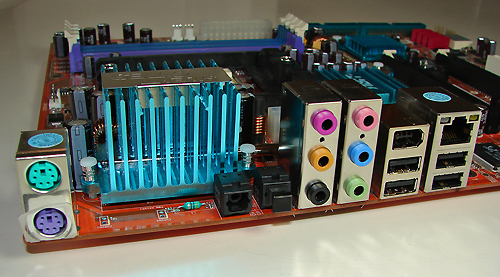










42 Comments
View All Comments
CrystalBay - Friday, March 10, 2006 - link
sorry, ;)Witchfire - Friday, March 10, 2006 - link
I have to disagree that the reviewers do not follow up on comments or complaints from users. Gary has been communicating with me regularly about my concerns with the AT8 I've been having, and has been very helpful. I'm no eleite member, and haven't even managed triple digit postings, yet he took the time & trouble to listen to my concerns, attempt to recreate them on his mobo, and lend assistance.Thanks, Gary, your help and professionalism have been greatly appreciated.
bthjf1 - Friday, March 10, 2006 - link
The problem with all these reviews is that they don't go back to check what's is going one with the board they just tested with normal users. A number of peoples (one being me) have been arguing (with their helpdesk) and waiting for 3 months now for Abit to provide a proper support for the intel Presller core on the AW8 motherboard series (i955) or proper support for different type of memory. All I can say Abit support is very very poor and I will strongly advice anybody thinking of purchasing a board from Abit to look elsewhere. Just poppin's into http://forum.abit-usa.com/showthread.php?t=102711">http://forum.abit-usa.com/showthread.php?t=102711 and have a read ...Gary Key - Friday, March 10, 2006 - link
I cannot comment on other review sites, but I can assure you that Wes and I do go back and look at the history of the motherboards tested and take comments from users very seriously. I know I spend at least 10 hours a week assisting users with their issues and at times being an arbitrator for the customer with the supplier. We both spend a similar amount of hours each week if not more working directly with the suppliers on issues and trying to ensure problems are solved or at least corrected in the next product design. While we are not always successful, I do believe you would be surprised at the number of issues that are solved quickly. I will bring up your AW8 issue with Abit this weekend. :)
bthjf1 - Saturday, March 11, 2006 - link
Thanks for any help you can provide. The comment was not direct to Anandtech but to a couple of other review sites which didn't really care (ie: not my problem). The concern with Abit is since the takeover from USI the support have not been great ~ total of communication. I've been reading Anandtech for many years (too long !) and my post was more to get some help with Abit . They will listen to Anandtech since you can reach millions but not necessary a single user ;-)Jon
Plasmoid - Friday, March 10, 2006 - link
I have to agree with you, Abit need to sort out their support.The benchmarks prove that this is a great motherboard, interestingly it outperforms all its rivals at stock just like the AN8, but the bios lets it down (interestingly just like the AN8)
If they can sort out these bios issues fast it should be a fantastic value motherboard. There were problems with the temperature reporting on the AN8 and incompatibility with XI-FI cards from creative that took much to long to address though. Im sad to say this kind of thing is what you can get with Abit. Hopefully it is a short term problem that they have had over the last 6 months.
All bad things said im really happy with my abit motherboard, and the OCGuru certainly is a godsend for overclockers. Havent seen such things as completly dynamic fan speed control in any other motherboard.
Patrese - Friday, March 10, 2006 - link
Am I the only one who finds this kind of positioning of the IDE connectors crappy? Most people who are buying PCs now are using SATA HDs, so the connectors should be exactly where they are, on the low-right of the board. But the IDEs are used for CD-RW/DVD-RWs drives mostly, and would be much better suited to the top right of the board IMO. I got a good-old AN7 and I just hate tbe IDE cables crossing my case from top to bottom just to reach the connnectors...Besides that, great review and promising mobo, once the BIOS is fixed. It's great to see Abit back!
n7 - Friday, March 10, 2006 - link
I think his comments were a tad harsh, but i am one of those users who read the Asus A8R-MVP review here, & got pretty excited.I actually starting spreading the praises on forums i visit of this great value mobo.
Then i got the mobo, & actually, i was quite happy with it.
For a few weeks, that is.
Then i started discovering all sorts of issues, the worst being the ethernet hanging/crashing, something which many others have also had issues..
I now hear there's a Marvell driver directly from their site that supposedly fixed the problem, but i've already bought an ethernet card, so i don't really care to try it, since both the driver from the CD & the driver from Windows update didn't work properly.
Another issue i've encountered is wildly fluctuating vcore. (1.31-1.41V, for example! - with overvoltage disabled)
Others have also reported this. I am using software to measure this, so it's possible that it is incorrectly reading it, but i'm guessing not.
Another problem is that even smaller overclocks aren't stable in games for me, whereas i had much higher OCs stable with my previous Neo2.
I cannot figure out why yet, but it seems to be either the fluctuating vcore, or it's been mentioned that the RAM isn't even stable even with a divider when using 1T.
It's one thing for OCs to vary between mobos, but going from 2.55 GHz to 2.2 GHz with the same hardware? No way.
I am going to test things this wknd with the RAM @ 2T, & see if that fixes the stability issues, but one shouldn't have to run RAM @ 2T on any good motherboard in the first place.
Anyway, what i'm trying to say is that while some many not have had trouble, a lot of people have, which is why there's negativity surround that A8R-MVP reviews.
As far as i am concerned, it seems like Asus used us who bought the A8R-MVP as beta testers so they could release the A8R32-MVP with the issues fixed...
Zoomer - Tuesday, March 21, 2006 - link
I get a similar problem with vCore on their A8N-E. Perhaps its due to Asus's choice of voltage regulator?Pete84 - Friday, March 10, 2006 - link
With conroe ~6 months away, I wonder how badly AMD's FX and high end sales will suffer. Who is going to spend out for a brand new system when it will be destroyed by Conroe?