CES 2006 - Day 2: Blu-ray/HD-DVD, PureVideo H.264, Viiv, Centrino Duo and a lot more
by Anand Lal Shimpi & Manveer Wasson on January 7, 2006 3:07 AM EST- Posted in
- Trade Shows
Our second day at CES proved to be our most fun-filled yet, with tons of interesting technologies and much more to cover that what we're reporting here today. We will have follow-up coverage over the weekend and into next week so keep checking back.
Before continuing let's recap what we've seen thus far at CES:
CES 2006 Pre-Show Coverage: Before the official start of the show, ATI gave us a demonstration of their OCUR device that enables CableCard support in Windows Vista Media Center.
CES 2006 Day 1 Coverage: Our first day at the show gave us time with Dell's new 30" LCD panel as well as a preview of NVIDIA's Quad-SLI.
Intel's Centrino Duo Launch: Also taking place during the first day of CES was Intel's official launch of their new Centrino Duo platform.
With that out of the way, it's time to revisit one of the more interesting items from our Day 1 coverage.
Up Close and Personal with NVIDIA's Quad-SLI
Yesterday we reported on Dell's Inspiron XPS 600 Renegade system that will be shipping with the world's first NVIDIA Quad-SLI setup. Unfortunately the system we showed you pictures of did not actually have the Quad-SLI cards installed, but today at NVIDIA's booth we were able to not only take some pictures of the actual setup but get a better understanding of how it works.
NVIDIA's Quad-SLI works on any nForce4 SLI motherboard with two PCIe x16 slots, in the case of Dell's XPS 600 Renegade the chipset of choice is a nForce4 SLI x16 Intel Edition. There is no technical reason the setup shouldn't work on an AMD nForce4 SLI x16 motherboard.
Although the picture above appears to be four independent cards, there are actually only two PCIe x16 cards plugged into the motherboard. Each pair of two PCBs features a master and a daughter GeForce 7800 GTX 512MB. There is a small connector that joins the master and daughter PCBs, but it isn't visible in the picture above.
At the far end of the cards you will see a heatsink; that heatsink covers a chip that splits the PCIe x16 slot into two x8 buses, with 8 lanes going to the master PCB and 8 lanes going to the daughter PCB.
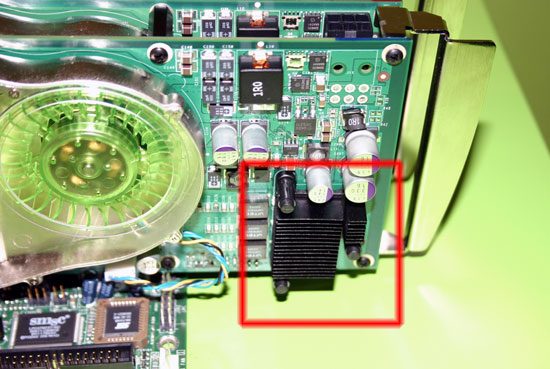
With both cards plugged into the motherboard, all that is left is to run SLI bridges connecting both master PCBs and both daughter PCBs to each other. Remember the hidden connector between the two PCBs on each card? That's what connects the master PCB to the daughter PCB on each card.
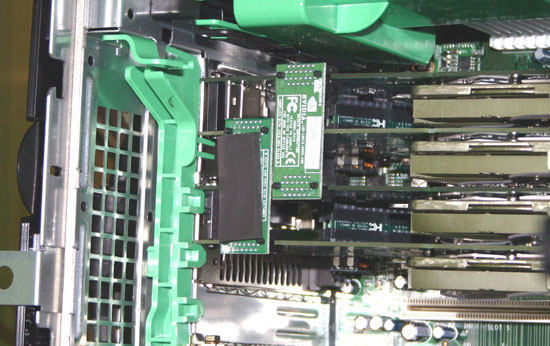
With the bridges installed, the hardware setup of NVIDIA's Quad-SLI is complete. NVIDIA had the Renegade with Quad-SLI hooked up to a Dell 3007WFP running at its native 2560 x 1600 resolution, which is pretty much where the setup is best used.











38 Comments
View All Comments
highlandsun - Saturday, January 7, 2006 - link
These are edge-lit displays, i.e., the LEDs are all along one edge of the screen and lightguides are used to spread their light across the whole display surface. If you decrease the brightness of one or two LEDs that will cause a dark stripe. Probably not useful for most types of images.Clauzii - Sunday, January 8, 2006 - link
Hmm - bummer! Would have been nice though...each backlit....Lyman42 - Saturday, January 7, 2006 - link
I agree, the rollable display is probably one of the most innovative things shown in the article. I also wish that AMD SFF PC would be for sale outside of Asia; it looks very cool. As for HD-DVD and Blu-Ray (BR), anyone notice how ugly the HD-DVD box looks compared to BR's? I like that the Blu-Ray Boxes say 1080p right on the cover, great way to try and differentiate yourself from the competition for J6P.psychobriggsy - Saturday, January 7, 2006 - link
I didn't like the design of most of the VIIV devices. Still too 'PC' like.That Dell VIIV device only had VGA output. Welcome to VGA resolution DRM video on your HDTV. Come on, a VIIV PC should have DVI with HDCP at least, and HDMI would be nice too.
The Intel VIIV machine looked awful. What is it with PC manufacturers and the desire for ugly buttons and nasty smokey-black plastic panels?
OTOH the OLED display looked great, amazingly thin. And the rollable display has a lot of promise for the future.
lexmark - Saturday, January 7, 2006 - link
great article. looks like intel is really pushing forward on its viiv platform. i really liked alot of the case designs on display.on the rollable paper idea, won't durability become a problem? something so thin and delicate looks easy to damage.
oh yea AT, stumbled upon a typo while reading:
The display was barely over an eighth of an inch "think"
Iv3RSoN - Saturday, January 7, 2006 - link
That AMD media center was sexii indeed.skunkbuster - Saturday, January 7, 2006 - link
that rollable display looks really coolKashGarinn - Saturday, January 7, 2006 - link
If anyone can find a link to a video of the thing, that'd be awesome.K.
longfred - Sunday, January 8, 2006 - link
http://www.polymervision.com">www.polymervision.com technology -> download gives you pictures and a video.xsilver - Saturday, January 7, 2006 - link
I think the idea of it keeping for months without power is pretty awesome, no cumbersome battery pack!