FIRST LOOK: ULi M1697 for Athlon 64/x2
by Wesley Fink on December 13, 2005 12:05 AM EST- Posted in
- CPUs
Audio Performance
For audio testing, we used Rightmark 3D Sound CPU utilization test, which is the same benchmark run in our earlier nForce4 SLI and Ultra roundups. This benchmark measures the overhead or CPU utilization required by a codec or hardware audio chip. We tested performance using the latest version 2.1. Since we found that Version 2.1 yields different results from the earlier 1.24, we have only included test results with version 2.1.
It is important to point out that the latest ULi and ATI chipset motherboards have the necessary hooks to deliver Azalia High Definition audio. Those who have been complaining about the poor AC'97 audio present on most AMD boards should be very pleased to find Azalia HD on the ULi and ATI chipset boards. The nForce4 family does not offer the necessary chipset hooks to support HD Azalia audio.
Ethernet Performance
The one area where the ULi M1697 is disappointing is in their choice of an ethernet controller. Instead of using a Gigabit LAN, ULi only provided chipset support for a 10/100 Ethernet PHY. In practical terms, 10/100 is plenty of speed for most broadband connections, but with Ethernet quickly becoming the new standard, it is mildly disappointing that ULi still does not support Gigabit Ethernet on their chipsets. This is undoubtedly a cost-saving measure, but it mars an otherwise excellent AMD chipset.
Manufacturers can still implement Gigabit Ethernet with discrete chips, but it is more difficult to provide that solution on the preferred PCIe bus when there are no hooks for Gigabit PCIe in the chipset. Since most broadband ethernet connections barely tax 10Mb/s, this will really only matter to those who do sustained high-speed transfer of very large files over a true Gigabit network. Still, you should be aware that PCIe Gigabit Ethernet is always a better solution, and competitors are providing that capability in their current chipsets.
For audio testing, we used Rightmark 3D Sound CPU utilization test, which is the same benchmark run in our earlier nForce4 SLI and Ultra roundups. This benchmark measures the overhead or CPU utilization required by a codec or hardware audio chip. We tested performance using the latest version 2.1. Since we found that Version 2.1 yields different results from the earlier 1.24, we have only included test results with version 2.1.
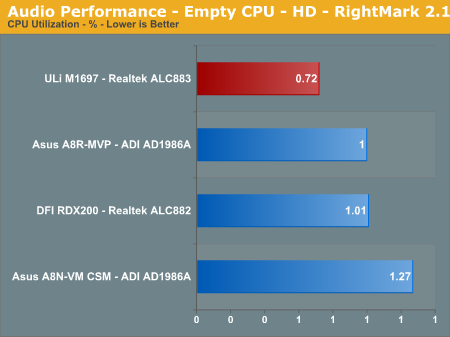
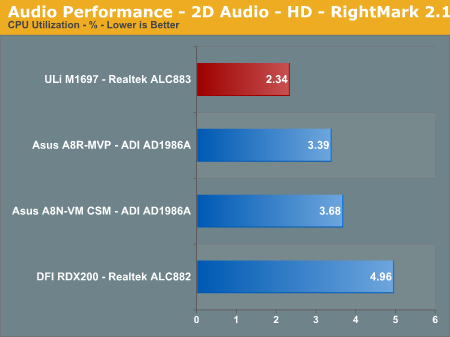
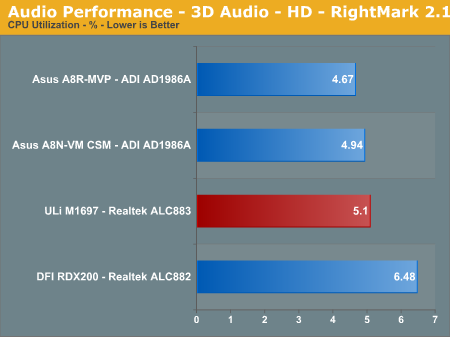
It is important to point out that the latest ULi and ATI chipset motherboards have the necessary hooks to deliver Azalia High Definition audio. Those who have been complaining about the poor AC'97 audio present on most AMD boards should be very pleased to find Azalia HD on the ULi and ATI chipset boards. The nForce4 family does not offer the necessary chipset hooks to support HD Azalia audio.
Ethernet Performance
The one area where the ULi M1697 is disappointing is in their choice of an ethernet controller. Instead of using a Gigabit LAN, ULi only provided chipset support for a 10/100 Ethernet PHY. In practical terms, 10/100 is plenty of speed for most broadband connections, but with Ethernet quickly becoming the new standard, it is mildly disappointing that ULi still does not support Gigabit Ethernet on their chipsets. This is undoubtedly a cost-saving measure, but it mars an otherwise excellent AMD chipset.
Manufacturers can still implement Gigabit Ethernet with discrete chips, but it is more difficult to provide that solution on the preferred PCIe bus when there are no hooks for Gigabit PCIe in the chipset. Since most broadband ethernet connections barely tax 10Mb/s, this will really only matter to those who do sustained high-speed transfer of very large files over a true Gigabit network. Still, you should be aware that PCIe Gigabit Ethernet is always a better solution, and competitors are providing that capability in their current chipsets.










51 Comments
View All Comments
ATWindsor - Tuesday, December 13, 2005 - link
No Gbit LAN :( That alone makes this chipset much much worse, I won't by a Mobo in this day and age with only 100 mbit (Having a central file-server in your home-network is great, saves you nooise and money)Peter - Tuesday, December 13, 2005 - link
No Gbit LAN inside the chipset? So?Discrete PCI Express Gbit LAN chips are widely available, and they're no larger and no more expensive than the PHY chips you need for chipset integrated Gbit LAN.
All you lose is a single PCIE lane, nothing else - not money, not performance, not board space.
bldckstark - Tuesday, December 13, 2005 - link
My home network can't even spell gigabit. I won't have Gbit in my house for quite some time yet, so this is not an issue for me. I don't know a single person who has a full Gbit home network, or anyone who is even looking to change over. AT played this off pretty hard on ULi, but if this is the reason that the board costs so much less, then I say good for them. Dropping a new chipset from a new company into the high content/high price market is not a very good way to grow. Low price, high content, high performance is how you get to be a household name. From a marketing perspective I think this makes good sense. How many of you would buy from a new chipset maker not knowing about driver support, bios updates, or quality at the same price as the big names? I bet not many. SiS and Via couldn't hold market share even with their reasonably good reputations.SLI is another story tho, and I wasted all my time whining about the Gbit stuff. I'd like to hear some other opinions on the Gbit and SLI.
JayHu - Tuesday, December 13, 2005 - link
In the block diagram (this may be a little harder to change) you have a 'Supper' I/O block.Wesley Fink - Tuesday, December 13, 2005 - link
The Block Diagram was provided by ULi, but we were able to make the correction in Supper and Chenal.Diasper - Tuesday, December 13, 2005 - link
Isn't it about time to change your review wording on the audio section of the review? For as long as I can rememeber you guys *always* use the same words - a simple copy/paste. Surely, you should do better and comment about the audio more because the results are different. You don't even comment on what Azalia part was used! As far as I can see the results from on-board audio keep getting better and better (why don't you comment on this) with ever lower CPU utilization (presumably with this board the higher CPU % on the 3D audio is because it is delivering 8.1 surround as opposed to the others 5.1). In fact with numbers as low as >2.5% for 2.1 audio I'm surprised it isn't competetive with hardware solutions. Can we have some figures so we can compare it to? If you provided a comparison with MSI on-board hardware solution and an Audigy 2 standalone card it'd be perfect.So, please change your wording - there is enough to comment on! Also, if you aren't going to change your wording please provide comparison benches so we have proper information and can compare ourselves. A proper comparison is long overdue!
aflanagan - Tuesday, December 13, 2005 - link
http://www.anandtech.com/mb/showdoc.aspx?i=2631&am...">Link to Audio Comparisons They are doing comparisons on the audio side. Since this was a reference board I am sure they did not expend the time to do a full test on it as the board suppliers might use a different audio chipset.Diasper - Tuesday, December 13, 2005 - link
Thanks for changing stuff - even better that you're looking to do an audio comparison. Certainly, it'll help answer the question whether gamers still need a separate audio card. Because before it was necessary because a) the sound quality was poor and b) the cpu utilisation was very high in comparison. Now with the audio quality having improved massively such that the majority would be happy and cpu utilisation also getting alot better the question arises whether gamers really need a separate card. If you ever did a full review on it it'd be amazing - do a low res tests and then real world / high quality tests to see if there is any difference. Given that most stuff is gpu limited I'll be hedging good HD Azalia will be sufficient - of course the sitution could be very different for those with dual-core (ie easily enough spare cycles such that there might be no-point from a fps point of view of getting a separate sound card)aflanagan - Tuesday, December 13, 2005 - link
Correct link to the last full board review with audio results. http://www.anandtech.com/mb/showdoc.aspx?i=2631&am...">Correct Anandtech Audio Link I was trying to compare game scores to the AMD/ULI system.Wesley Fink - Tuesday, December 13, 2005 - link
We dropped the sentence with references to onboard SB Live! While we do have older SB Live! benches with Rightmark 1.24 they can not be compared to 2.1 results since 2.1 behaves very differently. While we do have updated results with the SB Live! chip with 2.1 on an Intel board, we have also found the Intel CPU utilization percentages are different than AMD and can not be directly compared. Until we receive an AMD board with a hardware sound solution we will leave out the hardware comparison comments.Thanks for pointing this out.