Minisforum Unveils UM773 Lite: A Cheap Compact PC with Ryzen 7 7735HS
by Anton Shilov on April 18, 2023 11:00 AM EST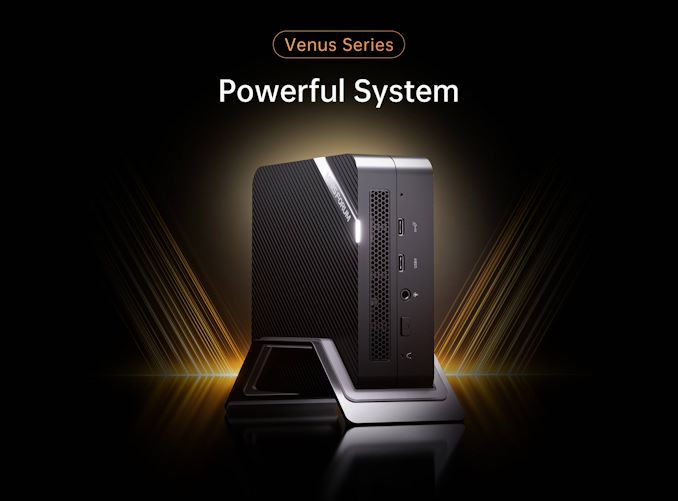
Minisforum has quietly started selling its Venus Series UM773 Lite, a compact system that packs AMD's eight-core Ryzen 7 7735HS processor. While this ultra-compact form-factor PC is rather powerful, it is relatively inexpensive too, as it is priced starting at $379.
Minisforum's Venus Series UM773 measures 128 mm × 128 mm × 48.2 mm and is a bit smaller and thicker than Apple's Mac Mini, but this is a fully-fledged PC that can be used for productivity as well as entertainment applications – and even some light gaming. The system is based on AMD's eight-core Ryzen 7 7735HS (Zen 3, 8C/16T, 3.20 GHz – 4.75 GHz, 16 MB L3, up to 54W) processor with built-in Radeon 680M graphics (RDNA 2, 768 stream processors, up to 2.20 GHz) that is cooled-down using a blower-style cooler to ensure consistent performance even under high loads.
Meanwhile, the small machine can be equipped with up to 64 GB of DDR5 memory using two SODIMMs, an M.2-2280 SSD with a PCIe 4.0 interface, and one 2.5-inch HDD or SSD for bulk storage.
On the connectivity side of matters, the Venus Series UM773 offers an M.2-2230 slot for a Wi-Fi + Bluetooth adapter, a 2.5 GbE connector, one USB4 port, three USB 3.2 Gen2 connectors (Type-A and Type-C), two USB 2.0 Type-A ports, two HDMI 2.0 outputs, and a TRRS audio input/output for headsets. While Minisforum does not explicitly say that the USB4 port can be used to attach an external graphics card installed into an eGFX box, this is certainly an option if one would like to use this tiny system for more serious gaming.
With regards to pricing, the black UM773 Lite barebones has a list price of $529 when bought at the company's story, but is currently available at a discount for $379. Meanwhile, Minisforum is also offering the UM773 Lite in a floral pink paint job with it UM773 SE Sakura Edition barebones, though it starts out slightly more expensive at $429. Both PCs can also be purchased with memory and a SSD pre-installed; a 16GB/256GB configuration pushes the total price of the the black model costs $489, while the pink model comes in at $549.
Source: Minisforum



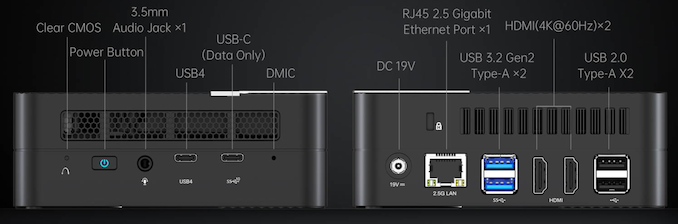









18 Comments
View All Comments
meacupla - Tuesday, April 18, 2023 - link
I really don't understand your complaint.You get 2x USB 2.0 ports and 2x USB-A 10gbps ports. Two of which are most likely going to be plugged up by a mouse and keyboard.
How is that even a "bunch"?
And then this comes with 1x USB-C 10Gbps and 1x USB4 ports on the front I/O. That's more than most desktop mobos offer in 2023.
cohed - Tuesday, April 18, 2023 - link
Agreed with your comment until the last sentence... a desktop diy pc with any modern motherboard will have more or less double the USB ports of this mini pc. My desktop built from a few years ago has 6 USB 3.1 + 3.2 ports and 2 USB 2.0 ports. Then there's the front panel case usb headers which add another 2 USB 3.0 and 2 USB 2.0 ports... I'm pretty sure any AM5 or Intel Alder/Raptor Lake motherboard will have the USB-C port as well.dan82 - Wednesday, April 19, 2023 - link
As long as PC manufacturers continue to put Type-A ports everywhere, Logitech gets away with continuing to make new Type-A dongles. And because they make Type-A dongles, PCs keep having the ports.abufrejoval - Sunday, April 30, 2023 - link
I've been wondering about that myself: there is typically vastly more high-speed USB capacity on-board of these SoCs than is being connected to physical ports. Of course, there are also plenty of USB 2.0 ports available, but why doesn't just everyone ignore the USB 2.0 and use the constrained physical chassis I/O space for the "better" ports?They are backward compatible, aren't they?
And it's not like a blue connector costs a lot more than a black one?
It's in things like a wireless keyboard manual that I am finally picking up hints as to why USB 2.0 ports persist: they recommend moving the 2.4 GHz receiver dongle to a USB 2.0 port or even to a cabled connection if it doesn't work right in a 3.0 port or next to it... and that rings familar.
It's something that I have actually noticed with my lowly Raspberry Pi 4, too, sometimes the keyboard stopped working, the dongle was pretty hot and putting it on a short cable fixed the problem.
Now if it's heat, if it's RF interference or plain backward compatibility not covering every real-world use case, USB 2.0 ports must have a practical and sufficiently big need, otherwise nobody would do them.
I'll freely admit it's a shame, because you can't ever have too much bandwidth, nor do I always want to crawl under the desk to peek at the color of the port, but this is how things are in IT: never perfect, just close enough to make you want to continue trying and buying.
And then I hate them call 10Gbit or even 20Gbit USB when the most useful thing that one would immediately want to connect to them, is a 10Gbit NIC... and that just can't be had.
Of course, at true 10-Gbit USB line rates, it would be more of a 8Gbit device, but that's still way better than 2.5Gbit. And it's exactly where Thunderbolt 3, to which USB4 is sometimes supposed to be compatible, is a significant advantage.
Not only does it support 10Gbit Ethernet very well via Aquantia/Marvel chips, but it makes for much saner device names on Linux, where USB breaks things like bridges in a hurry with constantly changing NIC names.
In my playbook the availability of Thunderbolt on these boxes is hard to overrate: it makes them really useful as µ-server!
dan82 - Wednesday, April 19, 2023 - link
I remember when Type C started in 2015. It sounded like an ugly transitional phase that I hoped we could just get through as quickly as possible so that everything is Type-C only.I did not anticipate that 8 years later most ports in most devices would still be Type-A.
Even if you build your own PC it's no different. Good luck finding a case that's all-in on Type-C. Not a single one. One port on the top is the best you can get.
wicketr - Wednesday, April 19, 2023 - link
Surprised there's not nVME and instead they went with M2schujj07 - Wednesday, April 19, 2023 - link
What are you talking about? Direct from the article: "M.2-2280 SSD with a PCIe 4.0 interface" That is an NVMe interface. For consumers we get NVMe drives in the M.2 form factor.psychobriggsy - Monday, April 24, 2023 - link
Offer is available in the UK as well.£389 for the barebone (includes VAT).
£479 for 16/512 configuration.
£579 for 32/1TB configuration. Could I source 32GB+1TB for £190, probably.
If external GPU works for future expansion, this could be quite nice.