The Intel Core i9-13900KS Review: Taking Intel's Raptor Lake to 6 GHz
by Gavin Bonshor on January 27, 2023 10:00 AM ESTConclusion
As we first found out when we reviewed the Intel Core i9-13900K and Core i5-13600K processors, Intel's Raptor Lake has proved to be a proverbial performance powerhouse compared to the previous Alder Lake (12th Gen) architecture. Intel managed to not only improve a bit upon single-threaded IPC performance while boosting clockspeeds for single-threaded performance, but the company also doubled the number of Efficiency (E) cores to give its silicon more grunt in multi-threaded workloads.
Regarding the upper echelon of desktop processors, Intel and AMD trade blows in many aspects, not just in gaming and compute performance but also in price. As we've seen from Intel recently, at least with the 9th Gen and 12th Gen Core families, it likes to save its best silicon for last: the KS special edition SKU with the highest clockspeeds they can reasonably attain.
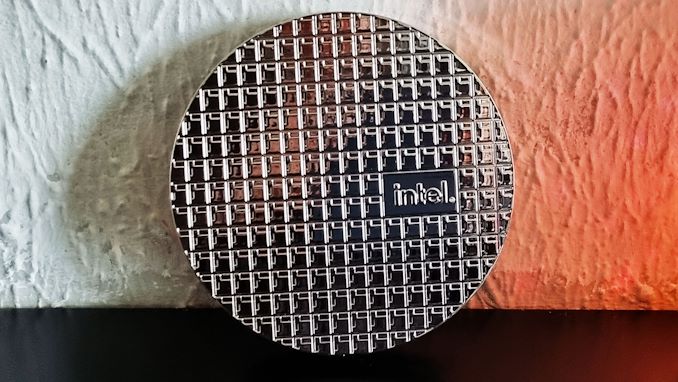
One slice of wafer or two? Core i9-13900KS inner packaging
Talking about its 12th Gen (Alder Lake) in particular, the launch of the Core i9-12900KS came around when AMD launched its X3D SKU, the Ryzen 7 5800X3D with 3D V-Cache packaging technology in a bid to counteract its favorability in gaming performance. The same could theoretically be said about the 6 GHz-laden Core i9-13900KS, as AMD's updated 7000 series X3D SKUs are expected very soon, and the launch dates seem to be aligned to counteract AMD once again. For reference, the Core i9-13900KS was officially launched on retail shelves earlier this month on the 12th Jan. AMD's Ryzen 7000 X3D series chips are due sometime in February.
So onto the meat and potatoes of our Core i9-13900KS review, the analysis. With ample time to test and learn specific characteristics of Intel's ultra-fast Core i9 13900KS processor, it has been a bit of a mixed bag. It was always going to be a chip of extremes thanks to clock speeds of 6 GHz, and upon first hearing about Intel's announcement to launch a 6 GHz SKU, my initial thought was shared by many; how is it going to be tamed when Intel's previous KS chips have notoriously been so hungry when it comes to power and temperatures?
Intel Core i9-13900KS Performance Analysis
Opening up our analysis with a little bit of background, Intel's Core i9-13900K (24-core 8P+16E) and AMD's Ryzen 9 7950X (16-core) are remarkably like a battle between cat and mouse; both chips are high quality, possess oodles of performance, and compete very closely when pushed to the limit.
Add the Core i9-13900KS to the mix, and it starts to tilt the deck to Intel's favor with its 6 GHz P-Core turbo clock speeds, higher all P-Core turbo, and higher P-core and E-core base frequencies. How much it improves on existing CPUs depends on the workload, the task, and the situation you put it in.
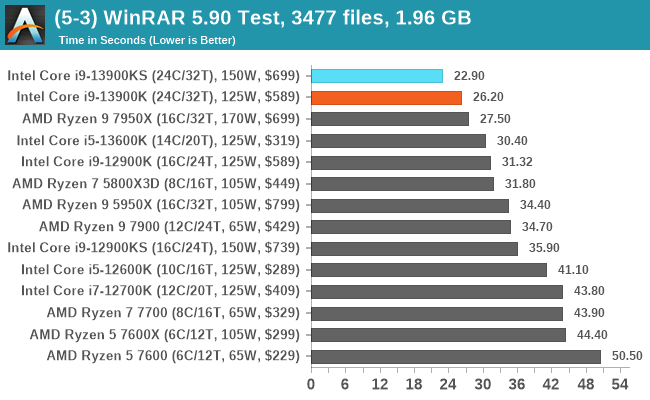
In our WinRAR 5.90 benchmark, the increased frequencies on the Core i9-13900KS yielded some good gains in performance, with a 3.3-second quicker encoding time compared to the Core i9-13900K. Comparing it to the AMD Ryzen 9 7950X, it encoded our 3477 files (1.96 GB) quicker by around 4.6 seconds. There are slight benefits to single-threaded performance through the higher P-core turbo clock speeds, but not enough to justify the additional cost in our testing, at least not from an apples-to-apples comparison.
From the rest of our benchmarks from our updated 2023 CPU suite, there wasn't much else to write home about for the Core i9-13900KS, as we saw marginal gains in rendering, encoding, simulation, and scientific-based workloads when compared to the 13900K; both competed very closely with each other throughout. The greatest gains from the 13900KS are going to be in lightly-threaded workloads where it can flex its muscles and properly hit 6.0GHz on up to 2 cores; so large, multi-threaded workloads don't benefit by quite as much.
That will most likely not be the summarization that users want to hear, but that's only half of the story, which I'll elaborate on further in our analysis.
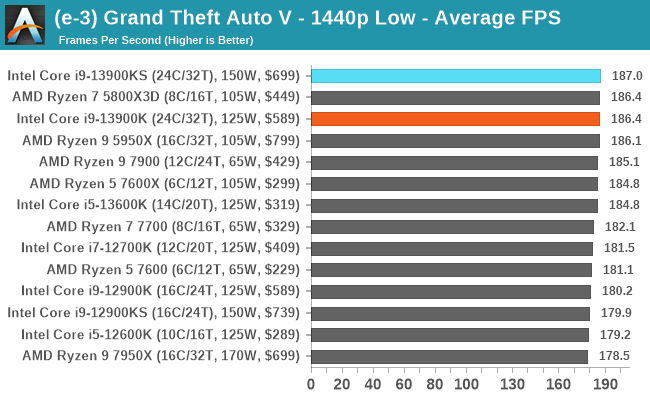
Touching a little on gaming performance, and as we expected to see, there wasn't much difference in our testing between the Core i9-13900KS and Core i9-13900K to pick a genuinely decisive winner. The 6 GHz Core i9-13900KS would come out on top in some games (marginally), and the Core i9-13900K would keep ahead. Perhaps the most interesting element from our games testing with our AMD Radeon RX 6950 XT graphics card was that in situations where the AMD Ryzen 7950X was ahead, the Core i9-13900KS didn't bridge the gap with its higher clocked cores.
Core i9-13900KS: 6 GHz, Power, and Thermal Analysis
As Intel is proud, and rightly so, of achieving a retail processor with clock speeds of 6 GHz out of the box, this isn't the entire story, and different narratives depend on requirements and how they are looked upon. The Core i9-13900KS is a 6 GHz processor, and from our testing, we have seen two of the eight P-Cores hit 6 GHz, so it must be a 6 GHz processor, right? Well, this is where things become interesting.
Looking at the core frequency data from a CineBench R23 Multi-Threaded test running on a loop for 5 minutes, we can see how the two defined 6 GHz boost P-cores behave. The two designated cores did indeed hit 6 GHz pretty much instantaneously, but within a couple of seconds of this, the heat became too much, and they quickly dropped to between 5.4 and 5.6 GHz along with the rest of the P-Cores.
The frequency constraints are down to thermal throttling, as Intel is using its Thermal Velocity Boost (TVB) to go from 5.8 to 6 GHz, but from our testing, this isn't sustained with the heavy thermal overhead required to keep things cool.
From the same CineBench R23 MT 5-minute loop test we ran, we can see the effect on both power and thermals. The Core i9-13900KS peaked at 360.2 W in power at its highest point around 18 seconds into the run, while die temperatures regularly hit the 100°C mark, which meant that thermal throttling was inevitable from the get-go; it only took 12-seconds for heat to become an issue, even with our premium EKWB 360 mm AIO CPU cooler. And from talking with other hardware reviewers, it's clear that we're not alone in seeing this.
The other interesting element is Intel's binning process, which should yield users with better silicon to overclock with compared to the Core i9-13900K. Xaver Amberger from IgorsLab has recently published some binning data from a wide selection of Core i9-13900K, Core i9-13900KF, and Core i9-13900KS samples with an ASUS ROG Maximus Z790 Hero motherboard using its SP value; a measure of determining how good the chip is for overclocking.
The consensus from their testing ties in with our thoughts that the Core i9-13900KS has a variably higher level of binning, thus giving users a higher chance of getting better silicon than opting for a Core i9-13900K model. From a consumer standpoint, unless a good custom water cooling loop is employed with the Core i9-13900KS, then the benefits of going for the higher bin special SKU over the regular Core i9-13900K aren't worth it.
Intel Core i9-13900KS: Fastest Desktop Processor, But Be Prepared To Spend $$$ on Cooling
It has been said many times that achieving peak performance levels is an expensive quest, and the Core i9-13900KS has a premium price of $729 (retail), while the Core i9-13900K is $600 at the time of writing. But that's not the whole picture...
There are benefits to be had from the Core i9-13900KS, and it is precisely what Intel claims it to be, the world's fastest desktop processor with core clock speeds of up to 6 GHz. This is prevalent in single-threaded applications, but once more than two cores are loaded, it reverts to the all-P-core frequency of 5.6 GHz; this is still very fast.
This is because Intel's Extreme Power Delivery Profile allows the chip to run at 320 W, giving more power headroom for the cores to do their thing. It's worth noting that Intel's integrated automatic overclocking technologies work well, including Turbo Boost Max 3.0, which is set to 5.8 GHz on two P-Cores. In contrast, Intel's Thermal Velocity Boost (TVB) technology allows the same two P-cores to push further to 6 GHz (200 MHz more) where thermals allow it.
Intel doesn't clarify that keeping temperatures in line so Thermal Velocity Boost can sustain 6 GHz does require superior cooling; CLC coolers will not do; custom water cooling is needed at a minimum for maximum performance. Of course, another avenue to reduce temperatures could be to under-volt the CPU V-Core slightly, although this isn't something novice users should consider, and the Core i9-13900KS with TBM 3.0 and TVB work well out of the box.
With their KS processors, Intel has seemingly abandoned any semblance of power and thermal efficiency and instead gone into the realms of max power and charge ahead at any cost territory. This makes purchasing the Core i9-13900KS heavily dependent on the system it will be installed into, including having ample cooling and power supply capabilities to let it stretch its legs. Pulling 360 Watts is no small amount of energy for the processor to contend with without factoring any of the above into the equation.
The Intel Core i9-13900KS is a feat of Intel's push to offer the fastest and, ultimately, best desktop processor on the market. Still, the $729 street price for marginal gains at best, even with a premium 360mm AIO CPU cooler, makes it hard to unequivocally recommend. That said, for users with deep pockets for a suitable chassis, a quality Z790 (or Z690) motherboard, and a premium custom water cooling loop, the Core i9-13900KS is the clear choice if you want to have the best of the best from Intel.


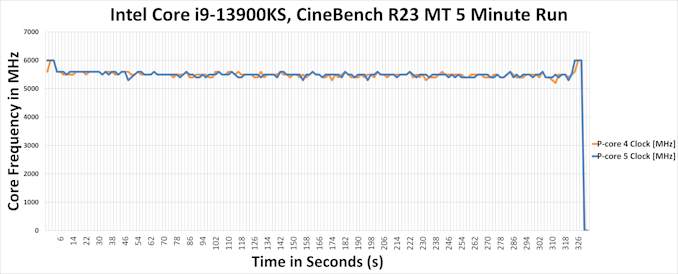
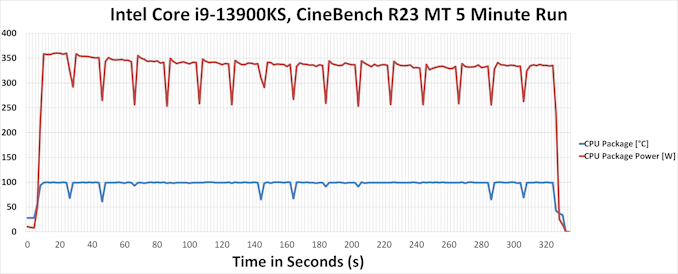









39 Comments
View All Comments
Arbie - Saturday, January 28, 2023 - link
FWIW I got the wrong impression from that statement too.I was a little more put off by the remark that "360 W isn't that easy to cool ... with a typical tower air cooler". That implies that someone clever enough could reasonably do so. I don't think it's possible - and if that's true would just say so. For the benefit of novice readers who (as I know from my own experience) will assume that *they* can.
Gavin Bonshor - Saturday, January 28, 2023 - link
You can technically use a premium tower cooler with this CPU, such as a Noctua NH-D15, and still see decent levels of performance; but you won't get all of it.The issue is you shouldn't. This is because thermal throttling will roll back the frequency and CPU V-Core until it finds a sustainable thermal load that can dissipate. It's very clear in the conclusion that custom loop water cooling is the way to go.
A5 - Saturday, January 28, 2023 - link
Do we know for sure that a custom loop could cool it? You alluded to it in the piece, but 320W in that small of an area is going to be hard to get proper heat transfer from.cyrusfox - Monday, January 30, 2023 - link
Custom loop cooling can easily transfer that heat out(Water has huge heat capacity), each 120-140mm radiator is capable of ≈150W of cooling (This is dependent on fan speed on rads and temperature delta, good rule of thumb). I run dual 280 rads, so ≈ 600w cooling. I Only have 2 fans installed currently and my system draw is 400W (13700k + GTX1080) and I never see temps above mid 60's on GPU or CPU, I will bring this down further by increasing air flow (Speed/ additional fans).This chip was built for OC world records (LN) and for those with custom loops and not bothered by the price. I will likely opt for a 13900k and skip the extra binning tax personally, but its nice to see them push the envelope in this space, it does improve the full product stack beneath it as they bin for top turbo speed.
qwertymac93 - Saturday, January 28, 2023 - link
Do you think you could test various memory speeds to see how the latest AMD and Intel chips react to higher and lower RAM speeds? Investigate if latency or frequency is more important?Silver5urfer - Tuesday, January 31, 2023 - link
12th - 13th gen upgrade is just hogwash. Mediocre boost and massive heat density increase with high clock speeds. 8P saturation is the big deal here. Useless E cores pumping is just for those MT workloads, and bonus on Intel CPUs you have very low 3.2GHz base clocks vs AMD's 4GHz base clocks on all Zen 4 processors. E cores are even worse.$730 MSRP + Tax for a binned chip but the RPL-R Refresh is hitting soon, so this purchase is going to be thrown into drain, no matter how binning is. Also from 13th gen SP binning is not much a big deal like of 10th gen because most of the 13900K processors and i9 parts KF are already top bins, they selected high quality silicon. Whereas for 10900K i9 there were a ton of low SP rated i9 and some of them were poorer in clock speed ratio they ended up in 10850K. Whereas for 13900K many can hit 5.8GHz all core OC aka 8P max at 400W+ in All Core CBR type workloads.
Plus 39K-40K on 7950X vs 43K max (OCed optimized 13900K) but wattage ? 420W on Intel vs 270W-300W max on AMD. It makes no sense to buy into this LGA socket bending platform. Only if you care about that PCIe chipset bandwidth shortage on Zen 4 PCIe 4.0x4 link vs 4.0x8 on RPL you buy Intel. The performance difference is negligible, bonus you do not get to buy some aftermarket BS ILM brace nor hunt for 8000MHz kits and trying to optimize it without WHEA (granted you have a top MC SP rated i9) or try to cool down the 350-400W of high heat, and virtually no possibility of using Air Cooler. Plus you get a Zen 5 socket in upgrade which will wipe the floor. Look at AMD's Gen vs Gen improvements, it was always high esp Zen 2 vs Zen 3 vs Zen 4 all giant leaps vs Intel 10th-11th-12th (yea this is big because Intel sabotaged the 11th by backport) - 13th is so small vs 12th.
Silver5urfer - Tuesday, January 31, 2023 - link
I forgot to mention AVX512, Zen 4 is having massive advantage over Intel in that and RPCS3 is a major workload esp for those old God of War, Motor Storm, Ratchet and Clank, Sonic, Red Dead Redemption and other ton of solid titles on Sony's Playstation 3 (PS4 is just junk).byte99 - Sunday, February 19, 2023 - link
In looking at many of your benchmarks (e.g., the CPU Benchmark Performance: Science suite), there's no way to tell from what you've posted if they are single-core or multi-core, and if they are CPU-only or CPU+GPU.Ideally this info. should be added to the graphic header for each benchmark. You could put it in small type, right after where you say, e.g., "Time in Seconds (lower is better)". Once you've updated your headers, it would be no extra work for you to provide that info.
birthday wishes to employee - Saturday, February 25, 2023 - link
Great post thanks for sharing