Asus A8R-MVP: Mainstream Rocket
by Wesley Fink on November 23, 2005 1:15 AM EST- Posted in
- Motherboards
USB Performance
USB has been a problem area for the ATI SB450 chipset, so we were anxious to test the ULi M1575 South Bridge, which is supposed to fix USB performance issues. We ran our standard USB throughput test on the Asus A8R-MVP using an external USB hard drive.
Our test method uses a RAM disk as our “server”, since memory removes almost all overhead from the serving end. We also disable disk caching on the USB and Firewire side by setting up the drives for “quick disconnect”. Our results are then consistent over many test runs.
We use just 1GB of fast 2-2-2 system memory, set up as a 450MB RAM disk and 550MB of system memory. Our stock file is the SPECviewPerf 8.01 install file. which is 432,533,504 bytes (412.4961MB). After copying this file to our RAM disk, we measure the time for writing from the RAM disk to our external USB 2.0 or Firewire 400 or Firewire 800 drive using a Windows timing program written for AnandTech by our own Jason Clark. The copy times in seconds are then converted into Megabits per second (Mb) to provide a convenient means of comparing throughput. Higher Rates therefore mean better performance.
In addition to competitive USB performance, the M1575 also provides the SATA2 ports that are missing from the ATI SB450. The ULi SATA2 also supports RAID 0, 1, 0+1, 5, and JBOD.
Disk Controller Performance
With the variety of disk drive benchmarks available, we needed a means of comparing the true performance of the wide selection of controllers. The logical choice was Anand's storage benchmark first described in “Q2 2004 Desktop Hard Drive Comparison: WD Raptor vs. the World”. To refresh your memory, the iPeak test was designed to measure "pure" hard disk performance, and in this case, we kept the hard drive as consistent as possible while varying the hard drive controller. The idea is to measure the performance of a hard drive controller with a consistent hard drive.
We played back Anand's raw files that recorded I/O operations when running a real world benchmark - the entire Winstone 2004 suite. Intel's iPEAK utility was then used to play back the trace file of all IO operations that took place during a single run of Business Winstone 2004 and MCC Winstone 2004. The drive was formatted before each test run and a composite average of 5 tests on each controller interface was tabulated in order to ensure consistency in the benchmark.
iPeak gives a mean service time in milliseconds; in other words, the average time that each drive took to fulfill each IO operation. In order to make the data more understandable, we report the scores as an average number of IO operations per second so that higher scores translate into better performance. This number is meaningless as far as hard disk performance is concerned as it is just the number of IO operations completed in a second. However, the scores are useful for comparing "pure" performance of the storage controllers in this case.
USB has been a problem area for the ATI SB450 chipset, so we were anxious to test the ULi M1575 South Bridge, which is supposed to fix USB performance issues. We ran our standard USB throughput test on the Asus A8R-MVP using an external USB hard drive.
Our test method uses a RAM disk as our “server”, since memory removes almost all overhead from the serving end. We also disable disk caching on the USB and Firewire side by setting up the drives for “quick disconnect”. Our results are then consistent over many test runs.
We use just 1GB of fast 2-2-2 system memory, set up as a 450MB RAM disk and 550MB of system memory. Our stock file is the SPECviewPerf 8.01 install file. which is 432,533,504 bytes (412.4961MB). After copying this file to our RAM disk, we measure the time for writing from the RAM disk to our external USB 2.0 or Firewire 400 or Firewire 800 drive using a Windows timing program written for AnandTech by our own Jason Clark. The copy times in seconds are then converted into Megabits per second (Mb) to provide a convenient means of comparing throughput. Higher Rates therefore mean better performance.
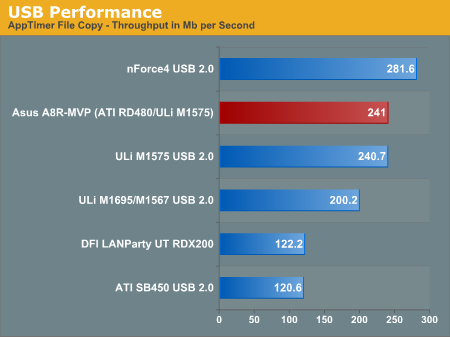
In addition to competitive USB performance, the M1575 also provides the SATA2 ports that are missing from the ATI SB450. The ULi SATA2 also supports RAID 0, 1, 0+1, 5, and JBOD.
Disk Controller Performance
With the variety of disk drive benchmarks available, we needed a means of comparing the true performance of the wide selection of controllers. The logical choice was Anand's storage benchmark first described in “Q2 2004 Desktop Hard Drive Comparison: WD Raptor vs. the World”. To refresh your memory, the iPeak test was designed to measure "pure" hard disk performance, and in this case, we kept the hard drive as consistent as possible while varying the hard drive controller. The idea is to measure the performance of a hard drive controller with a consistent hard drive.
We played back Anand's raw files that recorded I/O operations when running a real world benchmark - the entire Winstone 2004 suite. Intel's iPEAK utility was then used to play back the trace file of all IO operations that took place during a single run of Business Winstone 2004 and MCC Winstone 2004. The drive was formatted before each test run and a composite average of 5 tests on each controller interface was tabulated in order to ensure consistency in the benchmark.
iPeak gives a mean service time in milliseconds; in other words, the average time that each drive took to fulfill each IO operation. In order to make the data more understandable, we report the scores as an average number of IO operations per second so that higher scores translate into better performance. This number is meaningless as far as hard disk performance is concerned as it is just the number of IO operations completed in a second. However, the scores are useful for comparing "pure" performance of the storage controllers in this case.
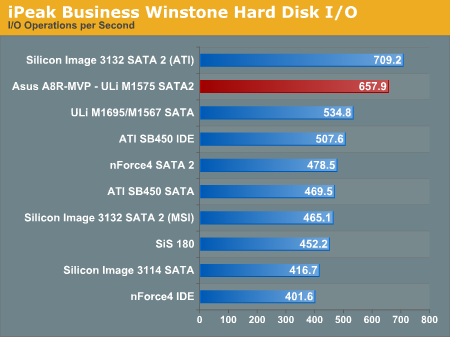
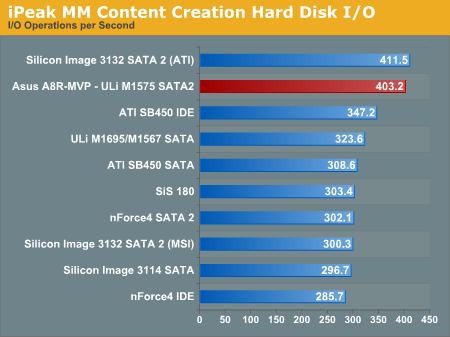










74 Comments
View All Comments
Wesley Fink - Wednesday, November 23, 2005 - link
There have been several boards and video cards over the last few years that overclocked best when the clock frequency was increased in smaller steps, instead of in one large adjustment. It is not just limited to Asus, and is common enough that most overclockers are aware of this overclocking method. Even on boards that respond well to high clock direct sets, the last pushing up is always a matter od nudging the frequency up in small amounts.imaheadcase - Wednesday, November 23, 2005 - link
I like it so much im buying one next week. tyvm for article.One question though, the preset overclock options in bios, is that under warrenty from asus or does that carry the "try at own risk" factor? Did you full around with them and see how effective they are?
Thanks!
lifeguard1999 - Wednesday, November 23, 2005 - link
Nice article!bob661 - Wednesday, November 23, 2005 - link
Ver nice article. Loving the competition!