Asus A8R-MVP: Mainstream Rocket
by Wesley Fink on November 23, 2005 1:15 AM EST- Posted in
- Motherboards
Overclocking Comparisons
Maximum overclock data was added to our Performance graphs beginning with the nForce4 SLI roundup earlier this year. The overclocking performance graphs allow a better comparison of the overclocking capabilities of tested boards. For more details on the specific overclocking abilities of a specific board, please refer to the Overclocking and Memory Stress Test section of individual board reviews.
No one, least of all this reviewer, expected this kind of overclocking with this mainstream Asus board. Once in a while, you run across a mainstream or value board that surprises you with its capabilities. This board is one of those surprises. Frankly, the Asus A8R-MVP may be the best thing to happen to ATI's new Crossfire chipsets.
ATI has made tremendous progress in board design since we looked at the initial Bullhead board last November. Asus definitely went their own way in the design of the A8R-MVP, but the simplicity of the board more than likely contributes to the great overclocking that we experienced.
It is very important that users change the default 2T Command Rate to 1T for best performance. Asus ships the A8R-MVP with 2T enabled to satisfy some memory manufacturers. The board has no trouble running 1T with quality memory, but you have to set the 1T Command Rate manually. All overclocking was performed with the Command Rate at 1T and the Command Rate was verified in AMD Tweaker.
Maximum overclock data was added to our Performance graphs beginning with the nForce4 SLI roundup earlier this year. The overclocking performance graphs allow a better comparison of the overclocking capabilities of tested boards. For more details on the specific overclocking abilities of a specific board, please refer to the Overclocking and Memory Stress Test section of individual board reviews.
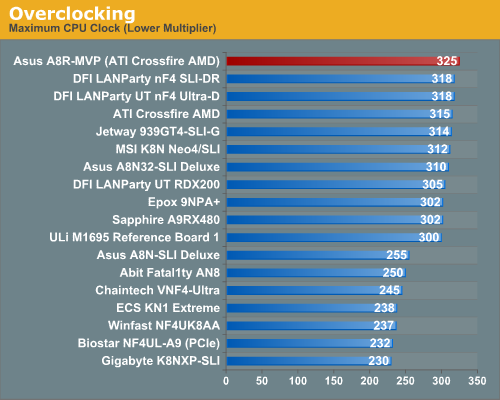
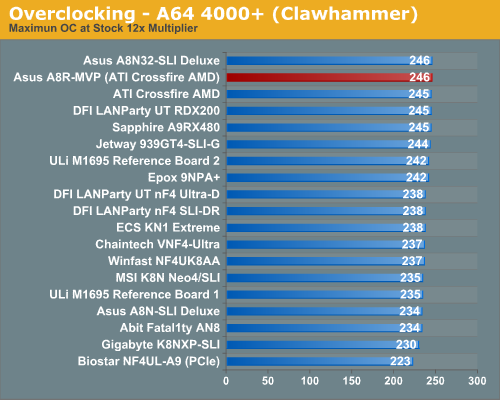
No one, least of all this reviewer, expected this kind of overclocking with this mainstream Asus board. Once in a while, you run across a mainstream or value board that surprises you with its capabilities. This board is one of those surprises. Frankly, the Asus A8R-MVP may be the best thing to happen to ATI's new Crossfire chipsets.
ATI has made tremendous progress in board design since we looked at the initial Bullhead board last November. Asus definitely went their own way in the design of the A8R-MVP, but the simplicity of the board more than likely contributes to the great overclocking that we experienced.
It is very important that users change the default 2T Command Rate to 1T for best performance. Asus ships the A8R-MVP with 2T enabled to satisfy some memory manufacturers. The board has no trouble running 1T with quality memory, but you have to set the 1T Command Rate manually. All overclocking was performed with the Command Rate at 1T and the Command Rate was verified in AMD Tweaker.










74 Comments
View All Comments
AllanLim - Sunday, December 11, 2005 - link
What I should have said is that the BIOS memory option maxes out at 200, so why is there a need to raise memory timings to 3-4-3-8 when at 325x9.Wesley Fink - Sunday, December 11, 2005 - link
200 is the starting point (400DDR) in BIOS, and memory clock floats with the CPU frequency. Thus at 325 Clock Speed the memory set at 200 is running DDR650. Memory floats with clock frequency on almost every board we test.If you start memory at 166 (333), it would run at about 270 (DDR540) with the Clock Frequency set to 325. You may want to do some reading or ask some questions in our Forums to better understand how this works.
AllanLim - Sunday, December 11, 2005 - link
Got it, checked out Zebo's article in forums, my bad for not checking this out earlier. Thus begins my foray into AMD64 overclocking.Many thnx for help.
EnlightenedOne - Monday, December 12, 2005 - link
K great. Thanks for the quick reply wes :DFinal question I promise, lol.
At the 325 x 9 setting, how stable do you think the CPU would be @ load? For example, I'm going to be playing alot of BF2 and Quake 4 with this new set up. I was wondering if it will be atleast 6 hours stable in those games at load.
What do you think?
EnlightenedOne - Monday, December 12, 2005 - link
I'm also trying to see if I can tighten those dram timings a bit by adding more voltage. What are the tighest/stable that you got with a higher ram voltage?EnlightenedOne - Thursday, December 8, 2005 - link
Hey Wesley, Great Review!I was wondering a few things with this motherboard and the setup.
First, do you think the clawhammer 4000+ would overclock better than the Diego?
What voltage are you feeding your ram to reach such a high frequency?
Do you suggest using the 246 x 12 or the 325 x 9 set up for games?
Finally, what voltage are you feeding the PCIe slot? Also, why haven't you upped the voltage to your cpu core to maintain stability and go beyond 2 days? :)
Wesley Fink - Friday, December 9, 2005 - link
Our San Diego clocks almost exactly the same as the Clawhammer 4000+, but it runs cooler. I would choose San Diego. We tested both on this board, as we have done for the last few reviews, found performance very similar (we had a fantastic Clawhammer that may not have been typical), and moved to the 90nm CPU for future reviews.The OCZ TCCD RAM was only getting 2.75V-2.8V. My pairs really don't like or need more voltage to reach high overclocks.
Which you use depends on your RAM. In most cases you can get tighter timings at 246 than at 325. The best speed is a balance of highest RAM clock consistent with tightest timings. There is no cut-and-dried answer to your question.
I did not overclock PCIe, but the chipset and/or PCIe sometimes reauires a small voltage boost at extreme overclocks.
If you check the OC page I am using 1.45V vCore which is a modest OC of .05V from the default 1.4V. It didn't reboot after 2 days, we had to move on to other reviews. It might still be running fine at 325x9 for all we know.
EnlightenedOne - Sunday, December 11, 2005 - link
Awesome. 1 Quick last simple question. Did you slowly up the FSB through the bios and reboot, then up it again? Or did you use a windows based overclocker program that asus provided? If using the reboot method.. how long did you let it run before rebooting and upping the fsb a little more. If windows method, how long did you wait before upping the FSB little by little? Thanks :DWesley Fink - Sunday, December 11, 2005 - link
I rebooted and upped the frequency a bit, went into windows, then rebooted and upped frequency again.abakshi - Wednesday, December 7, 2005 - link
Hmm...this is looking pretty good. But GigE performance is pretty important for me -- if I get a separate PCI-E 1x GigE card, can I match the throughput of the integrated PCI-E chipsets, like the Marvel, etc.?Any recommendations for a card? From a quick look around, I've seen an expensive D-Link ($80), some assorted others (SysKonnect, etc.) at varying ranges. Any benches of these for reference?
And if I put in two X1800XT's, I wouldn't be able to fit a 1x card in between, right? What about with single-slot cards like the X1800XL?