NVIDIA GeForce 7800 GTX 512: More Than Just More Memory
by Derek Wilson on November 14, 2005 9:00 AM EST- Posted in
- GPUs
Memory Size Scaling
We were very interested in how the additional RAM affected game performance, so we underclocked our 7800 GTX 512 to 430/1.2 (core/mem) in order to see what (if any) difference we would find between the original 7800 GTX and the new model from framebuffer size alone. We will look at 2048x1536 both with and without AA as this is the resolution where any difference was most pronounced.
As we can see from the tests, the added RAM had no real impact on performance in any game (and a slightly negative impact in D3 and Q4).
We were very interested in how the additional RAM affected game performance, so we underclocked our 7800 GTX 512 to 430/1.2 (core/mem) in order to see what (if any) difference we would find between the original 7800 GTX and the new model from framebuffer size alone. We will look at 2048x1536 both with and without AA as this is the resolution where any difference was most pronounced.
As we can see from the tests, the added RAM had no real impact on performance in any game (and a slightly negative impact in D3 and Q4).
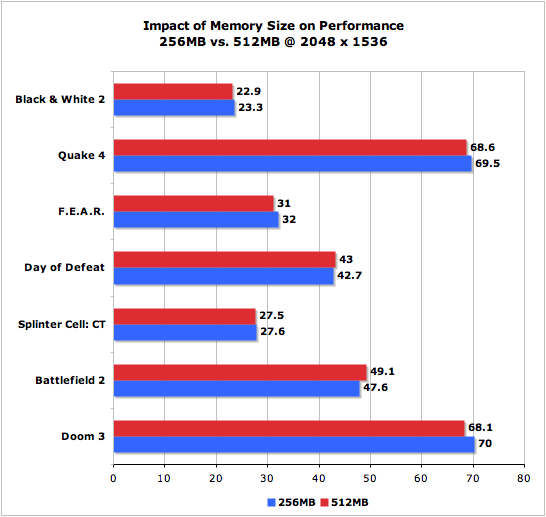
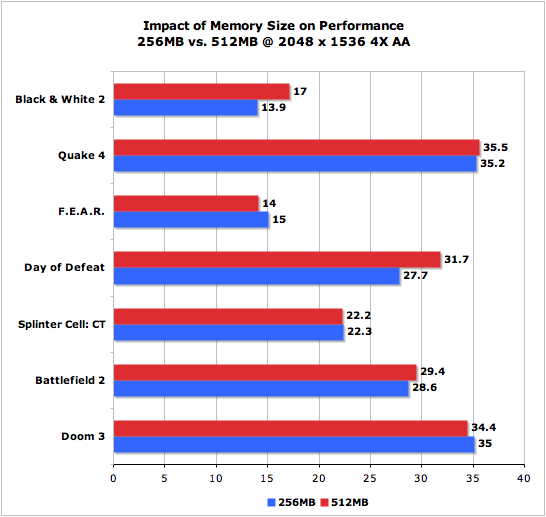










97 Comments
View All Comments
Scarceas - Monday, November 14, 2005 - link
I see his point and agree with it (but I don't agree with his style).Sound off is just a way to inflate the numbers, and make the cards look good. To me, a true gamer, I want to know in-game LOWEST fps, with all the options on like I would play with during the actual game.
I don't buy the idea that sound gets in the way of the results due to inconsistencies among sound cards. When it's ATI vs nVidia, they use the same freakin' sound for both tests.
Actually, disabling sound makes more sense if you're wanting to isolate the differences between platforms. For example, when comparing chipsets or processor manufacturers, you would want the sound disabled.
I think, though, with a video card, I need to see what it's going to do in gaming conditions, and I want to see the lowest level of performance as well as the average so that I know what to expect.
Now, do you think an IHV wants to support a website throwing out their lowest numbers when the competition is showing their highest numbers on another site? Anandtech gets privileged information, but with that comes some expectation of promotion. Basically, my idea of benchmarking prolly ain't gonna happen (unless I get rich and fund it myself).
bob661 - Tuesday, November 15, 2005 - link
You sir get a double BZZZTTTT!!!! They're NOT inflating numbers, they're isolating the GPU's as much as possible to test the GPU's without external interference from other components. This is NOT a system test, this is a GPU test. This not that difficult to grasp.tfranzese - Monday, November 14, 2005 - link
Do you use that thing in your head much?We're comparing GPUs here. The bottleneck is the CPU and so it makes perfect sense to disable any utilization caused by audio in order to show what these GPUs are capable of - not the system as a whole.
yacoub - Monday, November 14, 2005 - link
How ridiculous is it that you would defend the review of a GPU that doesn't even show how it would perform in the real world playing the games?These stupid dick-measuring tests are so utterly pointless when it doesn't help the readership of the site - consumers - to determine how this card will perform in the real world, especially when we know that sound enabled can DRASTICALLY change the CPU usage during gameplay.
It's not THAT hard to have them review with a popular onboard sound solution (ALC850 seems to be on almost every NF4Ultra solution right now) and a popular peripheral sound solution (X-Fi for example) to give the readership a USEFUL review of how the card performs in the real world.
Feel free to keep doing all the current bragging rights tests, but maybe just once have a useful review based in reality.
mlittl3 - Monday, November 14, 2005 - link
Dude, clam down. There is no way to do system level tests as all systems are different. Do you want them to test every Dell, HP, Gateway, IBM, etc. configuration possible as well as every DIY configuration possible? Things like motherboards, PSUs, memory types (as well as memory timings), sound cards, etc. all effect performance and barely any one on these forums and elsewhere have the exact same rig. Also, adding sound will decrease performance by 5-10 fps. So just interpolate the results.This article is testing the graphics cards only on a "reference" test system. The title implies as much and no false pretenses were brought forth. If you want to see fps during gameplay, go to hardocp.com. They have a pretty good method similar to what you are asking for.
If Anandtech gave you want you wanted, you would then just complain that they didn't use the right memory timings, the right hard drive, the right motherboard, etc. (and by right I mean what you have in your computer). :)
yacoub - Monday, November 14, 2005 - link
Sorry but that's a bogus excuse. they take the time to test all these systems with DOOM3 even though Quake4 is out when they could simply test just Quake4 instead of both. They take the time to do other extra tests. Simply testing with a popular onboard sound solution and a popular peripheral sound solution is NOT asking a lot and it's most certainly NOT asking for omg memory timings and omg Dell/HP. Stop exaggerating a simpler request into the realm of the unreasonable.Houdani - Tuesday, November 15, 2005 - link
Your "simple request" would triple the number of benchmarks.>> One set with on-board sound.
>> One set with add-in sound.
>> One set with no sound.
And what will it achieve? It'll tell you that on-board sound stinks and add-in sound doesn't. It muddies the scores of the individual components which is what we're comparing here ... one GPU vs the rest.
For the effects of sound on system performance, read a sound card review.
For the effects of memory on system performance, read a memory review.
For the effects of GPU on system performance, read a GPU review.
For the effects of CPU on system performance, read a CPU review.
For the effects of HDD on system performance, read a HDD review.
For the effects of [component] on system performance, read a [component] review.
When I'm selecting components to put in my system I want to know their individual, isolated score. That's more valuable to me than the mish-mash scores.
mlittl3 - Monday, November 14, 2005 - link
Well, I just don't see what enabling sound would show other than translating all the scores 5-10 fps lower. The same sound solution should hurt performance the same regardless of what video card you use so why don't you just extrapolate the results by taking into account a small performance hit with sound.At any rate, you would still be making the same buying decision (the reason for reading a hardware review in the first place) based on the relative performance of each video card tested with respect to each other.
Isn't that not true?
PrinceGaz - Monday, November 14, 2005 - link
All enabling sound with onboard audio solutions would do is shift any bottleneck further towards the CPU. The whole point of graphics-card reviews is to show the card performs, not whether the rest of the system is holding it back. Thats why resolutions up to 2048x1536 are tested.If you want to minimise audio CPU usage you don't have to spend much money. An Audigy 2 will off-load almost almost all sound overhead from the CPU. An X-Fi will do the same but also supports future EAX models, if they make any difference. If your CPU is holding back your gaming performance and you're using onboard audio, the easiest way to better performance is with a proper soundcard.
yacoub - Monday, November 14, 2005 - link
lolDude, how the card actually performs in gaming is how it performs with sound enabled. All we're REALLY seeing in this review is a GPU isolation test. Might as well leave it to the manufacturer to do such things, since it's just dick waving. I'd wager consumers would find it much more useful to see how the card ACTUALLY performs.