AMD Zen 4 Ryzen 9 7950X and Ryzen 5 7600X Review: Retaking The High-End
by Ryan Smith & Gavin Bonshor on September 26, 2022 9:00 AM ESTCore-to-Core Latency
As the core count of modern CPUs is growing, we are reaching a time when the time to access each core from a different core is no longer a constant. Even before the advent of heterogeneous SoC designs, processors built on large rings or meshes can have different latencies to access the nearest core compared to the furthest core. This rings true especially in multi-socket server environments.
But modern CPUs, even desktop and consumer CPUs, can have variable access latency to get to another core. For example, in the first generation Threadripper CPUs, we had four chips on the package, each with 8 threads, and each with a different core-to-core latency depending on if it was on-die or off-die. This gets more complex with products like Lakefield, which has two different communication buses depending on which core is talking to which.
If you are a regular reader of AnandTech’s CPU reviews, you will recognize our Core-to-Core latency test. It’s a great way to show exactly how groups of cores are laid out on the silicon. This is a custom in-house test, and we know there are competing tests out there, but we feel ours is the most accurate to how quick an access between two cores can happen.
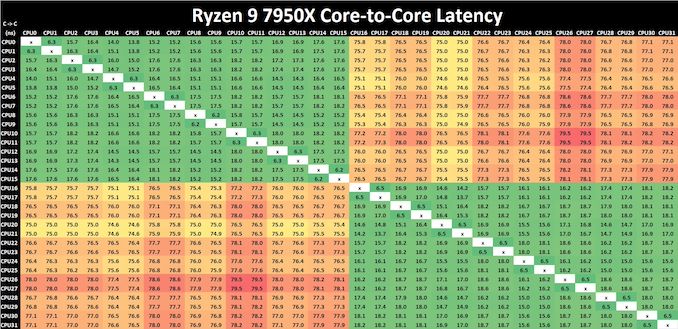
Click to enlarge (lots of cores and threads = lots of core pairings)
Comparing core to core latencies from Zen 4 (7950X) and Zen 3 (5950X), both are using a two CCX 8-core chiplet design, which is a marked improvement over the four CCX 16-core design featured on the Zen 2 microarchitecture, the Ryzen 9 3950X. The inter-core latencies within the L3 cache range from between 15 ns and 19 ns. The inter-core latencies between different cores within different parts of the CCD show a larger latency penalty of up to 79.5 ns, which is something AMD should work on going forward, but it's an overall improvement in cross CCX latencies compared to Zen 3. Any gain is still a gain.
Even though AMD has opted for a newer and more 'efficient' IOD which is based on TSMC's 6 nm node. It is around the same size physically as the previous AMD IOD on Zen 3 manufactured on GlobalFoundries 12 nm node, but with a much larger transistor count. Within the IOD is the newly integrated RDNA 2 graphics, although this isn't typical iGPU in the sense that an APU is. A lot of the room on the IOD is made up of the DDR5 memory controller or IMC, as well as the chips PCIe 5.0 lanes, and of course, connects to the logic through its primary interconnect named Infinity Fabric. All of these variables play a part on power, latency, and operation.
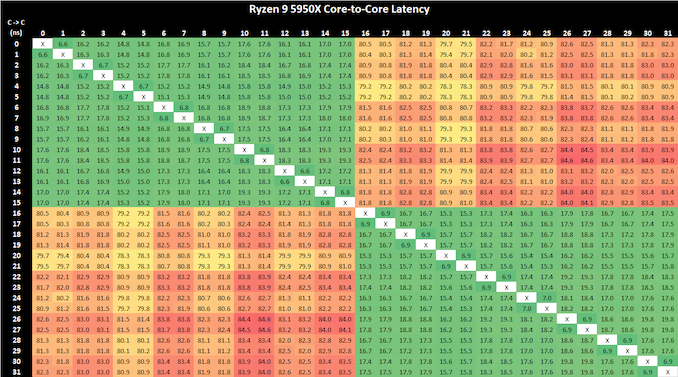
AMD Ryzen 9 5950X Core-to-Core Latency results
It's actually astounding how similar the latency performance of the Ryzen 9 7950X (Zen 4) is when compared directly to the Ryzen 9 5950X (Zen 3), despite being on the new 5 nm TSMC manufacturing process. Even with a change of IOD, but with the same interconnect, the inter-core latencies within the Ryzen 9 7950X are great in terms of cores within the same core complex; latency does degrade when pairing up with a core in another chiplet, but this works and AMD's Ryzen 5000 series proved that the overall penalty performance is negatable.










205 Comments
View All Comments
phoenix_rizzen - Monday, September 26, 2022 - link
The Spec graphs are hard to read as you don't have the CPUs listed in the correct order. You should switch dark blue to be 5950X and light blue to be 3950X. Right now you have the CPUs (graphs) listed as:Intel
7950X
3950X
5950X
It really should be:
Intel
7950X
5950X
3950X
That would make it a lot easier to see the generational improvements. Sort things logically, numerically. :) Reply
Otritus - Monday, September 26, 2022 - link
@Ryan Smith please do this. I was also having difficulty reading the Spec graph. ReplyGavin Bonshor - Monday, September 26, 2022 - link
I apologize for doing it this way. I promise I'll sort it in the morning (UK based) Replyyeeeeman - Monday, September 26, 2022 - link
Retaking the high end for 1 month. Replyyeeeeman - Monday, September 26, 2022 - link
TBH, what I am most excited about is the zen 4 laptop parts, like the phoenix apu, with 8 zen 4 cores, rdna 3 igpu, lpddr5, 4nm cpu, 5nm gpu, that should bring some clear improvements over the 4000 series ryzen which are still amazingly good. 5000 and 6000 series haven't brought much improvements over the 4000 series, like my 4800H, so I am curious to see what the 7000 series will bring. Already dreaming about a fully metal body, slim laptop, 14-16 inch, OLED, 90Hz minimum, laminated screen, preferably touch and 360 hinge, 1.5kg top. that will be nice. Replyabufrejoval - Wednesday, September 28, 2022 - link
Since you're hinting that Intel will change things, there is much less of a chance for Intel to catch up in the mobile sector on 10nm.For the laptops I see a different story at almost every five Watts of permissible power for the CPUside of things. But much less change between the 4000-7000 Zen generations at the same energy settings.
Any hopes for a more-than-casual gaming iGPU can't but fail, because AMD can't overcome the DRAM bandwidth limitations, unless they were to start with stuff like extra channels of RAM on the die carrier like Apple (or HBM).
And that basically leaves 13% of IPC improvements, some efficiency gains but much less clock gains, because that's mostly additional Wattage on the desktop parts, not available on battery.
I haven't tried the 6800U yet, but even if it were to be 100% better than my 5800U, that's still too slow a GPU to drive my Lenovo Yoga Slim 7 13ACN notebook's 2560x1600 display full throttle. Even 4x speed won't change that, it just takes a 250 Watt GPU to drive that resolution more like 350 Watts for 4k.
I just bought a nice 3k 90Hz OLED 5825U based 14" notebook (Asus Zenbook 14) for one of my sons, full metal slim but without touch for less than €1000 including taxes and he's completely stunned by the combination of display brightness (he tends to use it outside) and battery life.
As long as you think of it as a 2D machine that will do fine display Google Earth in 3D, you'll be happy. If you try to turn it into a gaming laptop it's outright grief or severe compromises.
And I just don't see how a dGPU on an APU makes much sense, because you just purchase capabilities twice without the ability to combine them in something that actually works. Those hybrid approaches were only ever good in theory. Reply
Makaveli - Monday, September 26, 2022 - link
"I have a 1440p 144Hz monitor and I play at 1080p just because that's what I'm used to."*Insert ryan reynolds meme
Buy why? Reply
Gavin Bonshor - Monday, September 26, 2022 - link
Because I fear that if I drop below 144 Hz in any title, that my life wouldn't be able to cope. Maybe I just need to upgrade from an RX 5700 XT? ReplyMakaveli - Tuesday, September 27, 2022 - link
Ah yes its time.Go RDNA3 Reply
kryn5 - Monday, September 26, 2022 - link
"Despite modern-day graphics cards, especially the flagships, now at the level where 1440p and 4K gaming is viable, 1080p is still a very popular resolution to play games at; I have a 1440p 144Hz monitor and I play at 1080p just because that's what I'm used to."I... what? Reply