AMD Zen 4 Ryzen 9 7950X and Ryzen 5 7600X Review: Retaking The High-End
by Ryan Smith & Gavin Bonshor on September 26, 2022 9:00 AM ESTAM5 Chipsets: X670 and B650, Built by ASMedia
Finally, let’s talk about the chipsets that are going to be driving the new AM5 platform. Kicking things off, we have the B650 and X670 chipsets, as well as their Extreme variations. Since AMD is starting the rollout of their new platform with their high-end CPUs, they are matching this with the rollout of their high-end chipsets.
For this week’s launch, the initial boards available are all from the X670 family. B650 boards will, in turn, be coming next month. We’ll break down the difference between the two families below, but at a high level, X670 offers more I/O options than B650. And while not strictly a feature of the chipset, the market segmentation is such that the bulk of high-end AM5 boards – those boards with a massive amount of VRMs and other overclocker/tweaker-friendly features – will be X670 boards.
That said, for simplicity’s sake we’re going to start with the B650 chipset, and build up from there.
| AMD AM5 Chipset Comparison | ||||
| Feature | X670E | X670 | B650E | B650 |
| CPU PCIe (PCIe) | 5.0 (Essentially Mandatory) | 4.0 (5.0 Optional) |
5.0 (Essentially Mandatory) | 4.0 (5.0 Optional) |
| CPU PCIe (M.2 Slots) | At Least 1 PCIe 5.0 Slot | |||
| Total CPU PCIe Lanes | 24 | |||
| Max Chipset PCIe Lanes | 12x 4.0 + 8x 3.0 | 8x 4.0 + 4x 3.0 | ||
| SuperSpeed 10Gbps USB Ports | 4 CPU + 12 Chipset or 4 CPU + 10 Chipset + 1 Chipset 20Gbps or 4 CPU + 8 Chipset + 2 Chipset 20Gbps |
4 CPU + 6 Chipset |
||
| DDR5 Support | Quad Channel (128-bit bus) Speeds TBD |
|||
| Wi-Fi 6E | Yes | |||
| CPU Overclocking Support | Y | Y | Y | Y |
| Memory Overclocking Support | Y | Y | Y | Y |
| Available | September 2022 | October 2022 | ||
B650, AMD’s mainstream AM5 chipset, can best be thought of as a PCIe 4.0 switch with a bunch of additional I/O baked in. And as is typical for chipsets these days, several of the I/O lanes coming from the chipset are flexible lanes that can be reallocated between various protocols. Meanwhile, uplink to the CPU is a PCIe 4.0 x4 connection.
For PCIe connectivity, B650 offers 8 PCIe 4.0 lanes, which can either have PCIe slots or further integrated peripherals (LAN, Wi-Fi, etc) hung off of them. This and the uplink speed are both notable improvements over the B550 chipset, which was PCIe 3.0 throughout, despite Ryzen 3000/5000 offering PCIe 4.0 connectivity. So B650 has a lot more bandwidth coming into it, and available to distribute to peripherals.
There are also a quartet of PCIe 3.0 lanes which are shared with the SATA ports, allowing for either 4 PCIe lanes, 2 lanes + 2 SATA, or 4 SATA ports. Notably, the dedicated SATA ports found on the 500 series chipsets are gone, so motherboards will always have to sacrifice PCIe lanes to enable SATA ports. For the B650 this amounts to a net loss of 2 SATA ports, as the most ports it can drive without a discrete storage controller is 4.
Meanwhile on the USB front, motherboard vendors get more Superspeed USB ports than before. The chipset offers a fixed 4 10Gbps Superspeed ports, and then an additional output can be configured as either a single 20Gbps (2x2) port, or two 10Gbps ports. Finally, the chipset can drive a further 6 USB 2 ports, mostly for on-board peripheral use. There are no USB root ports limited to 5Gbps here, so all USB 3.x ports, whether coming from the CPU or the chipset, are capable of 10Gbps operation.
AMD has once again outsourced chipset development for this generation to ASMedia, who also designed the B550 chipset. AMD has not disclosed a TDP for the chipset, but like B550 before it, it is designed to run with passive cooling.
Outside of the technical capabilities of the B650 chipset itself, AMD is also imposing some feature requirements on motherboard makers as part of the overall AM5 platform, and this is where the Extreme designation comes in. All B650 (and X670) motherboards must support at least 1 PCIe 5.0 x4 connection for storage; Raphael has enough lanes to drive two storage devices at those speeds, but it will be up to motherboard manufacturers if they want to actually run at those speeds (given the difficulty of PCIe 5.0 routing).
Extreme motherboards, in turn, will also require that PCIe 5.0 is supported to at least one PCIe slot – normally, the x16 PCIe Graphics (PEG) slot. Non-extreme motherboards will not require this, and while motherboard vendors could technically do it anyhow, it would defeat the purpose of (and higher margins afforded by) the Extreme branding. Conversely, while AMD has been careful to toe a line about calling 5.0 slots outright mandatory on Extreme motherboards, it’s clear that there’s some kind of licensing or validation program in place where motherboard makers would be driving up their costs for no good reason if they tried to make an Extreme board without 5.0 slots.
It’s frankly more confusing than it should be, owing to a lack of hard and definite rules set by AMD; but the messaging from AMD is that it shouldn’t be a real issue, and that if you see an Extreme motherboard, it will offer PCIe 5.0 to its graphics slot. Past that, offering 5.0 to additional slots, bifurcation support, etc is up to motherboard vendors. The more PCIe 5.0 slots they enable, the more expensive boards are going to be.
Meanwhile the high-end counterpart to the B650 chipset is the X670 chipset, which is pretty much just two B650 chipsets on a single board. While not explicitly confirmed by AMD, as we’ll see in the logical diagram for X670, there’s no way to escape the conclusion that X670 is just using B650 dies daisy chained off of one another to add more I/O lanes.
Officially, X670 is a two-chip solution, using what AMD terms the “downstream” and “upstream” chipsets. The upstream chip is connected to the CPU via a PCIe 4.0 x4 connection, and meanwhile the downstream chip is connected to the upstream chip via another PCIe 4.0 x4 connection.
By doubling up on the number of chips on board, the number of I/O lanes and options are virtually doubled. The sum total of the two chips offers up to 12 PCIe 4.0 lanes (the last 4 are consumed by the upstream chip feeding the downstream chip) and a further 8 PCIe 3.0 lanes that can be shifted between PCIe and up to 8 SATA ports.
Meanwhile on the USB front, there are now 8 fixed USB 2 ports and 8 fixed SuperSpeed USB 10Gbps ports. For USB flex I/O, motherboard makers can select from either 2 20Gbps ports, 1 20Gbps port plus 2 10Gbps ports, or 4 10Gbps ports.
And while this configuration adds more I/O lanes (and thus more I/O bandwidth), it should be noted that all of these I/O lanes are still gated behind the PCIe 4.0 x4 connection going back to the CPU. So the amount of backhaul bandwidth available between the chipsets and the CPU is not any higher than it is on B650. The name of the game here is flexibility; AMD is not designing this platform for lots of sustained, high-speed I/O outside of the CPU-connected x16 PCIe graphics slot and M.2 slots. Rather, it’s designed to have a lot of peripherals attached that are either low bandwidth, or only periodically need high bandwidths. If you need significantly more sustained I/O bandwidth, then in AMD’s ecosystem there is a very clear push towards Threadripper Pro products.
Finally, X670 Extreme (X670E) will impose the same PCIe 5.0 requirements as B650E. This means Extreme boards will offer PCIe 5.0 connectivity for at least one PCIe lane, while X670 boards are expected to come with just PCIe 4.0 slots. These will be the most expensive boards, owing to a combination of requiring two chipsets, as well as the extra costs and redrivers that go into extending PCIe 5.0 farther throughout a motherboard.
On that note, when discussing the new chipsets with AMD, the company did offer an explanation for why X670 daisy chains the chipsets. In short, daisy chaining allows for additional routing – the downstream chipset can be placed relative to the upstream chipset, instead of relative to the CPU (and PCIe devices then placed relative to the chipsets). In other words, this allows for spreading out I/O so that it’s not all so close to the CPU, making better use of the full (E)ATX board. As well, hanging both chipsets off of the CPU would consume another 4 PCIe lanes, which AMD would rather see going to additional storage.



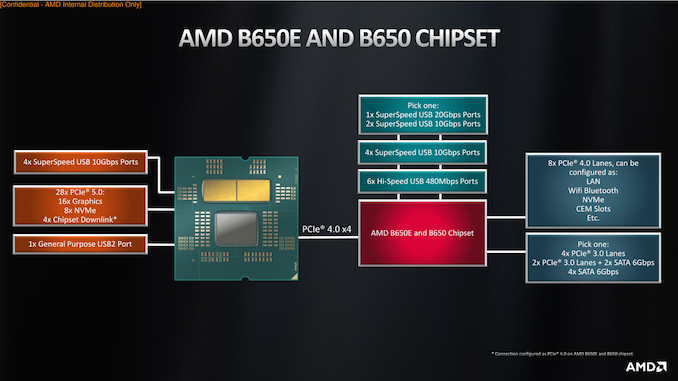
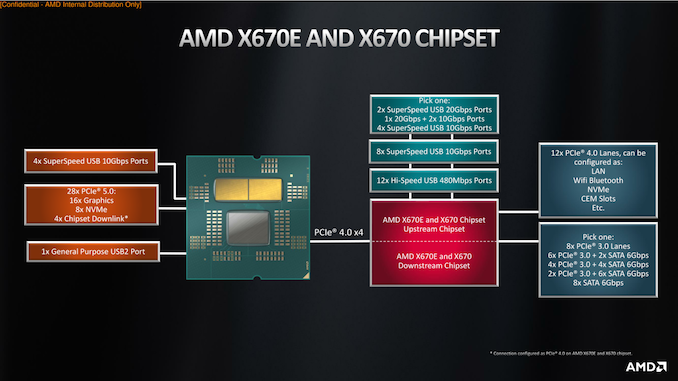








205 Comments
View All Comments
emn13 - Monday, September 26, 2022 - link
The geekbench 4 ST results for the 7600x seem very low - is that benchmark result borked, or is there really something weird going on? Replyemn13 - Monday, September 26, 2022 - link
Sorry, I meant the geekbench 4 MT not ST results. The score trails way behind even the 3600xt. ReplySilver5urfer - Monday, September 26, 2022 - link
Good write up.First I would humbly request you to please include older Intel processors in your suite, it will be easier to understand the relative gains for eg the old 9th gen, 10th gen as a reliable place I see things all over on other sites, AT is at-least consistent so would be better if we have a ton of CPUs in one spot. Thanks
Now speaking about this launch.
The IOD is now improved by a huge factor so no more of that IF clock messing with the I/O controller and high voltage on the Zen 3 likes it's all improved so I think the USB fallout issues are fixed on this platform now. Plus the DP2.0 on iGPU is a dead giveaway on RDNA3 with DP2.0 as well.
IMC is also improved looking at it AMD operated with synchronized clocks with DRAM now they can do it without that since IF is now at 2000MHz and the IMC and DRAM are higher at 3000MHz to match the DDR5 data rates. Plus the EXPO is also lower latency, however the MCM design causes the AIDA benchmark to have high latency vs Intel even though Intel is operating at Gear 2 ratio with similar Uncore decoupled. Surprisingly the inter core latencies did not change much, maybe that's one of the key to improving more on AMD side gotta see what they will do for Zen 5.
The CPU clocks are insane, 5GHz on all 16C32T is a huge thing, plus even the 7600X is hitting 5.4GHz. Massive boost from AMD improving their design, plus the TSMC5N High Performance node is too good. However AMD did axed their temps and power. It's a very good move to not castrate the CPU with power limits and clocks now that's out it gets to spread it's wings. But the downside is, unlike Intel i7 series Ryzen 6 also gets hot meaning the budget buyers need to invest money in AIO vs older Zen 3 being fine on Air. That's a negative effect for AMD when they removed the Power Limits like Intel and let these rip to 250W.
Chipset downlink capping at PCIe4.0x4 was the biggest negative I can think of it, because Intel DMI is now 4.0x8 on ADL and RPL, RKL had it at 3.0x8 CML at 3.0x4. AMD is stuck to 4.0x4 from X570. Many will not even care, but it is a disadvantage when you pay top money for X670E they should have given us the PCIe5.0x4, AMD will give that in 2024 with Zen 5 X770 chipset that's my guess.
The ILM backplate engineering is solid that alone and the LGA1718 AM5 longevity itself is a major PLUS for AMD over LGA1700's bending ILM and EOL by 13th gen. Yes the 12th gen is a better purchase given how the Cooling requirement for i7 and i5 is not this high like R6 and R7 and the cheaper board costs plus 13th gen is coming and AMD's platform is new as well you would be a guinea pig. Depends on what people want and how much they can spend and what they want in longevity.
Performance is top notch for 7600X and 7950X absolute sheer dominance but the pricing is higher when you see the % variance vs Zen 3 and Intel 12th gen parts, and added AIO mandatory because they are hot. The gaming performance is as expected not much to see here and the 5800X3D still is a contender there but to me that chip is worthless as it cannot match any processor in high core count workloads. Although 7600X is a champion 6C12T and it beats 12C24T in many things and the 10C20T 10th gen Intel too. IPC is massive in ST and MT workloads as expected. AMD Zen 4 will decimate ARM, Apple has only one thing lol muh efficiency all that BGA baggage, locked down ecosystem is free.
RPSC3 perf at TPU's Red Dead Redemption is weird as I do not see any gains over Intel, given how much of a beast this AVX512 is on Zen 4 with 2x256Bit without AVX offset that too maybe they are not using AVX512. Plus their AMD Zen 3 gauging is also bad because they do not work well vs Intel 9th gen even, I wish you guys cover Dolphin emu, PCSX2, RPCS3 and Switch Emulators.
I think best option is to wait for next year and buy these parts as they will drop, right now no PCIe5.0 SSD in high capacity. no PCIe5.0 GPU even that Nvidia skimped on it. No use of the new platform unless one is running a super damn old CPU and GPU setups.
Shame that OC is totally dead, Zen 3 was hamfisted with its Curve Optimizer and Memory tuning becoming a head ache due to how AGESA was handled and the 1.4v high voltage and lack of documentation. Zen 4 it's even 1.0-1.2v still no OC because AMD's design basically is now pushed to maximum with it's Core TJMax temps and how it works on the basis of Core temperatures over everything else. There's no room here, AIO is saturated with 90C here. Too high heat density on AMD side similar to Intel 11th and 12th gen. Although Intel can go upto 350W and hit all cores at higher vs AMD 250W max. Well OC was on life support, only Intel is basically keeping it alive at this point after 10th gen it became worse and 12th very hot and high heat and now 13th gotta see if that DLVR regulator helps or not.
All in all a good CPU but has some downsides to it. Not much worth for existing 2020 class HW folks at all. Better wait when DDR5 matures even further and more PCIe5.0 becomes prevalent. Reply
Threska - Monday, September 26, 2022 - link
Maybe people will start delidding.https://youtu.be/y_jaS_FZcjI Reply
Silver5urfer - Tuesday, September 27, 2022 - link
That Delid is a direct die, it will 100% ruin the AM5 socket for longevity and the whole CPU too. That guy runs HWBot, ofc he will make a video on his bs delid kits. Nobody should run any CPU completely blowing the IHS off. You will have a ton of issues with that. Water leak, CPU silicon die crack due to Thermodynamics and the pressure differences over the time, Liquid Metal leak. Total bust of Warranty on any parts once that LM drops on your machine game over for $5000 worth rig there.AMD should have done some more improvements and reduced the max TJ Max to say 90 at-least but it's what it is unfortunately (for high temps and cooling requirements) and fortunately (to have super high performance) Reply
Threska - Tuesday, September 27, 2022 - link
There are some in the comments both wondering if lapping would achieve the same and the thicker lid was giving some room for future additions like 3D cache, etc. Replyabufrejoval - Wednesday, September 28, 2022 - link
I'm not sure that PCIe 4.0 "DMI" downlink capping is a hard cap per se by the SoC, but really the result of negotiations with the ASmedia chipset, which can't do better. I'd assume once someone comes up with a PCI 5.0 chipset/switch, there is no reason it won't do PCIe 5.0. It's just a bunch of 4 lanes, that happen to be connected to ASmedia PCIe 4.0 chips on all currrent mainboards.Likewise I don't see why you couldn't add the second chipset/switch to the "NVMe" port of the SoC or any of the bifurcated slots: what you see is motherboard design choices not Ryzen 7000 limitations. That just has 24 PCIe 5.0 lanes to offer in many bundle variants. It's the mainboard that straps all that flexibility to slots and ports.
I don't see that you have to invest into AIO coolers, *unless* you want/need top clocks on all cores. E.g. if your workloads are mixed, e.g. a few threads that profit from top clocks for interactive workloads (including games) and others that are more batch oriented like large compiles or renders, you may get maximum personal value even from an air cooler that only handles 150 Watts.
Because the interactive stuff will rev to 5.crazy clocks on say 4-8 cores, while for the batch stuff you may not wait in front of the screen anyway (or do other stuff while it's chugging in the background). So if it spends 2 extra hours on a job that might take 8 hours on AIO, that may be acceptable if it saves you from putting fluids into your computer.
In a way AMD is now giving you a clear choice: The performance you can obtain from the high-end variants is mostly limited by the amount of cooling you want to provide. And as a side effect it also steers the power consumption: you provide 150 Watts worth of cooling, it won't consume more except for short bursts.
In that regard it's much like a 5800U laptop, that you configure between say 15/28/35 Watts of TDP for distinct working points in terms of power vs. cooling/noise (and battery endurance).
Hopefully AMD will provide integration tools on both Windows and Linux to check/measure/adjust the various power settings at run-time, so you can adjust your machine to your own noise/heat/performance bias, depending on the job it's running. Reply
Dug - Monday, September 26, 2022 - link
"While these comments make sense, ultimately very few users apply memory profiles (either XMP or other) as they require interaction with the BIOS"This is getting so old. Your assumption is incorrect which should be obvious by the millions of articles and youtube videos on building computers. Not to mention your entire article is not even directed to "general public" but to enthusiasts. Otherwise why write out this entire article? Just say you put a cpu in a motherboard and it works. Say it's fast. Article done.
Why not test with Curve Optimizer? Reply
Oxford Guy - Tuesday, September 27, 2022 - link
This text appears again and again for the same reason Galileo was placed under house arrest. Replysocket420 - Monday, September 26, 2022 - link
Could someone, preferably Ryan or Gavin, please elaborate on what this sentence - "the new chip is compliant with Microsoft’s Pluton initiative as well" - actually means? This is the only review I could find that mentions Pluton in conjunction with desktop Zen 4 at all, but merely saying it's "compliant" is a weird way of wording it. Is Pluton on-die and enabled by default in Ryzen 7000 desktop CPUs? Reply