Intel 12th Gen Core Alder Lake for Desktops: Top SKUs Only, Coming November 4th
by Dr. Ian Cutress on October 27, 2021 12:00 PM EST- Posted in
- CPUs
- Intel
- DDR4
- DDR5
- PCIe 5.0
- Alder Lake
- Intel 7
- 12th Gen Core
- Z690
Thread Director: Windows 11 Does It Best
Every operating system runs what is called a scheduler – a low-level program that dictates where workloads should be on the processor depending on factors like performance, thermals, and priority. A naïve scheduler that only has to deal with a single core or a homogenous design has it pretty easy, managing only power and thermals. Since those single core days though, schedulers have grown more complex.
One of the first issues that schedulers faced in monolithic silicon designs was multi-threading, whereby a core could run more than one thread simultaneously. We usually consider that running two threads on a core usually improves performance, but it is not a linear relationship. One thread on a core might be running at 100%, but two threads on a single core, while overall throughput might increase to 140%, it might mean that each thread is only running at 70%. As a result, schedulers had to distinguish between threads and hyperthreads, prioritizing new software to execute on a new core before filling up the hyperthreads. If there is software that doesn’t need all the performance and is happy to be background-related, then if the scheduler knows enough about the workload, it might put it on a hyperthread. This is, at a simple level, what Windows 10 does today.
This way of doing things maximizes performance, but could have a negative effect on efficiency, as ‘waking up’ a core to run a workload on it may incur extra static power costs. Going beyond that, this simple view assumes each core and thread has the same performance and efficiency profile. When we move to a hybrid system, that is no longer the case.
Alder Lake has two sets of cores (P-cores and E-cores), but it actually has three levels of performance and efficiency: P-cores, E-Cores, and hyperthreads on P-cores. In order to ensure that the cores are used to their maximum, Intel had to work with Microsoft to implement a new hybrid-aware scheduler, and this one interacts with an on-board microcontroller on the CPU for more information about what is actually going on.
The microcontroller on the CPU is what we call Intel Thread Director. It has a full scope view of the whole processor – what is running where, what instructions are running, and what appears to be the most important. It monitors the instructions at the nanosecond level, and communicates with the OS on the microsecond level. It takes into account thermals, power settings, and identifies which threads can be promoted to higher performance modes, or those that can be bumped if something higher priority comes along. It can also adjust recommendations based on frequency, power, thermals, and additional sensory data not immediately available to the scheduler at that resolution. All of that gets fed to the operating system.
The scheduler is Microsoft’s part of the arrangement, and as it lives in software, it’s the one that ultimately makes the decisions. The scheduler takes all of the information from Thread Director, constantly, as a guide. So if a user comes in with a more important workload, Thread Director tells the scheduler which cores are free, or which threads to demote. The scheduler can override the Thread Director, especially if the user has a specific request, such as making background tasks a higher priority.
What makes Windows 11 better than Windows 10 in this regard is that Windows 10 focuses more on the power of certain cores, whereas Windows 11 expands that to efficiency as well. While Windows 10 considers the E-cores as lower performance than P-cores, it doesn’t know how well each core does at a given frequency with a workload, whereas Windows 11 does. Combine that with an instruction prioritization model, and Intel states that under Windows 11, users should expect a lot better consistency in performance when it comes to hybrid CPU designs.
Under the hood, Thread Director is running a pre-trained algorithm based on millions of hours of data gathered during the development of the feature. It identifies the effective IPC of a given workflow, and applies that to the performance/efficiency metrics of each core variation. If there’s an obvious potential for better IPC or better efficiency, then it suggests the thread is moved. Workloads are broadly split into four classes:
- Class 3: Bottleneck is not in the compute, e.g. IO or busy loops that don’t scale
- Class 0: Most Applications
- Class 1: Workloads using AVX/AVX2 instructions
- Class 2: Workloads using AVX-VNNI instructions
Anything in Class 3 is recommended for E-cores. Anything in Class 1 or 2 is recommended for P cores, with Class 2 having higher priority. Everything else fits in Class 0, with frequency adjustments to optimize for IPC and efficiency if placed on the P-cores. The OS may force any class of workload onto any core, depending on the user.
There was some confusion in the press briefing as to whether Thread Director can ‘learn’ during operation, and how long it would take – to be clear, Thread Director doesn’t learn, it already knows from the pre-trained algorithm. It analyzes the instruction flow coming into a core, identifies the class as listed above, calculates where it is best placed (which takes microseconds), and communicates that to the OS. I think the confusion came with the difference in the words ‘learning’ and ‘analyzing’. In this case, it’s ‘learning’ what the instruction mix to apply to the algorithm, but the algorithm itself isn’t updated in the way that it is ‘learning’ and adjusting the classes. Ultimately even if you wanted to make the algorithm self-learn your workflow, the algorithm can’t actually see which thread relates to which program or utility – that’s something on the operating system level, and down to Microsoft. Ultimately, Thread Director could suggest a series of things, and the operating system can choose to ignore them all. That’s unlikely to happen in normal operation though.
One of the situations where this might rear its head is to do with in-focus operation. As showcased by Intel, the default behavior of Windows changes depending on whether on the power plan.
When a user is on the balanced power plan, Microsoft will move any software or window that is in focus (i.e. selected) onto the P-cores. Conversely, if you click away from one window to another, the thread for that first window will move to an E-core, and the new window now gets P-core priority. This makes perfect sense for the user that has a million windows and tabs open, and doesn’t want them taking immediate performance away.
However, this way of doing things might be a bit of a concern, or at least it is for me. The demonstration that Intel performed was where a user was exporting video content in one application, and then moved to another to do image processing. When the user moved to the image processing application, the video editing threads were moved to the E-cores, allowing the image editor to use the P-cores as needed.
Now usually when I’m dealing with video exports, it’s the video throughput that is my limiting factor. I need the video to complete, regardless of what I’m doing in the interim. By defocusing the video export window, it now moves to the slower E-cores. If I want to keep it on the P-cores in this mode, I have to keep the window in focus and not do anything else. The way that this is described also means that if you use any software that’s fronted by a GUI, but spawns a background process to do the actual work, unless the background process gets focus (which it can never do in normal operation), then it will stay on the E-cores.
In my mind, this is a bad oversight. I was told that this is explicitly Microsoft’s choice on how to do things.
The solution, in my mind, is for some sort of software to exist where a user can highlight programs to the OS that they want to keep on the high-performance track. Intel technically made something similar when it first introduced Turbo Max 3.0, however it was unclear if this was something that had to come from Intel or from Microsoft to work properly. I assume the latter, given the OS has ultimate control here.
I was however told that if the user changes the Windows Power Plan to high-performance, this behavior stops. In my mind this isn’t a proper fix, but it means that we might see some users/reviews of the hardware with lower performance if the workload doing the work is background, and the reviewer is using the default Balanced Power Plan as installed. If the same policy is going to apply to Laptops, that’s a bigger issue.


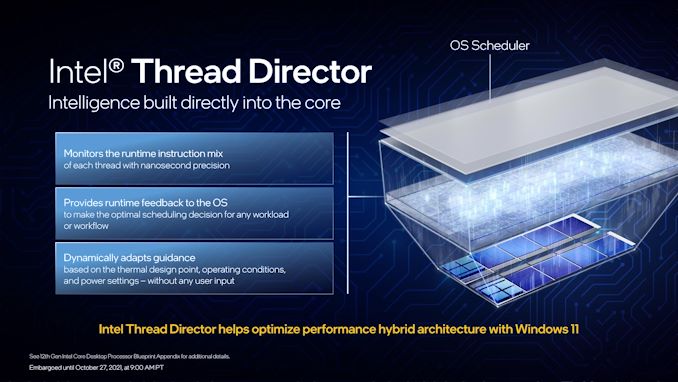
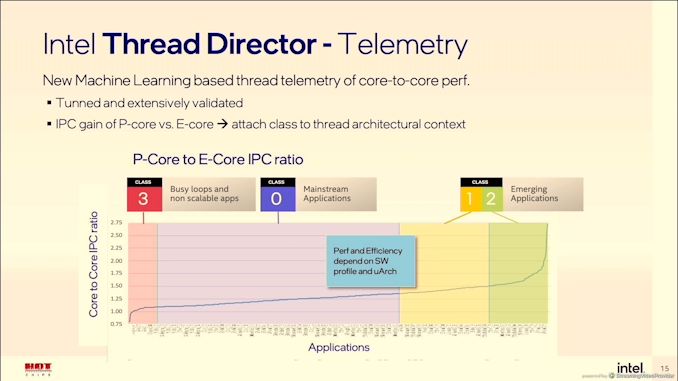








395 Comments
View All Comments
kwohlt - Friday, October 29, 2021 - link
"...just so Alder Lake can be supported better."Windows 11 aggressive cut-off is based on a lot of things, such as VBS support, Spectre-Meltdown hardware mitigations, etc. It's not due to accommodating Alder Lake whatsoever.
GeoffreyA - Friday, October 29, 2021 - link
It is nonsense but more related to trying to push increased security in an arbitrary way. Truth is, W11 runs happily on a Pentium 4. Microsoft, the cat is out of the bag that the requirements are a sham.Anyhow, I suspect W11's coming out in quite a rough state was due to Alder Lake's release.
Oxford Guy - Friday, October 29, 2021 - link
If MS continues to copy Apple it will implement hard locks to prevent it from running on anything but its arbitrary list.People should consider the incrementalist implications of MS’ radical change from being the OS of long-term hardware compatibility to being Apple Jr.
GeoffreyA - Saturday, October 30, 2021 - link
Let's hope they don't follow in Apple's footsteps. Microsoft has a history of relenting when their choices haven't been sober. I understand they're trying to push increased, military-grade security; but when you're cutting out 90% of the world's computers, it doesn't seem sensible. As in life, moderation is best. W11 doesn't have a purpose, and though I haven't used it yet, reminds me of ME. It hasn't reached critical mass of change to warrant a departure from 10, which works flawlessly, and whose minimal approach fades away into the background, much like XP's did.As for your sentiment touching on consumer passiveness, you're right. If people got together and boycotted these tech products, when they're bad, companies will have to give in. Unfortunately, we just accept rubbish from them, and they get away with worse and worse. Turning the tables round, the famed entitlement of consumers also deserves some comment.
Oxford Guy - Sunday, October 31, 2021 - link
'Turning the tables round, the famed entitlement of consumers also deserves some comment.'What entitlement?
Have you shopped at a WalMart recently? One goes into the store, no one is available to check you out. When the machine (which was filthy — to the point where the attendant doesn't even know where the spray bottle is) goes haywire, the attendant comes over and wasted a great deal more of your time trying to get the broken computer to work. The attendant argues with you about the problem you can see with your own eyes and proceeds to overcharge you. If you have a problem with that you'll have to come to the store again when a manager is willing to be at the front area.
That doesn't go into the big Orwellian televisions on every self-scan in some stores, the managers who lie to your face about product pricing and disappear as soon as you try to check out the alleged sale items, and people who are tasked with blocking your exit and making harassing comments.
WalMart has been forced on consumers and it is leading the way in anti-entitlement.
The now-legendary passivity in 'geek' tech is to be seen in the passivity concerning all of these degradations of the shopping experience.
GeoffreyA - Sunday, October 31, 2021 - link
I don't even know where to start, and agree the shopping experience is anything but ideal. Not being very fond of shopping myself, I try to limit how much I go into the shops. I would say, all customers want is good service, friendliness, honouring what prices are listed, etc.Here in South Africa, Game and Makro are our Walmart analogues, and we've still got cashiers at the tills. Incidentally, Walmart acquired a majority stake in Massmart, the company that owns all these shops.
Oxford Guy - Thursday, October 28, 2021 - link
'Perhaps it’s time for some new words.'Shakespeare coined many.
Oxford Guy - Thursday, October 28, 2021 - link
Perhaps I didn't read carefully enough but I didn't see anything about ECC in the DRAM section. I saw a bunch of complex new tech for RAM (turbo and such).Maybe it's strange to think that prioritizing data safety should come before these other things.
mode_13h - Friday, October 29, 2021 - link
Why would they mention ECC? This is a consumer CPU. Intel consumer CPUs generally don't support ECC memory, with but a few exceptions (i3's usually do, and select other low-end SKUs over the years).The Xeon E-series equivalent will almost surely support ECC memory*.
* DDR5 supports internal ECC, but the datapath still doesn't have ECC bits by default, since that requires additional motherboard traces which translates into precious $0.001's (sarcasm).
Oxford Guy - Friday, October 29, 2021 - link
‘Why would they mention ECC? This is a consumer CPU.’Agreed. Consumers don’t have much use for RAM that reduces data loss/corruption. They need new stuff like turbo in their RAM. Priorities.