ASUS ROG Maximus XIII Hero Review: Everything for Rocket Lake
by Gavin Bonshor on July 9, 2021 9:00 AM ESTPower Delivery Thermal Analysis
A lot more focus has been put on power delivery specifications and capabilities, not just by manufacturers but as a result of users' demands. In addition to the extra power benefits from things like overclocking, more efficient designs in power deliveries and cooling solutions aim to bring temperatures down. Although this isn't something most users ever need to worry about, certain enthusiasts are bringing more focus onto each board's power delivery. The more premium models tend to include bigger and higher-grade power deliveries, with bigger and more intricate heatsink designs, with some even providing water blocks, while others are spending more just to make sure the most efficient parts on the market are being used.

The 16-phase power delivery on the ASUS ROG Maximus XIII Hero (operating at teamed 7+1)
Testing Methodology
Our method of testing is if the power delivery and its heatsink are effective at dissipating heat. We do this by running an intensely heavy CPU workload for a prolonged method of time. We apply an overclock which is deemed safe and at the maximum that the silicon on our testbed processor allows. We then run the Prime95 with AVX2 enabled under a torture test for an hour at the maximum stable overclock we can which puts insane pressure on the processor. We collect our data via three different methods which include the following:
- Taking a thermal image from a birds-eye view after an hour with a Flir Pro thermal imaging camera
- Securing two probes on to the rear of the PCB, right underneath CPU VCore section of the power delivery for better parity in case a probe reports a faulty reading
- Taking a reading of the VRM temperature from the sensor reading within the HWInfo monitoring application
The reason for using three different methods is that some sensors can read inaccurate temperatures, which can give very erratic results for users looking to gauge whether an overclock is too much pressure for the power delivery handle. With using a probe on the rear, it can also show the efficiency of the power stages and heatsinks as a wide margin between the probe and sensor temperature can show that the heatsink is dissipating heat and that the design is working, or that the internal sensor is massively wrong. To ensure our probe was accurate before testing, I binned 10 and selected the most accurate (within 1c of the actual temperature) for better parity in our testing.
To recreate a real-world testing scenario, the system is built into a conventional desktop chassis which is widely available. This is to show and alleviate issues when testing on open testbeds which we have done previously, which allows natural airflow to flow over the power delivery heatsinks. It provides a better comparison for the end-user and allows us to mitigate issues where heatsinks have been designed with airflow in mind, and those that have not. The idea of a heatsink is to allow effective dissipation of heat and not act as an insulator, with much more focus from consumers over the last couple of years on power delivery componentry and performance than in previous years.
For thermal imaging, we use a Flir One camera to indicate where the heat is generated around the socket area, as some designs use different configurations and an evenly spread power delivery with good components will usually generate less heat. Manufacturers who use inefficient heatsinks and cheap out on power delivery components should run hotter than those who have invested. Of course, a $700 flagship motherboard is likely to outperform a cheaper $100 model under the same testing conditions, but it is still worth testing to see which vendors are doing things correctly.
Thermal Analysis Results
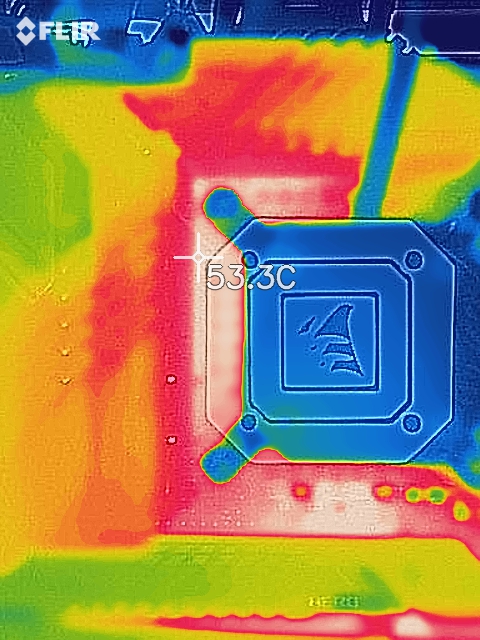
We measured 53.3ºC on the hottest part of the CPU socket during our testing
The ASUS ROG Maximus XIII Hero is using a 16-phase power delivery using teamed power stages, with an Intersil ISL69269 PWM controller operating at 7+1. ASUS's power stage of choice for the CPU VCore section is the Texas Instruments 95410RR 90 SPS and includes fourteen of them teamed in pairs. For the SoC section, there's two slightly lower grade Texas Instruments 59880 70 A power stages. Cooling the large power delivery is a large and weighty L-shaped VRM heatsink, which is interconnected via a heat pipe, and should, in theory, keep the power delivery running cool even with heavier CPU overclocks.
Taking a look at our VRM thermal testing results on Z590 models tested so far, the ASUS ROG Maximus XIII Hero performs brilliantly against the competition. We saw the lowest temperatures so far, with a reading of just 55ºC from the integrated thermal sensor. This is backed up by the readings from our pair of K-type Thermocouples with readings of 52ºC and 54ºC respectively, and again, is backed up by our FLIR thermal imaging camera which measured 53.3ºC on the hottest part of the power plane.
While a lot of models tested so far have dumped the majority of the heat into the power plane around the power delivery, the Hero is effectively drawing heat out via the large heatsinks and is also aided by the efficient 16-phase (7+1) teamed power delivery.
Overall it's a fantastic result for ASUS and shows the true efficiency and design prowess of ROG's R&D team.


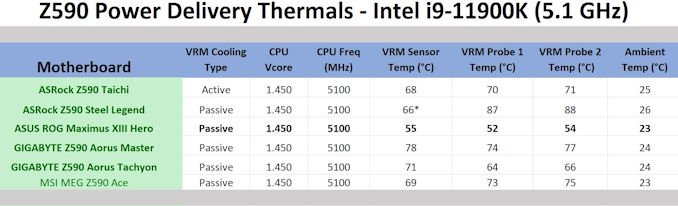








28 Comments
View All Comments
Samus - Tuesday, July 13, 2021 - link
Seriously, and I thought AMD platforms were expensive (at least prior to the B550) but Intel is just ridiculous. It used to be their crutch was lower cost of entry, but now they have practically nothing. They are more power hungry, lower performance per watt, more expensive per MOp, and now the boards\chipsets cost more, too.timecop1818 - Friday, July 9, 2021 - link
> There is a lot going on across the board, with multiple areas of integrated RGB LED lighting which includes the rear panel cover, and the rear panel cover.I'm happy to know RGB is limited to just the rear panel cover.
Threska - Saturday, July 10, 2021 - link
Of course so you can blind all the poor people following you with their cheaper boards. But seriously it looks like the big back shroud is the newest trend in motherboards. AMD or Intel, both have it.timecop1818 - Friday, July 9, 2021 - link
> Other inclusions include a pair of premium and high-spec Thunderbolt 4 Type-C ports on the rear panel, which support DisplayPort video input too for users with compatible monitors.What does this mean? The more interesting part of thunderbolt is to be able to transmit DisplayPort video FROM the PC to monitor, so I'm expecting there to be a DisplayPort INPUT connector / header on the motherboard to loop into the external GPU video outputs. Can this board do that? Or is the TB output limited to whatever IGPU is on the processor?
Exotica - Friday, July 9, 2021 - link
There is No dedicated GPU support via thunderbolt, just the igpu. One of the biggest limitations of this expensive $500 board. The z590 vision d has a DP-in foe this purpose.Exotica - Friday, July 9, 2021 - link
for*Spunjji - Monday, July 12, 2021 - link
I'd argue that's not an especially interesting part of Thunderbolt from the perspective of a desktop PC. The high-bandwidth data connection is definitely more of a draw there than display output, given that the GPU already has those attached.weilin - Friday, July 9, 2021 - link
I have this board, there's a few trade-offs this board has that been omitted from the review:1 of the M.2 slots is PCIe 4.0 and has dedicated lanes
1 of the M.2 slots is PCIe 3.0 and has dedicated lanes
1 of the M.2 slots is PCIe 4.0 but shares lanes with the second PCIe 16x slot. (8x,4x,4x setup if the M.2 is present)
1 of the M.2 slots shares HSIO with SATA ports 5-6 (populating this slot will disable those SATA ports)
The PCH PCIe 16x slot (that's electrically 4x) shares HSIO with SATA ports 1-4 (populating that slot with a 4x card will disable the first 4 SATA ports) If this slot runs at 2x then only SATA 3-4 are disabled.
Alistair - Friday, July 9, 2021 - link
Who in their right mind would buy this though? I just checked the local store and you can get the Asus X570 Tuf + Ryzen 12 core 5900X for just $700.lilkwarrior - Monday, July 12, 2021 - link
It's the Tuf series though which can't be compared; the CPU is fundamentally inferior to AMD's so that price isn't surprising.That Tuf motherboard has significant drawbacks when it comes to I/O, especially when it comes to Thunderbolt & etc.