ASRock Rack B550D4-4L Motherboard Review: B550 Goes Professional with BMC
by Gavin Bonshor on May 20, 2021 9:00 AM ESTSystem Performance
Not all motherboards are created equal. On the face of it, they should all perform the same and differ only in the functionality they provide - however, this is not the case. The obvious pointers are power consumption, but also the ability for the manufacturer to optimize USB speed, audio quality (based on audio codec), POST time and latency. This can come down to the manufacturing process and prowess, so these are tested.
For B550, we are running using Windows 10 64-bit with the 1909 update.
Power Consumption
Power consumption was tested on the system while in a single ASUS GTX 980 GPU configuration with a wall meter connected to the Thermaltake 1200W power supply. This power supply has ~75% efficiency > 50W, and 90%+ efficiency at 250W, suitable for both idle and multi-GPU loading. This method of power reading allows us to compare the power management of the UEFI and the board to supply components with power under load, and includes typical PSU losses due to efficiency. These are the real-world values that consumers may expect from a typical system (minus the monitor) using this motherboard.
While this method for power measurement may not be ideal, and you feel these numbers are not representative due to the high wattage power supply being used (we use the same PSU to remain consistent over a series of reviews, and the fact that some boards on our testbed get tested with three or four high powered GPUs), the important point to take away is the relationship between the numbers. These boards are all under the same conditions, and thus the differences between them should be easy to spot.
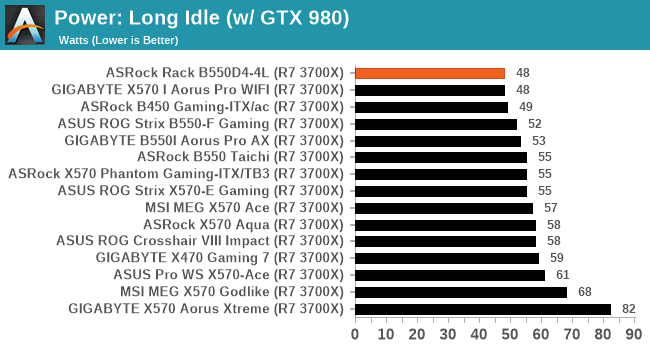
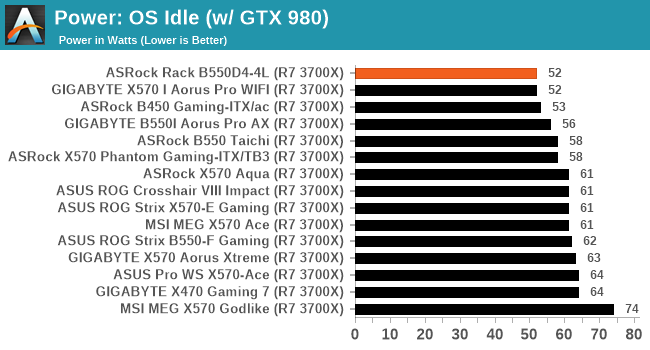
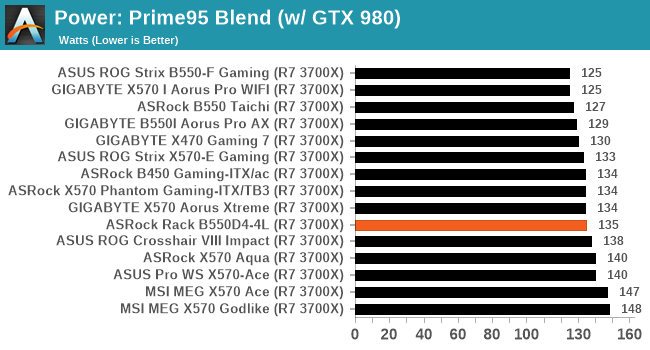
The B550D4-4L performs very well in our power consumption testing, which can be attributed to the lack of controllers onboard in comparison to other B550 models tested. Despite being a commercial-focused motherboard, it includes support for Precision Boost Overdrive on Ryzen processors, which from our test at full-load is clearly visible.
Non-UEFI POST Time
Different motherboards have different POST sequences before an operating system is initialized. A lot of this is dependent on the board itself, and POST boot time is determined by the controllers on board (and the sequence of how those extras are organized). As part of our testing, we look at the POST Boot Time using a stopwatch. This is the time from pressing the ON button on the computer to when Windows starts loading. (We discount Windows loading as it is highly variable given Windows specific features.)
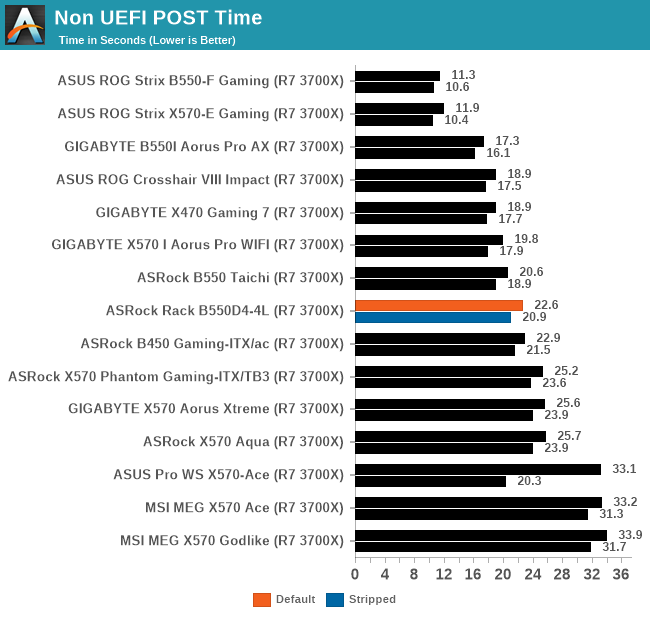
In our non-UEFI POST time testing, the ASRock did well, considering professional boards tend to take much longer to POST into Windows. The first time we POSTed up the board, it did take considerably longer due to the BMC, but even at the default setting and when stripped of non-essential controllers, there wasn't much difference in POST times.
DPC Latency
Deferred Procedure Call latency is a way in which Windows handles interrupt servicing. In order to wait for a processor to acknowledge the request, the system will queue all interrupt requests by priority. Critical interrupts will be handled as soon as possible, whereas lesser priority requests such as audio will be further down the line. If the audio device requires data, it will have to wait until the request is processed before the buffer is filled.
If the device drivers of higher priority components in a system are poorly implemented, this can cause delays in request scheduling and process time. This can lead to an empty audio buffer and characteristic audible pauses, pops and clicks. The DPC latency checker measures how much time is taken processing DPCs from driver invocation. The lower the value will result in better audio transfer at smaller buffer sizes. Results are measured in microseconds.
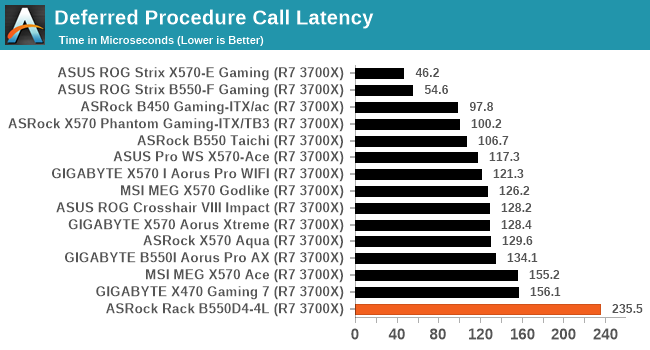
We test DPC latency with default settings straight out of the box, and as our graph shows, the ASRock isn't close to being competitive with other models we've tested. The B550D4-4L also doesn't include integrated audio, so users looking to build an audio workstation will need to rely on external audio controllers.










73 Comments
View All Comments
im.thatoneguy - Thursday, May 20, 2021 - link
Please stop putting 10g ports one servers.They're always 10-BaseT which is useless to me. They take up pcie lanes. And 25gb/40gb/100gb is imminently supplanting 10gb.
It's too late for 10g especially baseT
fmyhr - Thursday, May 20, 2021 - link
Heh. I agree with you about 10-BaseT, SFP+ would be preferable if 10GbE *needs* to be present. I don't have $ or power budget for 25gb/40gb/100gb network... but understand those are requirements for some. I'm curious how your ideal board would allocate its limited PCIe lanes among PCIe slots, M.2 slots, OcuLink,...?bananaforscale - Saturday, May 22, 2021 - link
10GBase-T uses the same cabling as 1000Base-T, assuming the network was built with any future proofing so you can basically just plug it in. 25GBase-T probably won't happen. 'sides, YOU are not the market. What's useless to you is probably useful for someone. Also besides, you can disable those integrated NICs.mode_13h - Saturday, May 22, 2021 - link
> 10GBase-T uses the same cabling as 1000Base-T,> assuming the network was built with any future proofing
Depends on when. It might've been built with Cat 6, rather than Cat 6A. And even that has shorter length limitations and requires greater power expenditure than we're used to with Gigabit.
BTW, there's no such standard as Cat 6e. If you see someone selling cable as Cat 6e, treat it as plain Cat 6, but with a bit more suspicion.
Samus - Thursday, May 20, 2021 - link
I think 2x2.5G would be more appropriate for the target market of this board. Anybody considering 10Gbe is likely on the verge of adopting 25/40/100G anyway, in which case the PCIe slot will be utilized.The other head scratcher is why the M2 slot isn’t PCIe 4.0 - the allocation of PCIe lanes to ports on this board is very strange.
fmyhr - Thursday, May 20, 2021 - link
Do you have personal experience running 2.5GbE? I've seen reports of problems using both Intel and Realtek chipsets. Whereas 10GbE is very mature and well-supported. Upside of being "obsolete" :-)This board runs the M.2 slot from the B550 chipset, which limits its speed to PCIe 3.0. The upside of this choice is an extra PCIe 4.0 x4 slot from the CPU. Into which you could install an M.2 carrier board if you need your SSD on PCIe 4.0. Personally I'd try bifurcating the PCIe 4.0 x16 slot and running a quad M.2 card there, and whatever other PCIe card in the x4 slot.
lightningz71 - Thursday, May 20, 2021 - link
Does this board even support 4way bifurcation of the PCIe x16 slot?Samus - Friday, May 21, 2021 - link
The B550 can't bifurcate the x4 slot, but it apparently can the x16 slot. In the case of some boards with multiple PCIe 4.0 NVMe M.2 connectors, they start by cutting the x16 slot bandwidth, then after a third M.2 drive is installed they either totally disable the x4 slot or run the x16 slot at x4, configurable in the BIOS (in the case of the Gigabyte B550 Aurus Master)Samus - Friday, May 21, 2021 - link
Personally no I'm not running any 2.5G stuff, and based on what you are stating, maybe that's why there hasn't been adoption. I agree going with a mature solution but 2.5G isn't exactly new and by now you'd think the bugs are worked out. 2.5G is, after all, based on a lower handshake of 10Gbe, and at long distances 10Gbe actually negotiates at 2.5G, and I have installed 2.5G cards in the field that connect to 10Gbe ports at 2.5G. It's the damn SFP adapters that are all proprietary with their individual standards so you just need to make those up with whatever chipset the NIC you are connecting has.Regarding NVMe on B550, I'm not sure what you are getting at. There have been B550 boards on the market for over a year that have not one, not two, but three native PCIe4 NVMe M.2 slots direct from the chipset. Obviously having many M.2 slots impedes on other PCIe x4\x8\x16 slot bandwidth because the consumer Ryzen's don't offer many lanes. But that doesn't mean this board should leave support out entirely as the M.2 could just cut into the x4 or x16 slot bandwidth.
mode_13h - Friday, May 21, 2021 - link
> Do you have personal experience running 2.5GbE?Well, the main benefit is cable length and compatibility. If the speed is fast enough for you, then it seems an attractive option for those with legacy cabling.