The Microsoft Surface Laptop 4 15-Inch Review: Refreshing Ryzen
by Brett Howse on May 6, 2021 8:00 AM ESTBattery Life
On the Surface Laptop 3, the battery life disparity between the AMD Picasso and the Intel Ice Lake was a big enough factor on its own to make it difficult to recommend the AMD-powered Surface Laptop 3 over the Intel version. However, for this generation the tables have turned. Microsoft’s recommendation when choosing AMD versus Intel, is choose the Intel for single-threaded performance, but choose the AMD not only for multi-threaded performance, but for battery life as well. While the gulf between Tiger Lake and Renoir is not as dramatic as it was between Picasso and Ice Lake, that is still a very interesting change in marketing.
Microsoft has said that they worked very closely with AMD on increasing battery life on the Surface Laptop 4, and these improvements will only benefit all AMD buyers for any device, which is why it was such good news to see AMD get a design win in the Surface Laptop 3 in the first place. With the Surface Laptop 4, those improvements to the APU design, coupled with tweaks to the operating system, have really paid dividends.
Battery Life – Web
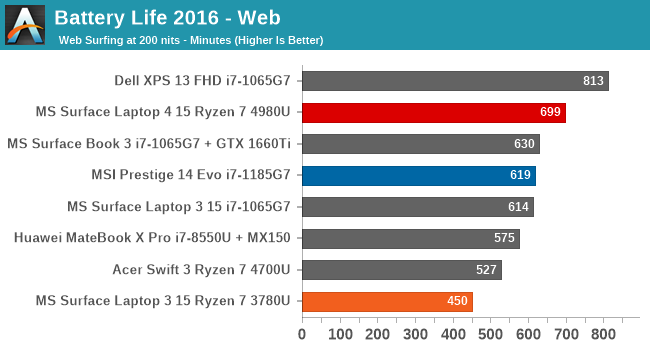
The battery life provided by the Surface Laptop 4 is really quite incredible when you factor in that this is a 15-inch notebook, and the display is always the source of most of the battery drain, and when you consider that Microsoft is only including a 46 Wh battery, which is very small for a 15-inch device. At over 11.5 hours, the Surface Laptop 4 offers very solid battery life in our web test, which is quite demanding.
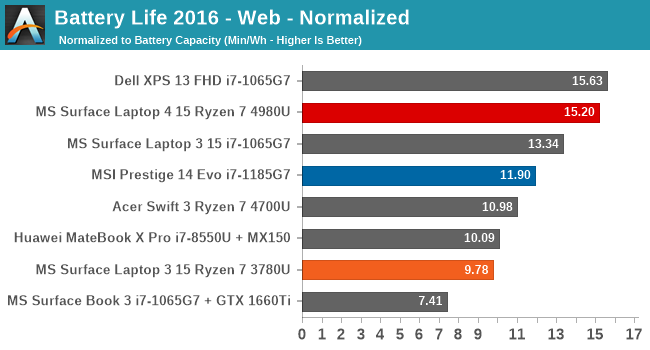
Looking at the normalized results with the battery size removed from the equation, and it shows just how efficient the Surface Laptop 4 is. Despite having a larger display than the Dell XPS 13, it almost equals that device in terms of power draw. It is very impressive.
PCMark 10
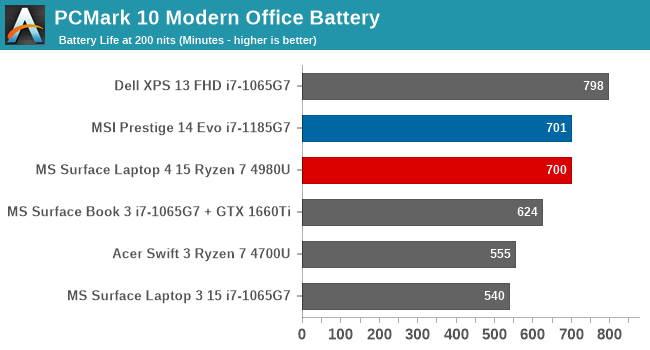
UL’s PCMark 10 suite added a battery life test as well, and it works by looping some of the workloads from their performance tests in ten minute loops, but it takes into account performance as well by having a fixed workload per ten minutes, so if a device gets the task done quicker, it will have a larger percentage of the ten minutes that it can idle. The results are still excellent, with the Surface Laptop 4 offering one of the best results we have seen so far.
Movie Playback
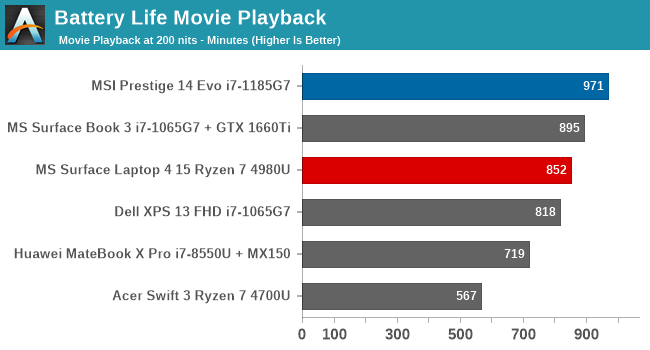
Media playback is often one of the least demanding tasks on a modern processor, because all of the video decode functionality is handled by very power efficient fixed function hardware in the media engine, and as such, generally results in the longest runtimes of any test. Here, the Surface Laptop 4 delivers a very solid result, although the Tiger Lake MSI, and the Surface Book 3 with its massive battery, are both able to beat it in terms of overall runtime.
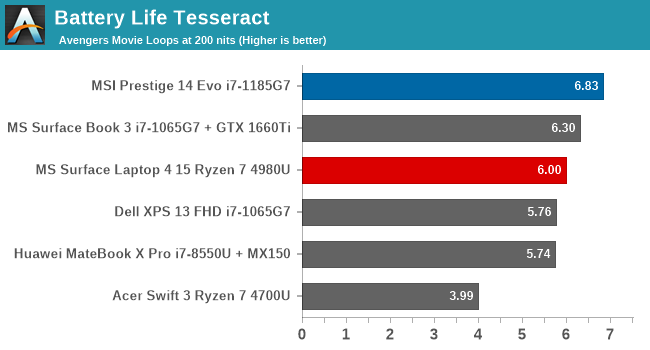
To get a feel for what these results mean, our Tesseract score divides the movie playback runtime by the length of The Avengers. You could watch The Avengers six times in a row, which is likely enough times for anyone but the biggest fan of the movie.
Charge Time
Microsoft ships the Surface Laptop 4 with a 65-Watt power adapter, which magnetically attaches to the right side of the device on the Surface Connect port. Microsoft continues to provide a 5-Watt USB Type-A port on the power adapter itself, which works great to charge an ancillary device such as a phone from the same charger, and is a great feature. This leaves 60 Watts for the laptop from the power adapter.
There is also a USB Type-C port on the left side which will allow you to charge from a USB Type-C cable if needed.
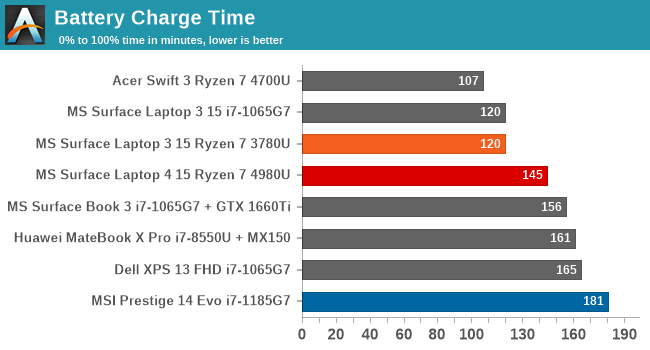
Charge time is about average, despite the small battery and fairly large charger. The previous generation completed this task a bit quicker when it was tested. The first 50% only took 41 minutes to complete.











98 Comments
View All Comments
richardshannon77 - Monday, May 10, 2021 - link
I've been working at home for the past year using a grand total of 0 type-A ports on my laptop. I have a type-C connection to a type-C dock and a type-A BT dongle attached to that for my mouse. I suspect that this is along the lines of what the gods of technological advancement had in mind. At this point, it's type-C for the win. Although, I can't figure out where to put my 3.5" floppies :/saratoga4 - Thursday, May 6, 2021 - link
Perfectly fine to have 1 USB-C port, but since its used for charging there should be at least two other ports. Doesn't matter what they are, just give me the ability to have a thumb drive and mouse while charging.This is something the (much smaller) Dell XPS 13 devices do a lot better. My older model has charging, 2x USB and TB. They apparently had so much space left over they even threw in an SD card slot. A 15" laptop shouldn't have so much less.
s.yu - Sunday, May 9, 2021 - link
For a second I thought that was an iPP there. Turns out there's 1A, 1C and the headphone jack, that's bad but not unusable.Kevin G - Thursday, May 6, 2021 - link
I think you're looking at it backwards as computer manufacturers have learned one thing: consumers will continue to buy products they don't like if there are no alternatives at the prices they want. Consumers have given up fighting as pricing has become the dominant factor and people don't want to spend more, especially in a market whose pricing has been slowly creeping up of late.The reduction of the number of ports historically has made sense for the most part: USB has won out. However with Type-C that can also carry power, things do get more complicated as you can lose a data port for a peripheral when you need to charge the unit. Devices that only have two USB ports feel anemic in this regard as users do notice when they'll have to pull double duty in a crunch.
Alistair - Thursday, May 6, 2021 - link
Some of what you said makes sense. But removeable batteries and storage are next level, not USB port level priorities. Come On. Apple charges $800 for 1TB storage that I can buy for $100 to add to the Surface. Bam, I'm interested in the Surface. Because my phone lacks a removeable battery, I generally upgrade every 24 months as the phone won't last. Removeable batteries enable 3 and 4 year ownership. These are not "USB port" level myopia.Kamen Rider Blade - Friday, May 7, 2021 - link
The point is that Renoir offers more ports internally on it's SoC.1x USB 3.2 Gen1 Type-C
5x USB 3.2 Gen1 Type-A
2x USB 2.0 Type-A
That's what is natively available, why not implement all of those USB ports?
MS doesn't want to maximize the features or ports on Renoir, that's their choice.
But to the end user, it's cheapening out on features that are available on the SoC and not used.
grant3 - Tuesday, May 11, 2021 - link
Your guarantee is now broken: I would buy a surface laptop if they included a single additional thunderbolt port.You're probably right that -many- people do not care about ports, but that is changing quickly as people set up their work-from-home hardware and start to realize how damn vital having a hub to connect their monitors and other peripherals is.
Apple, Dell, and other makers got the memo years ago. They give their premium 15" laptops at least 3+ ports. Microsoft apparently thinks it can replicate Apple's "Remove features and raise the price" approach to hardware success, but haven't clued into the fact that it only works when they simultaneously offer -some- compelling alternative to the hardware they removed.
Eletriarnation - Thursday, May 6, 2021 - link
They could have rearranged the layout and added to the BoM cost to get in a second Type-A port which probably >95% of the user base won't ever need. Or, they could tell that <5% to buy a hub and deal with it.drothgery - Thursday, May 6, 2021 - link
Lots of people use external devices; I've got a TB3/USB-C dock that I connect my home or work laptop to that's chained to a monitor, keyboard, mouse, power, and wired internet.Pretty much no one uses optical media on laptops (or desktops, to be honest), which is why you have to use an external drive for it even on big clunky gaming laptops.
Calin - Friday, May 7, 2021 - link
The volume and weight of an optical disk for laptops compares to a 48Wh battery.You could easily fit one more 2.5 inch SATA SSD _and_ another 20Wh of battery inside that, or SSD plus one M2 plus on SODIMM, and so on.
Even if 17" gaming laptops are huge, their internal space is at a premium due to the cooling necessary for the CPU and GPU. In this case, the volume and weight of the optical drives give you another 20% cooling capacity.
One of my university colleagues had a computer (in a tower case) with a CD drive (650 MB) and a 420MB hard drive. Even if that would have been a laptop, losing so much volume to removable media larger than the hard drive would have been a win.
Not so much for the present - 9GB double side double density DVDs or 50GB BluRays do not compare well to even 256GB SSD of the low end devices.