The Razer Blade 15 (2021) Review: Amped Up With Ampere
by Brett Howse on March 11, 2021 9:30 AM EST- Posted in
- Laptops
- Gaming
- Razer
- Razer Blade
- Ampere
Battery Life
While battery life is normally one of the key aspects of a notebook computer, gaming laptops are somewhat of an exception. Their high power components often come with significant battery life penalties, which can tend to tether them to a desk. There are extreme cases of this, such as desktop replacement laptops, where they are meant to be plugged in basically all the time, but the Razer Blade 15 somewhat skirts the mid-ground, offering a reasonably thin and light design for mobility with a reasonably decent battery life for non-gaming tasks.
Razer offers two battery configurations, with the Base model coming with a 65 Wh battery while the Advanced model bumps that up to 80 Wh. Razer also offers NVIDIA Optimus, which not all gaming laptops do, allowing the dGPU to be disabled when not needed to conserve power. Countering that though is the QHD display with a 165 Hz refresh rate, which will almost certainly increase the base power draw of the system.
To test battery life, we set all laptops to 200 nits of brightness to make the test as even as possible.
Web Battery Life
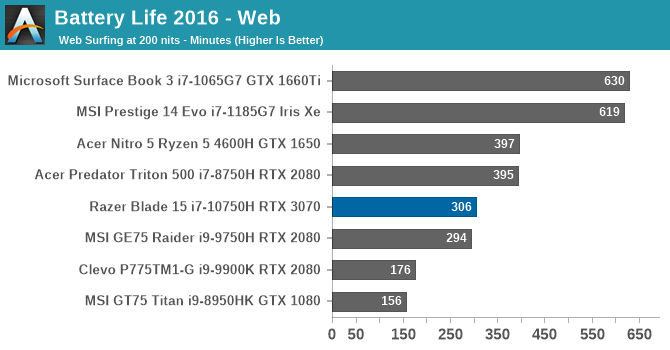
Our web workload is quite demanding as an active workload, rather than just opening a set of pages every few seconds. The Razer Blade 15 ended up about mid-pack in terms of battery life, compared to other gaming systems. The base power draw is just too high to expect the kinds of results you would see on a less-powerful system such as the MSI Prestige 14 Evo.
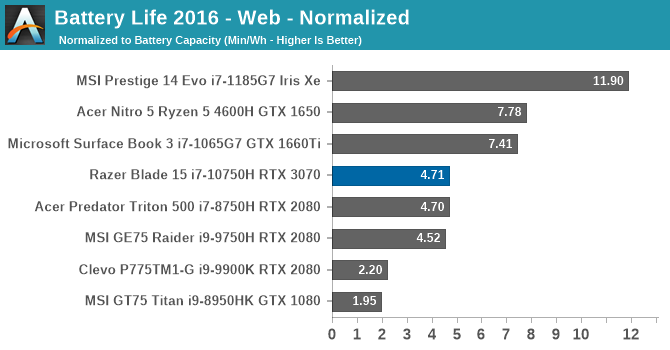
Looking at the battery life with the battery size removed from the equation puts the Razer Blade in a somewhat better light. What is holding the battery life back is that the Razer Blade 15 Base we tested includes just a 65 Wh battery, compared to larger packs in most of the other gaming systems we’ve tested. Still, the minutes of runtime per Wh of the Razer Blade is slightly higher than all of the other proper gaming systems in the comparison. If Razer had shipped us the Advanced model with the larger battery, and all other variables being equal, the Web result would have been right up with the Acer Predator Triton 500.
PCMark 10 Modern Office Battery
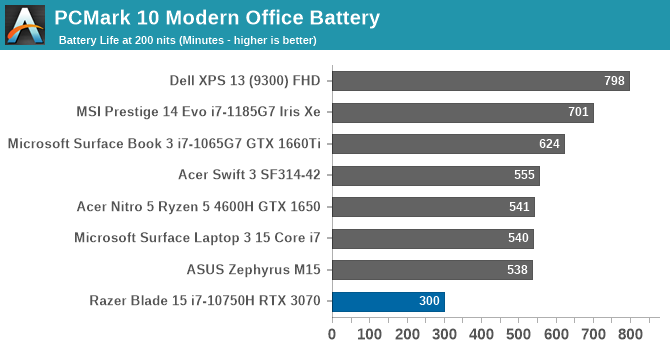
One of the newest battery tests that have been added to the suite is the PCMark 10 Modern Office battery test, which runs a set of workloads from the PCMark 10 benchmark suite in ten minute intervals, so if a device has better performance, it is able to complete the test sooner and get more idle time out of the ten minute window. As it is a new test, we have not been able to run it on most of the other gaming systems we’ve reviewed, so for this comparison, all other devices that have been tested so far are in the list. Several of them include dGPUs, but none of the other devices offer anywhere near as much performance. That, coupled with the relatively small battery in the Razer Blade 15 Base model, drop it to the bottom of this list.
Movie Playback
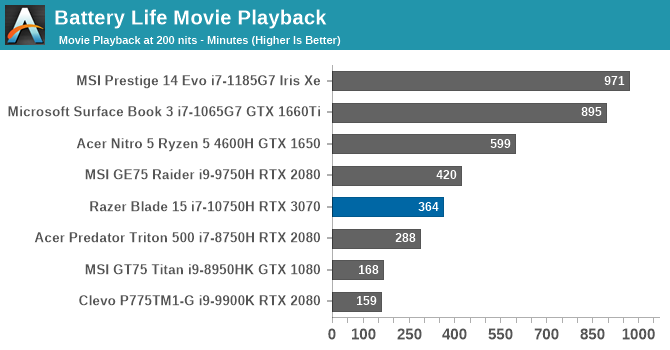
A very common task is video playback, and it also happens to be one of the least demanding, as all modern processors include fixed-function hardware for video decode which allows most of the chip to be idle. The Razer Blade 15 lasted about an hour longer than it did on the web test, slotting in above most of the other gaming systems. A larger battery would really have further helped here.
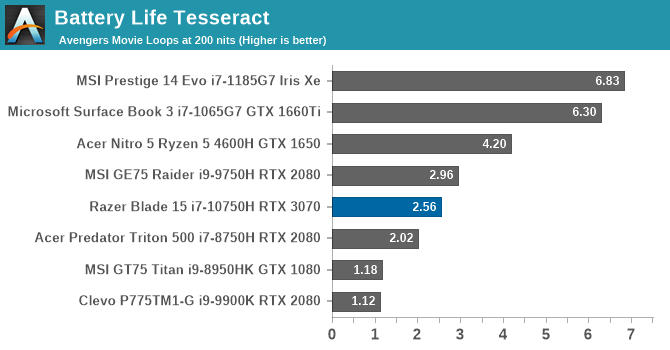
To give another perspective on the battery life results, we divide the runtime in minutes by the length of The Avengers movie, to see how many times you could loop the movie. Gaming laptops are a long ways off Ultrabook-style notebooks such as the MSI Prestige Evo, and the Razer Blade will only give you 2.5 viewings of The Avengers.
Charge Time
Razer ships all models of the Blade 15 with a compact 230-Watt AC Adapter, and it bears mentioning that they have moved to a proprietary power plug that is rectangular in shape. This allows them to provide a large power feed through a relatively narrow connector, and it fits into the chassis very nicely. Unlike some of the barrel plugs or multi-pin plugs, it does feel like this connector is a lot more robust than pretty much any other gaming laptop system we’ve seen. Time will tell, and a proprietary plug does limit choices if the adapter ever fails, but it feels like a very well designed way to charge this laptop. It also features a 90° angle on the connector which provides simple cable management with the side-mounted cable.
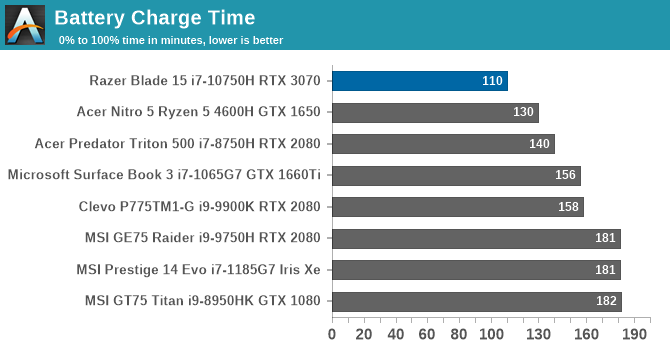
With a high-power AC adapter, and a relatively small battery capacity, the Razer Blade 15 charges from 0% to 100% incredibly quickly. Under two hours to recharge is a great result.











44 Comments
View All Comments
Spunjji - Sunday, March 14, 2021 - link
Nice! Genuinely a solid choice for the task, too bad that it'll be great for games too 😁oRAirwolf - Friday, March 12, 2021 - link
I will never forget the time I was playing rainbow six with my friend and his razer blade started shooting sparks out the side of the laptop. After he sent it in for repairs, they wanted about $1,800 to fix it. Once again reaffirming my opinion that razer should be avoided at all costs. They just make junk computers and peripherals and have bad after sales support. At my recommendation, my friend got an Alienware gaming laptop and is extremely happy with it. He can also rest easy knowing that while Dell support sucks, it is still a hell of a lot better and most of the Taiwanese companies. He can also have a tech sent to his house to fix his laptop and can easily extend the warranty so he doesn't end up like he did with razer.Spunjji - Sunday, March 14, 2021 - link
I've not dealt with a single IT-related company with good support. Dell are, at least, consistent.Eric_WVGG - Friday, March 12, 2021 - link
and apparently quite the fingerprint magnet. Maybe wipe it off before taking photos next time?plsbugmenot - Saturday, March 13, 2021 - link
This is clearly an advertorial. It purposefully ignores the many and glaring flaws of the product and overstates the strengths. Razer has notorious unreliability and poor quality control, the GPUs inside are severely power limited, the CPUs are ancient technology and the battery life is ridiculously low. The screen and good looks are the saving graces but in a market where a competitor like ASUS offers similar quality screens, an equally good (or better) lighter magnesium construction, better performance and battery life at nearly only 65% of the price of a razer you'd have to have been paid to write this flurry of lies about this product. How low has Anandtech fallen, it also explains why Ian has started his own schtick, it's only a matter of time before he gets pressed to sell his integrity and when that happens I very much believe he'll leave. Shame on Ryan for letting this fluff garbage be published!!!Brett Howse - Saturday, March 13, 2021 - link
This was not sponsored by Razer but great try.Spunjji - Sunday, March 14, 2021 - link
It really isn't. Most of the criticisms I have of it (relative lack of detail in some areas, lack of appropriate comparison devices) are explicable by the general lack of notebook reviews done on this site. Advertorials don't need this many pages - and I certainly wasn't persuaded to buy anything 😅Spikke - Tuesday, April 20, 2021 - link
Not sure where you are looking, but you can get the 2020 base model Blade with the 2070 Max-Q for cheaper than the Zephyrus of similar specs. I just bought a Blade last week and was looking at the Zephyrus, but it was $400 more for comparable specs. The Blade was a hair under $1500 and the Zephyrus was over $1900.Ewout - Sunday, March 14, 2021 - link
What is the contrast ratio? When picture says 871 and the orther 1001;1. And what about this nits? I’ve seen some reviews say it’s about 330. Looking for a laptop to do some photo editing and gaming.Brett Howse - Sunday, March 14, 2021 - link
881:1 is at max brightness. The one at 200 nits was tested with the spectrophotometer and it is not accurate at low brightness levels due to the amount of noise which is why it's not referenced. Sorry for the confusion