The Western Digital WD Black SN850 Review: A Very Fast PCIe 4.0 SSD
by Billy Tallis on March 18, 2021 12:50 PM ESTAdvanced Synthetic Tests
Our benchmark suite includes a variety of tests that are less about replicating any real-world IO patterns, and more about exposing the inner workings of a drive with narrowly-focused tests. Many of these tests will show exaggerated differences between drives, and for the most part that should not be taken as a sign that one drive will be drastically faster for real-world usage. These tests are about satisfying curiosity, and are not good measures of overall drive performance. For more details, please see the overview of our 2021 Consumer SSD Benchmark Suite.
Whole-Drive Fill
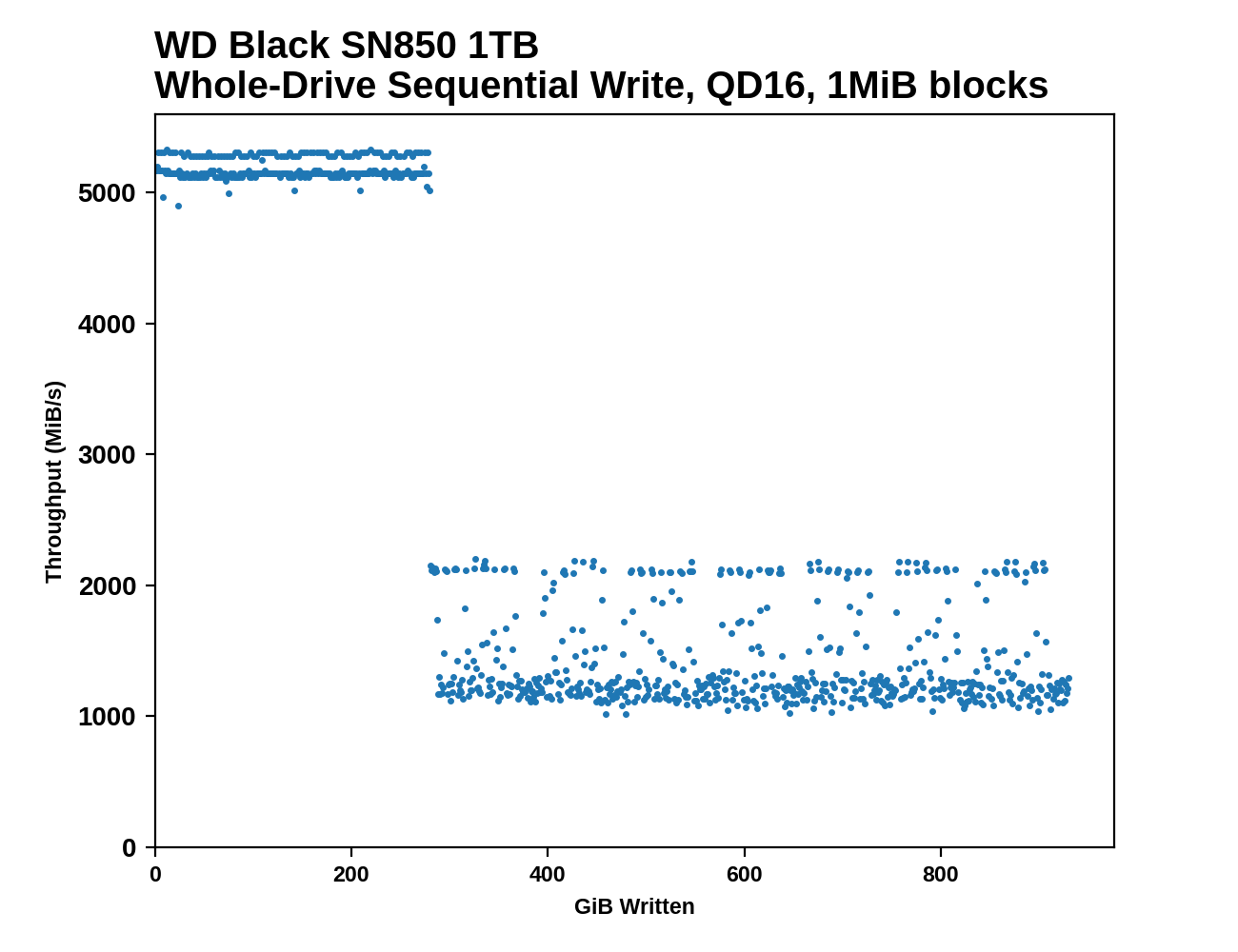 |
|||||||||
| Pass 1 | |||||||||
| Pass 2 | |||||||||
On the first pass starting from an empty drive, the WD Black SN850's SLC cache handles sequential writes at a bit over 5GB/s and the cache lasts for about 281GB before running out. That's a very large SLC cache size for a TLC drive, which is probably why performance is so variable after the cache is full. For the second pass of sequential writes, the cache size has been reduced to about 20GB, but the drive shows a second burst of 20GB of SLC-speed writes later in the test.
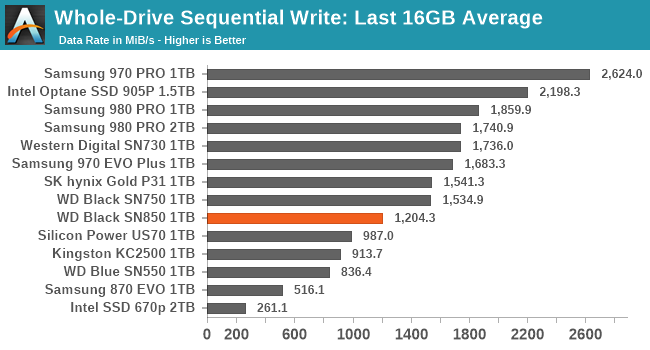 |
|||||||||
| Average Throughput for last 16 GB | Overall Average Throughput | ||||||||
The aggressive SLC caching behavior on the SN850 comes at the cost of slower and less-consistent post-cache write performance, but Western Digital's earlier WD Black SSDs already behaved quite well here. The SN850 manages to keep write speed from ever dropping below 1GB/s, and the overall average across the entire drive fill is basically the same as the SN730, the OEM relative to the SN750 but with the same newer flash as the SN850.
On the second sequential write pass when the SN850's variable-size SLC cache is already at its smallest, post-cache performance is extremely consistent and faster than any other TLC SSD we have tested, but still 15% slower than the MLC-based Samsung 970 PRO.
Working Set Size
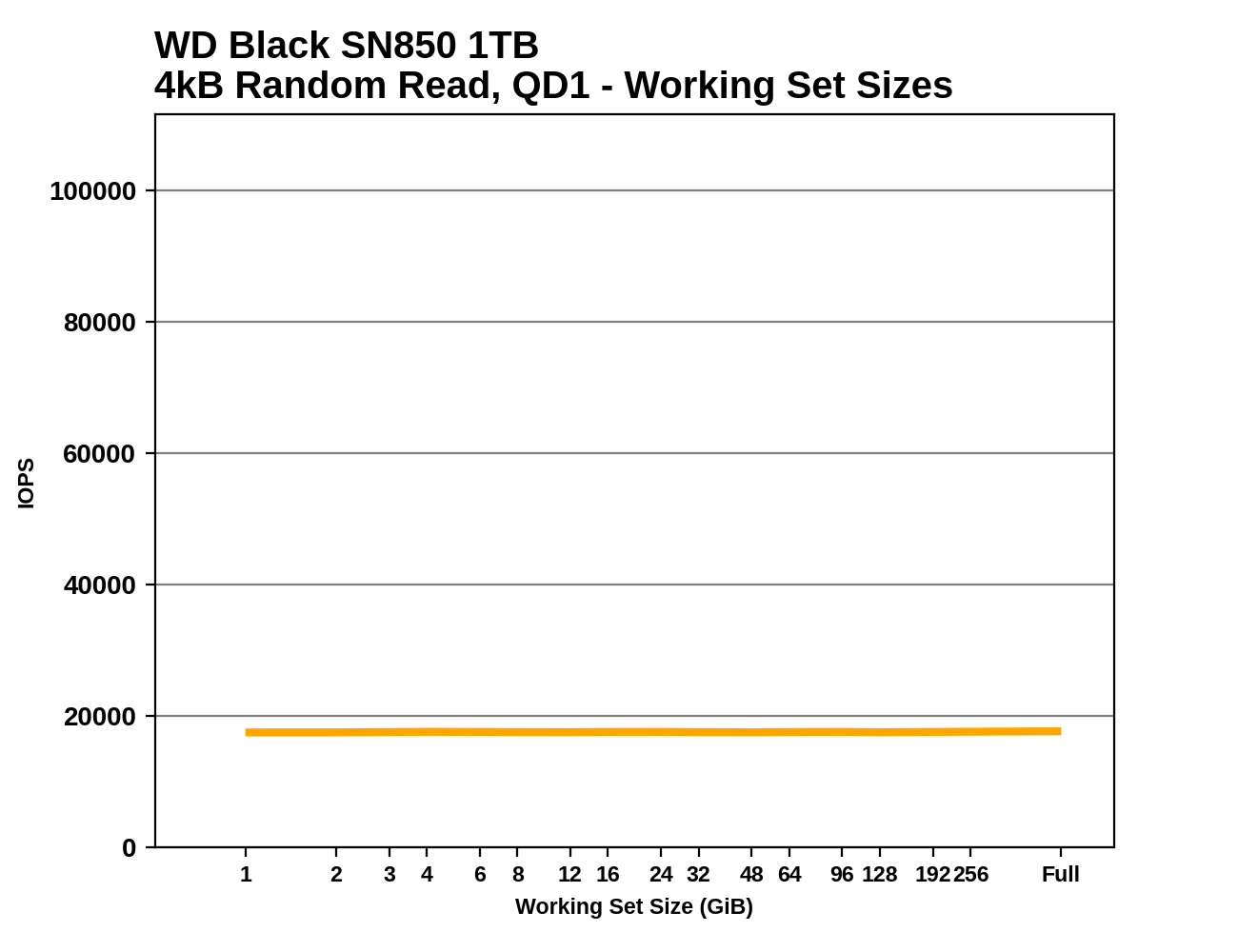 |
|||||||||
Most high-end drives have boring and steady results on this test since they don't skimp on DRAM. The QD1 random read latency for the SN850 is better than any other TLC drive we've tested, and only 4% slower than the MLC-based Samsung 970 PRO.
Performance vs Block Size
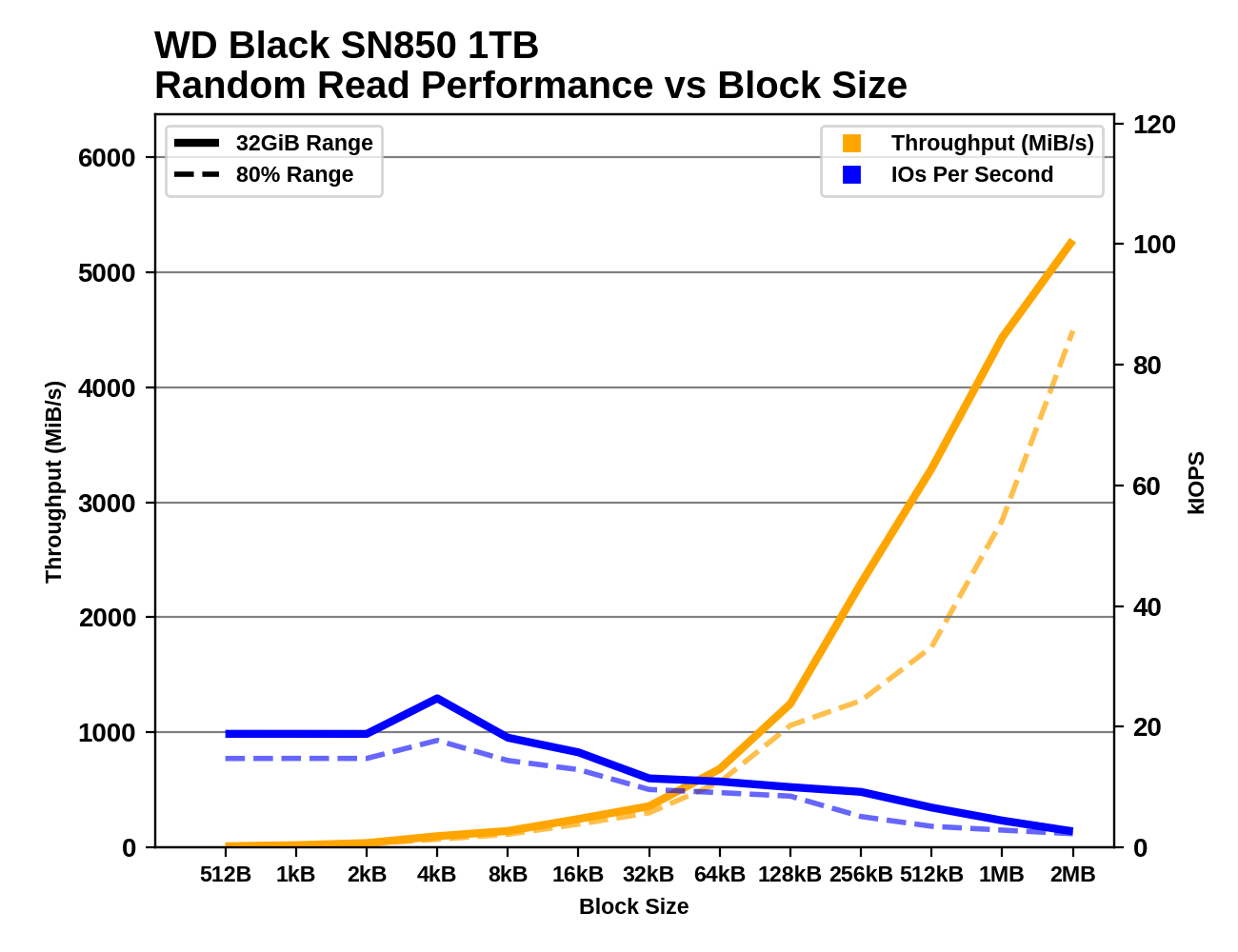 |
|||||||||
| Random Read | |||||||||
| Random Write | |||||||||
| Sequential Read | |||||||||
| Sequential Write | |||||||||
The WD Black SN850 is strongly optimized for 4kB IOs, with lower IOPS and throughput for sub-4kB block sizes on all four workloads. None of the other drives show such broad preferences for 4kB block sizes, but some of Western Digital's drives and a few others show this behavior on at least some of the workloads. This tuning pays off in some places, such as the SN850's leading random write performance for small block sizes (which is followed by the SLC cache running out while testing larger block random writes). There are some other weaknesses including poor performance for small-block sequential reads, but more importantly it has great performance for sequential reads with larger block sizes.










83 Comments
View All Comments
Samus - Tuesday, March 23, 2021 - link
eva: true. SATA hasn't been updated in over a decade (unlike SAS) and it'll be some time before consumer-class drives can saturate a 6Gbps link (currently almost none can even saturate a 3Gbps link.)With MAMR, HAMR, etc coming to market, performance is finally going to increase where areal density was historically the only way sequential transfers went up, so drives might start cracking SATA2 bandwidth. I suspect when drives near SATA3 bandwidth, it'll either be so long from now that hard disk technology in the consumer space will be dead (replaced by cheap NAND storage) as hard disk technology seems to be focusing on data centers where SAS is common and already capable of 12Gbps+, or consumers that wish to actually use magnetic disk storage will adopt SAS.
Molor1880 - Thursday, March 18, 2021 - link
2.5 in drives and U.X won't make a comeback outside a server room, which is what that combination is designed for. The trend for personal devices is smaller and lighter, not bigger and bulkier. I would expect M.2 and gum stick drives to evolve, in step with PCIe, but it's not going away for at least another decade.Tomatotech - Thursday, March 18, 2021 - link
2.5” is dead for casual home use. I used to think it had a place in the office, but with the rise of laptop-powered WFH and the popularity of space-saving small SFF computers for the office I don’t see it as having a future.Your point about cost makes no sense. 2 TB+ of SSD chips is expensive. It makes no difference whether it’s on an m.2 stick or in a half empty U.3 case, it costs the same either way. With U.3 there’s a (small) extra cost for the packaging, plus the extra wires and extra ports required and extra assembly steps. Might be worth it in the datacentre but not for price-sensitive home or office market where 99% of drives are never swapped.
Tomatotech - Thursday, March 18, 2021 - link
Ninja’d by Molor1880!WaltC - Thursday, March 18, 2021 - link
I think M.2 is here to stay. You are looking for economies of scale in NVMe M.2 drive capacity--that will happen as time goes on. It's remarkable to me how fast M.2 drives have ratcheted up in performance and capacity already. But, hey, if you need the economic capacity there's always the old 7200 rpm standby, right? These super-capacity drives will be around for a long while--but eventually M.2 will supplant them, imo.My older PCIe3 960 EVO M.2 boot drive would throttle regularly in large tasks, like doing a full AV Defender scan on C:\. The drive always crashed and never completed a full C:\ scan. This doesn't happen with the 980 Pro at all, and it's running in the same mboard and in the same slot the 960 ran in--using the same heatsink--just a flat sink that came with the mboard. Things are improving rapidly on the NVMe M.2 front, imo.
damianrobertjones - Friday, March 19, 2021 - link
"Threw is the past tense of the verb throw. It’s the word you use to say that something threw you for a loop or threw you off. Through is an adverb and a preposition. It’s used to say that you entered on one side of something and exited on the other."Not sure if 2.5" drives have gone anywhere?
twotwotwo - Wednesday, April 21, 2021 - link
There are a few 4 and 8TB m.2 drives out already, so a stick with more than 2TB might be practical for you before any switch to the mostly-enterprise u.3 form factor. Not that there's anything wrong with holding on to your current stuff! :)Makaveli - Thursday, March 18, 2021 - link
"Later this year we're expecting another wave of Phison E18 drives to arrive using 176L 3D TLC NAND"This is what i'm waiting to see.
I don't like that all the new generation drives also all took a reduction in TBW and all seem to have smaller SLC caches minus this WD drive.
ozzuneoj86 - Thursday, March 18, 2021 - link
With the SK Hynix P31 performing so well for the money, especially in efficiency, I'll be keeping an eye out for PCI-E 4.0 offerings from them.I'm currently booting from a 2.5" MX500 1TB. Since I have an X570 board, it feels like my next drive purchase should be PCI-E 4.0. Thankfully, I doubt these things provide any appreciable difference in performance over a good SATA SSD for the vast majority of applications I use, so I can stand to wait for the prices to come down. Given the choice between buying a 1TB SSD with blistering fast performance for $200, or one that generally benchmarks lower but uses less power, runs cooler and provides an almost identical experience for $135 (with sales often much lower)... its hard to justify the more expensive one.
lmcd - Thursday, March 18, 2021 - link
Imo in a laptop it's impossible to justify a faster SSD that consumes more power.In a desktop, though, I can see it making sense for certain workloads.