The Samsung SSD 980 (500GB & 1TB) Review: Samsung's Entry NVMe
by Billy Tallis on March 9, 2021 10:00 AM ESTAdvanced Synthetic Tests
Our benchmark suite includes a variety of tests that are less about replicating any real-world IO patterns, and more about exposing the inner workings of a drive with narrowly-focused tests. Many of these tests will show exaggerated differences between drives, and for the most part that should not be taken as a sign that one drive will be drastically faster for real-world usage. These tests are about satisfying curiosity, and are not good measures of overall drive performance. For more details, please see the overview of our 2021 Consumer SSD Benchmark Suite.
Whole-Drive Fill
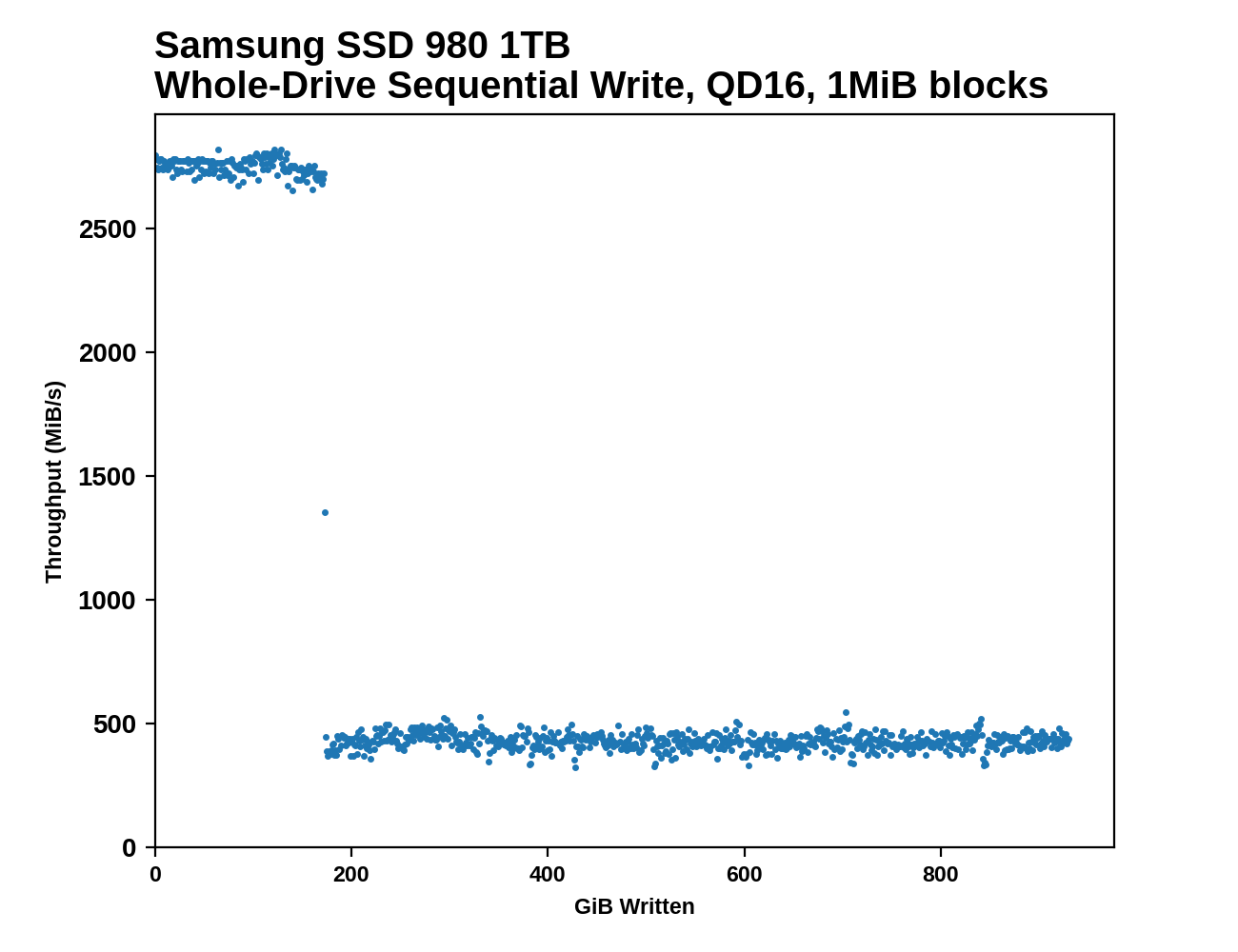 |
|||||||||
| Pass 1 | |||||||||
| Pass 2 | |||||||||
The Samsung SSD 980 clearly has larger SLC caches than the 970 EVO Plus or 980 PRO, as advertised. But post-cache performance is about a third that of the 970 EVO Plus when comparing the 1TB models, and the 500GB 980 is even slower post-cache. The apparent cache sizes are about 100GB for the 500GB model and 173GB for the 1TB model: a bit larger than advertised for the 1TB and a bit smaller than advertised for the 500 GB. On the second pass of filling the drives, the 1TB 980 never gets back up to full SLC cache speed, and the 500GB model only does for about 5GB. Samsung didn't give specs for the minimum SLC cache size, but it's clear there's not much left when the 980 is full.
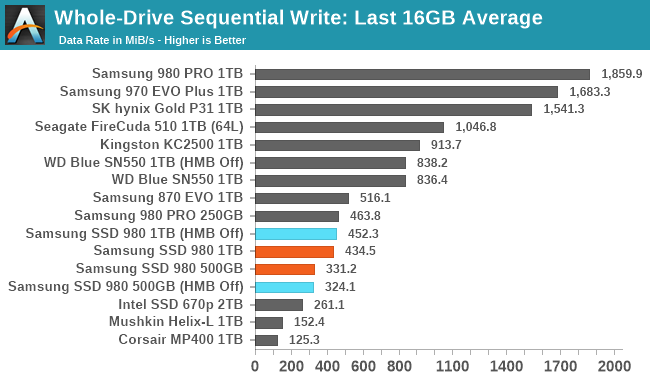 |
|||||||||
| Average Throughput for last 16 GB | Overall Average Throughput | ||||||||
The 1TB SSD 980's performance on the whole-drive fill averages out to just a hair slower than the 1TB 870 EVO, and the 500GB model is about 25% slower than that. It's clear that both the narrower 4-channel controller and the lack of DRAM are both contributing to the lower write throughput of the SSD 980 as compared with Samsung's high-end NVMe drives.
Working Set Size
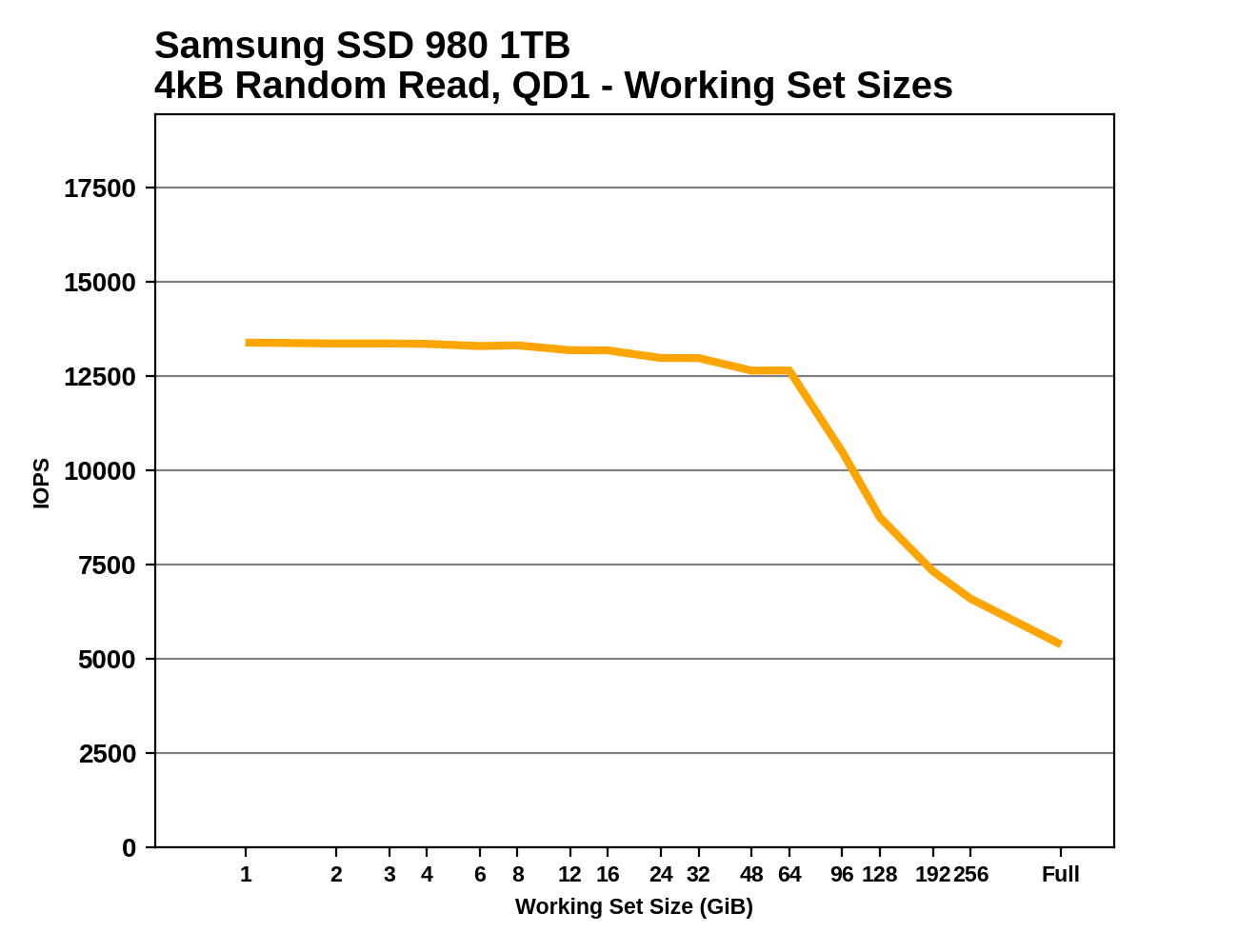 |
|||||||||
The 64MB Host Memory Buffer used by the SSD 980 is very clearly illustrated by this test. Without HMB enabled, the 980's random read performance suffers even for small working set sizes of just a few GB, indicating there's very little on-controller RAM. For extremely large working set sizes, the 980's performance drops below the SATA 870 EVO.
The WD Blue SN550 shows slightly worse random read performance than the SSD 980 for smaller working set sizes, and its smaller HMB allocation means performance starts dropping sooner. But at large working set sizes or with HMB off, the SN550 retains more performance, and the SN550 seems to have more on-chip RAM for use when HMB is unavailable.
Performance vs Block Size
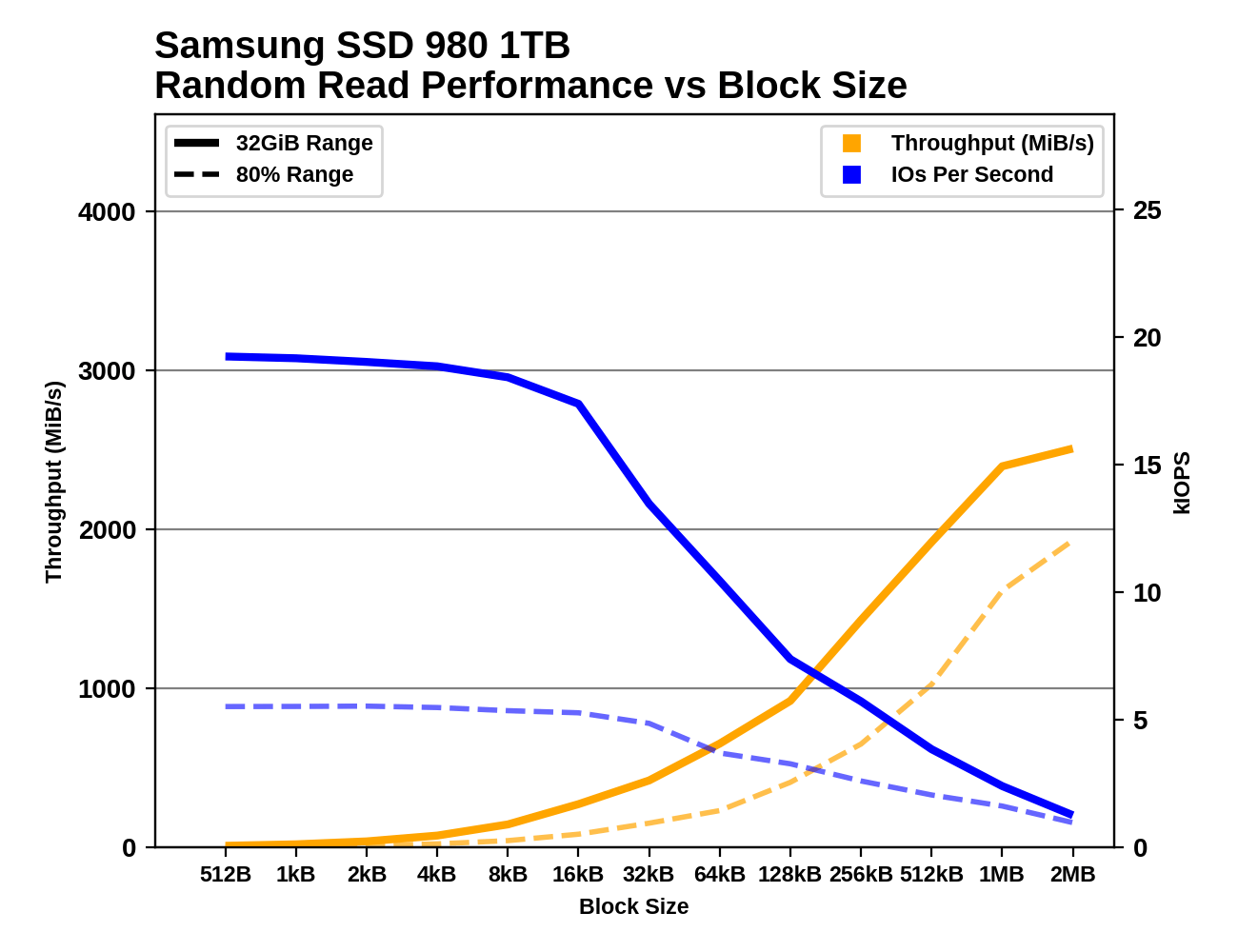 |
|||||||||
| Random Read | |||||||||
| Random Write | |||||||||
| Sequential Read | |||||||||
| Sequential Write | |||||||||
The Samsung SSD 980 maintains high random read IOPS up to block sizes of 16kB, and throughput starts to saturate once the block size is up to about 1MB. For random writes, IOPS starts dropping after 4kB, or after just 2kB when the test is hitting 80% of the drive. With HMB off, the 980 shows a clear preference for 4kB block size for random writes. Sequential reads show odd behavior for block sizes from 32kB to 128kB, with performance stalling then regressing despite increased block size. This happens for both capacities, with or without HMB, so it's a systemic quirk—and an unfortunate one, since 128kB is the usual block size for sequential IO benchmarks. For sequential writes the SSD 980 is well-behaved with smooth scaling of throughput as block sizes increase. Neither capacity of the SSD 980 runs into SLC cache size limits during these tests.
By contrast, the WD Blue SN550 shows much stronger signs of optimization specifically for 4kB block sizes: the effect is small for random reads but huge for random or sequential writes. Sub-4kB accesses are a generally not worth the trouble on the SN550. This drive also appears to occasionally run out of SLC cache during the random write block size testing.










54 Comments
View All Comments
ptthere - Thursday, June 17, 2021 - link
I think what was implied by "retail-ready," was the idea that OEM builders like Dell, Acer, etc. might use the price-competitiveness of this model with the Samsung name-recognition to package, say, the 500 GB model into their builds. This would go a long way for performance and marketing bragging for sales when compared to lesser performing drives like an other (insert lesser-known name here) 250 GB DRAM-less NVMe.Byte - Monday, August 30, 2021 - link
Samsung has a lot of OEM only drives that most of us has not seen directly. As they have reviewed a few OEM only Samsung SSDs, i think this is why it was written that way.cyrusfox - Tuesday, March 9, 2021 - link
Doesn't look like to me they are targeting the OEM crowd, lazy design as it is a two-sided M.2 stick, by removing the dram should have been easy to get everything on one side.This is solely for the retail market where consumers by and large prefer Samsung , most will pick the cheapest samsung drive and at this price it will be hard to justify a brand that isn't associated with performance.
The whole thing appears to be designed for cost, and I am guessing a two-sided design was the most cost efficient layout(Don't have to double stack NAND dies?). Did you take any picture of the device with the sticker removed, would be interested to see how they chose to populate this. Also impressive the QD1 uplift with HMB enabled.
Wereweeb - Tuesday, March 9, 2021 - link
It's a single-sided drive. The image shows the PCB with and without the label, not the different sides.cyrusfox - Tuesday, March 9, 2021 - link
Dang you are right, my bad, Guess we may see this in OEM laptops then.If only anandtech comments allowed edits, my ignorance will live on forever...
Kurosaki - Tuesday, March 9, 2021 - link
Entry level sizes for over the top prices. Yayy.Oxford Guy - Tuesday, March 9, 2021 - link
Samsung likes to have a catch for trying to spend less, like the dryer I bought. It played an extremely long very irritating song every time the load was finished. Only on the more expensive models could it be turned off. Of course none of the online reviews warned people about this and there was nothing in the big box store about it. Caveat emptor!What did turn up online later, though, were the endless tales of woe from owners whose machines broke an expensive part — the same thing that happened with mine. The dryer only lasted three years or so. Some part on it melts and it's too difficult to replace and too expensive to have serviced.
Last Samsung appliance for me.
UltraTech79 - Monday, March 29, 2021 - link
Dude just unplug the internal cable that connects the internal speaker. No warranties have to be lost hereWereweeb - Tuesday, March 9, 2021 - link
Samsung tried really hard to make an SSD drive with worse value for money than Intel, and I'd argue they still managed to fail.I guess it's fast enough that the typical consumer wouldn't notice the difference, will last longer than Intel's QLC, and the user would still get a fuzzy feeling inside because they bought a Genuine Samsung 980®™
powerarmour - Tuesday, March 9, 2021 - link
A castrated TLC drive is still better than those Intel QLC horror shows.