AMD Ryzen 9 5980HS Cezanne Review: Ryzen 5000 Mobile Tested
by Dr. Ian Cutress on January 26, 2021 9:00 AM EST- Posted in
- CPUs
- AMD
- Vega
- Ryzen
- Zen 3
- Renoir
- Notebook
- Ryzen 9 5980HS
- Ryzen 5000 Mobile
- Cezanne
IGP: 720p Gaming Tests
Testing our Cezanne sample for integrated graphics is a double-edged sword – AMD fully expects this CPU to be paired with a discrete solution in almost all notebook environments, whereas mini-PC designs might be a mix of integrated and discrete. The integrated graphics on this silicon is more geared towards the U-series processors at 15 W, and so that is where the optimizations lie. We encountered a similar environment when we tested Renoir at 35 W last year as well.
In order to enable the integrated graphics on our ASUS ROG Flex X13 system, we disable the GTX 1650 through the device manager. This forces the system to run on the Vega 8 graphics inside, which for this processor runs at 2100 MHz, a +350 MHz jump from the previous generation based on the improved power management and minor manufacturing improvements. We did the same to the other systems in our test suite.
Integrated graphics over the years has been built up from something barely useable in a 2D desktop environment to hardware that can competitively run the most popular eSports titles at good resolutions, medium settings, at playable framerates. In our recent review of AMD’s Ryzen 4000G Desktop APUs, we noted that these were the best desktop APUs that money could buy, held back at this point mostly by the memory bandwidth, but still enabling some good performance. Ultimately modern day integrated graphics has cannibalized the sub-$100 GPU market, and these sorts of processors work great in budget builds. There’s still a way to go on performance, and at least mobile processors help in that regard as more systems push to LPDDR4X memory systems that afford better memory bandwidth.
For our integrated graphics testing, we’re using our lowest configuration for our game comparisons. This typically means the lowest resolution and graphics fidelity settings we can get away with, which to be honest is still a lot better visually than when I used to play Counter Strike 1.5 with my dual core netbook in the late 2000s. From there the goal is to showcase some good graphics performance tied in with CPU performance to see where the limits are – even at 720p on Low settings, some of these processors are still graphics limited.
| Integrated Graphics Benchmark Results | |||||
| AnandTech | Ryzen 9 5980HS |
Ryzen 9 4900HS |
Ryzen 7 4800U |
Core i7 1185G7 |
|
| Power Mode | 35 W | 35 W | 15 W | 28-35 W | |
| Graphics | Vega 8 | Vega 8 | Vega 8 | Iris Xe | |
| Memory | LP4-4267 | D4-3200 | LP4-4267 | LP4-4267 | |
| Frames Per Second Averages | |||||
| Civilization 6 | 480p Min | 101.7 | 98.9 | 68.4 | 66.2 |
| Deus Ex: MD | 600p Min | 80.7 | 76.5 | 61.2 | 69.1 |
| Final Fantasy XV | 720p Med | 31.4 | 31.3 | 29.1 | 36.5 |
| Strange Brigade | 720p Low | 93.2 | 85.2 | 75.7 | 89.3 |
| Borderlands 3 | 360p VLow | 89.8 | 93.6 | - | 64.9 |
| Far Cry 5 | 360p Low | 68.0 | 69.5 | 60.0 | 61.3 |
| GTA 5 | 720p Low | 98.9 | 80.7 | 80.0 | 81.9 |
| Gears Tactics | 720p Low | 86.8 | - | 87.8 | 118.2 |
| 95th Frame Time Percentiles (shown as FPS) | |||||
| Civilization 6 | 480p Min | 69.0 | 67.4 | 45.7 | 43.8 |
| Deus Ex: MD | 600p Min | 45.6 | 57.3 | 38.1 | 44.1 |
| Final Fantasy XV | 720p Med | - | 26.6 | 24.6 | 26.5 |
| Strange Brigade | 768p Min | 84.2 | 77.0 | 68.6 | 73.0 |
| Borderlands 3 | 360p VLow | 63.6 | 73.8 | - | 48.9 |
| Far Cry 5 | 360p Low | 50.3 | 62.3 | 43.8 | 49.8 |
| GTA 5 | 720p Low | 66.8 | 52.8 | 56.0 | 55.7 |
| Gears Tactics | 720p Low | 67.5 | - | 78.3 | 104.5 |
Despite the Ryzen 9 5980HS having LPDDR4X memory and extra frequency, the performance uplift against the Ryzen 9 4900HS is relatively mediocre – a few FPS at best, or losing a few FPS at worst. This is except for GTA, where the uplift is more ~20%, with the Zen 3 cores helping most here. In most tests it’s an easy win against Intel’s top Xe solution, except in Gears Tactics, which sides very heavily with the Intel solution.
With all that being said, as mentioned, the Ryzen 9 parts here are more likely to be paired with discrete graphics solutions. The ASUS ROG Flow X13 we are using today has a GTX 1650, whereas the ASUS Zephyrus G14 with the 4900HS has an RTX 2060. These scenarios are what really dictate the cooling solution in these systems, as well as how they are both used in workloads that requires CPU and GPU performance.
For any users confused as to why we run at these settings; these are our low 'IGP'-class settings in our CPU Gaming test format. As mentioned in our new CPU Suite article in the middle of last year, our CPU Gaming tests have four sets of settings: 720p Low (or Lower), 1440p Low, 4K Low, and 1080p Maximum. The segment above our lowest this in our suite is 1440p, which for a lot of these integrated GPUs would put numbers into the low double digits, if not lower, which something we've done in the past to massive complaints about why even bothering with such low framerate numbers. The point here is to work from a maximum frame rate, see if the game is even playable to begin with, and then detect where in a game the bottleneck can be; in some of these tests we're still dealing with GPU/DRAM bottlenecks. I've played CSS1.5 and other games at a Lan party on dual core AMD netbooks in the late 2000s, having to use low resolution texture packs to get it even 20 FPS playable. I still had masses amount of fun. From these numbers you can see the best possible frame rates for a given title and engine, and work down from there. It provides a starting point for further directions. These processors more often being paired with discrete solutions anyway, making discussions about IGP performance almost somewhat trivial compared to the rest of the data/


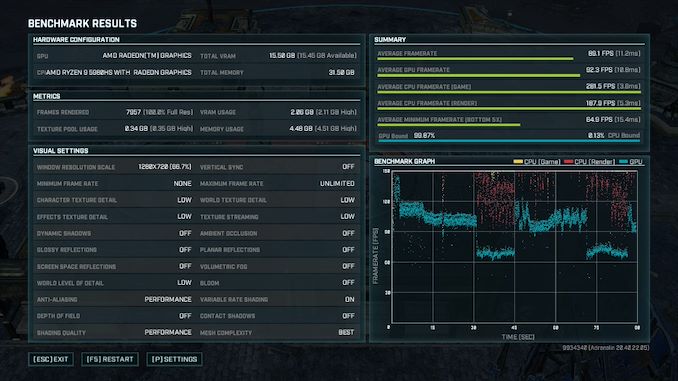








218 Comments
View All Comments
Tams80 - Monday, February 1, 2021 - link
Yes.Max_Nexor - Tuesday, February 2, 2021 - link
Do you use the Handbrake presets unmodified? If so, have you considered turning off the de-interlacing filter?Filters can slow down transcoding speed dramatically. For example, using the same video and the 480p Discord preset, my system (i7-4790K) transcodes the video at 136 fps. Turning off the interlace detection and the filter results in a speed of 221 fps. Enabling the Denoise filter reduces transcode speed from 221 fps to 15 fps.
Would it not be a better to test just the transcoding speed, without any filters?
Farfolomew - Thursday, February 4, 2021 - link
I'd like to point out that this new Asus Flow X13 laptop is quite unique, and kinda/sorta the first of it's kind of any device out there. How do I mean?Well, up to now, it's been all but impossible to buy a 360-degree hinged TOUCHSCREEN device, that also has a 120hz refresh panel. The only other laptop that had this were ones from HP that had a first-generation Privacy Screen built-in. The privacy screen has a feature that you can turn on and off to enable the viewing angles to be severely limited when desired. The first-gen versions of these had a knock-on effect of running at 120hz, so the touchscreen, 360-degree foldable versions of those are the only other touchscreen laptops with high refresh panels. None of them had particularly great gaming performance, as the best one available was a 4-core Kaby Lake-R powered Ultrabook. The new versions of HP's Privacy Screen no longer run at 120hz, so it was a limited time option.
That's why I'm so excited about this ASUS laptop. I wish it didn't have an external GPU, and only relied on the iGPU instead. But this is as close to my perfect device that has yet been created.
Tams80 - Thursday, February 4, 2021 - link
You do realise that the external GPU dock is optional right? And that *all* models have an Nvidia GTX 1650 in the laptop itself?Farfolomew - Thursday, February 4, 2021 - link
AMD says it had "100 design wins" for Renoir, and 50% more, "150 design wins" for Cezanne. Whatever a "Design Win" means, for that matter.All I know is that when I go into Best Buy to peruse the laptops section, I consistently see two things:
1. While a substantially bigger section, with at least 10x as many different products on display, the "Windows" section is nearly always barren of customers, while the Apple section is most certainly dangerously close to violating every COVID Best Practices known to science.
2. Last I counted, there were about 20-30 Intel Tiger Lake "EVO" branded laptops from all the major OEMs, while I saw less than five, yes FIVE IN TOTAL Ryzen laptops even available for sale. And most of those Ryzen laptops were of the gaming variety. I don't recall seeing a single Ryzen Ultrabook (ie, with just a iGPU).
So I want to know, what is AMD's plans exactly for changing this? They may have an overall better product (albeit at times, only narrowly) than Intel's Tiger Lake, if they can't ship these and get them out in front of the normal Joe customer who doesn't follow the tech scene, they'll never gain significant market share from Intel in the Laptop segment.
GeoffreyA - Sunday, February 7, 2021 - link
I wonder how much of this is due to public perception. Enthusiasts know that AMD is good but most people don't know or care, while some have a vague instinct telling them Intel is first-rate and AMD substandard (corroborated by advice of salespeople in the shop). The laptop seems proper if it's got an Intel sticker, otherwise no good. And that's something which will be very hard for AMD to change. Perhaps fewer Ryzen gaming laptops will help. Even a new logo/sticker for their mobile CPUs, with minimal elegant design.GeoffreyA - Sunday, February 7, 2021 - link
Also, they need to capture the general public's imagination, as silly as that sounds. Just like Samsung did. There was a time when people didn't think much of Samsung (in my country at any rate) but nowadays go into the shop and they've got the best fridges, TVs, and washing machines. Or that's the perception.Farfolomew - Thursday, February 4, 2021 - link
I'm a bit disappointed and left scratching my head regarding the GPU review section of this article. 360p, 480p resolutions ... what are we playing MS-DOS games in EGA 256-color mode?!How did those games even run at such low resolutions? That's mind boggling.
At any rate, it all led to a confusing non-conclusion of what exactly the iGPU performance is on these Cezanne chips, and how it compares to Tiger Lake. Is it better than Tiger Lake or not? How much better than Renoir is it?
I realize this isn't all Ian's fault, as the laptop given to him has a 35W CPU, and we're asking him to compare it to 15W Ultrabooks, etc. But it was still very confusing to me. Hopefully it will become more clear when (and if) AMD Cezanne Ultrabooks come out with 15W parts.