AMD Ryzen 9 5980HS Cezanne Review: Ryzen 5000 Mobile Tested
by Dr. Ian Cutress on January 26, 2021 9:00 AM EST- Posted in
- CPUs
- AMD
- Vega
- Ryzen
- Zen 3
- Renoir
- Notebook
- Ryzen 9 5980HS
- Ryzen 5000 Mobile
- Cezanne
Power Consumption
The nature of reporting processor power consumption has become, in part, a dystopian nightmare. Historically the peak power consumption of a processor, as purchased, is given by its Thermal Design Power (TDP, or PL1). For many markets, such as embedded processors, that value of TDP still signifies the peak power consumption. For the processors we test at AnandTech, either desktop, notebook, or enterprise, this is not always the case.
Modern high performance processors implement a feature called Turbo. This allows, usually for a limited time, a processor to go beyond its rated frequency. Exactly how far the processor goes depends on a few factors, such as the Turbo Power Limit (PL2), whether the peak frequency is hard coded, the thermals, and the power delivery. Turbo can sometimes be very aggressive, allowing power values 2.5x above the rated TDP.
AMD and Intel have different definitions for TDP, but are broadly speaking applied the same. The difference comes to turbo modes, turbo limits, turbo budgets, and how the processors manage that power balance. These topics are 10000-12000 word articles in their own right, and we’ve got a few articles worth reading on the topic.
- Why Intel Processors Draw More Power Than Expected: TDP and Turbo Explained
- Talking TDP, Turbo and Overclocking: An Interview with Intel Fellow Guy Therien
- Reaching for Turbo: Aligning Perception with AMD’s Frequency Metrics
- Intel’s TDP Shenanigans Hurts Everyone
In simple terms, processor manufacturers only ever guarantee two values which are tied together - when all cores are running at base frequency, the processor should be running at or below the TDP rating. While manufacturers showcase a rating on the box, motherboard manufacturers often ignore it and use their own settings, based on the motherboard capabilities, making the CPU vendor ratings somewhat useless. The crucial thing is though, the CPU vendors actively encourage the motherboard vendors doing their own thing, creating confusion as to the real power consumption for the workload, and if the frequency on the box is actually what the user is going to get.
For laptops, it gets even worse than desktops. On a laptop, power consumption and frequency control are key parts of the design ethos, however we end up with nested-upon-nested options for power control. While the CPU vendor will have their own power control levels in firmware, the laptop vendor will have another set on top of this in the BIOS, and then the operating system will have another set on top of this, followed by another layer of laptop vendor software. Its turtles all the way down, and each variation produces something quite different.
AMD recommends that all the power levels be left where they are, and the user only controls the vendor software power options. In this case ASUS offers two modes: Silent and Performance. We mentioned these on the first page of this review, and showcased some odd numbers. It might be more striking if I just show the comparison.
To start, I’m simply going to showcase what a full sustained 10 minute CPU load does, first in Performance mode.
P95 is a heavy AVX workload for this processor, and in performance mode we see the processor peak at 56 W for a couple of seconds, and then hit its turbo mode at 42 W for 300 seconds. During this time we’re around 4000 MHz on all eight cores and sixteen threads, and the system cooling is keeping it around 80ºC. Once the 300 seconds has finished, the system slowly decreases to 35 W and 75ºC over the course of 60 seconds, before hitting a consistent 35 W. The frequency bounces as low as 3200 MHz, likely in line with the instructions from the test.
Now similarly, let’s go to the same benchmark in ‘Silent’ mode.
This looks a lot different. Here the system is prioritizing noise over anything else, and that also means reducing voltages and frequencies to the point of absurdity. There is no turbo to speak of in this workload, and the system comes down to 1400 MHz sustained at 70ºC and 12 W. This is still all eight cores, and the system is still quiet, but that is the tradeoff in these designs.
Moving to a more user-friendly workload, Agisoft, which is a mix of ST and MT.
At the start of the test we see the power peak at 62 W for a second or two, before coming down to a 300 second turbo of around 42 W. During this time the frequency comes down to around 3650 MHz, before reducing to 3400 MHz as the turbo budget runs out and the system drops to 35 W for a sustained mode. The second part of the test, which is multi-threaded, starts at around 500 seconds and showcases a sustained temperature of around 81ºC and an opportunistic frequency peaking at 4500 MHz, all while staying at 35 W. Towards the end of the test, as we start looking at single threaded workloads, the system peaks above 60 W on two occasions, but also shows 4500 MHz for ST activity. The CPU temperature rises more to 90ºC as the preferred core is used, but as it is only a single core the thermals are better managed and adjust accordingly.
The same workload in silent mode stays at 12 W for almost the entire test. We get a couple of peaks to 56 W, but the system tries to both stay quiet and stay around 68-69ºC by reducing frequency and power. The CPU still tries to remain opportunistic as we can see from the very spikey frequency graph in green, but it is in the region of 1700 MHz to 3300 MHz for most of the test. So while it takes 2443 seconds in performance mode, the same test takes 4059 seconds in silent mode.
This is probably showcasing the worst performance disparity between the two. In a lot of CPU tests, as you’ll see in this review, the differences can be minor. It showcases just how important it is to profile what workload you are running, and keep a close eye on what performance mode the system is running at (there isn’t a clear sign without actively checking the software).
Suffice to say however, in these tests, we do see a peak of 62-65 W on the Ryzen 9 5980HS. It is for all intents and purposes the briefest of spikes, and we don’t necessarily see any thermal increase to the extent that another 10 seconds of workload at 42-45 W does. The sustained turbo mode for 300 seconds is an impressive turbo mode that allows for higher frequencies in most workloads, with only the super sustained tests that might be more at home on a workstation or 15-to-17-inch notebook causing the processor to hit 35 W TDP. It also comes down to thermals, and given the design and temperatures we’re seeing, the ROG Flex 13 is very much a notebook, than a ‘laptop’. Users looking to actually use it on their lap would probably be best creating a thermal profile that keeps the temperature low at the expense of fan noise. When we examine the laptop in further detail, we’ll cover the issue of fan noise.
For completeness, here’s the Agisoft graph for the MSI Prestige 14 Evo in performance mode. Intel enables a turbo of 60 seconds, on which we see 42-45 W, although the peak observed is 53 W later in the test. We do see a sustained 35 W mode, averaging around 4000 MHz on all four cores. But what is perhaps worrying is the temperature, being reported as a sustained 92-94ºC on average. That’s quite high. Where the Ryzen 9 5980HS takes 2443 seconds to complete the benchmark, the Intel system takes 3389 seconds.


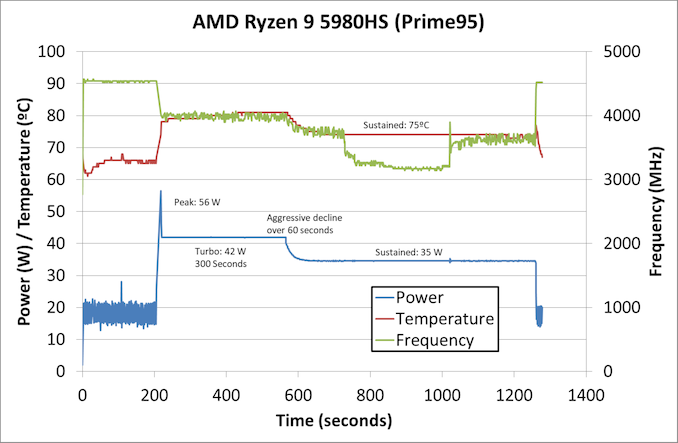
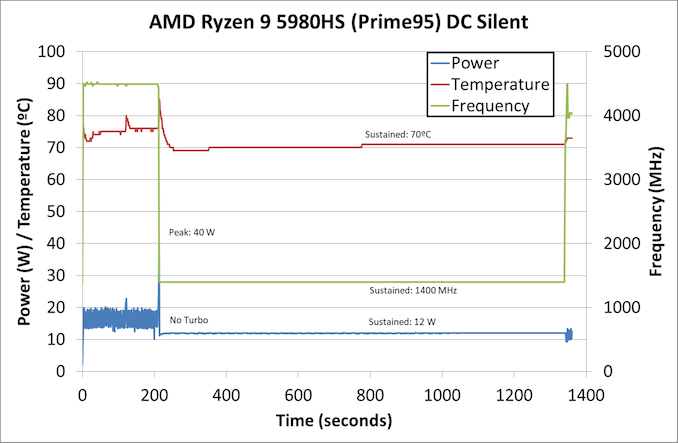
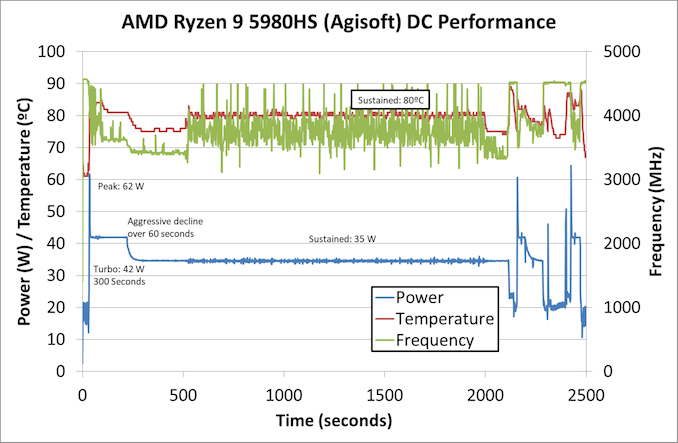
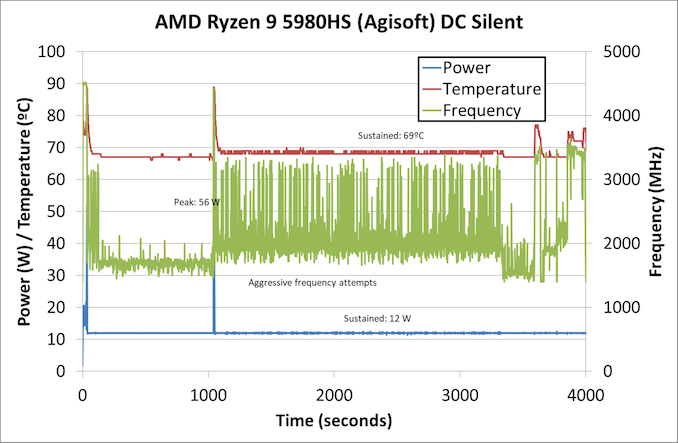
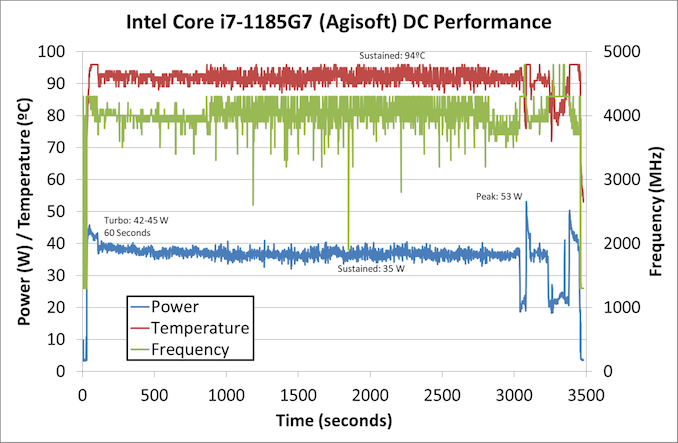








218 Comments
View All Comments
Tomatotech - Thursday, January 28, 2021 - link
Wrong. Check Wikipedia - 2013 MacBook Pros were available from Apple with 1TB SSDs. They’re still good even now as you can replace that 2013 Apple SSD with a modern NVME SSD for a huge speed up.And yes Apple supported the NVMe standard before it was even a standard. It wasn’t finalised by 2013 so these macs need a $10 hardware adaptor in the m.2 bay to physically take the NVMe drive but electronically and on the software level NVME is fully supported.
Kuhar - Thursday, January 28, 2021 - link
Sorry but you are wrong or don`t understand what stock means. On Apple`s own website states clearly that MBP 2013 had STOCK 256 gb SSD with OPTION to upgrade to as high as 1 tb SSD. So maybe your Apple lies again and wiki is ofc correct. On top of that: bragging about 1 tb SSD when in PC world you could get 2 tb SSD in top machines isn`t rellay something to brag about.GreenReaper - Saturday, January 30, 2021 - link
Stock means that they were in stock, available from the manufacturer for order. Which is fair to apply in this case. Most likely they didn't have any SSD in them until they were configured upon sale.What you're thinking of is base. At the same time, it's fair to call out as an unfair comparison, because they are cited as the standard/base configuration of this model, where it wasn't for the MBP
grant3 - Wednesday, January 27, 2021 - link
1. Worrying about what was standard 7 years ago as if it's relevant to what people need today is silly2. TB SSDs were probably about $600-$700 in 2013. If you spent that much to upgrade your MBP, good for you, that doesn't mean it's the best use of funds for everyone.
Makste - Wednesday, January 27, 2021 - link
It is a good review thank you Dr. Ian.My concern is, and has always been the fact that, CPU manufacturers make beefier iGPUs on higher core count CPUs which is not right/fair in my view, because higher core count CPUs and most especially the H series are most of the time bundled with a dGPU, while lower core count CPUs may or may not be bundled with a dGPU. I think lower core count APUs would sell much better if the iGPUs on lower core count CPUs are made beefier because they have enough die space for this, I suppose, in order to satisfy clients who can only afford lower core count CPUs which are not paired with a dGPU. It's a bit of a waste of resources in my view to give 8 vega cores to a ryzen 9 5980HS which is going to be paired with a dgpu and only 6 vega cores to a ryzen 3 5300 whose prospects of being paired with a dGPU are limited.
I don't know what you think about this, but if you agree, then it'd be helpful if you managed to get them to reconsider. Thanks.
Spunjji - Thursday, January 28, 2021 - link
I get your point here, and I agree that it would be a nice thing to have - a 15W 4-core CPU with fully-enabled iGPU would be lovely. Unfortunately it doesn't make much sense from AMD's perspective - they only have one chip design, and they want to get as much money as possible for the fully-enabled ones. It would also add a lot of complexity to their product lineup to have some models that have more CPU cores and fewer GPU CUs, and some that reversed the balance. It's easier for them just to have one line-up that goes from worst to best. :/Makste - Thursday, January 28, 2021 - link
Yes. It could be that, they are sticking with their original plan from the time they decided to introduce iGPUs to X86. But, I don't see why they can't make an overhaul to their offerings now that they are also on top. They could still offer 8 vega dies from the beginning of the series to the top most 8 core cpu offering. And those would be the high end offerings.Then, the other mid and low end variants would be those without the fully enabled vega dies. This way, nothing would be wasted and cezanne would then have a multitude of offerings, I believe people, even at this moment, would like to own a piece of cezanne, be it 3 cores or 5 cores. I think it's the customer to decide what is valuable and what is not valuable. Black and white thinking won't do (that cores will only sell if they are in even numbers). They should simply offer everything they have especially since their design can allow them to do so and more so now that there are supply constraints.
Spunjji - Friday, January 29, 2021 - link
The problem is that it's not just about what the end-user might want. AMD's customers are the OEMs, and the OEMs don't want to build a range of laptops with several dozen CPU options in it, because then they have to keep stock of all of those processors and try to guess the right amount of laptops to build with each different option. It's just not efficient for them. Unfortunately, what you're asking for isn't likely to happen.Makste - Friday, January 29, 2021 - link
Sigh... I realise the cold hard truth now that you've put it more bluntly....An OEM has to fill this gap.
Spunjji - Thursday, January 28, 2021 - link
I might be in the market for a laptop later this year, and it's nice to know that unlike the jump from Zen+ to Zen 2, the newer APUs are better but not *devastatingly so*. I might be able to pick up something using a 4000 series APU on discount and not feel like I'm missing out, but if funds allow I can go for a new device with a 5000 APU and know that I'm getting the absolute best mobile x86 performance per watt/dollar on the market. Either way, it's good to see that the Intel/Nvidia duopoly is finally being broken in a meaningful way.I do have one request - it would be nice to get a separate article with a little more analysis on Tiger Lake in shipping devices vs. the preview device they sent you. Your preview model appears to absolutely annihilate its own very close retail cousin here, and I'd love to see some informed thoughts on how and why that happens. I really don't like the fact that Intel seeded reviewers with something that, in retrospect, appears to significantly over-represent the performance of actually shipping products. It would be good to know whether that's a fluke or something you can replicate consistently - and, if it's the latter, for that to be called out more prominently.
Regardless, thanks for the efforts. It's good to see AMD maintaining good pace. When they get around to slapping RDNA 2 into a future APU, I might finally go ahead and replace my media centre with something that can game!