AMD Ryzen 9 5980HS Cezanne Review: Ryzen 5000 Mobile Tested
by Dr. Ian Cutress on January 26, 2021 9:00 AM EST- Posted in
- CPUs
- AMD
- Vega
- Ryzen
- Zen 3
- Renoir
- Notebook
- Ryzen 9 5980HS
- Ryzen 5000 Mobile
- Cezanne
CPU Tests: Simulation
Simulation and Science have a lot of overlap in the benchmarking world, however for this distinction we’re separating into two segments mostly based on the utility of the resulting data. The benchmarks that fall under Science have a distinct use for the data they output – in our Simulation section, these act more like synthetics but at some level are still trying to simulate a given environment.
DigiCortex v1.35: link
DigiCortex is a pet project for the visualization of neuron and synapse activity in the brain. The software comes with a variety of benchmark modes, and we take the small benchmark which runs a 32k neuron/1.8B synapse simulation, similar to a small slug.
The results on the output are given as a fraction of whether the system can simulate in real-time, so anything above a value of one is suitable for real-time work. The benchmark offers a 'no firing synapse' mode, which in essence detects DRAM and bus speed, however we take the firing mode which adds CPU work with every firing.
The software originally shipped with a benchmark that recorded the first few cycles and output a result. So while fast multi-threaded processors this made the benchmark last less than a few seconds, slow dual-core processors could be running for almost an hour. There is also the issue of DigiCortex starting with a base neuron/synapse map in ‘off mode’, giving a high result in the first few cycles as none of the nodes are currently active. We found that the performance settles down into a steady state after a while (when the model is actively in use), so we asked the author to allow for a ‘warm-up’ phase and for the benchmark to be the average over a second sample time.
For our test, we give the benchmark 20000 cycles to warm up and then take the data over the next 10000 cycles seconds for the test – on a modern processor this takes 30 seconds and 150 seconds respectively. This is then repeated a minimum of 10 times, with the first three results rejected. Results are shown as a multiple of real-time calculation.
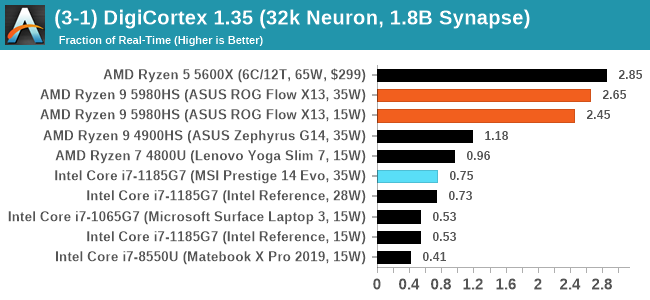
DigiCortex seems to have taken a shine to Zen 3, especially processors with a single chiplet of cores. Intel can't seem to compete here.
Dwarf Fortress 0.44.12: Link
Another long standing request for our benchmark suite has been Dwarf Fortress, a popular management/roguelike indie video game, first launched in 2006 and still being regularly updated today, aiming for a Steam launch sometime in the future.
Emulating the ASCII interfaces of old, this title is a rather complex beast, which can generate environments subject to millennia of rule, famous faces, peasants, and key historical figures and events. The further you get into the game, depending on the size of the world, the slower it becomes as it has to simulate more famous people, more world events, and the natural way that humanoid creatures take over an environment. Like some kind of virus.
For our test we’re using DFMark. DFMark is a benchmark built by vorsgren on the Bay12Forums that gives two different modes built on DFHack: world generation and embark. These tests can be configured, but range anywhere from 3 minutes to several hours. After analyzing the test, we ended up going for three different world generation sizes:
- Small, a 65x65 world with 250 years, 10 civilizations and 4 megabeasts
- Medium, a 127x127 world with 550 years, 10 civilizations and 4 megabeasts
- Large, a 257x257 world with 550 years, 40 civilizations and 10 megabeasts
DFMark outputs the time to run any given test, so this is what we use for the output. We loop the small test for as many times possible in 10 minutes, the medium test for as many times in 30 minutes, and the large test for as many times in an hour.
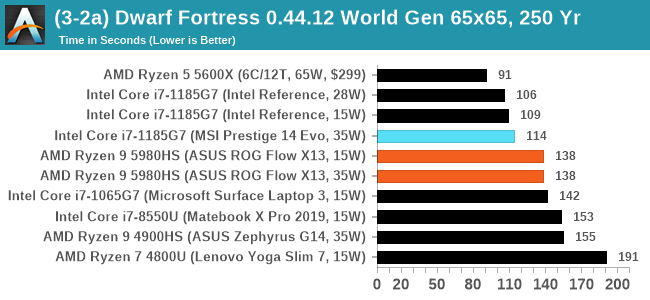
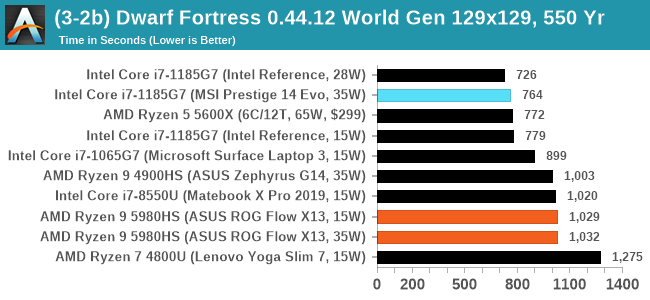
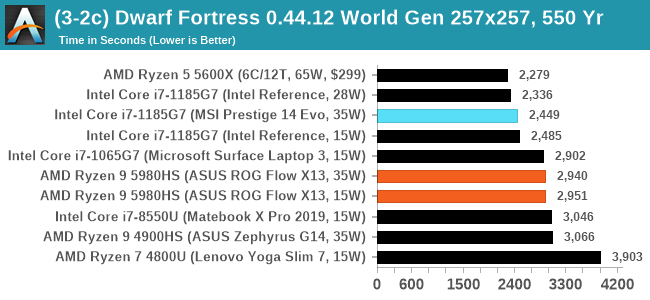
DF has historically been an Intel favorite, and we're not seeing much of a speedup for mobile Zen 3 over mobile Zen 2 here.
Dolphin v5.0 Emulation: Link
Many emulators are often bound by single thread CPU performance, and general reports tended to suggest that Haswell provided a significant boost to emulator performance. This benchmark runs a Wii program that ray traces a complex 3D scene inside the Dolphin Wii emulator. Performance on this benchmark is a good proxy of the speed of Dolphin CPU emulation, which is an intensive single core task using most aspects of a CPU. Results are given in seconds, where the Wii itself scores 1051 seconds.
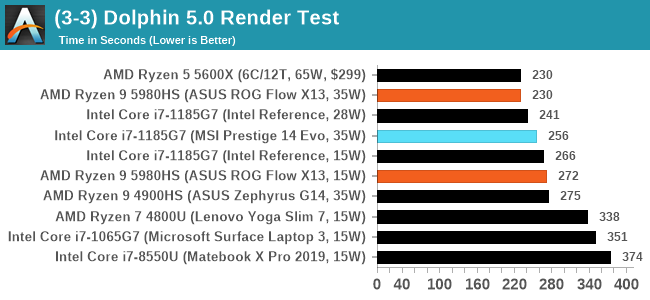
The 35W variant of Cezanne pushes through here, matching the desktop processor, and a sizeable performance jump over the previous generation Renoir.


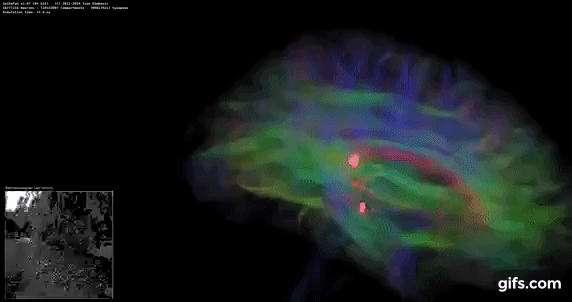
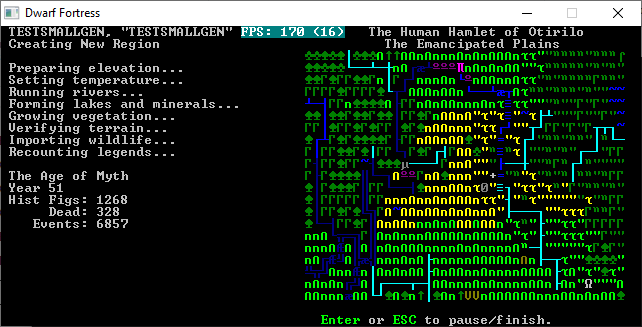








218 Comments
View All Comments
Spunjji - Monday, February 1, 2021 - link
I'm aware of all of the above, but it still doesn't justify the original claims being made - and "Potentially also on the menu would be a faster peak clock rate" is nothing but speculation. Based on what we know about the design and the relatively poor clock scaling in respect of TDP shown between the A14 and M1, I'd say it's extremely unlikely that Apple will be able to push clocks up by more than a couple of hundred megahertz without a significant redesign.What Apple will most likely have in that TDP range is something that's performance-competitive with Cezanne on the CPU side in native applications, significantly outclasses it on the GPU side, and maintains a perf/watt advantage commensurate with the node advantage that largely disappears when running translated code.
It's still far better than what Intel have, but it's not going to redefine the industry. If that order of advantage were enough to do so, then AMD wouldn't have existed after 2007.
GeoffreyA - Sunday, January 31, 2021 - link
"Apple will outclass everything x86 once they introduce their second gen silicon"I've noticed the idea circulating is that the M1 is Apple's first-generation CPU. Sure, it may be the first one going into a computer, but as far as I'm aware, the M1 descends from the A14, which goes back to the A6 of 2012. How many iterations is that? Nine? Granted, some might be "ticks," but this certainly isn't a brand-new design. Zen 3, despite borrowing from Athlon, Bulldozer, and Core, is on its 3rd iteration, or 4th if one counts Zen+.
Lucky Stripes 99 - Tuesday, January 26, 2021 - link
Not only have iGPUs cannibalized the sub-$100 discrete GPU market, but they have also chewed into the cool and quiet GPU market. If you have a HTPC or compact mITX system, your options aren't that great. I'd really like a GTX 3060L on a low profile PCIe card, but I won't hold my breath.Also, I love the return of the 16:10 screen format. I'd kill for a 27" desktop version of the X13's screen with the same resolution and color coverage.
DigitalFreak - Tuesday, January 26, 2021 - link
What's the problem with integrated graphics in a HTPC?Lucky Stripes 99 - Tuesday, January 26, 2021 - link
New features tend to come slower to iGPU parts than to discrete GPU parts. As example, it used to be very difficult to build a 4K60p system with a Raven Ridge APU because so few boards supported HDMI 2.0. Likewise, you're often stuck with an older video decoder/encoder than what is available on the discrete GPU market. Luckily the only feature missing from the latest generation of AMD parts is hardware AV1 decoding which will come with the RDNA2 APUs next round.dudedud - Tuesday, January 26, 2021 - link
I thought you will be including the M1 in more benchmarks besides GB and SPEC.:/
danwat1234 - Tuesday, January 26, 2021 - link
"But what is perhaps worrying is the temperature, being reported as a sustained 92-94ºC on average. That’s quite high. " --> 94C is fine, the silicon is rated to handle it 24/7. What is strange to me is that it most of the tests, the CPU temperature stays in the 80s, when there is more thermal headroom to go. It could clock higher.Fulljack - Wednesday, January 27, 2021 - link
80°C means either you have a glaring jet sound on your laptop fans or downclock it enough to keep it quite.Deicidium369 - Wednesday, January 27, 2021 - link
quite what?and pretty sure glaring refers to vision, while blaring refers to SPL
abufrejoval - Tuesday, January 26, 2021 - link
I wonder why you peg the mobile 8-core against a desktop 6-core instead of the 5800X...?Having the various 8-cores side-by-side allows a much better understanding of how architecture and power settings compare generally.
BTW tried do the manual comparison via Bench, but it seems the Chezanne results aren't in there yet.