Supermicro X12SAE W480 Motherboard Review: For Xeon W-1200 Workstations
by Gavin Bonshor on December 11, 2020 9:30 AM ESTPower Delivery Thermal Analysis
A lot more focus has been put onto power delivery specifications and capabilities, not just by manufacturers, but as a result of users demands. In addition to the extra power benefits from things like overclocking, more efficient designs in power deliveries and cooling solutions aim to bring temperatures down. Although this isn't something most users ever need to worry about, certain enthusiasts are bringing more focus onto each board's power delivery. The more premium models tend to include bigger and higher-grade power deliveries, with bigger and more intricate heatsink designs, with some even providing water blocks.
Testing Methodology
Our method of testing out if the power delivery and its heatsink are effective at dissipating heat, is by running an intensely heavy CPU workload for a prolonged method of time. We apply an overclock which is deemed safe and at the maximum that the silicon on our testbed processor allows. We then run the Prime95 with AVX2 enabled under a torture test for an hour at the maximum stable overclock we can which puts insane pressure on the processor. We collect our data via three different methods which include the following:
- Taking a thermal image from a birds-eye view after an hour with a Flir Pro thermal imaging camera
- Securing two probes on to the rear of the PCB, right underneath CPU VCore section of the power delivery for better parity in case a probe reports a faulty reading
- Taking a reading of the VRM temperature from the sensor reading within the HWInfo monitoring application
The reason for using three different methods is that some sensors can read inaccurate temperatures, which can give very erratic results for users looking to gauge whether an overclock is too much pressure for the power delivery handle. With using a probe on the rear, it can also show the efficiency of the power stages and heatsinks as a wide margin between the probe and sensor temperature can show that the heatsink is dissipating heat and that the design is working, or that the internal sensor is massively wrong. To ensure our probe was accurate before testing, I binned 10 and selected the most accurate (within 1c of the actual temperature) for better parity in our testing.
To recreate a real-world testing scenario, the system is built into a conventional desktop chassis which is widely available. This is to show and alleviate issues when testing on open testbeds which we have done previously, which allows natural airflow to flow over the power delivery heatsinks. It provides a better comparison for the end-user and allows us to mitigate issues where heatsinks have been designed with airflow in mind, and those that have not. The idea of a heatsink is to allow effective dissipation of heat and not act as an insulator, with much more focus from consumers over the last couple of years on power delivery componentry and performance than in previous years.
For thermal images, we use a Flir One camera as it gives a good indication of where the heat is generated around the socket area, as some designs use different configurations and an evenly spread power delivery with good components will usually generate less heat. Manufacturers who use inefficient heatsinks and cheap out on power delivery components should run hotter than those who have invested. Of course, a $700 flagship motherboard is likely to outperform a cheaper $100 model under the same testing conditions, but it is still worth testing to see which vendors are doing things correctly.

The 6+1 power delivery on the Supermicro X12SAE
The Supermicro X12SAE is using a 7-phase design which is operating in a 6+1 configuration. It is using six Monolithic Power Systems MPSJ10 MOSFETs for the CPU VCore, and one MPSJ10 for the SoC. Controlling this power delivery is an MPS2975, which looks to be a new part and the official specifications are not currently available. It is likely to be a newer version of the MPS2965 which is a dual output controller with seven phases supported in total. Cooling the power delivery is a thin aluminum heatsink which is connected via plastic push through clasps.
Thermal Analysis Results
When it comes to power deliveries on models such as this one, they are generally built to specification for the purpose they serve. While not fanciful and overcompensating for extra voltage, they do the job. Motherboards designed for mass systems like the W480 green-PCB models tend to filter in one of two ways - incredibly good server-class power delivery (which Supermicro often says is due to its deep experience within the server world), or built down to a price in order to meet those market demands. Either way, these boards are often built with a specific chassis (or 1U server) with the airflow characteristics in mind, and the power delivery is often built to reflect that design.
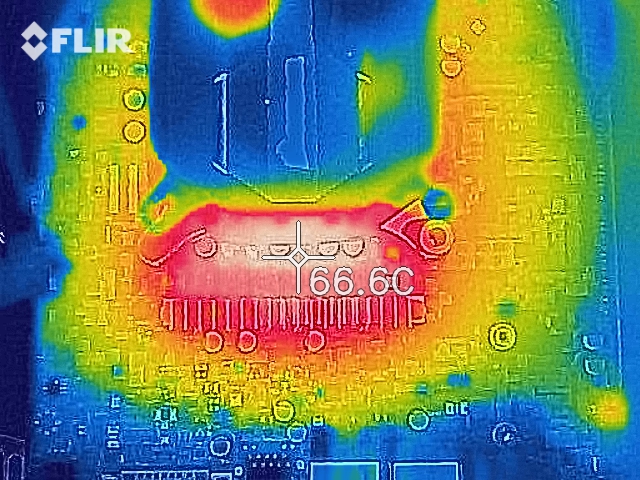
We measured 66.6°C on the hottest part of the PCB which was around the CPU socket
The way in which we test boards such as the Supermicro X12SAE differs from how we test conventional desktop models. Firstly, the W480 chipset doesn't include support for overclocking, so we're limited to the default settings. Secondly. motherboards like this generally focus on building elements to specification so that they work out of the box. This means the "INSERT" power delivery on the X12SAE can handle and deliver the performance expected from the top tier CPU that it officially supports.
After running Prime95 with the smallest FFTs with AVX loads enabled which is designed to put plenty of stress on our W-1270, we got a reading of 71°C from our K-type thermocouple. We observed a maximum temperature of 66.6°C from our FLIR thermal imaging camera, and as is seen from the above image, the heat is distributed around the CPU and power delivery area quite evenly. The bulk of the heat is emanating from the power delivery area, which is cooled by a slim aluminum finned heatsink. Compared to consumer class heatsinks, this seems woefully inadequate, however Supermicro has used some efficient power delivery components here, and the heatsink is built with a specific airflow in mind.
Possible CPU Sensor Issue
When fully loading our Intel Xeon W-1270 processor, increasing temperatures as the load was increased, we saw that we would enable Supermicro's integrated sensor to beep, as a warning. Upon loading up HWiNFO and retesting, we noticed that the CPU temperature reading within HWiNFO would occasionally be inconsistent, and would sometimes not even register a temperature reading. At other times it would underestimate the temperature moving it into sub-zero temperature with a reading of -66°C. This would cause the system to beep, as the sensor was out of range.
We're unsure if this is down to the monitoring tools, or a specific faulty/temperamental sensor on this specific model. The X12SAE performed well under our thermal testing and none of the performance benchmarks seem affected. We ensured we had the latest BIOS, and even implemented extra cooling to the CPU and socket area, but the problem was still occasionally there. (Note, Ian tested the board in his office the week prior and didn't see this issue in his automated testing, so we're pretty sure this might just be a semi-failed sensor.)










55 Comments
View All Comments
SSNSeawolf - Friday, December 11, 2020 - link
RoCE/iWARP link is a good example. Even a small software-defined storage setup will easily saturate a pair of 50GbE links. 100/200/400 GbE needs PCIe 4 as a practical requirement.ae00711 - Saturday, December 12, 2020 - link
do be serious - that kind of kit isn't installed in single socket /workstations/. That end of the spectrum is for dual (or more) socket.SSNSeawolf - Saturday, December 12, 2020 - link
That's a common use case for this stuff. RDMA cards are $300-400. I'm not sure why you think RDMA is so fancy to need dual or quad socket. Run it on an i5 for all it cares.Jorgp2 - Sunday, December 13, 2020 - link
The fuck would you stick a 400GbE card in this board?Slash3 - Friday, December 11, 2020 - link
The networking issue may be a result of a faulty 1V/V2 revision i225-V LAN controller chip. When plugged into a switch or router at 2.5Gbit, they have a malformed Inter-Packet Gap that can cause dropout, heavily reduced bandwidth or atrocious latency. It was covered briefly at the time and has since fallen a bit by the wayside, but wouldn't surprise me if it was the root cause.https://www.techpowerup.com/img/immgrcH3WvH9P6o0.j...
Mitigation includes an updated driver or to set it manually to 1Gbit.
As for the atrocious memory support and other problems, those are all on Supermicro.
ae00711 - Saturday, December 12, 2020 - link
agreed.the one time I needed support from supermicro, un-f88king-believable - worst I've seen from a tech company. I do have a lot of SM mobos (workstation and server), the products are decent for the most part, but you're f88ked if you need support. I try to buy intel and tyan now-a-days.
RU482 - Friday, December 11, 2020 - link
With regard to ECC memory...if I have this X12SAE motherboard with a Xeon W-1290E CPU, do I HAVE to use ECC UDIMMS? or will the system operate with more common non-ECC UDIMMS?this would ignore the "Why don't you just use a core i9 instead of W-1290E" question
Alsw - Friday, December 11, 2020 - link
Those core counts in the table on page 1 are way off for the most part some copy and paste errors e.g. 1290p is 10 cores, 20 threads. Regarding Intel vs AMD Right now it's tricky in the Workststion space companies want the backup of OEM support only lenovo has broken and started offering threadripper Pro which to be honest isn't that compelling. At the low end most are OK without ECC ram so rysen 5000 would do well against i7/i9 workstations from dell/hp lenovo but as soon as you get to things like FEA, CFD other scientific type workloads then ECC is what users are looking for and not all of them need masses of cores it depends on the solver, problem type etc how well it scalesBut A small change from AMD in properly supporting ECC would make a big difference to making inroads
Maybe they are just less focused on this market as their Radeon pro cards fall ever behind NVIDIA Quadro (I refuse to stop using that name as its just crasy to drop such a string brand!)
DracoDan - Friday, December 11, 2020 - link
Wait... a *PCI* slot?! Like from 1992??? Where did they even find the old-new stock of PCI connectors? Crazy to think that a board that worked in a 486 (albeit a limited subset of 486 systems) can work in this board!Ithaqua - Friday, December 11, 2020 - link
There are a few MB makers that still have PCI / PCI-X / AGP Slots.Not sure about VLBus or ISA (8/16) but who needs to install the original soundblaster card or a CGA video card in a new system?