Supermicro X12SAE W480 Motherboard Review: For Xeon W-1200 Workstations
by Gavin Bonshor on December 11, 2020 9:30 AM ESTSystem Performance
Not all motherboards are created equal. On the face of it, they should all perform the same and differ only in the functionality they provide - however, this is not the case. The obvious pointers are power consumption, POST time, and latency. This can come down to the manufacturing process and prowess, so these are tested.
For Z490/W480 we are running using Windows 10 64-bit with the 1909 update.
Power Consumption
Power consumption was tested on the system while in a single MSI GTX 1080 Gaming configuration with a wall meter connected to the power supply. This power supply has ~75% efficiency > 50W, and 90%+ efficiency at 250W, suitable for both idle and multi-GPU loading. This method of power reading allows us to compare the power management of the UEFI and the board to supply components with power under load, and includes typical PSU losses due to efficiency. These are the real-world values that consumers may expect from a typical system (minus the monitor) using this motherboard.
While this method for power measurement may not be ideal, and you feel these numbers are not representative due to the high wattage power supply being used (we use the same PSU to remain consistent over a series of reviews, and the fact that some boards on our testbed get tested with three or four high powered GPUs), the important point to take away is the relationship between the numbers. These boards are all under the same conditions, and thus the differences between them should be easy to spot.
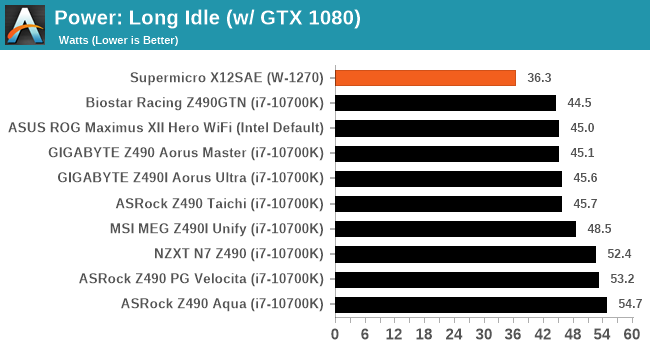
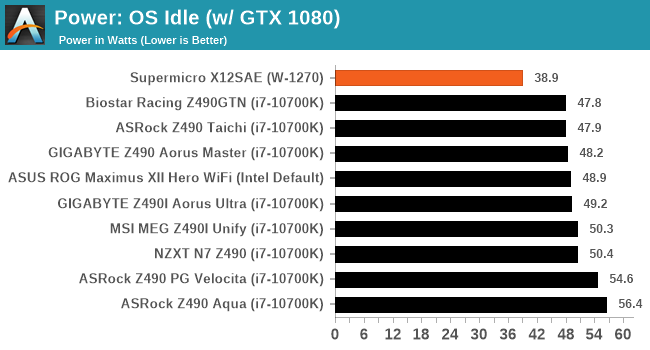
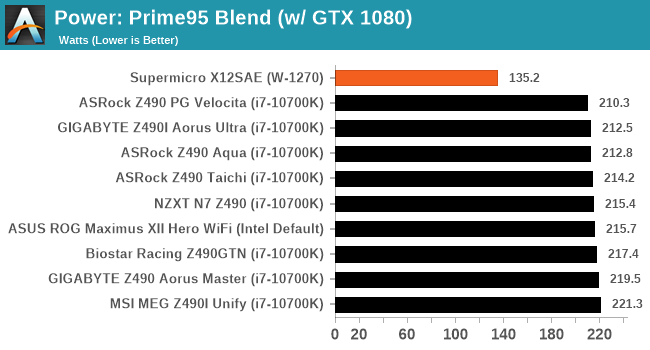
The Supermicro performs as expected, with a lower overall power draw at idle and full-load. This is down to the lower TDP of the Xeon W-1200 (80 W) against the Core i7-10700K (125 W). The Core i7-10700K roughly has 56% extra power to maneuver, and this is backed up by our data at full-loud.
Non-UEFI POST Time
Different motherboards have different POST sequences before an operating system is initialized. A lot of this is dependent on the board itself, and POST boot time is determined by the controllers on board (and the sequence of how those extras are organized). As part of our testing, we look at the POST Boot Time using a stopwatch. This is the time from pressing the ON button on the computer to when Windows starts loading. (We discount Windows loading as it is highly variable given Windows specific features.)
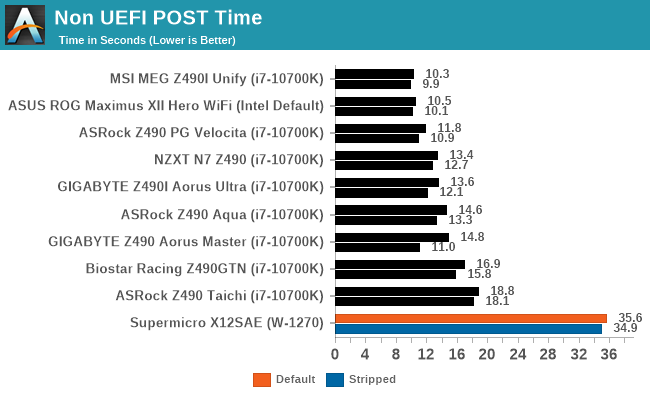
Motherboards designed for professional use tend to have longer booting times than regular desktop models, and our POST time test shows this. Even with controllers that we could disable, we managed to get the POST time to under 35 seconds. When compared to the slowest Z490 model on test, this was around 46% slower, which isn't a negative as this is common as drivers and controllers on this time of board take longer to initialize.
DPC Latency
Deferred Procedure Call latency is a way in which Windows handles interrupt servicing. In order to wait for a processor to acknowledge the request, the system will queue all interrupt requests by priority. Critical interrupts will be handled as soon as possible, whereas lesser priority requests such as audio will be further down the line. If the audio device requires data, it will have to wait until the request is processed before the buffer is filled.
If the device drivers of higher priority components in a system are poorly implemented, this can cause delays in request scheduling and process time. This can lead to an empty audio buffer and characteristic audible pauses, pops and clicks. The DPC latency checker measures how much time is taken processing DPCs from driver invocation. The lower the value will result in better audio transfer at smaller buffer sizes. Results are measured in microseconds.
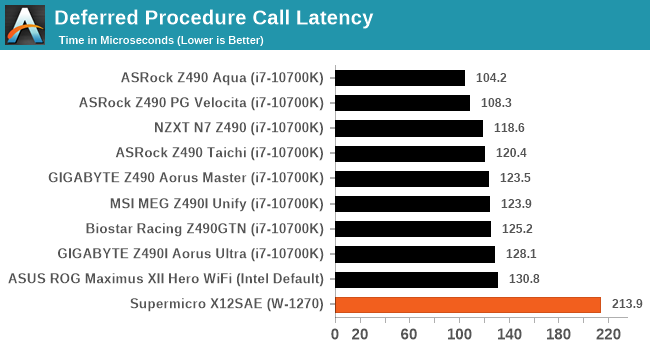
We test DPC latency at default settings out of the box, and the Supermicro didn't do too badly, although we anticipated the performance to be below the Z490 models we've tested. This kind of model isn't aimed at audio engineers, so it's to be expected.










55 Comments
View All Comments
SSNSeawolf - Friday, December 11, 2020 - link
RoCE/iWARP link is a good example. Even a small software-defined storage setup will easily saturate a pair of 50GbE links. 100/200/400 GbE needs PCIe 4 as a practical requirement.ae00711 - Saturday, December 12, 2020 - link
do be serious - that kind of kit isn't installed in single socket /workstations/. That end of the spectrum is for dual (or more) socket.SSNSeawolf - Saturday, December 12, 2020 - link
That's a common use case for this stuff. RDMA cards are $300-400. I'm not sure why you think RDMA is so fancy to need dual or quad socket. Run it on an i5 for all it cares.Jorgp2 - Sunday, December 13, 2020 - link
The fuck would you stick a 400GbE card in this board?Slash3 - Friday, December 11, 2020 - link
The networking issue may be a result of a faulty 1V/V2 revision i225-V LAN controller chip. When plugged into a switch or router at 2.5Gbit, they have a malformed Inter-Packet Gap that can cause dropout, heavily reduced bandwidth or atrocious latency. It was covered briefly at the time and has since fallen a bit by the wayside, but wouldn't surprise me if it was the root cause.https://www.techpowerup.com/img/immgrcH3WvH9P6o0.j...
Mitigation includes an updated driver or to set it manually to 1Gbit.
As for the atrocious memory support and other problems, those are all on Supermicro.
ae00711 - Saturday, December 12, 2020 - link
agreed.the one time I needed support from supermicro, un-f88king-believable - worst I've seen from a tech company. I do have a lot of SM mobos (workstation and server), the products are decent for the most part, but you're f88ked if you need support. I try to buy intel and tyan now-a-days.
RU482 - Friday, December 11, 2020 - link
With regard to ECC memory...if I have this X12SAE motherboard with a Xeon W-1290E CPU, do I HAVE to use ECC UDIMMS? or will the system operate with more common non-ECC UDIMMS?this would ignore the "Why don't you just use a core i9 instead of W-1290E" question
Alsw - Friday, December 11, 2020 - link
Those core counts in the table on page 1 are way off for the most part some copy and paste errors e.g. 1290p is 10 cores, 20 threads. Regarding Intel vs AMD Right now it's tricky in the Workststion space companies want the backup of OEM support only lenovo has broken and started offering threadripper Pro which to be honest isn't that compelling. At the low end most are OK without ECC ram so rysen 5000 would do well against i7/i9 workstations from dell/hp lenovo but as soon as you get to things like FEA, CFD other scientific type workloads then ECC is what users are looking for and not all of them need masses of cores it depends on the solver, problem type etc how well it scalesBut A small change from AMD in properly supporting ECC would make a big difference to making inroads
Maybe they are just less focused on this market as their Radeon pro cards fall ever behind NVIDIA Quadro (I refuse to stop using that name as its just crasy to drop such a string brand!)
DracoDan - Friday, December 11, 2020 - link
Wait... a *PCI* slot?! Like from 1992??? Where did they even find the old-new stock of PCI connectors? Crazy to think that a board that worked in a 486 (albeit a limited subset of 486 systems) can work in this board!Ithaqua - Friday, December 11, 2020 - link
There are a few MB makers that still have PCI / PCI-X / AGP Slots.Not sure about VLBus or ISA (8/16) but who needs to install the original soundblaster card or a CGA video card in a new system?