ASRock Brings Zen 2 NUC : 4X4 BOX-4800U Renoir Mini-PC Reviewed
by Ganesh T S on November 25, 2020 11:00 AM ESTSPECworkstation 3 Benchmark
The diminutive 4X4 BOX-4800U is not a workstation by any stretch of imagination. As an academic exercise, it is definitely interesting to look at how the system performs on a comparative basis across various professional applications. The SPECworkstation 3 benchmark measures workstation performance based on such applications. It includes more than 140 tests based on 30 different workloads that exercise the CPU, graphics, I/O and memory hierarchy. These workloads fall into different categories.
- Media and Entertainment (3D animation, rendering)
- Product Development (CAD/CAM/CAE)
- Life Sciences (medical, molecular)
- Financial Services
- Energy (oil and gas)
- General Operations
- GPU Compute
Individual scores are generated for each test and a composite score for each category is calculated based on a reference machine (HP Z240 tower workstation using an Intel E3-1240 v5 CPU, an AMD Radeon Pro WX3100 GPU, 16GB of DDR4-2133, and a SanDisk 512GB SSD). The SPEC Ratio for the tests in each category is presented in the graphs below.
Media and Entertainment
The Media and Entertainment category comprises of workloads from five distinct applications:
- The Blender workload measures system performance for content creation using the open-source Blender application. Tests include rendering of scenes of varying complexity using the OpenGL and ray-tracing renderers.
- The Handbrake workload uses the open-source Handbrake application to transcode a 4K H.264 file into a H.265 file at 4K and 2K resolutions using the CPU capabilities alone.
- The LuxRender workload benchmarks the LuxCore physically based renderer using LuxMark.
- The Maya workload uses the SPECviewperf 13 maya-05 viewset to replay traces generated using the Autodesk Maya 2017 application for 3D animation.
- The 3ds Max workload uses the SPECviewperf 13 3dsmax-06 viewset to replay traces generated by Autodesk's 3ds Max 2016 using the default Nitrous DX11 driver. The workload represents system usage for 3D modeling tasks.
| SPECworkstation 3.0.4 - Media and Entertainment Workloads | |||
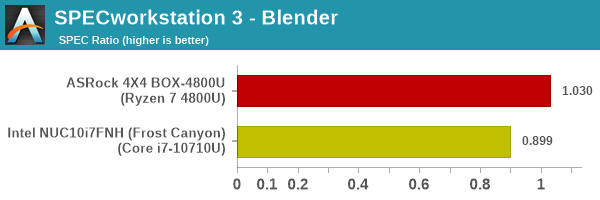
All the workloads can take advantage of the extra cores available in the Renoir APU (8 vs. 6 in the Comet Lake-U), and that helps the 4X4 BOX-4800U score handsomely over the Frost Canyon NUC.
Product Development
The Product Development category comprises of eight distinct workloads:
- The Rodinia (CFD) workload benchmarks a computational fluid dynamics (CFD) algorithm.
- The WPCcfd workload benchmarks another CFD algorithm involving combustion and turbulence modeling.
- The CalculiX workload uses the Calculix finite-element analysis program to model a jet engine turbine's internal temperature.
- The Catia workload uses the catia-05 viewset from SPECviewperf 13 to replay traces generated by Dassault Systemes' CATIA V6 R2012 3D CAD application.
- The Creo workload uses the creo-02 viewset from SPECviewperf 13 to replay traces generated by PTC's Creo, a 3D CAD application.
- The NX workload uses the snx-03 viewset from SPECviewperf 13 to replay traces generated by the Siemens PLM NX 8.0 CAD/CAM/CAE application.
- The Solidworks workload uses the sw-04 viewset from SPECviewperf 13 to replay traces generated by Dassault Systemes' SolidWorks 2013 SP1 CAD/CAE application.
- The Showcase workload uses the showcase-02 viewset from SPECviewperf 13 to replay traces from Autodesk’s Showcase 2013 3D visualization and presentation application
| SPECworkstation 3.0.4 - Product Development Workloads | |||
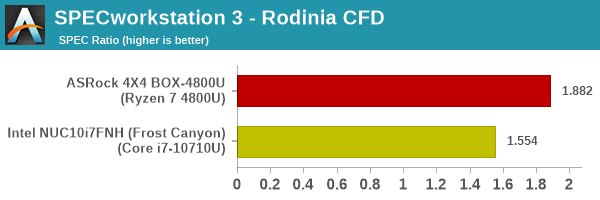
In GPU-intensive workloads, the Renoir APU marches well ahead of CML-U. In the couple of cases where the focus is on the CPU performance, the Renoir APU ekes out a slender lead.
Life Sciences
The Life Sciences category comprises of four distinct test sets:
- The LAMMPS set comprises of five tests simulating different molecular properties using the LAMMPS molecular dynamics simulator.
- The NAMD set comprises of three tests simulating different molecular interactions.
- The Rodinia (Life Sciences) set comprises of four tests - the Heartwall medical imaging algorithm, the Lavamd algorithm for calculation of particle potential and relocation in a 3D space due to mutual forces, the Hotspot algorithm to estimate processor temperature with thermal simulations, and the SRAD anisotropic diffusion algorithm for denoising.
- The Medical workload uses the medical-02 viewset from SPECviewperf 13 to determine system performance for the Tuvok rendering core in the ImageVis3D volume visualization program.
| SPECworkstation 3.0.4 - Life Sciences Workloads | |||
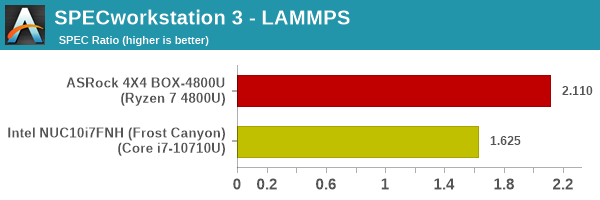
Similar to what was seen in the product development workloads, the Renoir APU marches well ahead of CML-U in the GPU-intensive tasks. In the couple of cases where the focus is on the CPU performance, the Renoir APU is still ahead.
Financial Services
The Financial Services workload set benchmarks the system for three popular algorithms used in the financial services industry - the Monte Carlo probability simulation for risk assessment and forecast modeling, the Black-Scholes pricing model, and the Binomial Options pricing model.
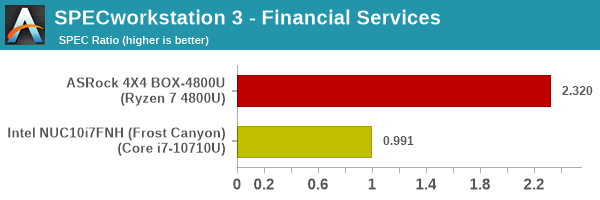
This workload is again able to take good avantage of available cores in the system, enabling the 4X4 BOX-4800U to provide more than double the performance of the Frost Canyon NUC.
Energy
The Energy category comprises of workloads simulating various algorithms used in the oil and gas industry:
- The FFTW workload computes discrete Fourier transforms of large matrices.
- The Convolution workload computes the convolution of a random 100x100 filter on a 400 megapixel image.
- The SRMP workload processes the Surface-Related Multiples Prediction algorithm used in seismic data processing.
- The Kirchhoff Migration workload processes an algorithm to calculate the back propogation of a seismic wavefield.
- The Poisson workload takes advantage of the OpenMP multi-processing framework to solve the Poisson's equation.
- The Energy workload uses the energy-02 viewset from SPECviewperf 13 to determine system performance for the open-source OPendTec seismic visualization application.
| SPECworkstation 3.0.4 - Energy Industry Workloads | |||
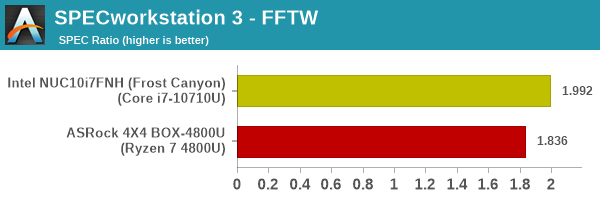
Most workloads are dependent on single-threaded performance here, with the 4X4 BOX-4800U trailing the Frost Canyon NUC in those cases.
General Operations
In the General Options category, the focus is on workloads from widely used applications in the workstation market:
- The 7zip workload represents compression and decompression operations using the open-source 7zip file archiver program.
- The Python workload benchmarks math operations using the numpy and scipy libraries along with other Python features.
- The Octave workload performs math operations using the Octave programming language used in scientific computing.
- The Storage workload evaluates the performance of the underlying storage device using transaction traces from multiple workstation applications.
| SPECworkstation 3.0.4 - General Operations | |||
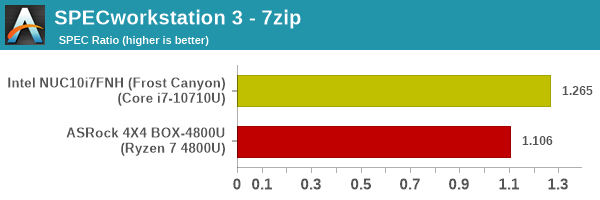
The match-up is a bit even for general operations, with the 4X4 BOX-4800U ahead in some, and the Frost Canyon NUC ahead in others (based on whether the workload is single-thread performance limited, or it is able to take advantage of a large number of cores)
GPU Compute
In the GPU Compute category, the focus is on workloads taking advantage of the GPU compute capabilities using either OpenCL or CUDA, as applicable:
- The LuxRender benchmark is the same as the one seen in the media and entertainment category.
- The Caffebenchmark measures the performance of the Caffe deep-learning framework.
- The Folding@Home benchmark measures the performance of the system for distributed computing workloads focused on tasks such as protein folding and drug design.
| SPECworkstation 3.0.4 - GPU Compute | |||
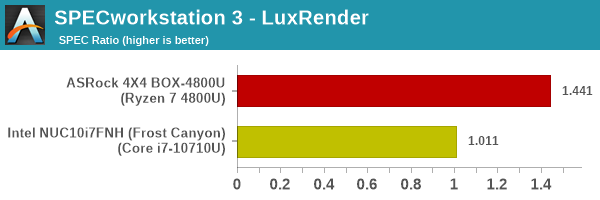
The 4X4 BOX-4800U managed to process all of the GPU compute benchmarks, but the Frost Canyon NUC couldn't process the Caffee and Folding @ Home tasks. As expected, the GPU compute performance of the AMD iGPU is better in the single workload where a comparison could be made.










53 Comments
View All Comments
Stoinis MO - Thursday, December 3, 2020 - link
Macy’s cardholders need to activate their Macy’s card. Macy’s Card Activation allow their customer to activate Macy’s Card if users want to activate their Macy’s Card then with this post customers didn’t have to do more hard things.http://philagribiz.com/macys-card-activation/
deil - Thursday, November 26, 2020 - link
About ram it depends on how you work, I have 32GB and it daily goes above 24GB used, while browser/slack/spotify/30tabs on ff and few other things that I just never close take ~6GB. (I am on linux, it does use ram way more conservative that windows) When I last time used windows for work it did abuse all 32GB and started to slow down.its up to what you do and on 16GB it mostly work, but at least in my case 2-3 times a day I need a bit more, and like once a week 16GB is just not enough.
as It costs just like 70$ once, and it saves me few minutes daily, I think it paid for itself in my health at least.
damianrobertjones - Thursday, November 26, 2020 - link
Plus there's also SUperfectch that caches various duties. A lot of people forget that.Spunjji - Friday, November 27, 2020 - link
"...I've had more crashes in a month than in years of Intel/Nvidia systems. I've lost more time to lost work than when I was using Windows 98..."I'm calling bullshit on that. My understanding is that the APU driver situation isn't as good as discrete components (which I'm currently running without issue), but I can't believe that it's *worse than Windows 98*.
philehidiot - Monday, November 30, 2020 - link
Bullshit? Perhaps because you've just made assumptions about the set up? Read properly before accusing people of lying.Thanks.
at_clucks - Thursday, December 3, 2020 - link
I guess they were saying it's PEBKAC. Which it is. Having even 2 or 3 crashes in a month is already too much to be caused by AMD, their hardware, or their drivers, or else tens or hundreds of thousands of people would be affected and you'd hear about it. Not saying their drivers are perfect but if your PC is constantly crashing *you* have a problem. You probably don;t really know what's happening in there but you heard a rumor...I lost count of how many acquaintances had rootkit encrusted PCs, full of every garbage known to man after clicking on everything that fell under their mouse, everything running with hacks, cracks, and other torrented junk, from the OS image to the "security" software. They had no idea what's going on but all had some form of (ridiculous) theory based of stuff they heard from someone, or read on the internet but probably neither them nor their source understood it.
Fix your stuff, stop blaming the tools. Also having at least a decent meal before drinking helps.
Radhouse - Friday, November 27, 2020 - link
Interesting experience. I've been using an ASUS PN50 R5 4500 system for 2 months as my entertainment computer without a single crash, and typically keep 25+ web pages open in Chrome. It is configured with 32 GB 3200 MHz Crucial memory and an 500 GB EV0 970 Plus SSD running Windows 10 Pro 20H2. (Initially installed V 2004) In addition to Chrome, I'm a heavy user of the following Apps; Netflix, Amazon, & Hulu.I'm not sure where the source of your problems, but I've been also running a PN50 R3 system as a workstation without any issues.
Targon - Friday, November 27, 2020 - link
No problem with AMD drivers for my X370 based motherboard, Ryzen 9 3900X CPU, or Vega64 reference model video card(yes, I need a 6800X or 6900X, just waiting on the 6900X to be released at this point). People who claim to have this or that problem may be encountering problems between components that in turn cause their issues with Radeon cards. Looking for what is in common between people who have a problem and then looking at those without problems to see what the differences are is something that most people don't seem to understand.QA process: Reproduce problem, identify source of problem, figure out workaround or fix for the problem.
philehidiot - Monday, November 30, 2020 - link
Your set up is very close to mine. 3900x, vega64, but I'm on the x570 mobo.What is very strange is these crashes are happening at low load (as is when working). No crashes during games or when I'm hammering it. It is unlikely to be a dodgy background application as it's a fairly new install and I routinely avoid installing bloat, etc. Only stuff required to make it go is enabled on start up to this end.
I'm on the verge of shifting to Linux but for one major issue - I have a decent sound card which is not supported in Linux. I'm unwilling to unplug and ditch a few hundred quid worth of kit. Hopeful Linux drivers will emerge but creative aren't exactly helpful.
damianrobertjones - Monday, November 30, 2020 - link
Shift. Do it. Go to linux. You might then appreciate Windows a little more. Maybe. Both platforms have issues.