The GIGABYTE B550I Aorus Pro AX Motherboard Review: All The Small Things
by Gavin Bonshor on December 7, 2020 10:00 AM ESTSystem Performance
Not all motherboards are created equal. On the face of it, they should all perform the same and differ only in the functionality they provide - however, this is not the case. The obvious pointers are power consumption, but also the ability for the manufacturer to optimize USB speed, audio quality (based on audio codec), POST time and latency. This can come down to the manufacturing process and prowess, so these are tested.
For B550, we are running using Windows 10 64-bit with the 1909 update.
Power Consumption
Power consumption was tested on the system while in a single ASUS GTX 980 GPU configuration with a wall meter connected to the Thermaltake 1200W power supply. This power supply has ~75% efficiency > 50W, and 90%+ efficiency at 250W, suitable for both idle and multi-GPU loading. This method of power reading allows us to compare the power management of the UEFI and the board to supply components with power under load, and includes typical PSU losses due to efficiency. These are the real-world values that consumers may expect from a typical system (minus the monitor) using this motherboard.
While this method for power measurement may not be ideal, and you feel these numbers are not representative due to the high wattage power supply being used (we use the same PSU to remain consistent over a series of reviews, and the fact that some boards on our testbed get tested with three or four high powered GPUs), the important point to take away is the relationship between the numbers. These boards are all under the same conditions, and thus the differences between them should be easy to spot.
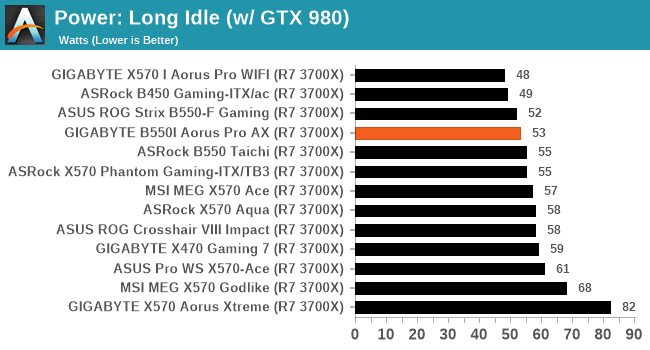
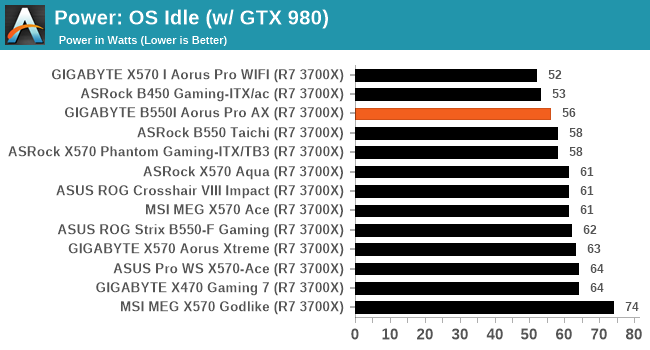
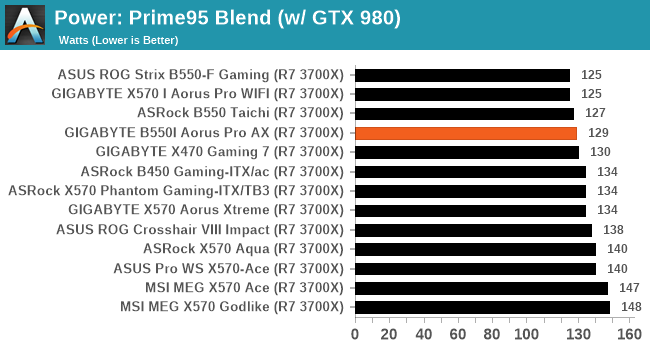
The GIGABYTE B550I Aorus Pro AX performs well in our power testing, with solid results all around. We see a reading of 129 W at the wall at full load which puts it close to the ASRock B550 Taichi. In long idle and idle power states, it performed slightly worse than the GIGABYTE X570 ITX model, but it has a stronger controller set.
Non-UEFI POST Time
Different motherboards have different POST sequences before an operating system is initialized. A lot of this is dependent on the board itself, and POST boot time is determined by the controllers on board (and the sequence of how those extras are organized). As part of our testing, we look at the POST Boot Time using a stopwatch. This is the time from pressing the ON button on the computer to when Windows starts loading. (We discount Windows loading as it is highly variable given Windows specific features.)
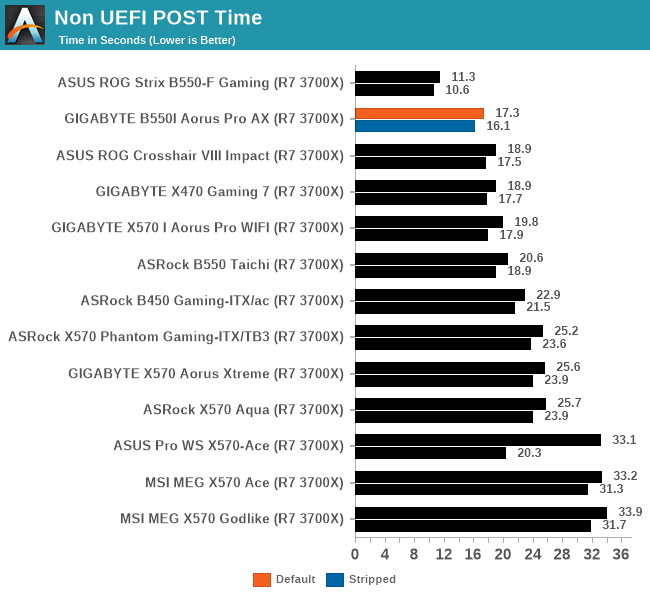
Looking at our non-UEFI POST time results, the GIGABYTE currently sits as the second-fastest board from all the AM4 models we've tested so far. It even beats out the GIGABYTE X570 model and puts the MSI models bang to rights.
DPC Latency
Deferred Procedure Call latency is a way in which Windows handles interrupt servicing. In order to wait for a processor to acknowledge the request, the system will queue all interrupt requests by priority. Critical interrupts will be handled as soon as possible, whereas lesser priority requests such as audio will be further down the line. If the audio device requires data, it will have to wait until the request is processed before the buffer is filled.
If the device drivers of higher priority components in a system are poorly implemented, this can cause delays in request scheduling and process time. This can lead to an empty audio buffer and characteristic audible pauses, pops and clicks. The DPC latency checker measures how much time is taken processing DPCs from driver invocation. The lower the value will result in better audio transfer at smaller buffer sizes. Results are measured in microseconds.
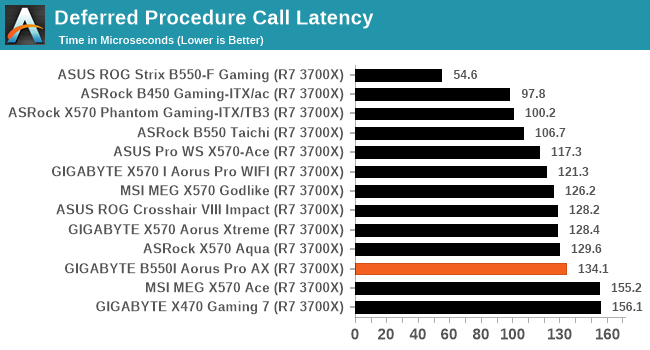
We test DPC latency at default settings right out of the box, and the GIGABYTE didn't perform badly, but not quite as good as the vast majority of AM4 models we have tested.










76 Comments
View All Comments
meacupla - Tuesday, December 8, 2020 - link
yup, that's exactly what happens.The only remaining fix I could think of was replacing the soldered in BIOS chips
star-affinity - Tuesday, December 15, 2020 - link
Just wanted to say that my problems was resolved with a new power supply! So now the Gigabyte motherboard is working fine again, believe it or not. :)duploxxx - Tuesday, December 8, 2020 - link
not to mention cold boot - bios resets - unable to save q-fan profiles etc...I was very impressed by the x370 although it lacked some easy visual design.
The x570 gigabyte is not worth the money, would stay away from it as much as possible.
I also own an Asrock B450 board, a much better bios layout.
Dug - Tuesday, December 8, 2020 - link
Strange. I have Gigabyte going back to p965 with no issue.No issue with my x570 aorus pro wifi like you describe either, like thousands of others.
kkilobyte - Tuesday, December 8, 2020 - link
I - and others - have zero idea on what is triggering the issue. There is clearly something fishy going on with the power distribution on the Aorus X570, but so far, it was not possible to pinpoint the origin of it. ErP, USB load, PSU, DisplayPort, Sleep modes, RAM modules all have been suspected, but none of those elements led to anything conclusive. There is a +20 pages thread on hardforum.com about it. I tried to probe the issue with my scope, but it happens completely randomly; so far, it happened to me 3 times in about 8 months, and last time it happened, I was in a hurry and couldn't test.Doing a CMOS reset through the jumper doesn't solve the issue; it could thus mean that it is not a cmos-ram corruption, but a more fundamental electrical issue. My best bet is that somehow a power spike at shutdown is sometimes high enough to wrongly toggle a signal line that 'locks' one of the components kept alive by the battery.
Finding the solution would require identifying the components that are kept powered by the cmos battery; without precise motherboard schematics, however, that's going to be difficult; even if it gets identified, I don't see how it would be solved without some sort of hardware hacking.
My personal solution is to design an arduino-based circuit that plugs on the battery connector of the motherboard, and allows a 'reset' through a front panel button. It's less than ideal, but that's better than having to open the case and remove my gfx card just to get the battery out.
mkarwin - Tuesday, December 15, 2020 - link
Well if CMOS reset does not fix the issue there's either a failing BIOS chip or circuitry throughout the board's layers... Theoretically one could pinpoint the issue by replacing the BIOS chip...BTW. I honestly wonder why they haven't thought of putting BIOS(es) on microSD cards, some of those smaller ones would be dirt cheap nowadays and capacituous enough to handle modern UEFI BIOSes - easy to remove/replace/reflash, could maybe improve the consumer attitude towards the issue if it is related to BIOS chips...
hansip87 - Monday, December 7, 2020 - link
What i don't understand with AMD mini ITX board is how few are their USB ports available at the back. one of the reasons why i chose going intel route was that there is this cheap Asrock Z490 itx board with 8 USB ports at the back. Sure it;s not the only factor but why can't any of AMD ITX boards do the same?romrunning - Monday, December 7, 2020 - link
Well, you can always just get a plug-in USB hub if you need more. I think the mfgs don't add as many USB ports mostly as a cost-savings.mkarwin - Tuesday, December 15, 2020 - link
Seems quite odd considering they are still asking more ($) for less (size & features)... It's not like they're running out of space on I/O shield, there's no integrated massive cooling openings in most cases, so adding eg. 4 extra even 2.0 USB ports would be more beneficial than having 3 display outputs for the integrated Radeon solutions... I could see a future where more integrated display outputs is beneficial - if they allow adding those server/compute accelerators without display outputs so that they could pass through the display to those board integrated ports. Otherwise, I think maybe 1 HDMI is enough. Especially if you can use said HDMI to pass through audio from the integrated card as well...jeremyshaw - Monday, December 7, 2020 - link
Probably the massive AMD AM4 keep out area. It doesn't really matter for mATX and ATX, but for mITX, every mm^2 matters. But every B550 ITX board is flawed in some way.ASUS hates rear I/O altogether, ASRock ditches the S/PDIF and doesn't have all that many USB ports (still more than ASUS). Gigabyte's never head of USB-C headers, and MSI gets all of that right, but has a proprietary backplate.
X570 came out a year earlier and is worse in many ways. ASUS is pricing their top end board for people without sense, and all of the X570 mITX boards from all other vendors lack the USB-C header. All of them are also 1GbE only, which seems like a waste for such a fast platform. ASRock has TB3, but only one M.2 slot, and very few USB ports.
In the end, I've held off upgrading my old AB350 Fata1ity ITX, since nothing is really appealing w.r.t. upgrading (not to mention almost twice the price!). Ryzen 5000 might force my hand, but I'd still rather not "upgrade" to boards that are very flawed (IMO) vs their Intel counterparts.
On Intel, all is not perfect, but there are more "perfect" boards that don't have these same issues.