The Acer Nitro 5 Review: Renoir And Turing On A Budget
by Brett Howse on October 9, 2020 8:00 AM ESTFinal Words
So how much of a gaming laptop can you get for $669.99 USD? It turns out, you can get quite a bit. Acer’s Nitro 5, with a refreshed look, and upgraded internals, offers a surprisingly competent gaming system for targeting 1920x1080. The combination of the Ryzen 5 4600H with NVIDIA’s Turing-based GTX 1650 can handle most modern games at or near peak settings and still be playable at 1920x1080. On a few of the more demanding games, you may have to sacrifice the graphical fidelity to achieve the best framerate, but considering how little of your wallet you need to sacrifice, that is going to be an easy trade-off for many.
The new Nitro 5 design is a definite improvement over the older model. Gone is the faux carbon fibre, replaced by a cool to the touch metal top and keyboard deck. You will not be fooled into thinking this is a top-tier premium gaming system with the changes, but it does improve the looks and in-hand feel of the Nitro 5.
Acer has long been one of AMD’s strongest partners, and that partnership has reaped some large benefits for Acer in 2020. AMD’s Ryzen 4000 series laptop processors offer a tremendous value, with strong performance from the Zen 2 cores, and without the burden of the high idle power draw of past designs. Despite this device shipping with “only” the Ryzen 5, it is still a six-core, twelve-thread processor, and offers plenty of power for most tasks. Acer does sell this laptop with the Ryzen 7 as well, with an upgraded GPU, but for a significant price jump, so really the Ryzen 5 is a solid value. Some will lament the lack of dual-channel memory in the Nitro 5, but for a lot of consumers, it is going to be a more cost-effective way to upgrade to 16 GB if necessary, since they can simply add one SODIMM, rather than replace two. Since the Nitro 5 ships with a GPU with its own memory, the dual-channel is less important as well, since that really impacts the integrated graphics more than CPU compute.
NVIDIA’s GTX 1650 is a really nice step up as the new entry point on low-cost laptops. In our tests, it was mostly able to maintain the 60 FPS mark in most games, although some tweaking may be required. The real sweet spot for 1080p gaming is the GTX 1660 Ti, but that card is much larger, more power hungry, and far more expensive, so for the cost difference, the 1650 really held its own.
There is really not a lot missing on this system, despite the low entry price. It offers the current best Wi-Fi option, with the Intel AX200 Wi-Fi 6 NIC. There is USB Type-C, although no Thunderbolt support. There is Gigabit Ethernet, if you would prefer to run a wired connection, and there is enough USB to keep most people happy.
If there was a sore spot on the Nitro 5, it would be the less than stellar display. Although a 1920x1080 IPS panel, Acer has cost-cut the backlighting significantly, so the display does not reach even close to the sRGB color gamut. This was a concern on previous models of the Nitro 5 as well, but it has not been addressed. The higher-tier models of this laptop do offer a 144 Hz display, compared to the 60 Hz in the base model, and it is possible it is an overall better display, but it is also possible it offers the same poor backlighting and just a higher refresh rate, so don’t count on that fixing anything.
The chassis is nice, but clearly inexpensive, since it is plastic. The display is mediocre at best. But, if you are looking for a gaming laptop and are on a serious budget, the Nitro 5 delivers where it matters. It offers good performance, ships with just enough RAM and storage, and offers the upgradability that is lacking in almost all thin and light notebooks. At $669.99 USD, the Acer Nitro 5 is definitely a great value.


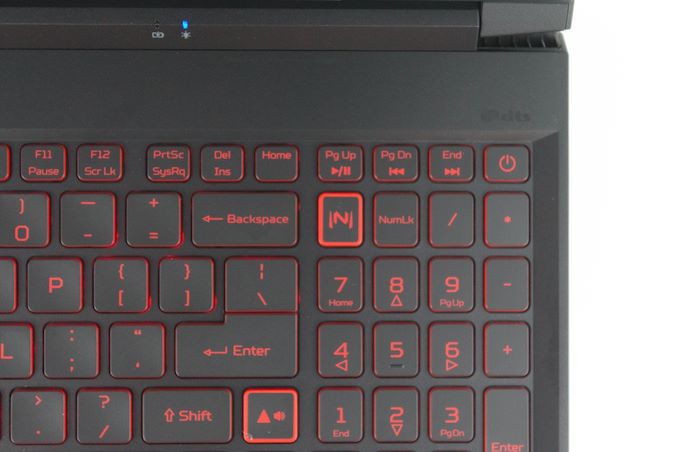










50 Comments
View All Comments
Brett Howse - Friday, October 9, 2020 - link
Let me re-evaluate when I get something Tiger Lake. Right now I'm still finding that the iGPU solutions are struggling at 1366x768 / 1280x720 in most titles.lakedude - Friday, October 9, 2020 - link
Laptops in this class are right up my alley. You can easily spend $800 on a laptop with zero graphic performance. I've got a Nitro and would buy another, depending on specs/price of course.My taste may not be typical but the monitor does not bother me for 2 reasons.
1) Color gamut is not that noticable to me. Sure I've got OLED screens that look amazing and side by side the Nitro looks washed out by comparison but there are many other worse problems to my eye (like slow switching, limited view angle, low res, etc.).
2) All but a couple times a year I used my laptop "docked" to a keyboard/mouse and monitor so the monitor isn't even in use most of the time. I realize this is a special use case so YMMV.
Other than the screen this thing has specs that would have needed a huge heavy chassis just a few years ago.
Cheap, good specs (cept screen), and fairly light for a 1080p "gaming" system. What is not to like?
lmcd - Friday, October 9, 2020 - link
~4 lb laptops with equal dGPUs are absolutely possible. For example, an upgraded Inspiron 15 would match this in performance in a smaller profile.Linustechtips12#6900xt - Thursday, May 13, 2021 - link
exactly correct if I didn't have to go to college and have something that didn't scream "I'm a fuc*ing gamer B*tch" then I would totally buy thisValantar - Friday, October 9, 2020 - link
It's a shame the Zephyrus M15 is missing from the normalized battery life chart, as that is the most relevant comparison of those in the other charts. For reference if anyone else wonders, with its 76Wh battery it ends up at a normalized battery score of 6.74, noticeably below the Nitro.coolrock2008 - Friday, October 9, 2020 - link
AM i reading this correctly? The difference between the entry level SKU and the the $999 SKU AN515-44-R078 is just the GPU upgrade? $330 to move from 1650 to 1650Ti? Ouch.DanNeely - Friday, October 9, 2020 - link
Also the 144hz display. But since the GPU isn't fast enough to play current games that fast' I'd much rather have seen the 16gb/512gb upgrade instead. Assuming the 144hz panel isn't better quality in ways other than the refresh rate anyway.Brett Howse - Saturday, October 10, 2020 - link
Mid-tier is still the 60 Hz panel so yes only the GPU is different.Galcobar - Sunday, October 11, 2020 - link
Either this (Brett's) comment or the chart on the first page has an error then; the chart shows the middle tier to share the upgraded GPU and screen refresh of the upper tier.Brett Howse - Sunday, October 11, 2020 - link
There was some confusion from Acer on this I think someone edited my chart, but I switched it back now. Only the top-tier model has the 144 Hz display. Acer's marketing materials for the mid-tier said it did, but the spec sheet did not show it, and I clarified with them that the mid tier does in fact not have the 144 Hz.