QLC Goes To 8TB: Samsung 870 QVO and Sabrent Rocket Q 8TB SSDs Reviewed
by Billy Tallis on December 4, 2020 8:00 AM ESTPower Management Features
Real-world client storage workloads leave SSDs idle most of the time, so the active power measurements presented earlier in this review only account for a small part of what determines a drive's suitability for battery-powered use. Especially under light use, the power efficiency of a SSD is determined mostly be how well it can save power when idle.
For many NVMe SSDs, the closely related matter of thermal management can also be important. M.2 SSDs can concentrate a lot of power in a very small space. They may also be used in locations with high ambient temperatures and poor cooling, such as tucked under a GPU on a desktop motherboard, or in a poorly-ventilated notebook.
| Sabrent Rocket Q 8TB NVMe Power and Thermal Management Features |
|||
| Controller | Phison E12S | ||
| Firmware | RKT30Q.2 (ECFM52.2) | ||
| NVMe Version |
Feature | Status | |
| 1.0 | Number of operational (active) power states | 3 | |
| 1.1 | Number of non-operational (idle) power states | 2 | |
| Autonomous Power State Transition (APST) | Supported | ||
| 1.2 | Warning Temperature | 75°C | |
| Critical Temperature | 80°C | ||
| 1.3 | Host Controlled Thermal Management | Supported | |
| Non-Operational Power State Permissive Mode | Supported | ||
The Sabrent Rocket Q claims support for the full range of NVMe power and thermal management features. However, the table of power states includes frighteningly high maximum power draw numbers for the active power states—over 17 W is really pushing it for a M.2 drive. Fortunately, we never measured consumption getting that high. The idle power states look typical, including the promise of quick transitions in and out of idle.
| Sabrent Rocket Q 8TB NVMe Power States |
|||||
| Controller | Phison E12S | ||||
| Firmware | RKT30Q.2 (ECFM52.2) | ||||
| Power State |
Maximum Power |
Active/Idle | Entry Latency |
Exit Latency |
|
| PS 0 | 17.18 W | Active | - | - | |
| PS 1 | 10.58 W | Active | - | - | |
| PS 2 | 7.28 W | Active | - | - | |
| PS 3 | 49 mW | Idle | 2 ms | 2 ms | |
| PS 4 | 1.8 mW | Idle | 25 ms | 25 ms | |
Note that the above tables reflect only the information provided by the drive to the OS. The power and latency numbers are often very conservative estimates, but they are what the OS uses to determine which idle states to use and how long to wait before dropping to a deeper idle state.
Idle Power Measurement
SATA SSDs are tested with SATA link power management disabled to measure their active idle power draw, and with it enabled for the deeper idle power consumption score and the idle wake-up latency test. Our testbed, like any ordinary desktop system, cannot trigger the deepest DevSleep idle state.
Idle power management for NVMe SSDs is far more complicated than for SATA SSDs. NVMe SSDs can support several different idle power states, and through the Autonomous Power State Transition (APST) feature the operating system can set a drive's policy for when to drop down to a lower power state. There is typically a tradeoff in that lower-power states take longer to enter and wake up from, so the choice about what power states to use may differ for desktop and notebooks, and depending on which NVMe driver is in use. Additionally, there are multiple degrees of PCIe link power savings possible through Active State Power Management (APSM).
We report three idle power measurements. Active idle is representative of a typical desktop, where none of the advanced PCIe link power saving features are enabled and the drive is immediately ready to process new commands. Our Desktop Idle number represents what can usually be expected from a desktop system that is configured to enable SATA link power management, PCIe ASPM and NVMe APST, but where the lowest PCIe L1.2 link power states are not available. The Laptop Idle number represents the maximum power savings possible with all the NVMe and PCIe power management features in use—usually the default for a battery-powered system but not always achievable on a desktop even after changing BIOS and OS settings. Since we don't have a way to enable SATA DevSleep on any of our testbeds, SATA drives are omitted from the Laptop Idle charts.
Note: Last year we upgraded our power measurement equipment and switched to measuring idle power on our Coffee Lake desktop, our first SSD testbed to have fully-functional PCIe power management. The below measurements are not a perfect match for the older measurements in our reviews from before that switch.
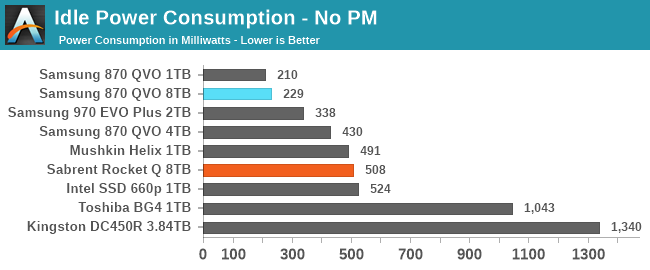
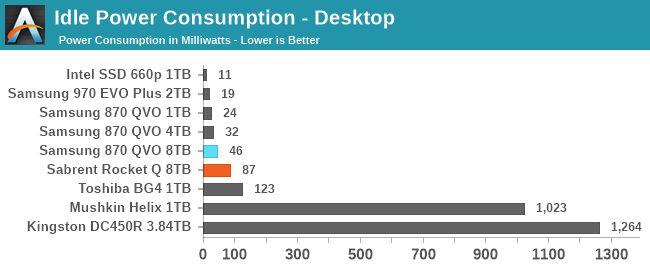
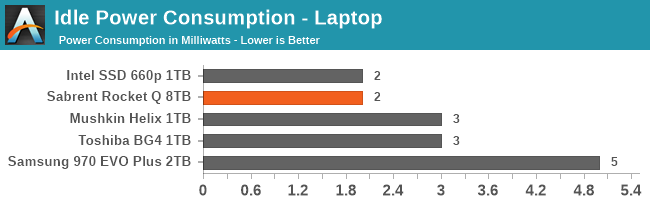
The Samsung 870 QVO SSDs have lower active idle power consumption than the NVMe competition, though our measurements of the 4TB model did catch it while it was still doing some background work. With SATA link power management enabled the 8TB 870 QVO draws more power than the smaller models, but is still very reasonable.
The Sabrent Rocket Q's idle power numbers are all decent but not surprising. The desktop idle power draw is significantly higher than the 49mW the drive claims for power state 3, but it's still only at 87mW which is not a problem.
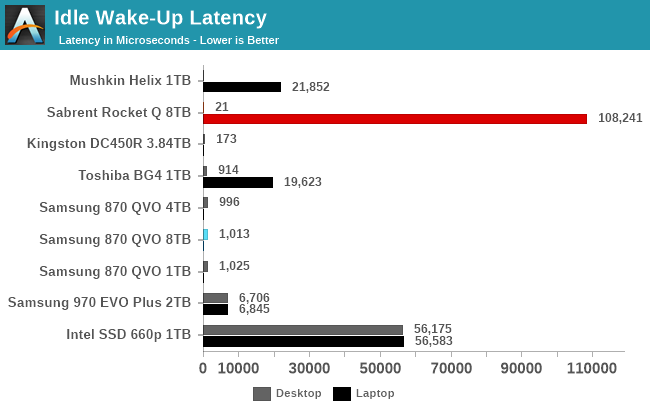
The Samsung 870 QVO takes 1ms to wake up from sleep. The Sabrent Rocket Q has almost no measurable wake-up latency from the intermediate desktop idle state, but takes a remarkably long 108ms to wake up from the deepest sleep state. This is one of the slowest wake-up times we've measured from a NVMe drive and considerably worse than the 25ms latency the drive itself promises to the OS.










150 Comments
View All Comments
Beaver M. - Saturday, December 5, 2020 - link
Not really. You can get 4TB TLC NVMe drives for around the same price as this QLC one.QLC would need to be 50% cheaper at least to make any sense.
Spunjji - Monday, December 7, 2020 - link
From an actual manufacturing perspective, even 33% cheaper would be a reach. We'll be lucky to see 25%.Beaver M. - Tuesday, December 8, 2020 - link
I agree.Thats why I think they are trying to fool buyers with QLC.
DeathArrow - Saturday, December 5, 2020 - link
Why is Anandtech the last to conduct reviews on many products? By the time you review the latest graphic cards or SSDs, there is not much interest since most people already get their info from other outlets.Beaver M. - Thursday, December 10, 2020 - link
Anandtech has declined massively this year. Most of their "articles" are "Best This And That Buy Right Now" and other ads nowadays.Im about to remove them from my bookmarks...
Luuta - Saturday, December 5, 2020 - link
The product comparisons would be so well and good if companies like ADATA haven't swapped out premium components from initial drive launches for far cheaper ones, with dramatic loss in performance. It's fraudulent. It also makes a nonsense of all these reviews and the comparisons because the consumer won't see any of it, once the first batch is off the production line. These companies need to be held accountable by law to stop them ripping off consumers with their own counterfeit products. Until then, I no longer believe any bench marking of either SSD or hard drive products from any manufacturer.Deicidium369 - Saturday, December 5, 2020 - link
Here's a tip - Stay as far away from the budget manufacturers like ADATA - for our datacenter SSDs it's all Intel Optane U.2 - and for my desktops - Samsung and looking into the new Phison based controllers that are 7GB/s R&W. I pretty much put Sabrent into that category with ADATA - only Sabrent part I have is a 2.5" to 3.5" drive sled.Cliff34 - Saturday, December 5, 2020 - link
For me, the sweet spot is 4 TB. I need a lot of space to store media on my laptop. Right now using 2 TB, I am doing alright. But I feel 4 TB will give me more confidence I won't run out of space.Sadly, it doesn't look like the market is ready to move on. I've got my 2TB three years ago and prices wise, it hasn't changed so much.
Slash3 - Sunday, December 6, 2020 - link
I have two 2TB Crucial MX500s for general storage and they're only ten bucks cheaper than what I paid, over two years ago.MDD1963 - Monday, December 7, 2020 - link
Hmmm...wonder what the "Q" in QVO stands for? :)