QLC Goes To 8TB: Samsung 870 QVO and Sabrent Rocket Q 8TB SSDs Reviewed
by Billy Tallis on December 4, 2020 8:00 AM ESTSequential Read Performance
Our first test of sequential read performance uses short bursts of 128MB, issued as 128kB operations with no queuing. The test averages performance across eight bursts for a total of 1GB of data transferred from a drive containing 16GB of data. Between each burst the drive is given enough idle time to keep the overall duty cycle at 20%.
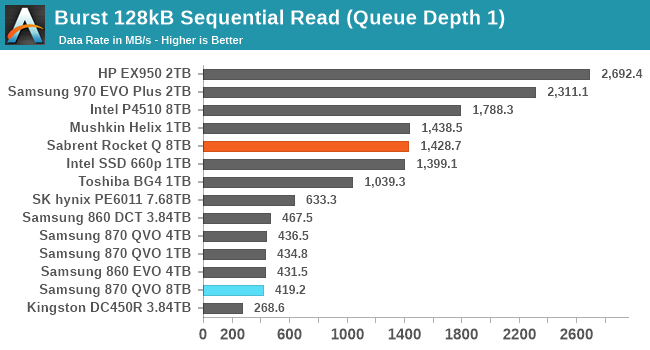
Both of the 8TB QLC SSDs provide burst sequential read performance that is on par for their respective market segments. The Sabrent Rocket Q performs similarly to both the Mushkin Helix DRAMless TLC and Intel 660p QLC SSDs. The 8TB Samsung 870 QVO is just a bit slower than the other Samsung SATA SSDs.
Our test of sustained sequential reads uses queue depths from 1 to 32, with the performance and power scores computed as the average of QD1, QD2 and QD4. Each queue depth is tested for up to one minute or 32GB transferred, from a drive containing 64GB of data. This test is run twice: once with the drive prepared by sequentially writing the test data, and again after the random write test has mixed things up, causing fragmentation inside the SSD that isn't visible to the OS. These two scores represent the two extremes of how the drive would perform under real-world usage, where wear leveling and modifications to some existing data will create some internal fragmentation that degrades performance, but usually not to the extent shown here.
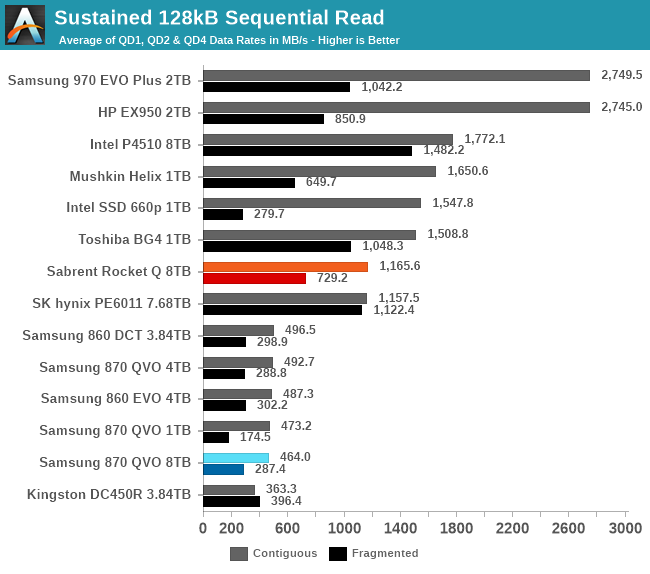
On the longer sequential read tests, the Sabrent Rocket Q starts to fall behind the other low-end NVMe drives, though it still offers competitive performance reading data that was written with random writes. The Samsung 870 QVO holds on to its status as only slightly slower than the other Samsung SATA drives, but due to the SATA bottleneck this is still far slower than any of the NVMe drives.
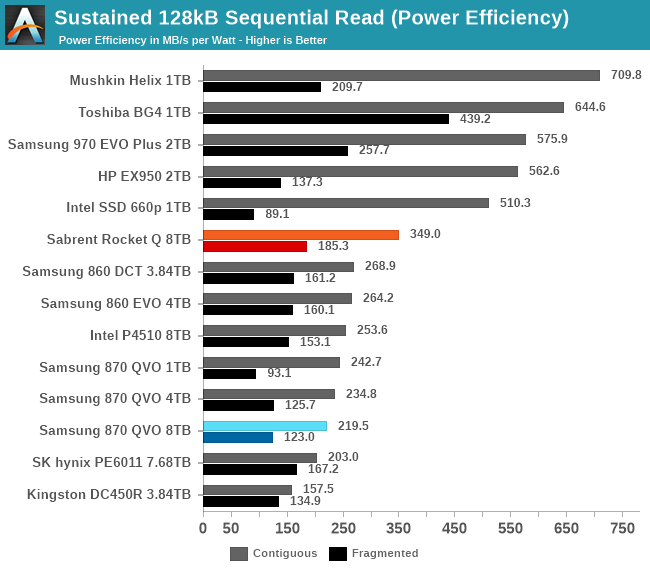 |
|||||||||
| Power Efficiency in MB/s/W | Average Power in W | ||||||||
The Sabrent Rocket Q is clearly the least efficient consumer NVMe drive in this bunch for sequential reads of contiguous data; the DRAMless TLC drives outperform it while using much less power, and the more power-hungry high-end TLC SSDs have higher performance to match. The 8TB Samsung 870 QVO again scores just a bit worse than its lower-capacity siblings, because the 8TB model is slightly slower and draws slightly more power.
 |
|||||||||
Like many Phison-based NVMe SSDs, the Sabrent Rocket Q's sequential read performance doesn't really begin to scale up until queue depths go beyond 4, explaining its poor low-QD scores above. By QD16 it is basically saturating the PCIe 3 x4 interface. The Samsung 870 QVO saturates the SATA interface starting at QD2.
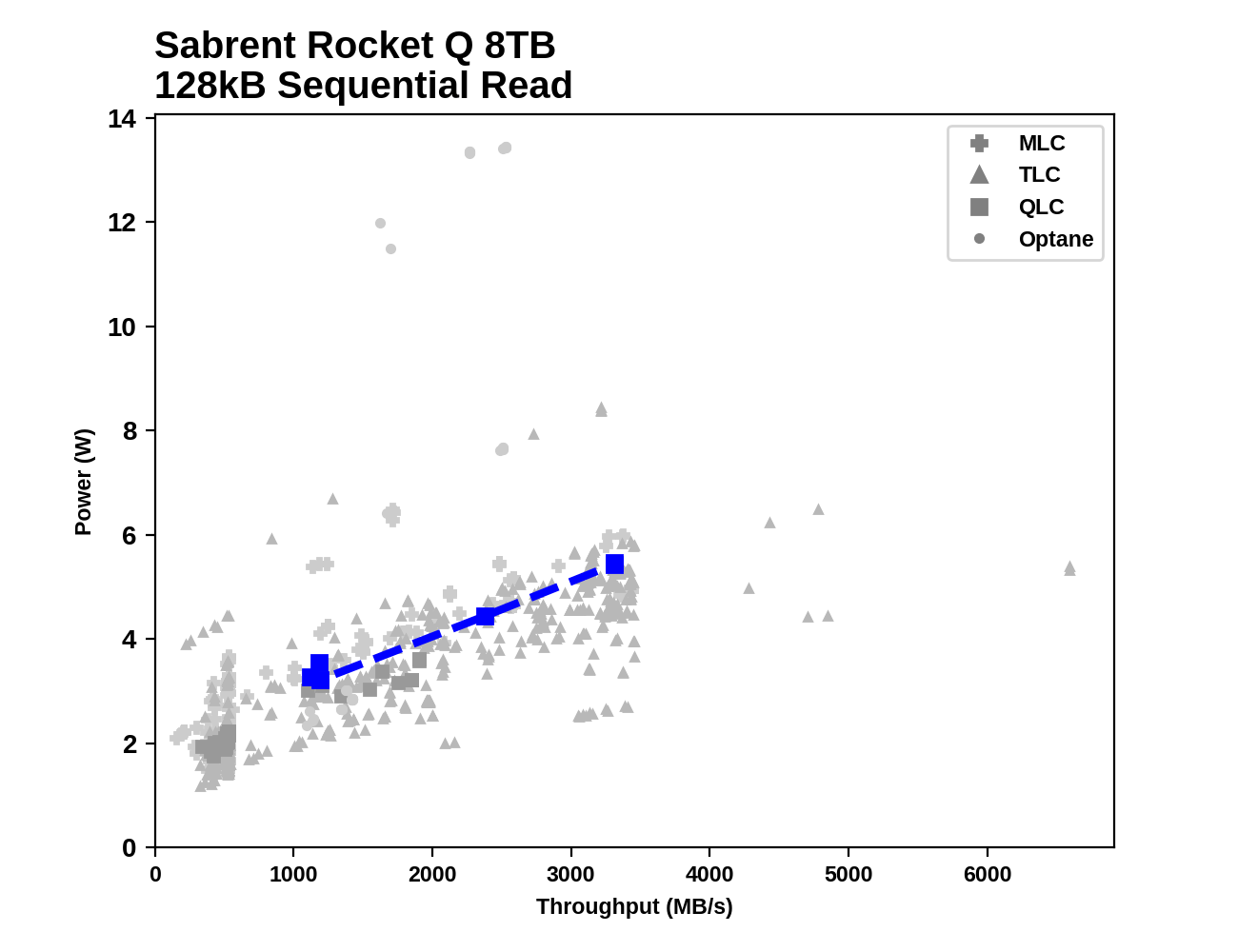 |
|||||||||
| Sabrent Rocket Q 8TB | Samsung 870 QVO 8TB | ||||||||
While both 8TB drives saturate their respective host interfaces with sequential reads when the queue depths are sufficiently high, they also both draw more power than average among our entire collection of test results. However, neither is power-hungry enough to stand out as an outlier from that crowd.
Sequential Write Performance
Our test of sequential write burst performance is structured identically to the sequential read burst performance test save for the direction of the data transfer. Each burst writes 128MB as 128kB operations issued at QD1, for a total of 1GB of data written to a drive containing 16GB of data.
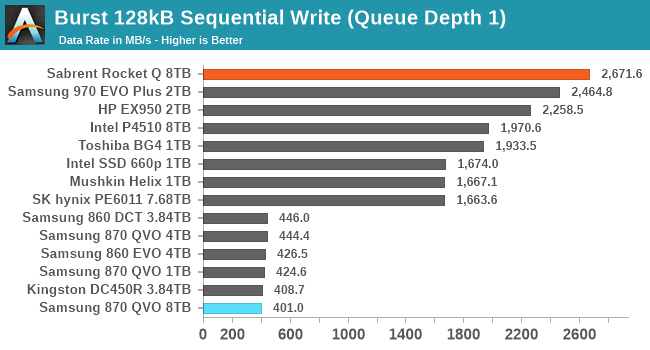
The burst sequential write test primarily illustrates SLC cache performance, and the Sabrent Rocket Q does quite well here, outperforming the rest of the NVMe drives in this bunch. The 8TB Samsung 870 QVO is the slowest drive, but is only slightly slower than the other SATA drives.
Our test of sustained sequential writes is structured identically to our sustained sequential read test, save for the direction of the data transfers. Queue depths range from 1 to 32 and each queue depth is tested for up to one minute or 32GB, followed by up to one minute of idle time for the drive to cool off and perform garbage collection. The test is confined to a 64GB span of the drive.
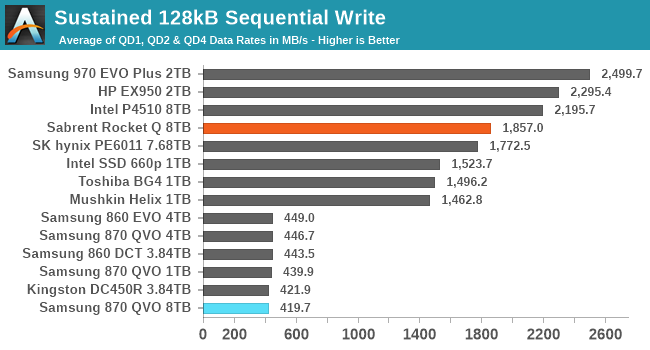
On the longer sequential write test, the Rocket Q falls behind the high-end consumer NVMe drives but remains clearly faster than the other budget NVMe drives. Meanwhile, the 8TB 870 QVO stays in last place, but is not actually meaningfully slower than the other SATA drives.
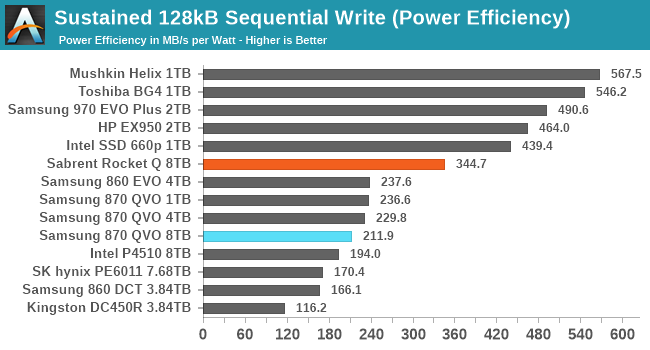 |
|||||||||
| Power Efficiency in MB/s/W | Average Power in W | ||||||||
The Sabrent Rocket Q has the worst power efficiency among the consumer NVMe drives during the sequential write test, but it still offers better performance per Watt than the SATA drives. The 8TB 870 QVO has a lower efficiency score than the other consumer SATA drives, but the enterprise drives are even worse.
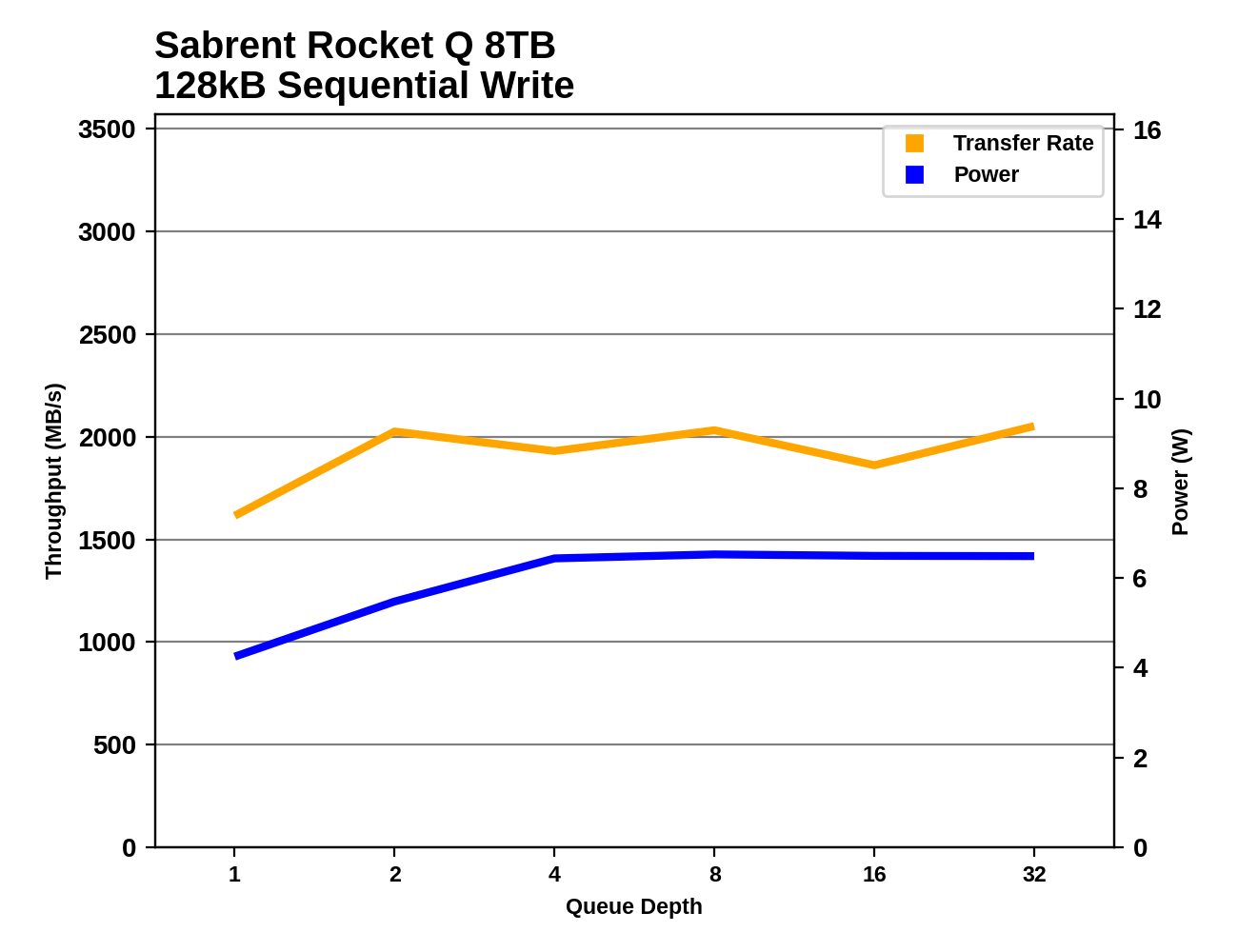 |
|||||||||
Both of the 8TB QLC drives hit their full sequential write speed at QD2 and maintain it for the rest of the test without the SLC cache running out. However, the performance from the Rocket Q is a somewhat variable, probably indicating that it is affected by background work the controller is doing to flush the SLC cache.
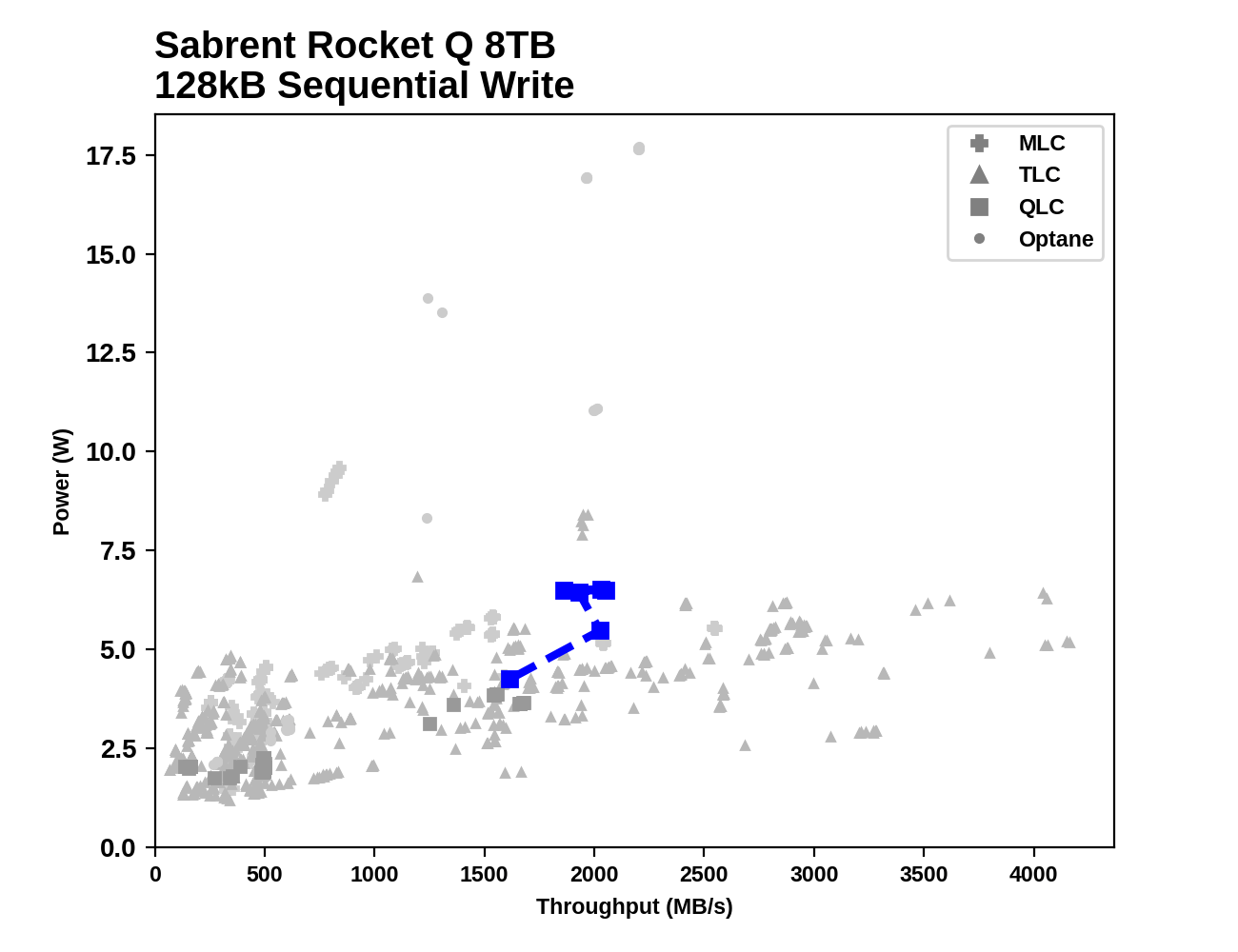 |
|||||||||
| Sabrent Rocket Q 8TB | Samsung 870 QVO 8TB | ||||||||
Plotted against the full set of results from all the SATA SSDs we've tested, the performance and power consumption of the 8TB 870 QVO on the sequential write test appears to be good but not pushing any limits. The Rocket Q's performance is higher than most entry-level NVMe drives, but its power consumption creeps up to unusually high levels (over 6W).










150 Comments
View All Comments
Scour - Monday, December 7, 2020 - link
After experiences which some QLC-SSDs from Samsung and Crucial I have to say: Stay away from QLC if you want performance.Maybe it´s OK for ppl who install a windows and store some music or photos on it, but if you want to write larger amount of data you will be faster with HDDs.
It´s a shame that some ppl recommend a QVO because it have a Samsung-controller and DRAM. Don´t agree with them because some cheap TLC-SSDs are much faster.
Oxford Guy - Monday, December 7, 2020 - link
Samsung is often overrated anyway. Their planar TLC drives were so poorly made that they have to periodically rewrite the data that's on the drive to maintain decent performance.I also remember the company's completely bogus power consumption claims, claims that were taken as truth by consumers who would recommend the drives based on the deception.
Scour - Tuesday, December 8, 2020 - link
My 840 (first version) never was good, it was slower than some of my cheapest SSDs in daily use. I use it now for video-recording on a set-top-box. It´s fast enough for the writing-speed and it gets erased all 2-3 weeks.But the 850 and 860 Evo works good and fast.
The QVO-series maybe beats other QLC-products like DRAM-less BX500 (so far never seen benchmarks of new Sandisk Plus with QLC) but is to expensive in capacities less than 8TB
WaltC - Monday, December 7, 2020 - link
This has to be the first NMEe .M2-interface vs. SATA3-interface SSD comparison that ignores the differences in bus connections as if they don't exist--or as if they don't matter. Scratching my head over this one. Max optimal bandwidth for Sata3 SSD's is generally less than 550MB/s. Max optimal bandwidth for an .M2 NVMe 3x4 PCIe 3 drive like the Sabrent here is 3.5-5.x GB/s. And for PCIe 4 3x4 NVMe drives like the 980 Pro from Samsung, the max optimal bandwidth is as much a 7+ GB/s. Comparing the internal drive controllers and the onboard ram between SSD's is fine and should be done--but *never* at the expense of treating the drive interfaces into the system as if they just don't matter, imo...;) If people are merely looking capacities and prices without regard to performance this might be a helpful review. But when is that ever really the case? With SATA3 SSDs, it doesn't really matter about the internals, the performance is caped at < 550MB/s. The bottleneck being the drive's system interface.peevee - Wednesday, December 9, 2020 - link
2TB of SLC is equal to 8TB of QLC. I doubt the SLC flash is separate from QLC, they probably use QLC in SLC mode until 2TB fill up, and then start compressing the data into QLC. So the switch might happen without constant sequential write too.ballsystemlord - Wednesday, December 9, 2020 - link
@Billy , Under "Random Write Performance" (burst and sustained,) you'll notice that you wrote the same comment twice by mistake.zhpenn - Monday, February 8, 2021 - link
About the 8TB version power consumption, I notice in the spec is 5.5W when compare to 860 EVO(4W) Can I put 870 QVO 8TB into a USB 3.0 SATA enclosure and used it without an unstable issue? or it may eject unexpectedly or slow speed due to high power consumption?PushT - Thursday, October 14, 2021 - link
How big is the cache on this drive ? The 32 GB "sustained"transfer falls within that cache, is that right ? Say I wanted to make a backup of my whole system, on this drive, or just move the backup to it, or other large files for that matter. How would the sustained 128KB write performance look ? Why do you test for this rather small transfer size when it only showcases the faster cache ? Am I wrong ? Please tell me why you can't just as well include longer and larger transfers, so as to show what happens when the QLC nand is written to ?PushT - Thursday, October 14, 2021 - link
To be fair this drive has a large dynamic cache. You can transfer a lot of data before you hit the QLC nand directly. But if you look at the review at Tom's you can see how the perfomance actually drops to 200 MB/s after the cache is filled up, about that of a WD black HDD. That is not too impressive. Also I wonder about the heat when you start using these small drives for bulk storage...PushT - Thursday, October 14, 2021 - link
With the Samsung 870 Evo, as an example, you can fill up the whole drive with sequential writes at 500 MB/s. Looking at a potential bulk storage solution, you would write a full hypothetical 8TB Samsung Evo 870 sata ssd in approximately 4,43 hours, whereas filling a Sabrent rocket 8TB would take about 6,2 hours. So depending on your usage, there are trade-offs. If I was to copy drives I don't see why I would use this over a top Sata ssd.