USB 3.2 Gen 2x2 State of the Ecosystem Review: Where Does 20Gbps USB Stand in 2020?
by Ganesh T S on October 5, 2020 10:30 AM EST- Posted in
- Storage
- SSDs
- Western Digital
- SanDisk
- ASMedia
- USB 3.2 Gen 2x2
PCMark 10 Storage Bench - Real-World Access Traces
There are a number of storage benchmarks that can subject a device to artificial access traces by varying the mix of reads and writes, the access block sizes, and the queue depth / number of outstanding data requests. We saw results from two popular ones - ATTO, and CrystalDiskMark - in a previous section. More serious benchmarks, however, actually replicate access traces from real-world workloads to determine the suitability of a particular device for a particular workload. Real-world access traces may be used for simulating the behavior of computing activities that are limited by storage performance. Examples include booting an operating system or loading a particular game from the disk.
PCMark 10's storage bench (introduced in v2.1.2153) includes four storage benchmarks that use relevant real-world traces from popular applications and common tasks to fully test the performance of the latest modern drives:
- The Full System Drive Benchmark uses a wide-ranging set of real-world traces from popular applications and common tasks to fully test the performance of the fastest modern drives. It involves a total of 204 GB of write traffic.
- The Quick System Drive Benchmark is a shorter test with a smaller set of less demanding real-world traces. It subjects the device to 23 GB of writes.
- The Data Drive Benchmark is designed to test drives that are used for storing files rather than applications. These typically include NAS drives, USB sticks, memory cards, and other external storage devices. The device is subjected to 15 GB of writes.
- The Drive Performance Consistency Test is a long-running and extremely demanding test with a heavy, continuous load for expert users. In-depth reporting shows how the performance of the drive varies under different conditions. This writes more than 23 TB of data to the drive.
Despite the data drive benchmark appearing most suitable for testing direct-attached storage, we opted to run the full system drive benchmark as part of our evaluation flow. Many of us use portable flash drives as boot drives and storage for Steam games. These types of use-cases are addressed only in the full system drive benchmark.
The Full System Drive Benchmark comprises of 23 different traces. For the purpose of presenting results, we classify them under five different categories:
- Boot: Replay of storage access trace recorded while booting Windows 10
- Creative: Replay of storage access traces recorded during the start up and usage of Adobe applications such as Acrobat, After Effects, Illustrator, Premiere Pro, Lightroom, and Photoshop.
- Office: Replay of storage access traces recorded during the usage of Microsoft Office applications such as Excel and Powerpoint.
- Gaming: Replay of storage access traces recorded during the start up of games such as Battlefield V, Call of Duty Black Ops 4, and Overwatch.
- File Transfers: Replay of storage access traces (Write-Only, Read-Write, and Read-Only) recorded during the transfer of data such as ISOs and photographs.
PCMark 10 also generates an overall score, bandwidth, and average latency number for quick comparison of different drives. The sub-sections in the rest of the page reference the access traces specified in the PCMark 10 Technical Guide.
Booting Windows 10
The read-write bandwidth recorded for each drive in the boo access trace is presented below.
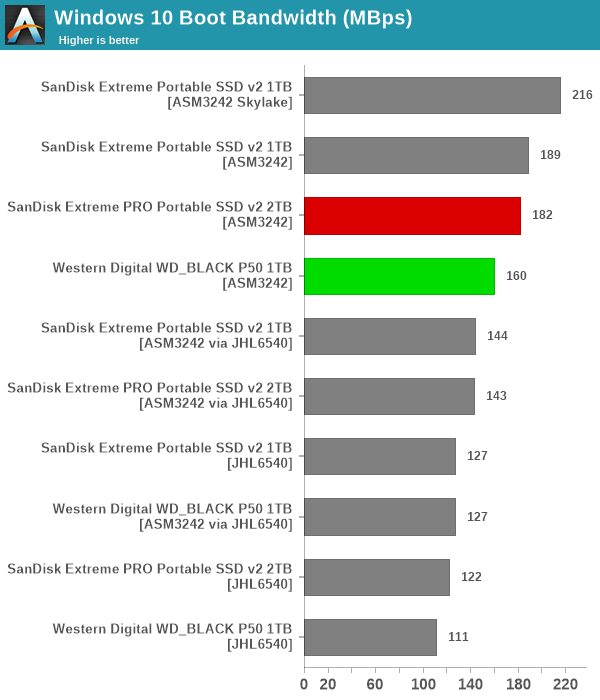
USB SuperSpeed 20Gbps doesn't matter for the boot process - in fact, the Extreme Portable SSD v2 using the SN550E behind a USB 3.2 Gen 2 (10 Gbps) bridge scores better than the P50 and the Extreme PRO v2 on the Haswell testbed in this benchmark.
Creative Workloads
The read-write bandwidth recorded for each drive in the sacr, saft, sill, spre, slig, sps, aft, exc, ill, ind, psh, and psl access traces are presented below.
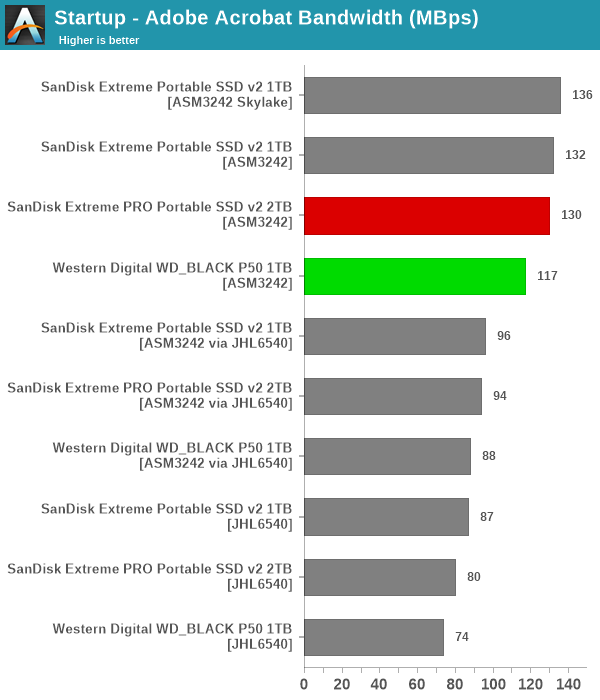
These workloads also seem to get little benefit from the move to USB SuperSpeed 20Gbps. In almost all cases, the SanDisk Extreme v2 performs better than the Extreme PRO v2 on the same testbed. The P50 seems to suffer from some handicaps for these types of workloads.
Office Workloads
The read-write bandwidth recorded for each drive in the exc and pow access traces are presented below.
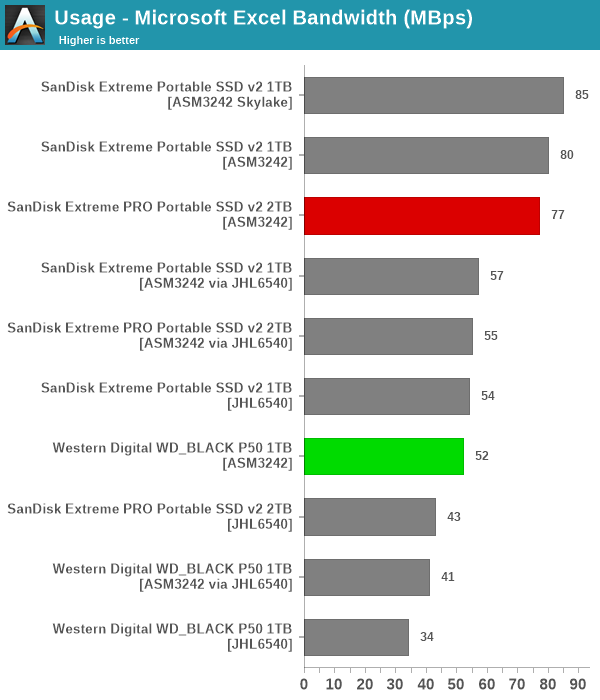
The trend seen in earlier PCMark 10 storage workloads repeats here - the Extreme edging out the Extreme PRO v2 slightly, while the P50 lags well behind.
Gaming Workloads
The read-write bandwidth recorded for each drive in the bf, cod, and ow access traces are presented below.
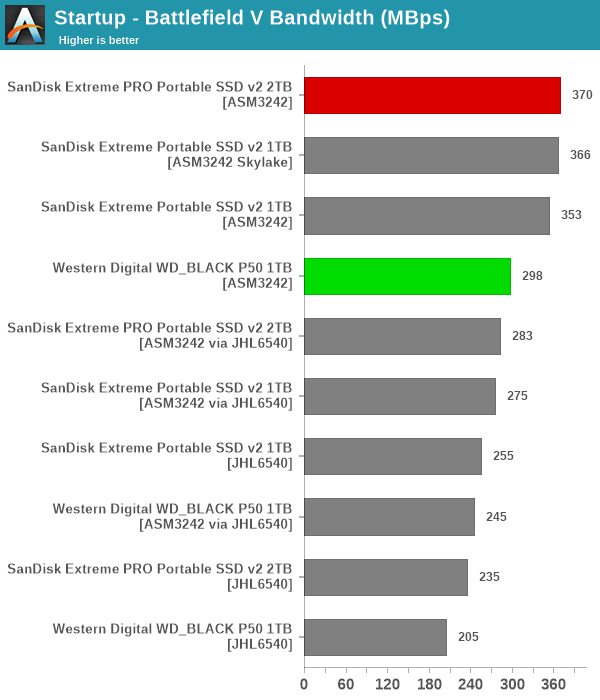
This section finally sees the P50 live up to its billing as a game drive - in the Call of Duty loading times, it finally scores almost as well as the Extreme PRO v2, and the Extreme v2 lags well behind. However, overall, the Extreme PRO v2 seems to be a better fit for gaming workloads.
Files Transfer Workloads
The read-write bandwidth recorded for each drive in the cp1, cp2, cp3, cps1, cps2, and cps3 access traces are presented below.
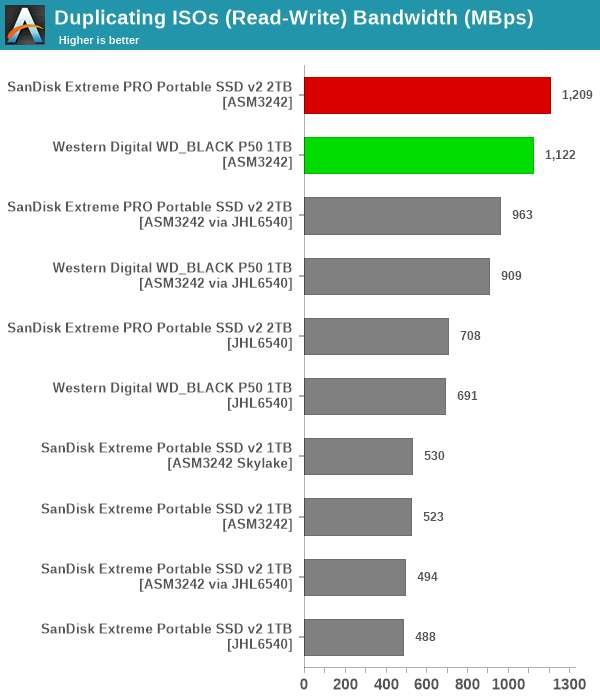
In most workloads, the USB SuperSpeed 20Gbps drives come out on top, with the Extreme PRO v2 slightly edging out the P50.
Overall Scores
PCMark 10 reports an overall score based on the observed bandwidth and access times for the full workload set. The score, bandwidth, and average access latency for each of the drives are presented below.
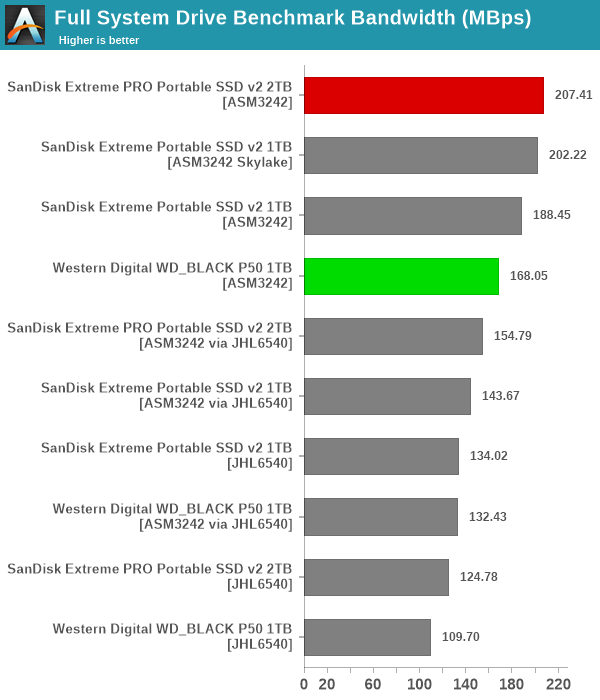
The WD_BLACK P50 scores are a bit behind the Extreme PRO v2 and the Extreme v2 when considered on a testbed-by-testbed basis. When limited by the host port to 10Gbps, the gulf is not significant, though. It may just be that Western Digital has tweaked the firmware of the P50 to cater to gaming workloads alone.










81 Comments
View All Comments
repoman27 - Wednesday, October 7, 2020 - link
According to the USB4 spec, host-to-host tunneling is possible via inter-domain links even when using a hub, but of course YMMV.Thanks for pointing out that Thunderbolt 4 hub, that's awesome! And way cheaper than I was expecting. It looks like a Goshen Ridge hub based on Intel's Thunderbolt 4 Compact Dock reference design to me. However, I'm a little worried that OWC's wording implies that it is not backwards compatible with Thunderbolt 3 hosts. That would seem insane, and it may just be an OS support issue at this juncture, but it sure sounds like it's for Thunderbolt 4 PCs only. Aargh!
CaptainChaos - Wednesday, October 7, 2020 - link
It *might* work, and cost may not be prohibitive & worth a shot! I don't see networking mentioned at all on the product page. Also, aren't thunderbolt 3 cables required to be active to do 40GB speeds?CaptainChaos - Wednesday, October 7, 2020 - link
... plus it's described as a hub and not a switch so expectations would need to be tempered accordingly!repoman27 - Wednesday, October 7, 2020 - link
IP over Thunderbolt is a thing, but you'll never see it advertised. Much like IP over IEEE 1394 (a.k.a. FireWire) was also a thing... that nobody knew about. Where we're going, we don't need Ethernet!It is a Thunderbolt 4 / USB4 hub, almost certainly based on the recently launched Intel JHL8440 chip. Per the USB4 spec, it contains a router which "includes a flat point-to-point, configurable switch necessary to create the internal paths between adapters", in addition to a PCIe switch as well as USB 3.2 and USB 2.0 hubs. It is also required to support Thunderbolt 3 interoperability and DisplayPort Alternate mode on all downstream facing ports. It's the real deal.
repoman27 - Wednesday, October 7, 2020 - link
Oh, also, the max length for passive cables at 40 Gbit/s is 0.8 m, and FWIW Apple sells theirs for $39. Full featured active cables are available in lengths up to 2.0 m, but cost $129 (from Apple).And throughput for host-to-host communications will be limited by the available bandwidth of the PCIe link between the host CPU and Thunderbolt controller. For Thunderbolt 3 hosts, that tends to be a PCIe Gen3 x4 link which results in real-world throughput of about 22 Gbit/s after accounting for protocol overhead.
So Thunderbolt isn't exactly going to be a panacea, but if you can live with those constraints, it is still a very fast interface.
CaptainChaos - Wednesday, October 7, 2020 - link
i want one (or 2 - wonder if they can be cascaded?)! Should be interesting to see follow ons from this or other vendors for cost or features. I've been eyeballing the 2.5baseT switch recently released by QNAP but this might be a better option for me.CaptainChaos - Wednesday, October 7, 2020 - link
... except that I guess I'd need to use a PC to bridge TB subnet to a 10 GB ethernet network :-(Deprectuod - Saturday, October 10, 2020 - link
It looks good!xpclient - Tuesday, October 13, 2020 - link
Hi Anandtech, can you do a performance comparison of 2 PCs networked via Thunderbolt 3 to Thunderbolt 3 standard cables (since it allows running 10Gbps Ethernet) vs networking using USB 20 Gbps (Gen 2x2) to RJ-45 10 Gbps Ethernet adapters between 2 PCs? Which is faster? I bet the Thunderbolt 3 connection will be faster due to the protocol overhead of USB.Howard - Sunday, October 18, 2020 - link
With the stupidity (or anti-consumerist behavior) so glaringly obvious, It's almost as if USB-IF want people to stick with Lightning for as long as possible.