USB 3.2 Gen 2x2 State of the Ecosystem Review: Where Does 20Gbps USB Stand in 2020?
by Ganesh T S on October 5, 2020 10:30 AM EST- Posted in
- Storage
- SSDs
- Western Digital
- SanDisk
- ASMedia
- USB 3.2 Gen 2x2
Miscellaneous Aspects and Concluding Remarks
In the preceding sections, we discussed our efforts to equip legacy systems with USB 3.2 Gen2x2 support. We also looked at two devices capable of taking advantage of the speed benefits offered by the 2x2 standard - the WD_BLACK P50, and the SanDisk Extreme PRO Portable SSD v2. Both of them live up to their advertised performance numbers - double that of the best-performing USB 3.2 Gen 2 NVMe SSDs. Does that make it a no-brainer to go out and purchase them if top performance is what one is after? Prior to discussing that, a short discussion of USB 3.2 Gen 2x2 in the context of the evolution of USB standards is in order.
USB 3.2 Gen 2x2 - An Orphaned Standard?
The diagram below shows the evolution of the USB standards, with different versions, suggested consumer branding names, and maximum supported data rates. Despite the best efforts of USB-IF, the sad truth is that most consumers identify ports and devices according to the version of the standard, rather than the branding.
One of the appreciable things about USB is that it has historically maintained backwards compatibility both in terms of features and performance. As we look at USB 3.2 Gen 2x2 and the USB4 standards, we find that USB-IF still claims backwards compatibility, but the implicitly inferred performance aspect is being dropped. Allow us to explain with an example.
Take a time, for example, when USB 3.0 (later rechristened as USB 3.2 Gen 1) was just about getting introduced. We assume the purchase of an external SSD like the OCZ Enyo at that time in the rest of this example. With the introduction of USB 3.1 (now called USB 3.2 Gen 2) a few years later, the Enyo SSD would still be expected to operate at its advertised 5 Gbps speed. How would one react if USB 3.1 ports happened to yield only 480 Mbps performance for the Enyo SSD? Sounds preposterous? Well, that is what is happening right in front of our eyes with the current transition to USB4!
USB4 hosts and devices will be marketed to consumers as USB4 20Gbps or USB4 40Gbps, depending on the maximum speed they support. One would think that is great, as USB 3.2 Gen 2x2 devices are rated at 20Gbps. This would easily fit into the lower USB4 tier. Unfortunately, therein lies the fine-print:
- Both USB4 20Gbps and USB4 40Gbps are mandated to support only up to USB 3.2 Gen 2 speeds - that is 10 Gbps. Vendors can optionally support higher, but the minimum needed for certification is 10 Gbps.
- The other 10Gbps needed to meet the minimum speed requirements (20 Gbps for the lower USB4 tier) can come from an optional display output.
This means that USB 3.2 Gen 2x2 devices - capable of operating at up to 20 Gbps like the SSDs we discussed in this review - will operate at Gen 2 speeds (10 Gbps) in those USB4 ports that only fulfil the minimum mandated USB 3.2 data speed. In fact, it is confirmed that even the USB4 40Gbps and Thunderbolt 4 ports (that are compliant with USB4 specifications) of the Tiger Lake UP3-based systems will operate these 20 Gbps SSDs only at 10 Gbps.
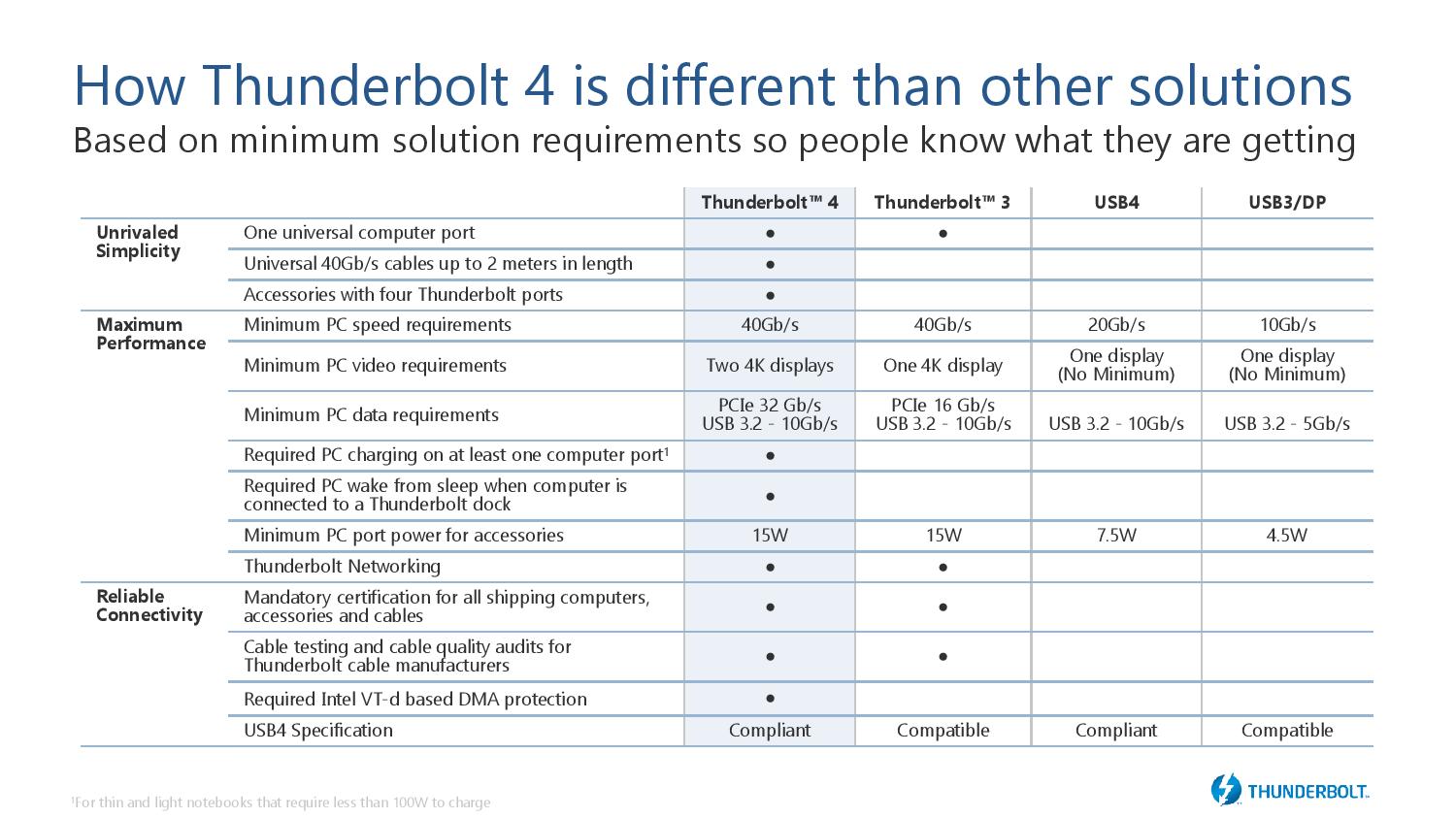
The decision to not mandate performance backwards compatibility by USB-IF is bound to cause consumer angst. Essentially, USB-IF can claim that USB 3.2 Gen 2x2 is a parallel standard, but not mandatorily including its capabilities as part of USB4 makes it seem like an orphan one.
Pricing
USB 3.2 Gen 2x2 support is natively available in some premium motherboards. These mostly include specific TRX40, Z490, and X299 boards. PC users who aren't planning on building a new system have to rely on add-in cards. The one used in the review today, the Yottamaster C5, is available for $70. There are other options such as the Orico PE20-1C for $50, and the Ableconn PEX-UB159 for $60. All three use the same ASMedia ASM3242 controller. In fact, the Orico card and the Yottamaster C5 seem to be clones of each other, except for the branding on the bracket. The former is also discounted by $10 on Newegg if slow international shipping is not a concern.
| External Flash Storage Devices - Pricing | ||||
| Product | Model Number | Capacity (GB) | Street Price (USD) | Price per GB (USD/GB) |
| SanDisk Extreme PRO Portable SSD v2 2TB | SDSSDE81-2T00 | 2000 | $380 | 0.19 |
| Western Digital WD_BLACK P50 1TB | WDBA3S0010BBK | 1000 | $229 | 0.229 |
| SanDisk Extreme Portable SSD v2 1TB | SDSSDE61-1T00 | 1000 | $240 | 0.24 |
The USB 3.2 Gen 2x2 SSDs carry a price premium - either by forcing the purchase of a high-capacity drive, or, not delivering on a reasonable cost per GB metric for the lower capacity points. The USB SuperSpeed 10Gbps candidate above - the Extreme Portable SSD v2 - is a new product with a manufacturer suggested retail price of $200 (with street prices expected to be much lower). A more reasonable comparison point would be the WD My Passport SSD at $170 (for $0.17 per GB).
USB4 20Gbps and USB4 40Gbps-certified hosts are NOT mandated to support the 2x2 mode - They can still call themselves USB4 40 Gbps or even Thunderbolt 4, and the 2GBps+ devices that we saw in today's review will operate only in Gen 2 mode (10 Gbps). Similar speeds can be obtained across a wider variety of systems with external SSDs that are much cheaper like the SanDisk PRO Extreme Portable SSD v1 or the WD My Passport SSD.
Final Words
Currently available USB 3.2 Gen 2x2 hosts and devices use silicon from one supplier - ASMedia. JMicron had previously talked in various trade shows about the JMS586 USB 3.2 Gen 2x2 to PCIe 3.0 x4 SSD bridge controller and the JMS591 USB 3.2 Gen 2x2 / eSATA III to 5-port SATA III bridge controller. When retail products using those controllers start hitting the market, the pricing premium that ASMedia commands may temper a bit.
On the ecosystem side, we have seen many PCIe cards with a single USB 3.2 Gen 2x2 port being announced over the last year or so. All of them have been based on the ASMedia ASM3242 controller. Unfortunately, very few have made it to the retail market. Based on our experience with the Yottamaster C5 outlined in the 'Testbed Travails' section, and the online reviews associated with the few available cards), it is not difficult to see why - motherboard compatibility / stability is a hit or a miss. Under such conditions, reputed brands tend to reduce the distribution quantity. Some even just do a paper launch and sweep the product under the rug discreetly. The other plausible explanation is that the card vendors are waiting for the 2x2 ecosystem to develop further before widening market distribution - that hits a snag with the upcoming set of USB4 hosts which do not support the 2x2 features. In either case, trying to add USB 3.2 Gen 2x2 support to legacy systems is a difficult exercise which might prove frustrating for the average PC builder.
The WD_BLACK P50 SSD fulfills its promise, but the minor blip is the write performance consistency under extreme stress. In the 1TB sample, the drop happens after 600GB+ of continuous writes - Other than, say, transferring a huge Steam library from one device to another, this type of workload is not going to be common for the P50. The P50 is also geared towards gaming workloads, as evident from its performance for gaming load times compared to its performance for other types of workloads. Another aspect that we found strange about the P50 was its behavior with Type-C to Type-A cables - even the ones supplied with the unit. We found one orientation of the Type-C cable would make it operate at USB 2.0 speeds, while reversing the orientation would sometimes make it operate at around 250 MBps and sometimes at USB 2.0 speeds. We had no such issues with the SanDisk Extreme PRO Portable SSD v2.
Like the SanDisk Extreme PRO Portable SSD from 2019, the SanDisk Extreme PRO Portable SSD v2 leaves very little to complain about. On the performance and consistency side, the drive has no competition. The workloads it might be subject to by content creators need the device to operate without throttling even under conditions like the one making the P50 throttle - and we were able to see that it doesn't. The casing does get hot under this type of workload, but not under normal usage like transferring, say, 20 - 30 GB of multimedia files of various sizes in one go. The only thing we do not like about the device is the pricing and possibilities of future compatibility. In our opinion, Western Digital should just release a Thunderbolt 3-capable SanDisk Extreme PRO variant to put the concerns below to rest. The company, however, expects rapid adoption of USB 3.2 Gen 2x2 next year. Without that future visibility, we can only make recommendations on the basis of the current state of the ecosystem - a wait and watch approach is warranted.
Thunderbolt 3 drives could turn out to be a better choice compared to the USB 3.2 Gen 2x2 ones if future USB4 ports are going to be relied upon to enable the advertised high speeds. It is again a game of chance, because the PCIe tunneling support is optional in USB4. That said, the USB4 ports of Tiger Lake systems will obviously support Thunderbolt 3 drives at their maximum speeds. Due to the premium associated with the Gen 2x2 drives reviewed today, we can only recommend them for niche use-cases. In particular, if it is known in advance that the systems the drive is going to be frequently used with support USB 3.2 Gen 2x2, it is a perfectly acceptable alternative to Thunderbolt 3 drives.


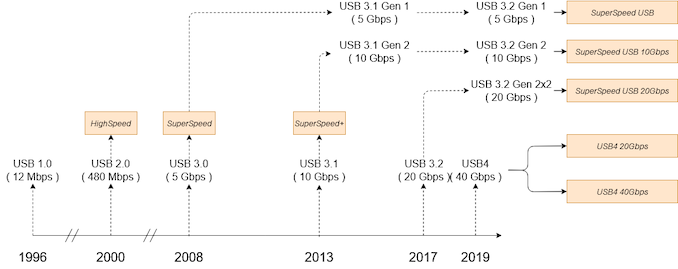










81 Comments
View All Comments
henkhilti - Monday, October 5, 2020 - link
Why do boot, office, PCMark10 runs.DAS is only about copying data from internal to external move the DAS to other system and do the opposite (copy data from external to internal).
Users don't have ram drives or use robocopy (you already have the synthetic benchmarks).
Just use fast internal drives (that people actually buy) and start dragging files/folders with File Explorer like humans do :)
repoman27 - Monday, October 5, 2020 - link
I boot from USB external media all the time. It's a pretty common part of many workflows. So is running VM's that reside on external media. Or working with large media files that live on external media dedicated to a particular project / client.hubick - Tuesday, October 6, 2020 - link
I was bike commuting from home to work with my SSD (Samsung X5 Thunderbolt 3) in my pocket and booting Linux off it at either end. Easier than trying to sync data, plus I only had to maintain the, like, 1000 development tools I need in once place.drajitshnew - Monday, October 5, 2020 - link
I have been reading Anandtech for 16 years now and this is the most outright confusing article that I have read for the reasons listed1. I disagree with the testbed choice-- IT IS NOT A SYSTEM,IT IS A HACK . I do not think that it has realworld applicability. Could you try a couple of Ryzen system. Failing that just stop giving 16 threads q32 results. I cannot think of a case where a 1 TB, bus powered DAS would be used in a realworld use requiring 16*32 random reads. Can you?
2. I agree with @danneely @spunjji @stormyparis, USB 3.2 is a mess. Even rtfm fails. I would request your reviewers to add the supported speeds to each system, board and flagship mobile review. With 8k video (and limited storage) it is not unthinkable to use one of these devices to transfer files.
ganeshts - Monday, October 5, 2020 - link
The article is a description of our attempts to make use of USB 3.2 Gen 2x2 as a regular consumer. Rarely do people go out on a limb and make a new PC for something that could be achieved with an expansion card. That is the reason for the piece being described as 'ecosystem review', rather than a review of just the WD_BLACK P50 and the SanDisk Extreme PRO v2.The testbed choice was an attempt to use the three 'direct-attached storage testbeds' we have used since starting the reviews set back in 2014. It did end up as a 'hack', but that serves the purpose of this particular review well. If you see many more Gen 2x2 reviews using the same Haswell testbed, then your complaint is justified.
AnandTech's editors do not operate out of a central location. Most (including me) are freelancers spread out throughout the world. As far as testing out a couple of Ryzen systems goes - all the Ryzen PCs with me are SFF machines without a PCIe expansion slot. I am loath to building a new testbed at *this point in time* because USB4 is just around the corner. It is better to build a testbed that can serve the purpose well for at least 2 to 3 years.
As for bus-powered DAS and the 4KQ32T16 workload - if you don't think it is suitable, feel free to disregard the numbers. The limited applicability of the workload is exactly the reason we felt it was OK to present the results from the other workloads on the same machine.
supdawgwtfd - Monday, October 5, 2020 - link
What editors?drajitshnew - Tuesday, October 6, 2020 - link
Thank you for addressing my concerns. In light of this I have 2 fresh ones1. As you also agree the host system is a hack-- it should not become the regular testbed. I do not bother with T16q32 results in any review, because I do not have any workload that can generate such a workload.
2. Please again I would like like that all devices with USB 3xyz are labelled with speeds and power output supported.
PaulHoule - Monday, October 5, 2020 - link
The issues they run into here make me think of the practical problems I have with USB.I have a few recent Windows laptops that have USB 3 Type A and Type C ports.
In the old days you were supposed to be able to plug a hub into a host then plug a hub into a hub and do it again and have it work. The spec said you could do it and you really could.
In the USB3 spec I don't see anything promised as to what kind of configurations are supported and I find I can't take it for granted that I plug my PC into a 4-way hub and can then plug my monitor into the hub and then plug my keyboard and mouse into the monitor.
Some configurations work but then I plug in the RealSense camera and my mouse stops working; or maybe the SD card reader connects and disconnects all the time and I am always hearing the notification tone for that.
The hard way I learned "at most four way hubs" and "never plug a hub into a hub" and I've finally settled in on something that works but plug in a USB hard drive and I pray that the filesystem doesn't get corrupted.
Let's see an expose on that!
eastcoast_pete - Monday, October 5, 2020 - link
I know this will read old-fashioned, but I really wish that one of these USB flavors would allow true "serial" use, i.e. the ability to daisy-chain USB devices directly in the plug. With most "ultraportables" now down to 1-2 ports, USB charging is often made absurd by the then-lost connectivity. If one could simply plug another device into the back of the male USB plug, that issue would be moot. Is there such a solution? I will gladly stay on 3.1 or 3.2 if that feature would be enabled.repoman27 - Monday, October 5, 2020 - link
In theory, they all do. You just need to embed a USB hub to create that topology. It costs money, adds complexity, and consumes power, but plenty of dongles and some chargers already do this.