USB 3.2 Gen 2x2 State of the Ecosystem Review: Where Does 20Gbps USB Stand in 2020?
by Ganesh T S on October 5, 2020 10:30 AM EST- Posted in
- Storage
- SSDs
- Western Digital
- SanDisk
- ASMedia
- USB 3.2 Gen 2x2
Worst-Case Consistency, Thermals, and Power Consumption
The performance of the drives in various real-world access traces as well as synthetic workloads was brought out in the preceding sections. We also looked at the performance consistency for these cases. Power users may also be interested in performance consistency under worst-case conditions, as well as drive power consumption. The latter is also important when used with battery powered devices such as notebooks and smartphones. We analyze each of these in detail below.
Flash-based storage devices tend to slow down in unpredictable ways when subject to a large number of small-sized random writes. Many benchmarks use that scheme to pre-condition devices prior to the actual testing in order to get a worst-case representative number. Fortunately, such workloads are uncommon for direct-attached storage devices, where workloads are largely sequential in nature. Use of SLC caching as well as firmware caps to prevent overheating may cause drop in write speeds when a flash-based DAS device is subject to sustained sequential writes.
Our Sequential Writes Performance Consistency Test configures the device as a raw physical disk (after deleting configured volumes). A fio workload is set up to write sequential data to the raw drive with a block size of 128K and iodepth of 32 to cover 90% of the drive capacity. The internal temperature is recorded at either end of the workload, while the instantaneous write data rate and cumulative total write data amount are recorded at 1-second intervals.
| Sequential Write to 90% of Disk Capacity - Performance Consistency |
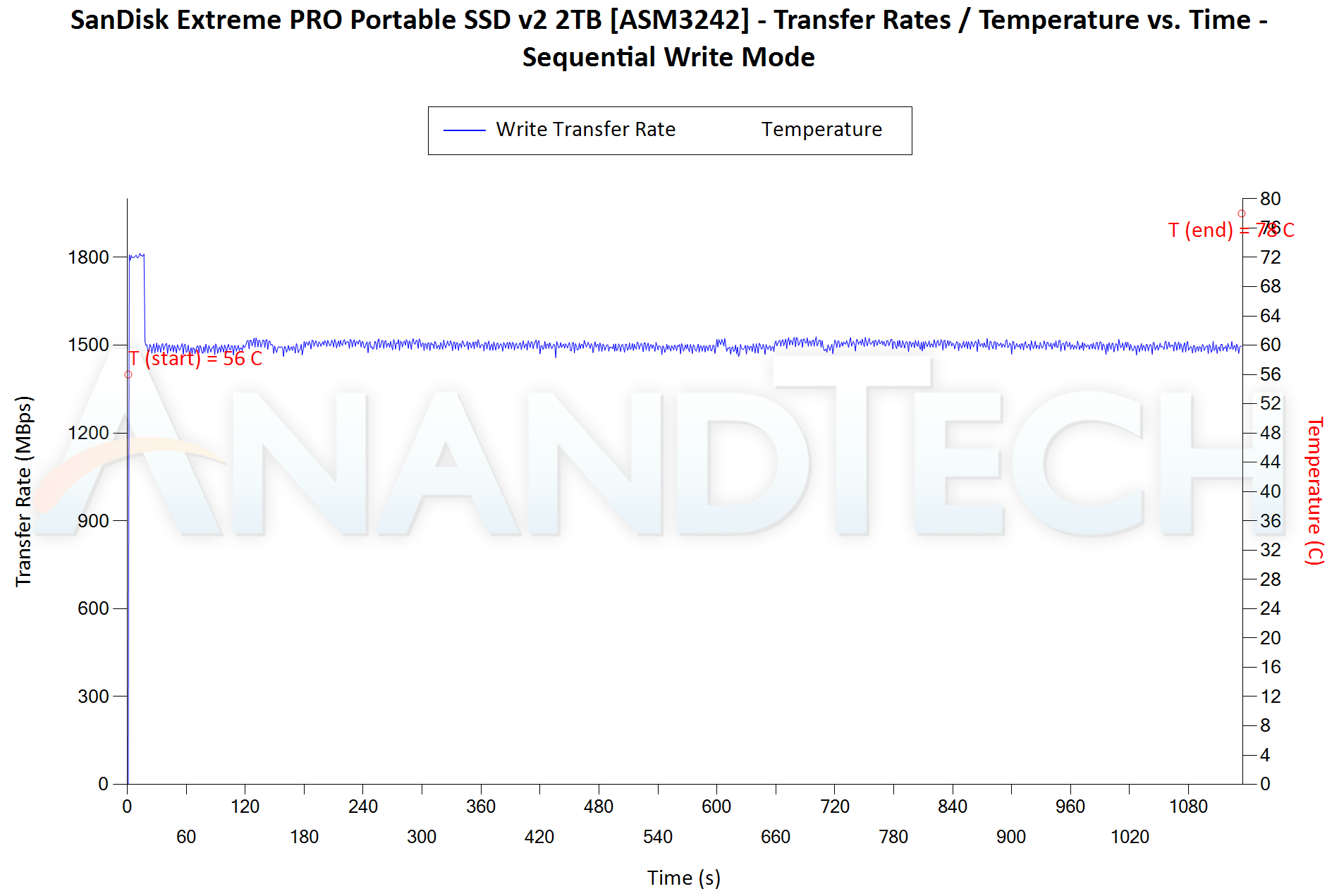 |
Our primary focus is on the performance in the Haswell testbed. The Extreme PRO v2 starts off around 1800 MBps for up to 30GB of continuous writes before dropping down to around 1500 MBps for the remainder of the workload. There is a 22C rise from 56C to 78C in this process. The P50 also starts off similarly, sustaining around 1800 MBps for 13GB of continuous writes before moving down to 1400 MBps. However, the worrisome part is the drops to sub-50 MBps for 3-5 seconds at a time before recovering for around 10-15 seconds in the latter half of the workload. This symptom is seen after around 610GB of continuous writes. We do not see this problem when the drive is connected via the eGFX enclosure - however, the fill rate is around 1280 MBps consistently for the full duration of the workload in that configuration. With the USB 3.2 Gen 2 port of Alpine Ridge, the P50 is again consistent around 850 MBps. The performance of the other drives in other configurations are along expected lines, as can be observed in the above graphs.
Bus-powered devices can configure themselves to operate within the power delivery constraints of the host port. While Thunderbolt 3 ports are guaranteed to supply up to 15W for client devices, USB 3.0 ports are guaranteed to deliver only 4.5W (900mA @ 5V). In this context, it is interesting to have a fine-grained look at the power consumption profile of the various drives. Using the Plugable USBC-TKEY, the bus power consumption of the drives was tracked while processing the CrystalDiskMark workloads (separated by 30s intervals). The graphs below plot the instantaneous bus power consumption against time, while singling out the maximum and minimum power consumption numbers.
| Drive Power Consumption - CrystalDiskMark Workloads |
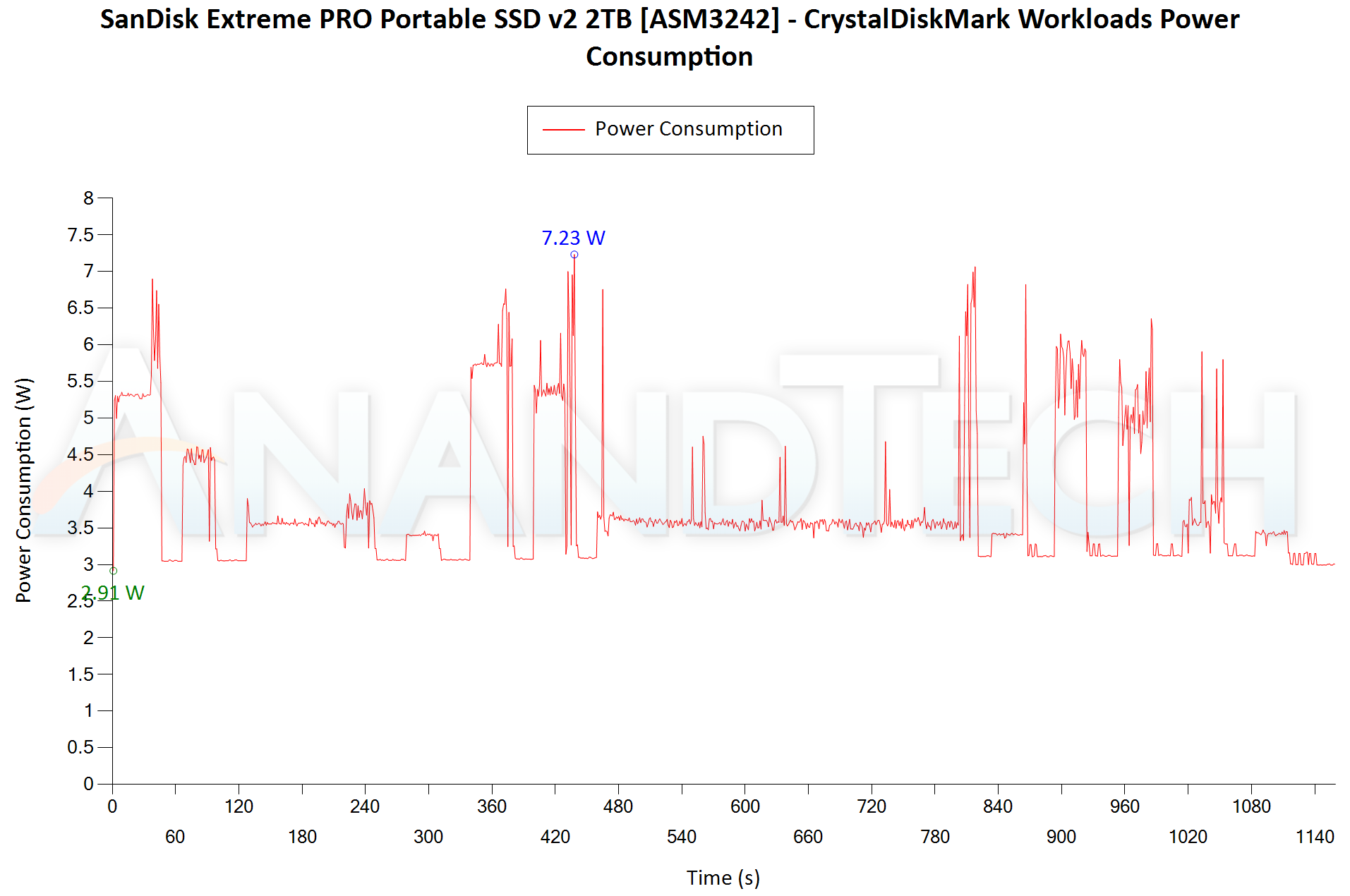 |
The system lock-up during the RND4K Q32T16 workload component is evident in the above graphs, where the power consumption tracker on a different machine continues to keep tracking the power numbers while the system and the drive itself are frozen for all practical purposes. The most interesting cases for the above set are with the testbed demonstrating maximum performance - the Haswell testbed. The Extreme PRO v2 has a peak of 7.23W, and a minimum of 2.91W. The corresponding numbers for the P50 are 8.13W and 3.17W. Interestingly, we see the peak for the Extreme PRO v2 and the P50 with the eGFX configuration - 7.41W and 8.19W respectively. Using the USB SuperSpeed 10Gbps port, the drives run a bit cooler - Extreme PRO v2 peaks at 6.59W, while the P50 peaks at 7.39W. It must be noted that the P50 comes with a status LED (which glows white when the drive is connected), while the Extreme PRO v2 doesn't.










81 Comments
View All Comments
henkhilti - Monday, October 5, 2020 - link
Why do boot, office, PCMark10 runs.DAS is only about copying data from internal to external move the DAS to other system and do the opposite (copy data from external to internal).
Users don't have ram drives or use robocopy (you already have the synthetic benchmarks).
Just use fast internal drives (that people actually buy) and start dragging files/folders with File Explorer like humans do :)
repoman27 - Monday, October 5, 2020 - link
I boot from USB external media all the time. It's a pretty common part of many workflows. So is running VM's that reside on external media. Or working with large media files that live on external media dedicated to a particular project / client.hubick - Tuesday, October 6, 2020 - link
I was bike commuting from home to work with my SSD (Samsung X5 Thunderbolt 3) in my pocket and booting Linux off it at either end. Easier than trying to sync data, plus I only had to maintain the, like, 1000 development tools I need in once place.drajitshnew - Monday, October 5, 2020 - link
I have been reading Anandtech for 16 years now and this is the most outright confusing article that I have read for the reasons listed1. I disagree with the testbed choice-- IT IS NOT A SYSTEM,IT IS A HACK . I do not think that it has realworld applicability. Could you try a couple of Ryzen system. Failing that just stop giving 16 threads q32 results. I cannot think of a case where a 1 TB, bus powered DAS would be used in a realworld use requiring 16*32 random reads. Can you?
2. I agree with @danneely @spunjji @stormyparis, USB 3.2 is a mess. Even rtfm fails. I would request your reviewers to add the supported speeds to each system, board and flagship mobile review. With 8k video (and limited storage) it is not unthinkable to use one of these devices to transfer files.
ganeshts - Monday, October 5, 2020 - link
The article is a description of our attempts to make use of USB 3.2 Gen 2x2 as a regular consumer. Rarely do people go out on a limb and make a new PC for something that could be achieved with an expansion card. That is the reason for the piece being described as 'ecosystem review', rather than a review of just the WD_BLACK P50 and the SanDisk Extreme PRO v2.The testbed choice was an attempt to use the three 'direct-attached storage testbeds' we have used since starting the reviews set back in 2014. It did end up as a 'hack', but that serves the purpose of this particular review well. If you see many more Gen 2x2 reviews using the same Haswell testbed, then your complaint is justified.
AnandTech's editors do not operate out of a central location. Most (including me) are freelancers spread out throughout the world. As far as testing out a couple of Ryzen systems goes - all the Ryzen PCs with me are SFF machines without a PCIe expansion slot. I am loath to building a new testbed at *this point in time* because USB4 is just around the corner. It is better to build a testbed that can serve the purpose well for at least 2 to 3 years.
As for bus-powered DAS and the 4KQ32T16 workload - if you don't think it is suitable, feel free to disregard the numbers. The limited applicability of the workload is exactly the reason we felt it was OK to present the results from the other workloads on the same machine.
supdawgwtfd - Monday, October 5, 2020 - link
What editors?drajitshnew - Tuesday, October 6, 2020 - link
Thank you for addressing my concerns. In light of this I have 2 fresh ones1. As you also agree the host system is a hack-- it should not become the regular testbed. I do not bother with T16q32 results in any review, because I do not have any workload that can generate such a workload.
2. Please again I would like like that all devices with USB 3xyz are labelled with speeds and power output supported.
PaulHoule - Monday, October 5, 2020 - link
The issues they run into here make me think of the practical problems I have with USB.I have a few recent Windows laptops that have USB 3 Type A and Type C ports.
In the old days you were supposed to be able to plug a hub into a host then plug a hub into a hub and do it again and have it work. The spec said you could do it and you really could.
In the USB3 spec I don't see anything promised as to what kind of configurations are supported and I find I can't take it for granted that I plug my PC into a 4-way hub and can then plug my monitor into the hub and then plug my keyboard and mouse into the monitor.
Some configurations work but then I plug in the RealSense camera and my mouse stops working; or maybe the SD card reader connects and disconnects all the time and I am always hearing the notification tone for that.
The hard way I learned "at most four way hubs" and "never plug a hub into a hub" and I've finally settled in on something that works but plug in a USB hard drive and I pray that the filesystem doesn't get corrupted.
Let's see an expose on that!
eastcoast_pete - Monday, October 5, 2020 - link
I know this will read old-fashioned, but I really wish that one of these USB flavors would allow true "serial" use, i.e. the ability to daisy-chain USB devices directly in the plug. With most "ultraportables" now down to 1-2 ports, USB charging is often made absurd by the then-lost connectivity. If one could simply plug another device into the back of the male USB plug, that issue would be moot. Is there such a solution? I will gladly stay on 3.1 or 3.2 if that feature would be enabled.repoman27 - Monday, October 5, 2020 - link
In theory, they all do. You just need to embed a USB hub to create that topology. It costs money, adds complexity, and consumes power, but plenty of dongles and some chargers already do this.