USB 3.2 Gen 2x2 State of the Ecosystem Review: Where Does 20Gbps USB Stand in 2020?
by Ganesh T S on October 5, 2020 10:30 AM EST- Posted in
- Storage
- SSDs
- Western Digital
- SanDisk
- ASMedia
- USB 3.2 Gen 2x2
Worst-Case Consistency, Thermals, and Power Consumption
The performance of the drives in various real-world access traces as well as synthetic workloads was brought out in the preceding sections. We also looked at the performance consistency for these cases. Power users may also be interested in performance consistency under worst-case conditions, as well as drive power consumption. The latter is also important when used with battery powered devices such as notebooks and smartphones. We analyze each of these in detail below.
Flash-based storage devices tend to slow down in unpredictable ways when subject to a large number of small-sized random writes. Many benchmarks use that scheme to pre-condition devices prior to the actual testing in order to get a worst-case representative number. Fortunately, such workloads are uncommon for direct-attached storage devices, where workloads are largely sequential in nature. Use of SLC caching as well as firmware caps to prevent overheating may cause drop in write speeds when a flash-based DAS device is subject to sustained sequential writes.
Our Sequential Writes Performance Consistency Test configures the device as a raw physical disk (after deleting configured volumes). A fio workload is set up to write sequential data to the raw drive with a block size of 128K and iodepth of 32 to cover 90% of the drive capacity. The internal temperature is recorded at either end of the workload, while the instantaneous write data rate and cumulative total write data amount are recorded at 1-second intervals.
| Sequential Write to 90% of Disk Capacity - Performance Consistency |
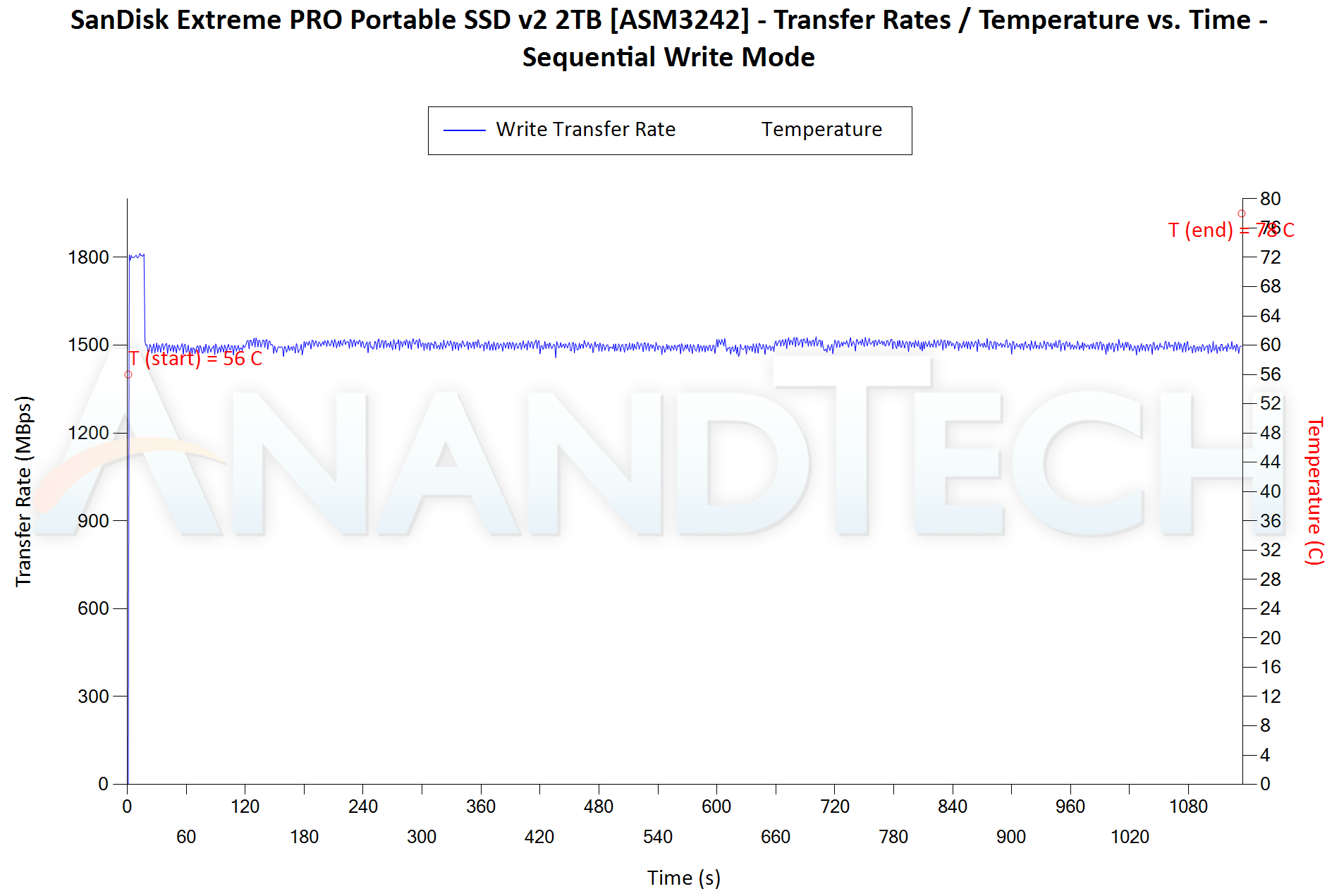 |
Our primary focus is on the performance in the Haswell testbed. The Extreme PRO v2 starts off around 1800 MBps for up to 30GB of continuous writes before dropping down to around 1500 MBps for the remainder of the workload. There is a 22C rise from 56C to 78C in this process. The P50 also starts off similarly, sustaining around 1800 MBps for 13GB of continuous writes before moving down to 1400 MBps. However, the worrisome part is the drops to sub-50 MBps for 3-5 seconds at a time before recovering for around 10-15 seconds in the latter half of the workload. This symptom is seen after around 610GB of continuous writes. We do not see this problem when the drive is connected via the eGFX enclosure - however, the fill rate is around 1280 MBps consistently for the full duration of the workload in that configuration. With the USB 3.2 Gen 2 port of Alpine Ridge, the P50 is again consistent around 850 MBps. The performance of the other drives in other configurations are along expected lines, as can be observed in the above graphs.
Bus-powered devices can configure themselves to operate within the power delivery constraints of the host port. While Thunderbolt 3 ports are guaranteed to supply up to 15W for client devices, USB 3.0 ports are guaranteed to deliver only 4.5W (900mA @ 5V). In this context, it is interesting to have a fine-grained look at the power consumption profile of the various drives. Using the Plugable USBC-TKEY, the bus power consumption of the drives was tracked while processing the CrystalDiskMark workloads (separated by 30s intervals). The graphs below plot the instantaneous bus power consumption against time, while singling out the maximum and minimum power consumption numbers.
| Drive Power Consumption - CrystalDiskMark Workloads |
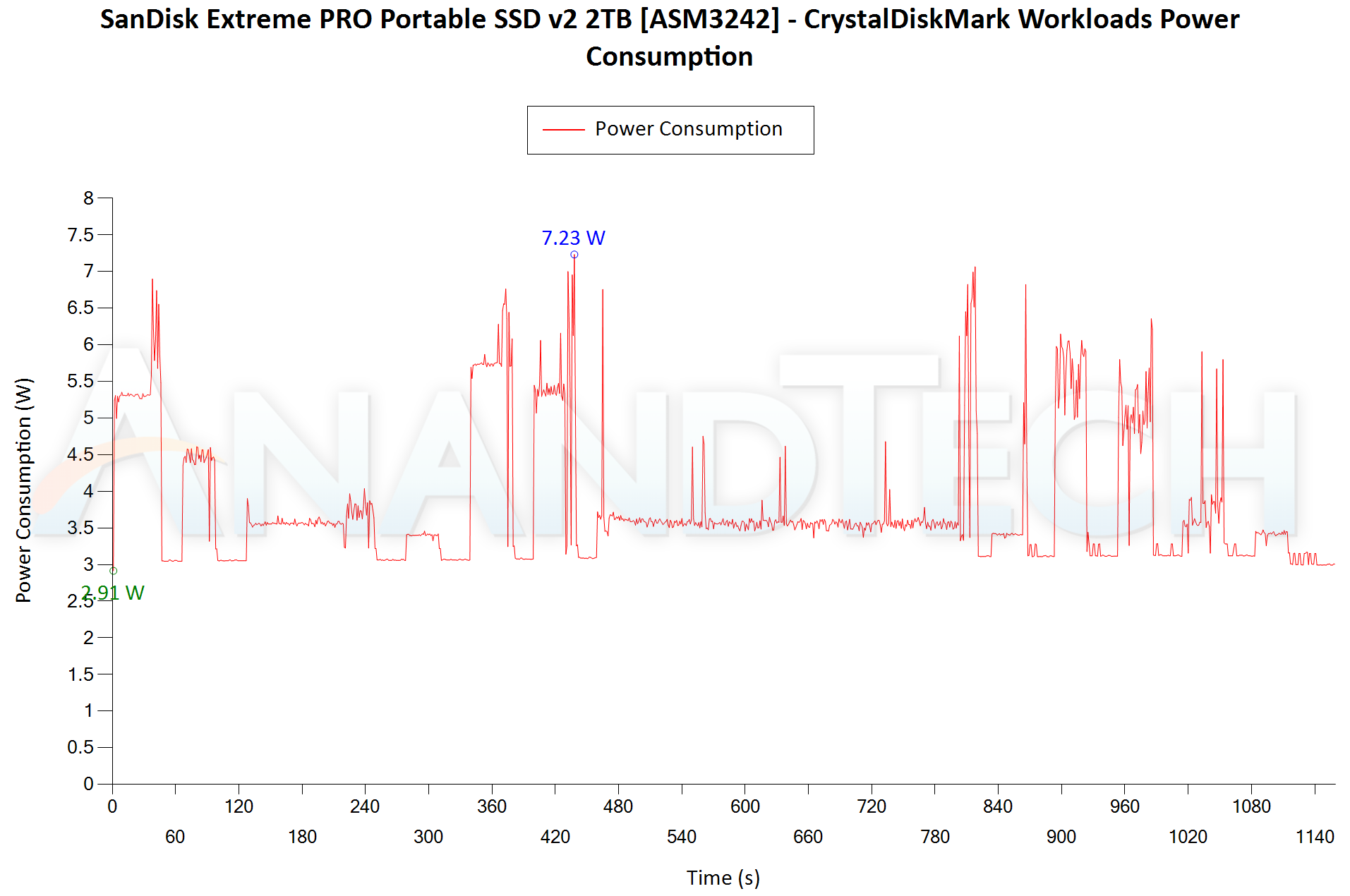 |
The system lock-up during the RND4K Q32T16 workload component is evident in the above graphs, where the power consumption tracker on a different machine continues to keep tracking the power numbers while the system and the drive itself are frozen for all practical purposes. The most interesting cases for the above set are with the testbed demonstrating maximum performance - the Haswell testbed. The Extreme PRO v2 has a peak of 7.23W, and a minimum of 2.91W. The corresponding numbers for the P50 are 8.13W and 3.17W. Interestingly, we see the peak for the Extreme PRO v2 and the P50 with the eGFX configuration - 7.41W and 8.19W respectively. Using the USB SuperSpeed 10Gbps port, the drives run a bit cooler - Extreme PRO v2 peaks at 6.59W, while the P50 peaks at 7.39W. It must be noted that the P50 comes with a status LED (which glows white when the drive is connected), while the Extreme PRO v2 doesn't.










81 Comments
View All Comments
DanNeely - Monday, October 5, 2020 - link
Read the last page of the article. The USB maintainers have decided to make USB4 even more of a garbage fire of confusion than previous versions. USB4-20gb and USB-40gb ports are only required to support 10gb data rates for USB drives (and can count bandwidth to alternate data stream devices, ie parallel video out) toward the total.IMO it's past time to disband the current USB group, and create a new C(ompetant)SB organization to maintain future standards that bans anyone involved in the USB 3.x/4.x nomenclature from membership.
Spunjji - Monday, October 5, 2020 - link
I'm actually inclined to agree. It's gone way, way past being a joke at this stage.Kangal - Tuesday, October 6, 2020 - link
Well, we can always ditch USB3.1 / USB4 as consumers.Instead ask for USB-A (3.0) for legacy support, and then opt for USB-C (TB4) instead. Just say "hell no" to the USB-IF consortium and their broken standards.
Yet, that might be okay for now/per individual, but it's not gonna solve anything in the long run. And even worse, we can't actually do that because there is a lack of options in the market (ie You don't get to choose which ports your device has, you are stuck with whatever option they deem good for you). Tough times.
repoman27 - Monday, October 5, 2020 - link
Stop spreading FUD and read the specs, they're freely available for download. USB4 operates at 20Gbps (Gen 2x2) or 40Gbps (Gen 3x3) but it's a tunneling protocol, i.e. a *totally different* protocol than USB3. Backwards compatibility is mandatory and at least USB3 10Gbps (Gen 2x1) as well USB 2.0 signaling is required. USB 2.0, 3.2 and 4 involve different signaling and different protocols.USB4 supports tunneling of PCIe and DisplayPort packets in addition to native USB packets so that the total bandwidth can be flexibly and efficiently shared. Not bothering to understand this and instead spewing internet outrage helps no one.
repoman27 - Monday, October 5, 2020 - link
D'oh, that should have been "40Gbps (Gen 3x2)".ganeshts - Monday, October 5, 2020 - link
@repoman27's technical explanation is A-OK :) The move to tunnelling is definitely a big step for USB.However, @DanNeely's comment is also correct from a *consumer* viewpoint ; Would a regular non-tech savvy consumer care about tunnelling? If he sees USB4 20Gbps, would it be unfair for the person to expect his USB SuperSpeed 20Gbps device to work to its full potential in it?
All these problems could have been avoided if USB 3.2 Gen 2x2 capabilities were integrated into USB4 as mandatory.
repoman27 - Monday, October 5, 2020 - link
Oh, totally. But on the other hand, if Intel had just included USB 3.2 dual-lane operation in Tiger Lake / Thunderbolt 4, nobody would have realized it was optional, because it would have been supported everywhere one might expect it. I’m afraid that Intel intends to completely forego USB 3.2 dual-lane operation in favor of Thunderbolt.Kevin G - Monday, October 5, 2020 - link
It mainly boils down to USB 3.2 @ 20 Gbit not being the same implementation as USB 4 @ 20 GBit, a very year 2020 problem to have.There is still interoperability between the two but that knocks the speeds down to 10 Gbit. That is noticeable for things like storage doing transfers on fast SSDs etc. From a consumer stand point though, things will still work which I would rank as more important.
I will say that these issues lay with the USB consortium as they've created a mess of specifications that makes it difficult for things to work *as advertised*. Historically they also have needed to crackdown to lazy implementations and bad cables. Give that group a bit of teeth to enforce their spec and things would be far better for consumers today.
repoman27 - Monday, October 5, 2020 - link
Well, at the risk of beating a dead horse, nothing prevents a USB4 host/device from also supporting USB 3.2 20Gbps. It’s just that it’s optional, Intel didn’t include it in Tiger Lake, and I’m not aware of anything on their roadmap that will in the near future.You can choose to blame the USB-IF, Intel, or the fact that Intel pretty much runs the USB-IF. But at this point Intel hasn’t shown us any products containing USB 3.2 20Gbps IP, and without Intel on board, I’m not sure what kind of future that standard has.
Spunjji - Wednesday, October 14, 2020 - link
Makes sense. They've been artificially holding the standard back ever since they decided they'd rather push Thunderbolt over USB 3.