The Samsung 980 PRO PCIe 4.0 SSD Review: A Spirit of Hope
by Billy Tallis on September 22, 2020 11:20 AM ESTNote: All our previous testing has been on an Intel test bed. Because of the move to PCIe 4.0, we have upgraded to Ryzen. Devices tested under Ryzen in time for this review are identified in the charts.
Sequential Read Performance
Our first test of sequential read performance uses short bursts of 128MB, issued as 128kB operations with no queuing. The test averages performance across eight bursts for a total of 1GB of data transferred from a drive containing 16GB of data. Between each burst the drive is given enough idle time to keep the overall duty cycle at 20%.
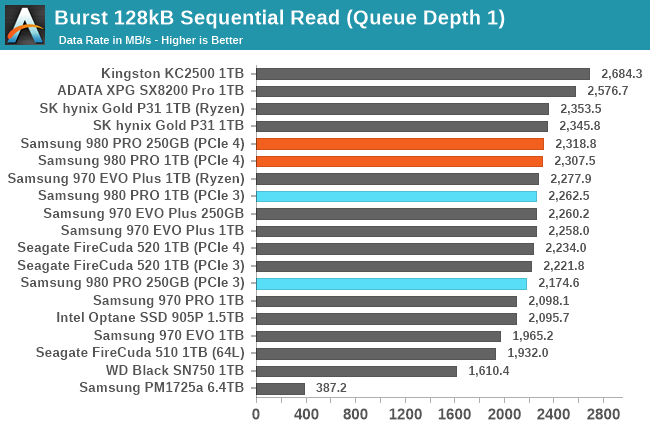
The burst sequential read performance of the Samsung 980 PRO is marginally faster than its predecessors, but the extra PCIe Gen4 bandwidth doesn't matter with a queue depth of just one. The drives using the SM2262EN controller stay on the top of this chart.
Our test of sustained sequential reads uses queue depths from 1 to 32, with the performance and power scores computed as the average of QD1, QD2 and QD4. Each queue depth is tested for up to one minute or 32GB transferred, from a drive containing 64GB of data. This test is run twice: once with the drive prepared by sequentially writing the test data, and again after the random write test has mixed things up, causing fragmentation inside the SSD that isn't visible to the OS. These two scores represent the two extremes of how the drive would perform under real-world usage, where wear leveling and modifications to some existing data will create some internal fragmentation that degrades performance, but usually not to the extent shown here.
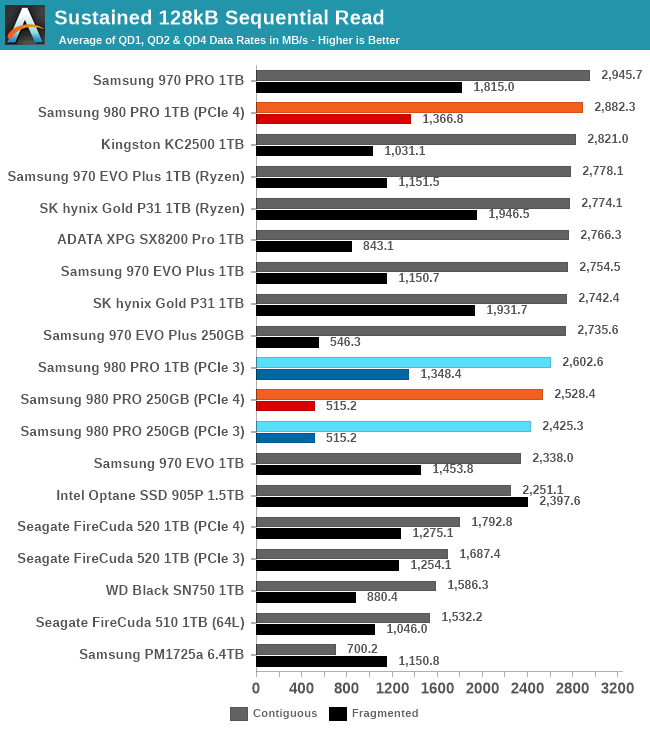
On the longer sequential read test, the 980 PRO no longer has a clear advantage over its predecessors. The 250GB 980 PRO is slightly slower than the 970 EVO Plus even on our new testbed. The 1TB 980 PRO shows slight improvement in its performance reading back data that wasn't written sequentially, but the 970 PRO and the SK hynix Gold P31 are still significantly faster for that task.
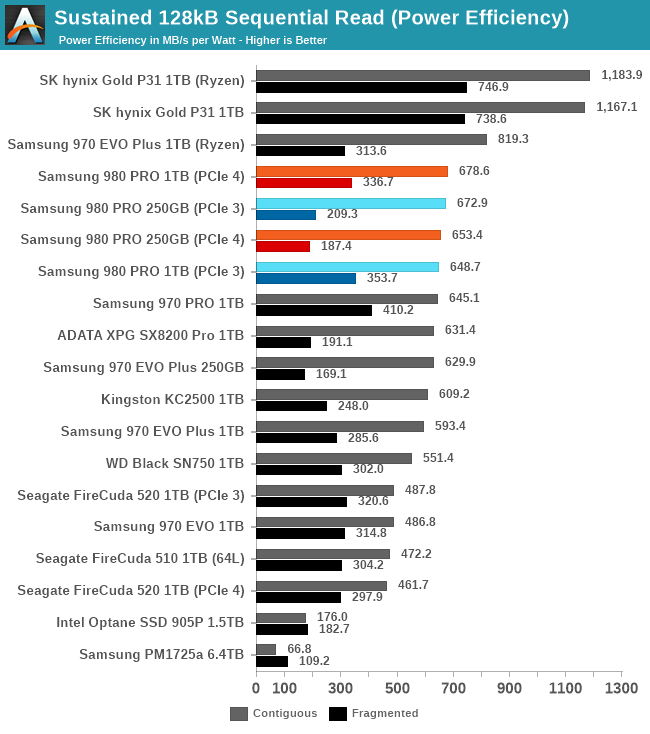 |
|||||||||
| Power Efficiency in MB/s/W | Average Power in W | ||||||||
The power efficiency scores for the 980 PRO on the sequential read test are a mixed bag. Overall, the scores are still good for a high-end NVMe drive, but it doesn't consistently improve over its predecessors, and when it does score better the improvement is small.
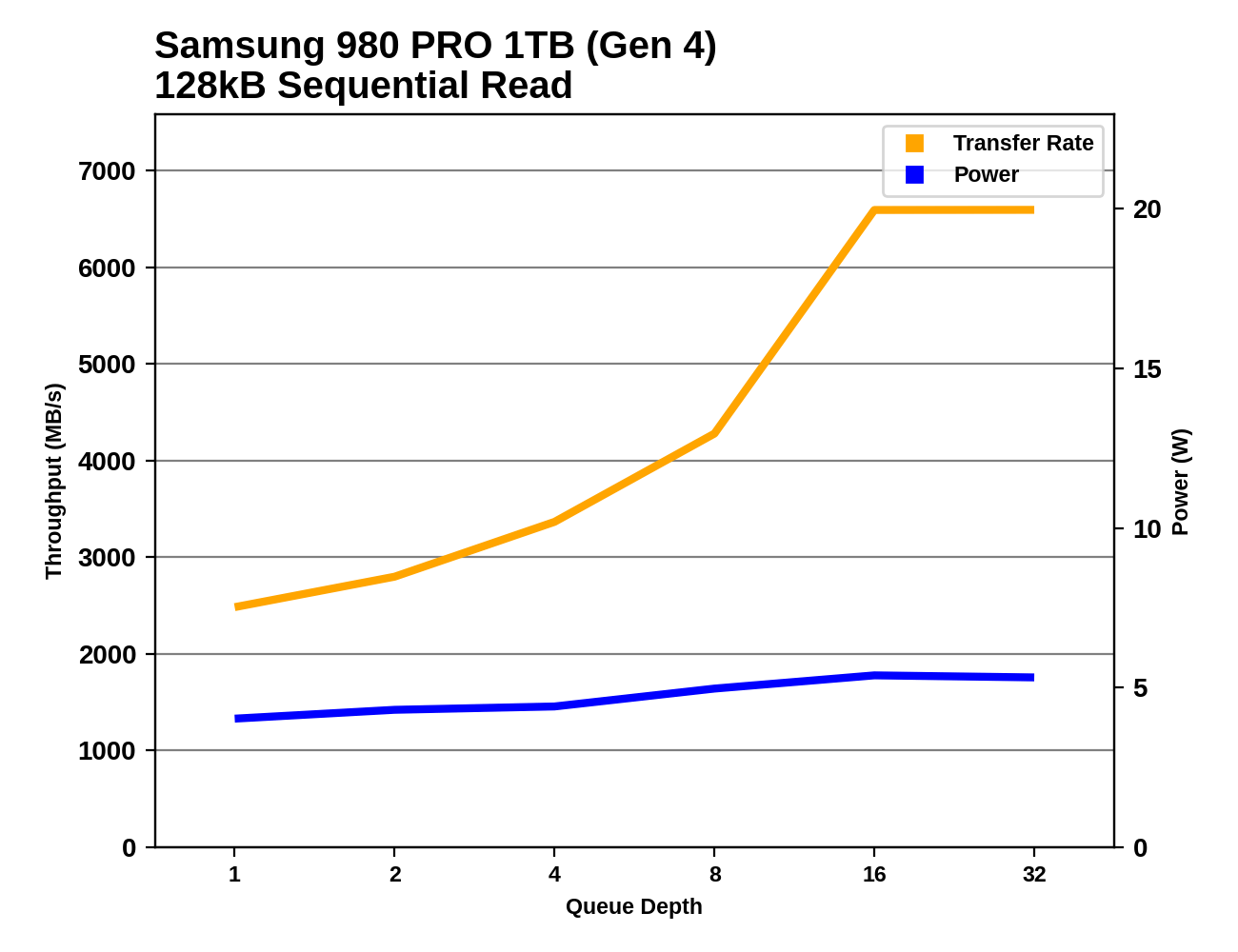 |
|||||||||
The 980 PRO's sequential read performance doesn't saturate until around QD16: rather late in the test compared to most drives, but that's because high-end PCIe Gen3 drives have been hitting the host bandwidth limit at moderate queue depths. The 1TB 980 PRO does show decent performance scaling through the lower queue depths, taking it past the PCIe Gen3 limits by QD8. This is a clear improvement over the Phison E16-based Seagate FireCuda 520, which doesn't start gaining speed until after QD4.
The 250GB 980 PRO falters midway through the sequential read test, with performance dropping at QD4 and QD8, on both of our testbeds. At QD16 and higher it's still well above the PCIe Gen3 speed limit, but at lower queue depths it isn't an improvement over the 970 EVO Plus.
The sequential read performance of the 980 PRO—with sufficiently high queue depths—goes far beyond what's possible with PCIe Gen3, and the 1TB model stands out dramatically as significantly faster than even the Phison E16 drive. The E16 looks like an extrapolation of the high side of the general power/performance curve, but the 980 PRO blows past 6GB/s with power draw that would still be reasonable at half the speed.
Sequential Write Performance
Our test of sequential write burst performance is structured identically to the sequential read burst performance test save for the direction of the data transfer. Each burst writes 128MB as 128kB operations issued at QD1, for a total of 1GB of data written to a drive containing 16GB of data.
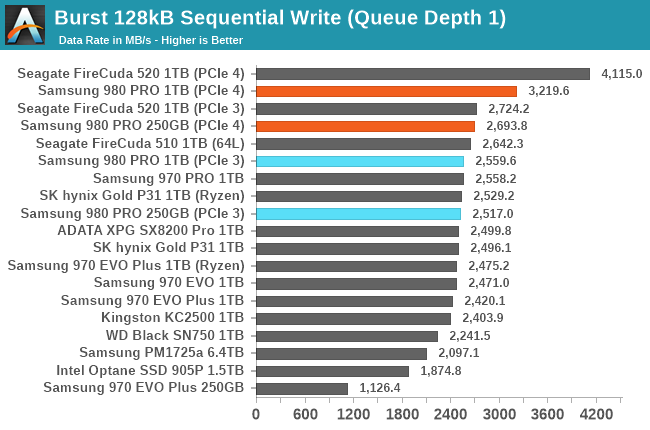
The burst sequential write speed scores for high-end NVMe drives have been fairly boring, with a narrow spread of scores for a wide variety of drives. The PCIe Gen4 drives break out of that rut and deliver real improvement to this QD1 performance, but the Phison E16-based Seagate FireCuda 520 is well ahead of the Samsung 980 PRO on this test.
Our test of sustained sequential writes is structured identically to our sustained sequential read test, save for the direction of the data transfers. Queue depths range from 1 to 32 and each queue depth is tested for up to one minute or 32GB, followed by up to one minute of idle time for the drive to cool off and perform garbage collection. The test is confined to a 64GB span of the drive.
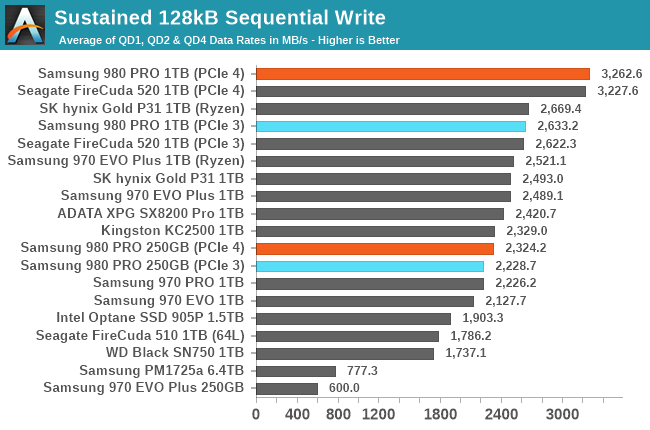
On the longer sequential write test that includes low to moderate queue depths, the 980 PRO and the Phison E16 drive end up roughly tied, with the 980 PRO only 1% ahead overall. The smaller 250GB 980 PRO is a bit on the slow side compared to most of the 1TB drives, but it's several times faster than the 250GB 970 EVO Plus thanks to the larger SLC cache.
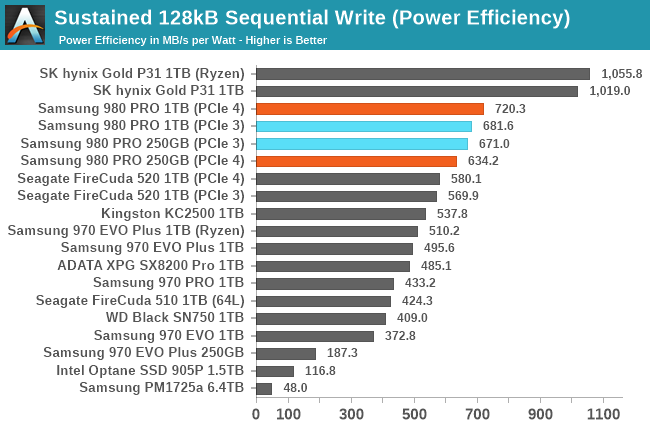 |
|||||||||
| Power Efficiency in MB/s/W | Average Power in W | ||||||||
Since the 980 PROs are able to make good use of their high performance on this test, it's not too surprising that they post good efficiency scores for sequential writes. But even when tested on a PCIe Gen3 system the 980 PROs remain significantly more efficient than the 8-channel Gen3 drives, so the 980 PROs are also doing a good job of scaling down power consumption at lower speeds.
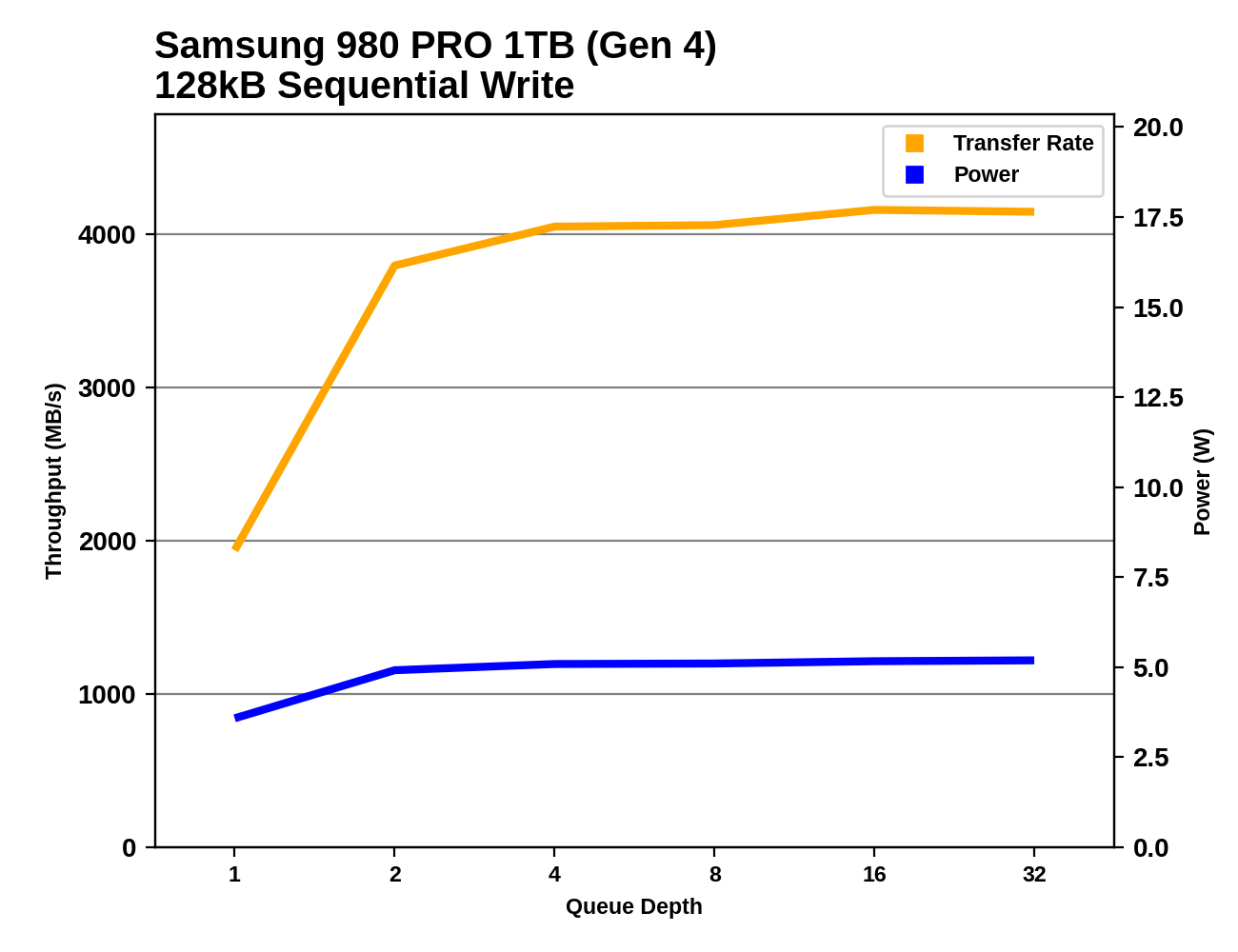 |
|||||||||
At QD2 the 1TB 980 PRO's sequential write speed is already well above the practical limit for PCIe Gen3, but further increases in queue depth don't bring much more performance. The 980 PRO is generally a bit faster and more consistent than the Seagate FireCuda 520 on this test. The 250GB 980 PRO doesn't see any benefit from PCIe Gen4 execpt at QD1, because its SLC cache write speed doesn't come close to the PCIe Gen3 limit. Unlike the random write test, the 250GB 980 PRO makes it all the way through the sequential write test without running out of cache or experiencing a performance drop.
The two 1TB PCIe Gen4 drives extend the same power/performance trend set by most of the high-end Gen3 NVMe SSDs. The 980 PRO falls toward the more efficient side of that trend while the Phison E16-based Seagate drive is more power hungry and approaches the reasonable limits for M.2 drives.


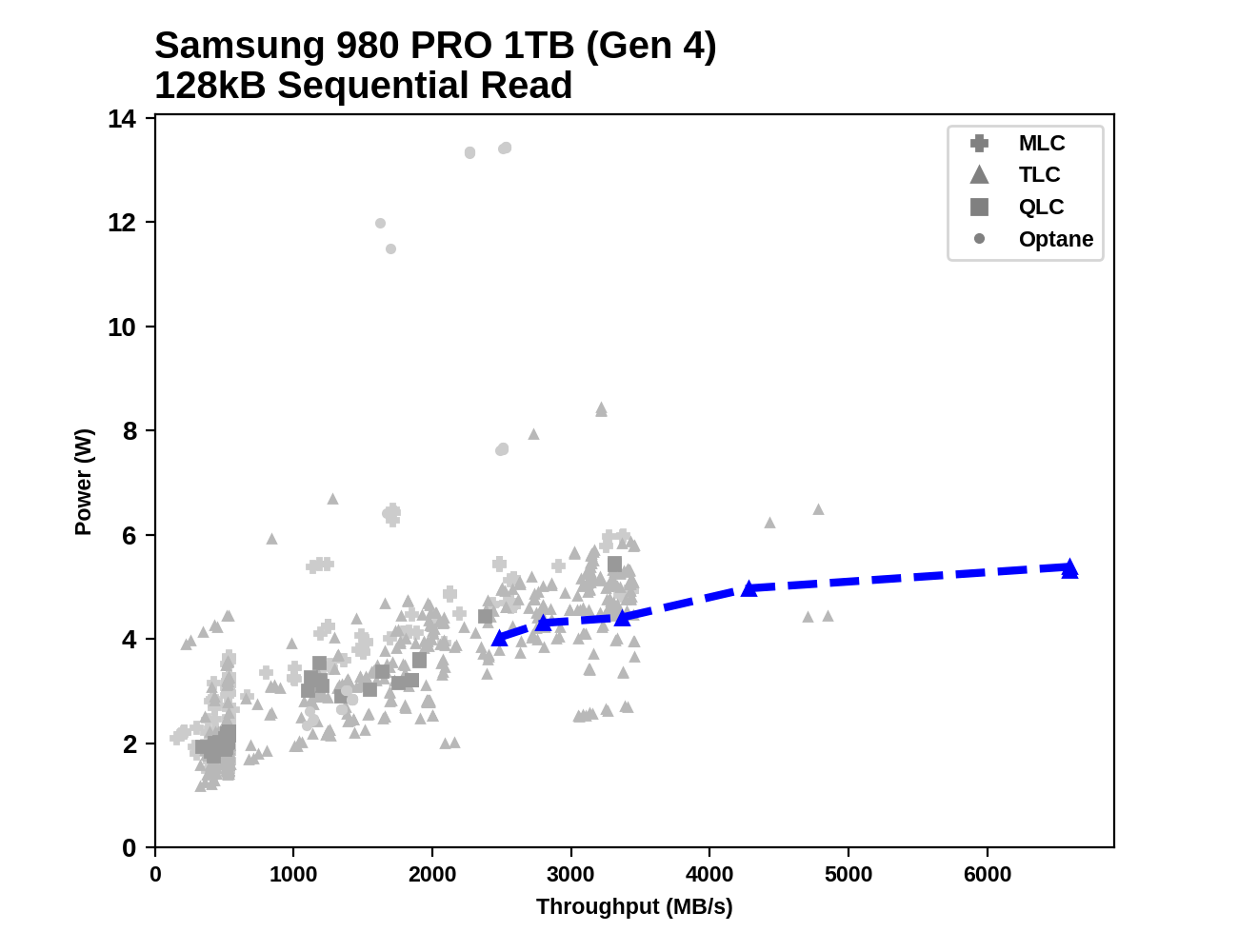
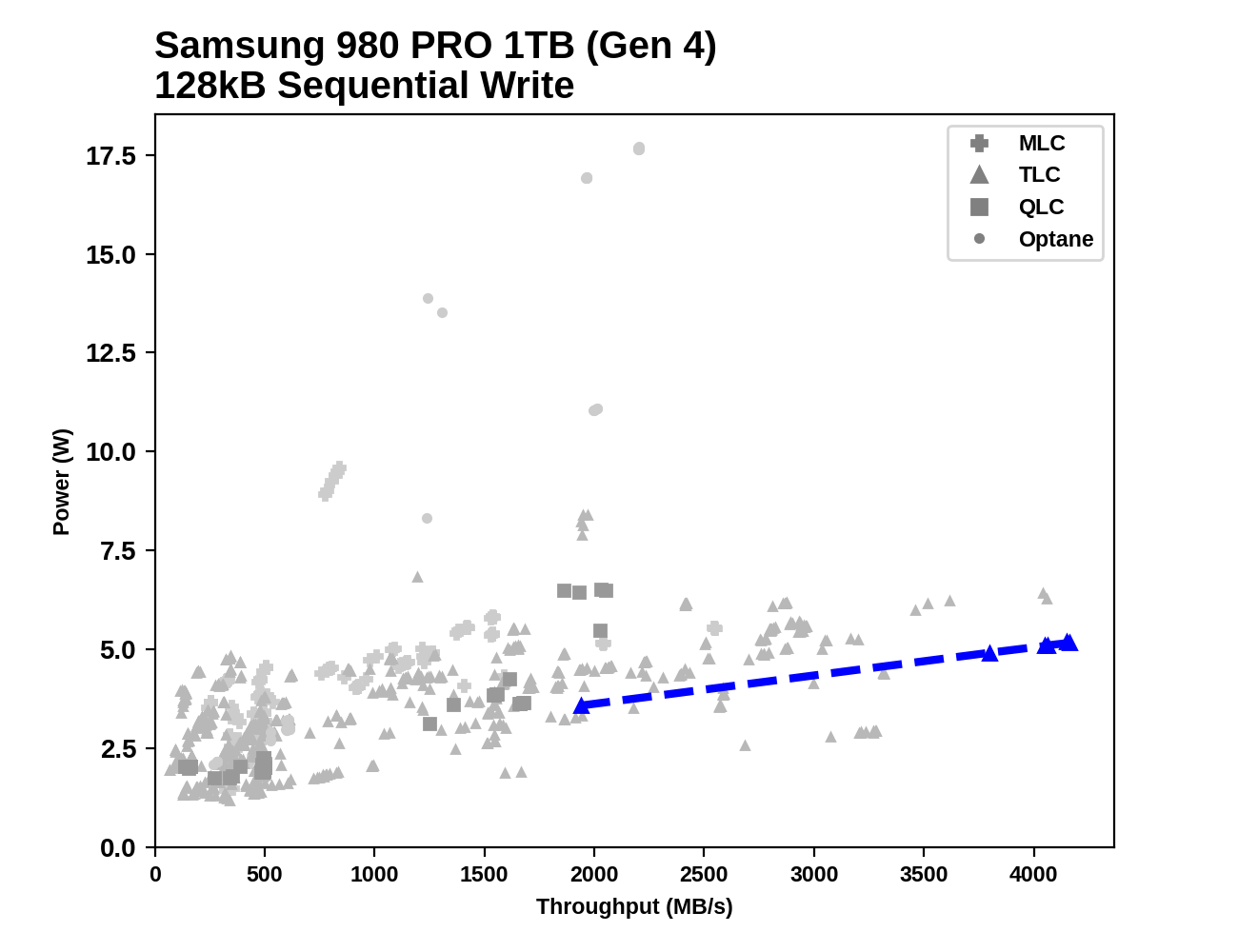








137 Comments
View All Comments
5j3rul3 - Wednesday, September 23, 2020 - link
980 Pro (X)980 EVO (O)
DarkMatter69 - Wednesday, September 23, 2020 - link
Could the comparison include some of the fastest M.2 SSDs already in market, e.g. Sabrent Rocket 4, Corsair MP600, Aorus NVM, etc.? the comparison drives used in this article are not the fastest ones, so it is difficult to understand how good is this M.2 drive vs all the other top ones in the market already. Thank you!Slash3 - Wednesday, September 23, 2020 - link
I'd also like to see a few more models make their way through the Anandtech tests, but the Seagate Firecuda 520 in this review is essentially representative of the models you listed. They're all based on what are effectively reference Phison E16 designs and can even be cross-flashed with the same firmware. Upcoming Phison E18 based drives should shake things up a little bit more and will be the true point of comparison for the 980 Pro.Koenig168 - Wednesday, September 23, 2020 - link
980 Evo masquerading as 980 Pro.yetanotherhuman - Wednesday, September 23, 2020 - link
TLC != Pro. Forget it. 2-bit or bust.twtech - Wednesday, September 23, 2020 - link
The write endurance on this drive is identical to the 970 EVO. Yeah, it may be a bit faster - especially being PCIE 4.0 - but it's not like you can use it in ways that you can't use the (much cheaper) non-Pro drives now.Whiteknight2020 - Wednesday, September 23, 2020 - link
And you are entirely missing the point. "Pro" is a generic, meaningless, marketing term. Just look on Amazon for "pro" branded items, ranging from cheap tat to quality (for specific use cases) items. You are choosing to interpret the way a marketing/branding term has previously been applied to product by a manufacturer as having a fixed value and meaning which it does not, it is merely branding and ascribes no specific technical, functional or physical properties to the product. That you are entitled to be aggrieved at the way the branding is used is not in question, what is is your giving the branding a meaning which it does not have.XabanakFanatik - Wednesday, September 23, 2020 - link
Pro is not a generic, meaningless marketing term. Pro is a branding on Samsung SSD's that Samsung has been cultivating for a decade, which has a very well-defined meaning. Samsung Pro SSD's are 2-bit MLC with sustained write performance and high endurance.This drive has none of the three things that has defined a Samsung Pro SSD for a decade.
They just threw a decade of brand building away with one product.
edzieba - Wednesday, September 23, 2020 - link
The near-zero change in random performance at QD1 for PCIe 3 vs. 4 was expected, but the very lot bump in high-QD sequential transfers was not. It's abundantly clear that PCIe 4 bandwidth, at least for desktop use, has no practical applications as of yet.lightningz71 - Wednesday, September 23, 2020 - link
I wonder how the lower end NVME drives will fare when they move to PCIe 4.0? One of the hangups of using host drive map caching was the slower data path between the drive controller and the host memory that was imposed by having to cross the PCIe 3.0 lanes to get to the host memory. Eventually, cacheless controllers will move to PCIe 4.0. Will it be cheaper to make a cacheless PCIe 4.0 controller that actually uses all 4 lanes (some of the cheapest PCIe 3.0 cacheless controllers only used 2 lanes) than to stay with a more mature PCIe 3.0 controller that has a modest amount of cache with it? Will the performance be close enough to make that decision moot?