ASRock B550 Taichi Review: The $300 B550 Motherboard with Chutzpah
by Gavin Bonshor on August 21, 2020 3:30 PM EST- Posted in
- Motherboards
- AMD
- ASRock
- Taichi
- AM4
- Ryzen 3000
- Ryzen 3700X
- Ryzen 4000
- B550
- B550 Taichi
BIOS
The ASRock UEFI firmware is consistent throughout its AM4 series, with the primary differences all coming in the way of simple aesthetics which is dependant on the series of motherboards. For example, the ASRock Phantom Gaming models have a black and red background, the X570 Aqua has the unique Aqua branding, while the ASRock Taichi series uses cogwheel Taichi inspired graphics. For the most part, the rest of ASRock's AM4 UEFI firmware remains the same, with minor differences coming in the settings such as controllers on Thunderbolt 3 inclusive models, and level of overclocking features which is dependent on the caliber and capability of the board.
ASRock's UEFI firmware for the B550 Taichi features an attractive GUI which is based on a black ground with Taichi inspired graphics along the bottom and right-hand side, with the different menus available to select across the top of the screen. This includes the main section which is the initial screen upon entering the firmware. The text is white, with grey boxes and a light blue highlighter to signify which option is currently selected.
The primary options for overclocking are housed within the OC Tweaker section and include all the core options for overclocking the CPU and memory. This includes options for altering the CPU ratio and BCLK frequencies, as well as adjusting the CPU core, cache voltages, and SoC voltages. For users installing X.M.P 2.0 supported memory, users can enable these by selecting the relevant profile, although ASRock includes a rather extensive selection of memory latencies for users looking to fine-tune memory for maximum performance.
Other primary menus include the Advanced section which contains all of the CPU and chipset common options which includes AMD's Precision Boost settings. The tool section includes ASRock's Polychrome RGB settings, with other useful tools coming via the firmware updater and the SSD secure-erase tool. ASRock's H/W monitor displays a list of current temperatures, voltages, and status from the onboard sensors, while users can also configure ASRock's FAN-Tastic tuning utility for optimizing fan curves. The ASRock UEFI firmware for its AM4 models is easy to navigate and offers a wide variety of options for users to tweak their system.
Software
At the core of ASRock's B550 Taichi is a software package is a flurry of useful applications and tools. At the heart of ASRock's software package is the A-Tuning software which allows users to apply overclocks to the CPU and change power settings within Windows. Other useful utilities include its Live Update and App Shop application where users can update to the latest drivers, as well as download applications, although it is riddled with Casino based games. ASRock also includes its Polychrome RGB software which allows users to customize the onboard RGB LEDs, as well as sync the lighting effects with compatible RGB memory, graphics cards, and the included RGB headers. To make use of the board's audio capabilities, ASRock also includes the Nahamic 3 software.
The ASRock A-Tuning software allows users to perform a multitude of customizations including CPU overclocking, adjusting fan curve profiles via the FAN-Tastic Tuning utility, as well as view a detailed list of system information. The main feature of the A-Tuning software comes via the OC Tweaker section which is similar to the functionality of the BIOS, but with fewer options. Users looking to overclock their CPU can use the A-Tuning to perform simple overclocks with options for CPU ratio and BCLK, with core voltage options for the CPU.
It's nice to see ASRock includes audio software in the bundle via the Nahimic 3 utility which allows users to equalize different audio aspects, and select between different preset profiles for different tasks such as gaming and movies. The ASRock Polychrome RGB software remains unchanged over previous iterations and offers plenty of visual customizations with many different lighting effects, and the ability to sync compatible components and peripherals within its RGB ecosystem.



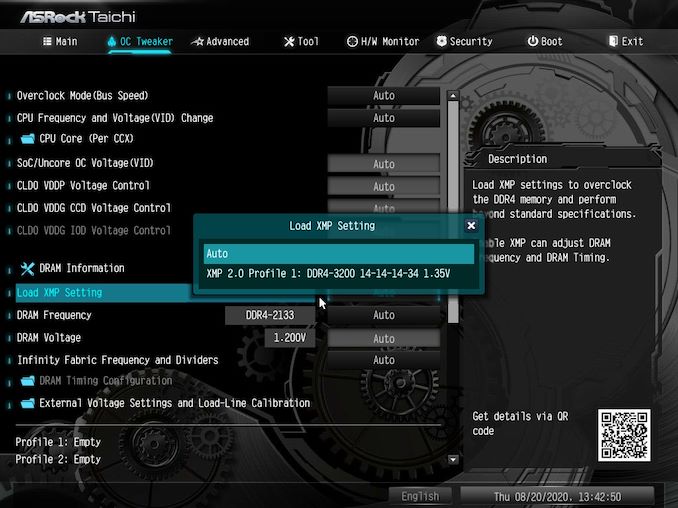
_thumb.jpg)
_thumb.jpg)
_thumb.jpg)
_thumb.jpg)
_thumb.jpg)
_thumb.jpg)















61 Comments
View All Comments
dromoxen - Tuesday, August 25, 2020 - link
How do you connect your endpoints directly ? I would like 2.5gb for my next purch but lack of cheapish switches is a stumbling block ... 2500K needs retiring ..Or do I wait for ??Gigaplex - Wednesday, August 26, 2020 - link
My file server has 2 ethernet ports. I connect my desktop to my file server directly with an ethernet cable using the 2.5G port, and use the other ethernet port on the server to the rest of my network. The network connections are bridged on the server, so the desktop can see the rest of the network.Spunjji - Monday, August 24, 2020 - link
"Why 2.5GbE" - because some people keep their boards a long time, 1GbE is pretty slow for NAS storage needs and the kind of person spending $300 on a motherboard probably isn't going to use their ISP's router as their main switch?Most ISP routers aren't WiFi 6 yet either, so it's weird that you think *that* makes sense but not the 2.5GbE.
You've arbitrarily stated a "maximum price" for B550 that seems more appropriate for B520.
xrror - Monday, August 24, 2020 - link
Of all of the possible things to complain about, you pick having onboard 2.5GB NIC?I mean, it just seems a strange choice as a complaint?
TheinsanegamerN - Tuesday, August 25, 2020 - link
By that argument most motherboards shouldnt even have gigabit, but rather fast ethernet 100 Mbps.seamonkey79 - Sunday, August 23, 2020 - link
This is as stupid as paying $100 extra for a AIO with a screen on the waterblock.Greys - Wednesday, August 26, 2020 - link
CoolOxford Guy - Wednesday, August 26, 2020 - link
Yes, it’s cool to parlay a midrange chipset at a premium price point.Why? Who knows!
Everett F Sargent - Thursday, August 27, 2020 - link
"Yes, it’s cool to parlay a midrange chipset at a premium price point.Why? Who knows!"
Try this B550 board ...
https://www.gigabyte.com/Motherboard/B550-AORUS-MA...
If I wanted a 16-phase Voltage Regulator AND an MSRP below $300US ($280US) this looks like a pretty good option. I also am not into OC or gaming, so that I am fine with a very cheap graphics card running 8X and three M.2 PCIE 4.0 SSD's in RAID0 and a 3950X running stock. I'll also use ECC memory as this thing will be running all 32-threads 247 for weeks on end.
Plugin two (or one) additional PCIE 4.0 M.2's, the GPU is set to x8 instead of x16
So the question is, is there anything out there (AMD) that is available for a lower MSRP cost that has, at a minimum, a 16-phase Voltage Regulator? TIA
Oh and if you have a better solution for whatever reason(s) that would also be most useful.
I think the MB vendors know what they are doing, there appears to be no MSRP price overlap for comparable feature sets. Still trying to find an X570 that will do all that this MB can do at a lower MSRP price point.
I'm thinking of using this MB as a sort of test bed for my own numerical modelling codes (do I really need RAID 0 for I/O, RAM requirements and possibly some OC (depends on % improvement and temperatures, but gaining only a few percent seems to be rather pointless. which appears to be the current situation, I need more threads not a small % MHz improvement).
Oxford Guy - Tuesday, September 1, 2020 - link
I already said the VRM marketing pitch falls flat because these CPUs shouldn't even be overclocked.It's a gimmick and it flunks.