The Intel Comet Lake Core i9-10900K, i7-10700K, i5-10600K CPU Review: Skylake We Go Again
by Dr. Ian Cutress on May 20, 2020 9:00 AM EST- Posted in
- CPUs
- Intel
- Skylake
- 14nm
- Z490
- 10th Gen Core
- Comet Lake
Our Office and Science Test section focuses significantly on real-world testing, user experience, with a slight nod to throughput. In this section we cover application loading time, image processing, simple scientific physics, artificial intelligence, and AVX accelerated code.
All of our benchmark results can also be found in our benchmark engine, Bench.
Office Tests
Application Load: GIMP 2.10.4
One of the most important aspects about user experience and workflow is how fast does a system respond. A good test of this is to see how long it takes for an application to load. Most applications these days, when on an SSD, load fairly instantly, however some office tools require asset pre-loading before being available. Most operating systems employ caching as well, so when certain software is loaded repeatedly (web browser, office tools), then can be initialized much quicker.
In our last suite, we tested how long it took to load a large PDF in Adobe Acrobat. Unfortunately this test was a nightmare to program for, and didn’t transfer over to Win10 RS3 easily. In the meantime we discovered an application that can automate this test, and we put it up against GIMP, a popular free open-source online photo editing tool, and the major alternative to Adobe Photoshop. We set it to load a large 50MB design template, and perform the load 10 times with 10 seconds in-between each. Due to caching, the first 3-5 results are often slower than the rest, and time to cache can be inconsistent, we take the average of the last five results to show CPU processing on cached loading.
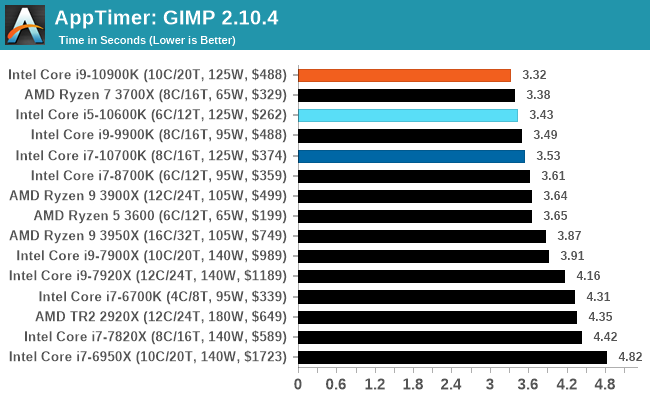
GIMP likes fast single core performance, and so the Core i9 wins here.
Agisoft Photoscan 1.3.3: 2D Image to 3D Model Conversion
One of the ISVs that we have worked with for a number of years is Agisoft, who develop software called PhotoScan that transforms a number of 2D images into a 3D model. This is an important tool in model development and archiving, and relies on a number of single threaded and multi-threaded algorithms to go from one side of the computation to the other.
In our test, we take v1.3.3 of the software with a good sized data set of 84 x 18 megapixel photos and push it through a reasonably fast variant of the algorithms, but is still more stringent than our 2017 test. We report the total time to complete the process.
Agisoft’s Photoscan website can be found here: http://www.agisoft.com/
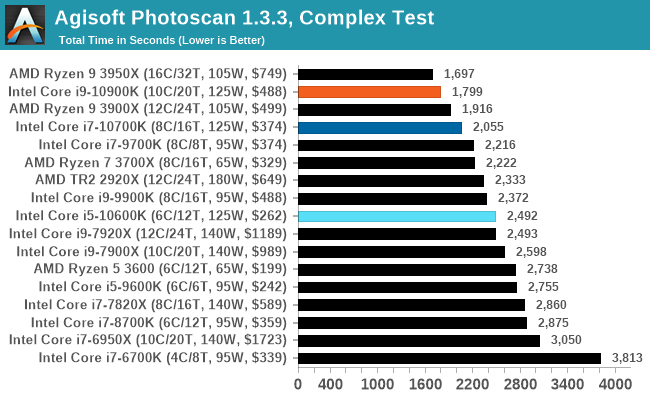
Agisoft is a mix of variable threaded workloads, so a good balanced system works best. Intel's $500 option is faster than AMD's $500 option here, with two fewer cores.
AI Benchmark
One of the longest time requests we’ve had for our benchmark suite is AI-related benchmark, and the folks over at ETH have moved their popular AI Benchmark from mobile over PC. Using Intel’s MKL and Tensorflow 2.1.0, we use version 0.1.2 of the benchmark which tests both training and inference over a variety of different models. You can read the full scope of the benchmark here.
This is one of our new tests in the database, and we are still gaining data for it.
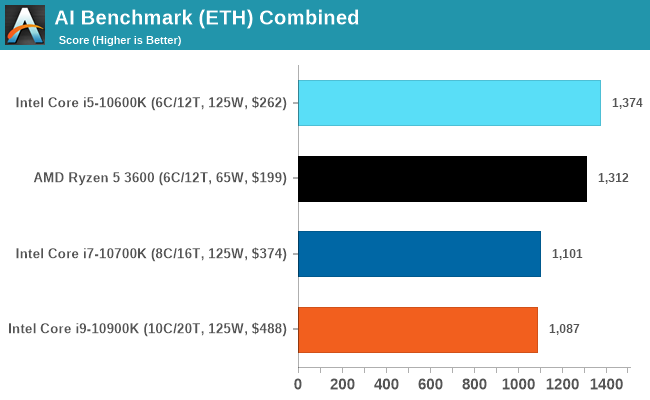
AIBench is a new test here, covering both training and inference. In the breakdown of results, we noticed that the faster processors were actually slower, scoring a lower result. We believe this is down to the lower bandwidth/core afforded by the 10c design against the 6c design.
Accelerated Science Tests
3D Particle Movement v2.1: Brownian Motion
Our 3DPM test is a custom built benchmark designed to simulate six different particle movement algorithms of points in a 3D space. The algorithms were developed as part of my PhD., and while ultimately perform best on a GPU, provide a good idea on how instruction streams are interpreted by different microarchitectures.
A key part of the algorithms is the random number generation – we use relatively fast generation which ends up implementing dependency chains in the code. The upgrade over the naïve first version of this code solved for false sharing in the caches, a major bottleneck. We are also looking at AVX2 and AVX512 versions of this benchmark for future reviews.
For this test, we run a stock particle set over the six algorithms for 20 seconds apiece, with 10 second pauses, and report the total rate of particle movement, in millions of operations (movements) per second. We have a non-AVX version and an AVX version, with the latter implementing AVX512 and AVX2 where possible.
3DPM v2.1 can be downloaded from our server: 3DPMv2.1.rar (13.0 MB)
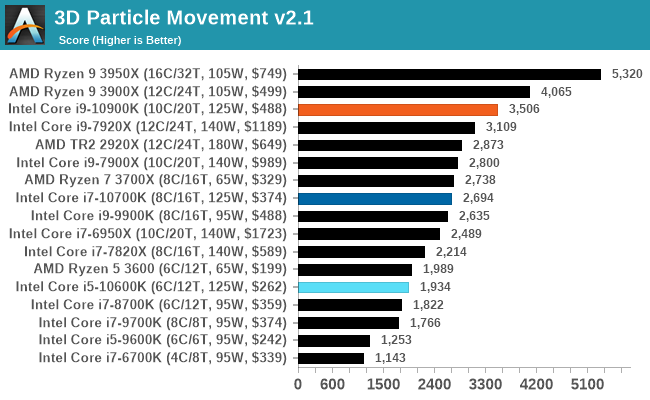
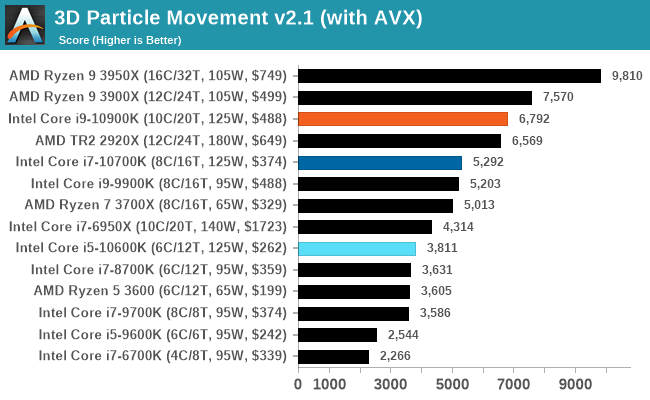
No real surprises in our 3DPM tests.
y-Cruncher v0.7.6: Microarchitecture Optimized Compute
I’ve known about y-Cruncher for a while, as a tool to help compute various mathematical constants, but it wasn’t until I began talking with its developer, Alex Yee, a researcher from NWU and now software optimization developer, that I realized that he has optimized the software like crazy to get the best performance. Naturally, any simulation that can take 20+ days can benefit from a 1% performance increase! Alex started y-cruncher as a high-school project, but it is now at a state where Alex is keeping it up to date to take advantage of the latest instruction sets before they are even made available in hardware.
For our test we run y-cruncher v0.7.6 through all the different optimized variants of the binary, single threaded and multi-threaded, including the AVX-512 optimized binaries. The test is to calculate 250m digits of Pi, and we use the single threaded and multi-threaded versions of this test.
Users can download y-cruncher from Alex’s website: http://www.numberworld.org/y-cruncher/
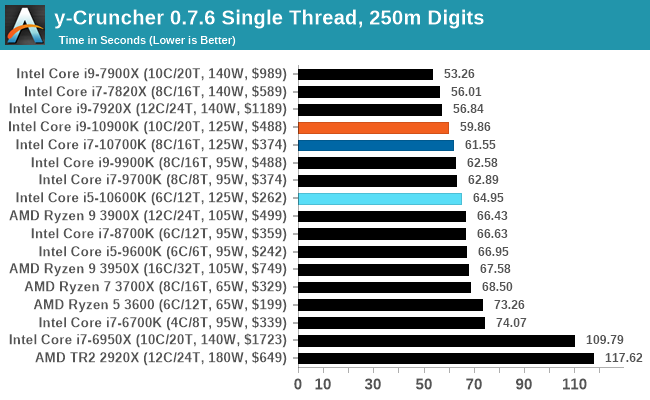
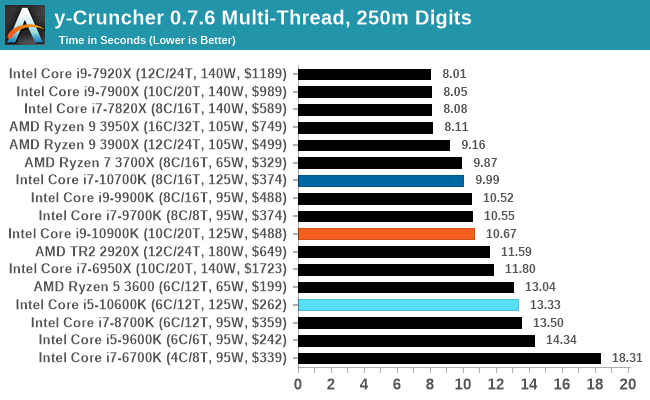
y-Cruncher is another one where the Core i9 performs worse than the Core i7 in the multithreaded test, despite being better on the single threaded test. We again put this down to memory bandwidth. We need to update this test to the latest version of y-Cruncher, which has additional optimizations for Zen 2 processors, but also to increase the digit count in our MT test.


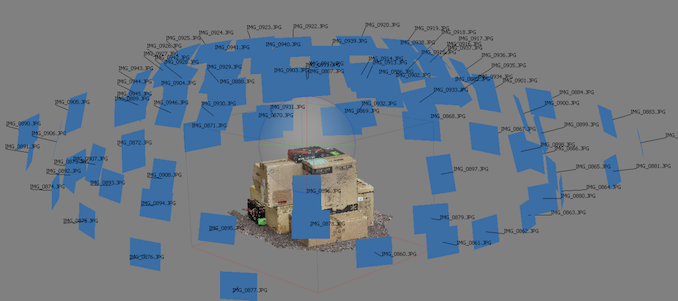








220 Comments
View All Comments
yankeeDDL - Wednesday, May 20, 2020 - link
I think the main idea was to show if the CPU was getting in the way when teh GPU is definitely not the bottleneck.mrvco - Wednesday, May 20, 2020 - link
That's difficult to discern without all the relevant data.. i.e. diminishing returns as the bottle-neck transitions from the CPU to the GPU at typical resolutions and quality settings. I think better of the typical AnandTech reader, but I would hate to think that someone reads this review and extrapolates 720p / medium quality FPS relative performance to 1440p or 2160p at high or ultra settings and blows their build budget on a $400+ CPU and associated components required to power and cool that CPU with little or no improvement in actual gaming performance.dullard - Wednesday, May 20, 2020 - link
Do we really need this same comment with every CPU review ever? Every single CPU review for years (Decades?) people make that exact same comment. That is why the reviews test several different resolutions already.Anandtech did 2 to 4 resolutions with each game. Isn't that enough? Can't you interpolate or extrapolate as needed to whatever specific resolution you use? Or did you miss that there are scroll over graphs of other resolutions in the review.
schujj07 - Wednesday, May 20, 2020 - link
“There are two types of people in this world: 1.) Those who can extrapolate from incomplete data.”diediealldie - Thursday, May 21, 2020 - link
LMAO you're geniusDrKlahn - Wednesday, May 20, 2020 - link
In some cases they do higher than 1080p and some they don't. I do wish they would include higher resolution in all tests and that the "gaming lead" statements came with the caveat that it's largely only going to be beneficial for those seeking low resolution with very high frame rates. Someone with a 1080p 60Hz monitor likely isn't going to benefit from the Intel platform, nor is someone with a high resolution monitor with eye candy enabled. But the conclusion doesn't really spell that out well for the less educated. And it's certainly not just Anandtech doing this. Seems to be the norm. But you see people parroting "Intel is better for gaming" when in their setup it may not bring any benefit while incurring more cost and being more difficult to cool due to the substantial power use.Spunjji - Tuesday, May 26, 2020 - link
It's almost like their access is partially contingent on following at least a few of the guidelines about how to position the product. :/mrvco - Wednesday, May 20, 2020 - link
Granted, 720p and 1080p resolutions are highly CPU dependent when using a modern GPU, but I'm not seeing 1440p at high or ultra quality results which is where things do transition to being more GPU dependent and a more realistic real-world scenario for anyone paying up for mid-range to high-end gaming PCs.Meteor2 - Wednesday, July 15, 2020 - link
Spend as much as you can on the GPU and pair with a $200 CPU. It’s actually pretty simple.yankeeDDL - Wednesday, May 20, 2020 - link
I have to say that this fared better than I expected.I would definitely not buy one, but kudos to Intel.
Can't imagine what it means to have a 250W CPU + 200W GPU in a PC next to you while you're playing. Must sound like an airplane.