The Intel Comet Lake Core i9-10900K, i7-10700K, i5-10600K CPU Review: Skylake We Go Again
by Dr. Ian Cutress on May 20, 2020 9:00 AM EST- Posted in
- CPUs
- Intel
- Skylake
- 14nm
- Z490
- 10th Gen Core
- Comet Lake
Core-to-Core Latency: Issues with the Core i5
For Intel’s Comet Late 10th Gen Core parts, the company is creating two different silicon dies for most of the processor lines: one with 10 cores and one with 6 cores. In order to create the 8 and 4 core parts, different cores will be disabled. This isn’t anything new, and has happened for the best part of a decade across both AMD and Intel in order to minimize the number of new silicon designs, and also to build in a bit of redundancy into the silicon and enable most of the wafer to be sold even if defects are found.
For Comet Lake, Intel is splitting the silicon such that all 10-core Core i9 and 8-core Core i7 processors are built from the 10c die, as is perhaps expected, and the 6-core Core i5 and 4-core Core i3 processors are built from the 6c die. The only exception to these rules are the Core i5-10600K/KF processors which will use the 10-core die with four cores disabled, giving six cores total. This leads to a potential issue.
So imagine a 10c die as two columns of five cores, capped on each end by the System Agent (DRAM, IO) and Graphics, creating a ring of 12 stops that data has to go through to reach other parts of the silicon. Let us start simple, and imagine disabling two cores to make an 8c processor. It can be pretty straightforward to guess the best/worst case scenario in order to get the best/worst core-to-core latency
The other worst 8c case might be to keep Core 0 enabled, and then disable Core 1 and Core 2, leaving Core 3-9 enabled.
We can then disable four cores from the original 10 core setup. It can be any four cores, so imagine another worst case and a best case scenario.
On the left we have the absolute best case arrangement that minimizes all core-to-core latency. In the middle is the absolute worst case, with any contact to the first core in the top left being a lot higher latency with more distance to travel from any core. On the right is an unbalanced design, but perhaps a lower variance in latency.
When Intel disables cores to create these 8c and 6c designs, the company has in the past promised that any disabling would leave the rest of the processor ‘with similar performance targets’, and that while different individual units might have different cores disabled, they should all fall within a reasonable spectrum.
So let us start with our Core i5-10600K core-to-core latency chart.
Cores next door seem well enough, then as we make longer trips around the ring, it takes about 1 nanosecond longer for each stop. Until those last two cores that is, where we get a sudden 4 nanosecond jump. It’s clear that the processor we have here as a whole is lopsided in its core-to-core latency and if any thread gets put onto those two cores at the end, there might be some questionable performance.
Now it’s very easy to perhaps get a bit heated with this result. Unfortunately we don’t have an ‘ideal’ 6c design to compare it against, which makes comparisons on performance to be a bit tricky. But it does mean that there is likely to be variation between different Core i5-10600K samples.
The effect still occurs on the 8-core Core i7-10700K, however it is less pronounced.
There’s still a sizeable jump between the 3 cores at the end compared to the other five cores. One of the unfortunate downsides with the test is that the enumeration of the cores won’t correspond to any physical location, so it might be difficult to narrow down the exact layout of the chip.
Moving up to the big 10-core processor yields an interesting result:
So while we should have a steadily increasing latency here, there’s still that 3-4 nanosecond jump with two of the cores. This points to a different but compounding issue.
Our best guess is that these two extra cores are not optimized for this sort of ring design in Comet Lake. For their Core lineup of processors, Intel has been using a ring bus as the principle interconnect between its cores for over a decade, and we typically see them on four and six core processors. Intel also used a ring bus in its enterprise processors for many years, with chips up to 24 cores, however those designs used dual-ring buses in order to keep core-to-core latency down. Intel has put up to 12 cores on a single ring, though broadly speaking the company seems to prefer keeping designs to 8 or fewer cores per ring.
If Intel could do it for those enterprise chips, then why not for the 10 core Comet Lake designs here? We suspect it is because the original ring design that went into consumer Skylake processors, while it was for four cores, doesn’t scale linearly as the core count increases. There is a noticeable increase in the latency as we move from four to six and six to eight core silicon designs, but a ten-core ring is just a step too far, and additional repeaters are required in the ring in order to support the larger size.
There could also be an explanation relating to these cores also having additional function on that section of the ring, such as sharing duties with IO parts of the core, or PCIe lanes, and as a result extra cycles are required for any additional cacheline transfers.
We are realistically reaching the limits of any ring-line interconnect for Intel’s Skylake consumer line processors here. If Intel were to create a 12-core version of Skylake consumer for a future processor, a single ring interconnect won’t be able to handle it without an additional latency penalty, which might be more of a penalty if the ring isn't tuned for the size. There's also a bandwidth issue, as the same ring and memory has to support more cores. If Intel continue down this path, they will either have to use dual rings, use a different interconnect paradigm altogether (mesh, chiplet), or move to a new microarchitecture and interconnect design completely.
Frequency Ramps
We also performed our frequency ramps on all three processors. Nothing much to say here – all three CPUs went from 800 MHz idle to peak frequency in 16 milliseconds, or one frame at 60 Hz. We saw the peak turbo speeds on all the parts.


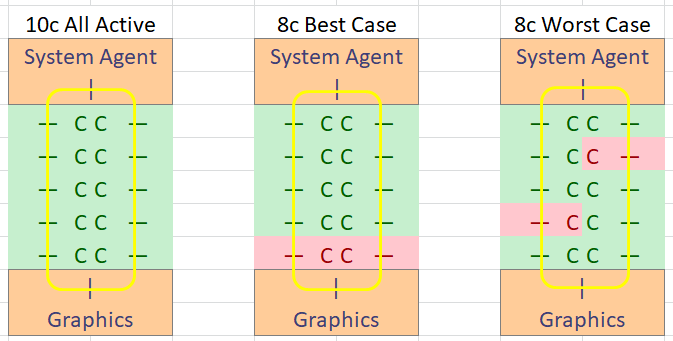
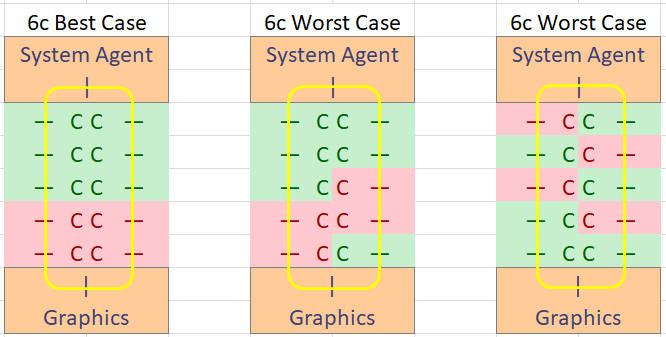
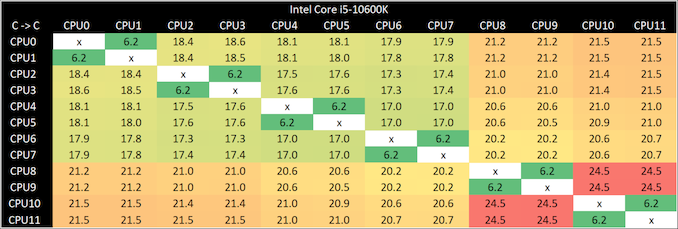
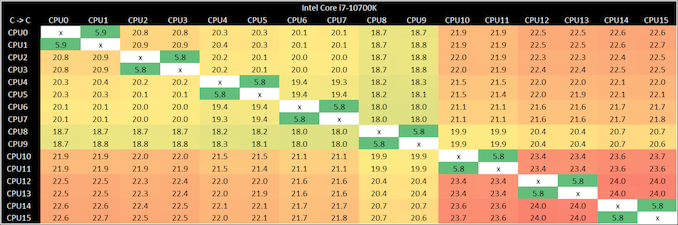
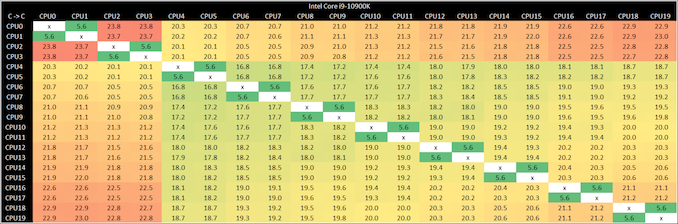
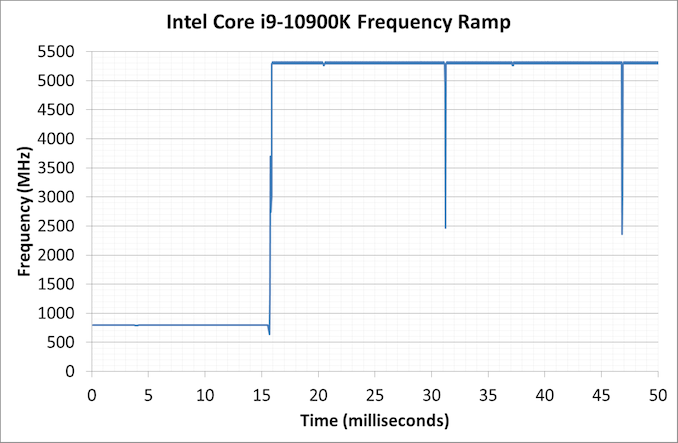
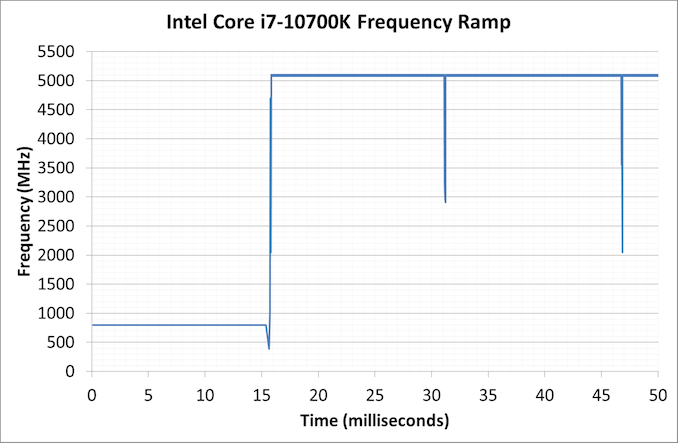
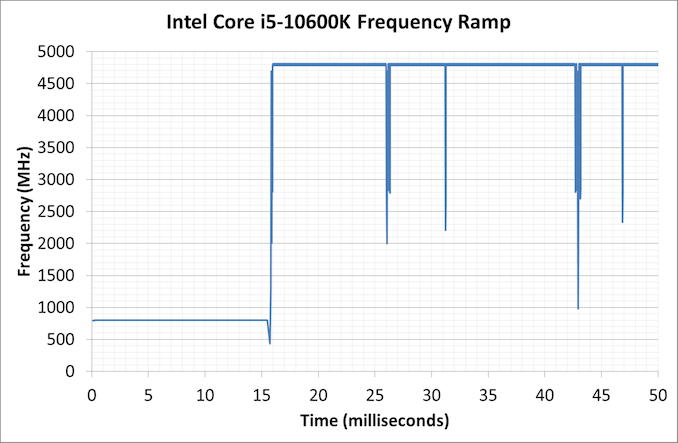








220 Comments
View All Comments
yankeeDDL - Wednesday, May 20, 2020 - link
I think the main idea was to show if the CPU was getting in the way when teh GPU is definitely not the bottleneck.mrvco - Wednesday, May 20, 2020 - link
That's difficult to discern without all the relevant data.. i.e. diminishing returns as the bottle-neck transitions from the CPU to the GPU at typical resolutions and quality settings. I think better of the typical AnandTech reader, but I would hate to think that someone reads this review and extrapolates 720p / medium quality FPS relative performance to 1440p or 2160p at high or ultra settings and blows their build budget on a $400+ CPU and associated components required to power and cool that CPU with little or no improvement in actual gaming performance.dullard - Wednesday, May 20, 2020 - link
Do we really need this same comment with every CPU review ever? Every single CPU review for years (Decades?) people make that exact same comment. That is why the reviews test several different resolutions already.Anandtech did 2 to 4 resolutions with each game. Isn't that enough? Can't you interpolate or extrapolate as needed to whatever specific resolution you use? Or did you miss that there are scroll over graphs of other resolutions in the review.
schujj07 - Wednesday, May 20, 2020 - link
“There are two types of people in this world: 1.) Those who can extrapolate from incomplete data.”diediealldie - Thursday, May 21, 2020 - link
LMAO you're geniusDrKlahn - Wednesday, May 20, 2020 - link
In some cases they do higher than 1080p and some they don't. I do wish they would include higher resolution in all tests and that the "gaming lead" statements came with the caveat that it's largely only going to be beneficial for those seeking low resolution with very high frame rates. Someone with a 1080p 60Hz monitor likely isn't going to benefit from the Intel platform, nor is someone with a high resolution monitor with eye candy enabled. But the conclusion doesn't really spell that out well for the less educated. And it's certainly not just Anandtech doing this. Seems to be the norm. But you see people parroting "Intel is better for gaming" when in their setup it may not bring any benefit while incurring more cost and being more difficult to cool due to the substantial power use.Spunjji - Tuesday, May 26, 2020 - link
It's almost like their access is partially contingent on following at least a few of the guidelines about how to position the product. :/mrvco - Wednesday, May 20, 2020 - link
Granted, 720p and 1080p resolutions are highly CPU dependent when using a modern GPU, but I'm not seeing 1440p at high or ultra quality results which is where things do transition to being more GPU dependent and a more realistic real-world scenario for anyone paying up for mid-range to high-end gaming PCs.Meteor2 - Wednesday, July 15, 2020 - link
Spend as much as you can on the GPU and pair with a $200 CPU. It’s actually pretty simple.yankeeDDL - Wednesday, May 20, 2020 - link
I have to say that this fared better than I expected.I would definitely not buy one, but kudos to Intel.
Can't imagine what it means to have a 250W CPU + 200W GPU in a PC next to you while you're playing. Must sound like an airplane.