The AMD Ryzen 3 3300X and 3100 CPU Review: A Budget Gaming Bonanza
by Dr. Ian Cutress on May 7, 2020 9:00 AM ESTCPU Performance: Rendering Tests
Rendering is often a key target for processor workloads, lending itself to a professional environment. It comes in different formats as well, from 3D rendering through rasterization, such as games, or by ray tracing, and invokes the ability of the software to manage meshes, textures, collisions, aliasing, physics (in animations), and discarding unnecessary work. Most renderers offer CPU code paths, while a few use GPUs and select environments use FPGAs or dedicated ASICs. For big studios however, CPUs are still the hardware of choice.
All of our benchmark results can also be found in our benchmark engine, Bench.
Corona 1.3: Performance Render
An advanced performance based renderer for software such as 3ds Max and Cinema 4D, the Corona benchmark renders a generated scene as a standard under its 1.3 software version. Normally the GUI implementation of the benchmark shows the scene being built, and allows the user to upload the result as a ‘time to complete’.
We got in contact with the developer who gave us a command line version of the benchmark that does a direct output of results. Rather than reporting time, we report the average number of rays per second across six runs, as the performance scaling of a result per unit time is typically visually easier to understand.
The Corona benchmark website can be found at https://corona-renderer.com/benchmark
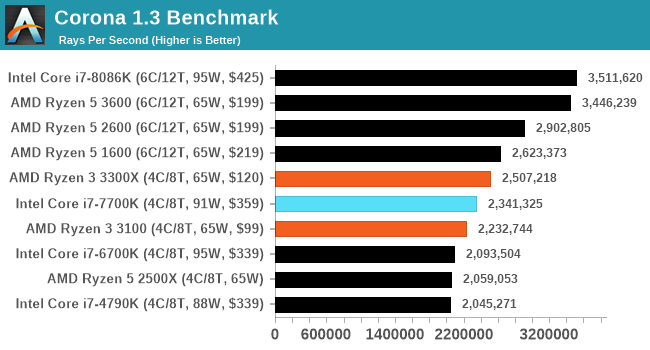
LuxMark v3.1: LuxRender via Different Code Paths
As stated at the top, there are many different ways to process rendering data: CPU, GPU, Accelerator, and others. On top of that, there are many frameworks and APIs in which to program, depending on how the software will be used. LuxMark, a benchmark developed using the LuxRender engine, offers several different scenes and APIs.
In our test, we run the simple ‘Ball’ scene on both the C++ and OpenCL code paths, but in CPU mode. This scene starts with a rough render and slowly improves the quality over two minutes, giving a final result in what is essentially an average ‘kilorays per second’.
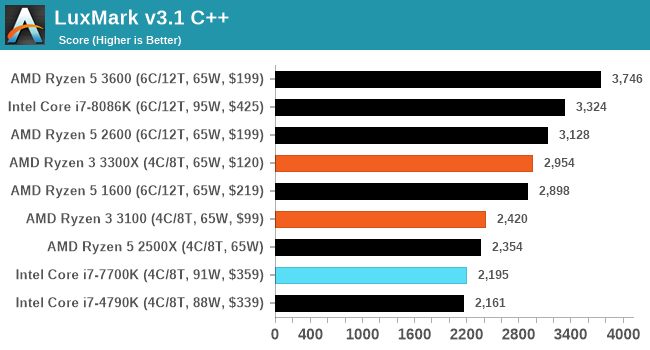
POV-Ray 3.7.1: Ray Tracing
The Persistence of Vision ray tracing engine is another well-known benchmarking tool, which was in a state of relative hibernation until AMD released its Zen processors, to which suddenly both Intel and AMD were submitting code to the main branch of the open source project. For our test, we use the built-in benchmark for all-cores, called from the command line.
POV-Ray can be downloaded from http://www.povray.org/
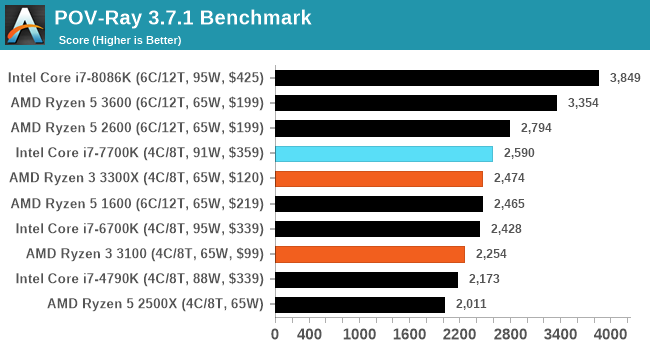


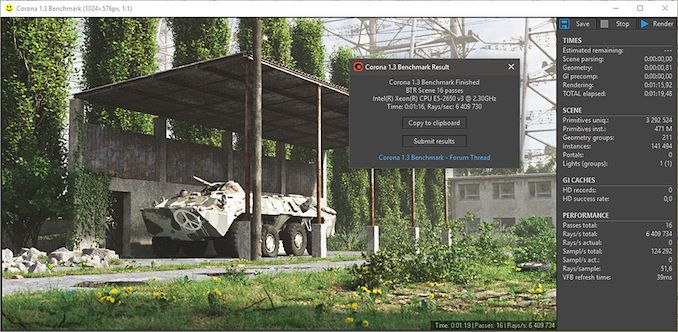








249 Comments
View All Comments
ksec - Thursday, May 7, 2020 - link
It was only yday I asked on forum what is happening to Intel 7nm CPU. We know Tiger Lake is coming, then there is Alderlake. And that is it.Again, despite all these, AMD needs to "sell" better. The results from their quarterly report are no way near good enough.
outsideloop - Thursday, May 7, 2020 - link
Hardware Unboxed includes the 9th Gen i3 and i5 parts against these new Ryzens, in their testing.CrystalCowboy - Thursday, May 7, 2020 - link
About the test setup: No PCIe 4.0 graphics cards. No PCIe 4.0 NVME SSD. You are handicapping these CPUs by not letting them take full advantage of their features. If an older or lesser CPU cannot support these features, well then it deserves to score lower for it. You did use DDR4-3200 RAM, thanks for that.Ian Cutress - Thursday, May 7, 2020 - link
Users with a $99 CPU are going to use a PCIe 4.0 SSD? really?How do I keep the storage element consistent between tests then, to make sure I'm actually testing the CPU? How do I keep that storage constant for CPUs 10 years ago?
Makaveli - Thursday, May 7, 2020 - link
Yup Ian,That complaint is ridiculous, almost no one is going PCIe 4 storage in a budget build.
MDD1963 - Thursday, May 7, 2020 - link
can't wait for a water block equipped X570 for $800 and the R3-3100 to get the best OC's possible with muh PCI-e 4.0 storage......!!!! :) (Who cares if PCI-e 4.0 drives sometimes fare 1-3% worse than the 970 EVO in some real world comparisons!)eastcoast_pete - Friday, May 8, 2020 - link
Maybe it's because after buying a PCIe 4 capable MB and a PCIe 4 SSD, I wouldn't have any money left to buy a CPU for more than $ 100? Kidding, of course, this challenge makes no sense.That aside, it would be interesting to see what kind of CPU can actually make good use of PCIe 4 capable MBs and fast storage.
Deicidium369 - Friday, May 8, 2020 - link
$500 Car w/ $10,000 rimsMDD1963 - Thursday, May 7, 2020 - link
Yes, PCI-e 4.0 SSDs would have help *so much* on ... gaming frame rates.... <exaggerated overtly obvious eye roll> :)eastcoast_pete - Thursday, May 7, 2020 - link
Thanks Ian! If possible, please add some performance numbers for the current i3 and i5 in. Right now, AMD owns the below $200 space for desktop CPUs. Also, data from other websites that had some i5-9100 on hand show that the 3100 A.K.A AMD's leftover dies, are outperforming Intel's offerings here.Really hope Intel steps up, and soon. I'm hoping to buy something later this year, so whoever gives me the most bang for my buck gets my money.