The Acer Swift 3 SF314 Notebook Review: Swift Gets Swifter With Ryzen 4000
by Brett Howse & Andrei Frumusanu on May 5, 2020 8:00 AM ESTDisplay Analysis
Acer offers just a single display option on the 14-inch AMD based Swift 3, which is a 1920x1080 IPS display. Considering the price, this is the right option, although it is interesting that they are offering a 13.5-inch 3:2 Intel based Swift 3 in the SF313-52. The 3:2 works quite well for productivity, although less-so for gaming where 16:9 generally suffers from fewer issues.
There is no touch capability with this display, which is a bit of a shame, but also understandable with the other features offered. Acer did well to hit their target price range, and they made overall good decisions on where to invest. Touch is a nice to have, but not a necessity, although when you are used to having it, it is amazing how often you try to touch the screen.
To see how the display stacks up, the laptop was tested with Portrait Display’s CalMAN software suite. For brightness and contrast, the X-Rite i1Display Pro colorimeter was used, and for color accuracy readings the X-Rite i1Pro 2 spectrophotometer was employed.
Brightness and Contrast
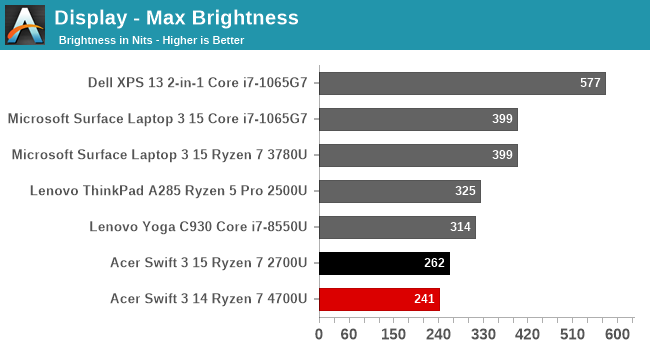
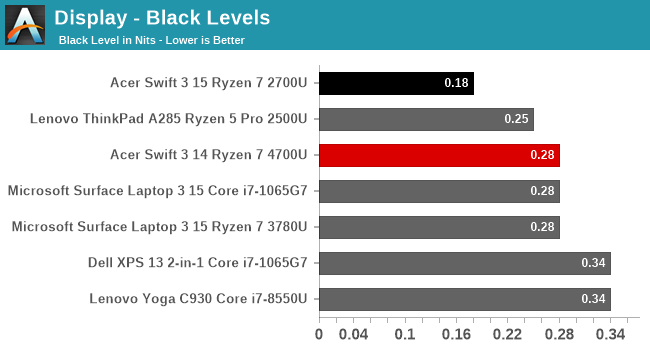
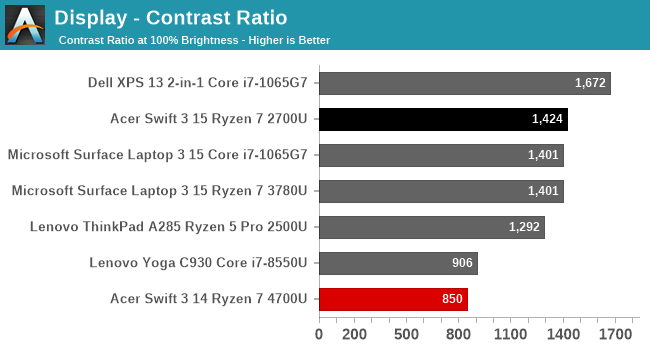
The Acer Swift 3 does not get off to a great start. In a budget notebook, displays tend to be one of the first things on the chopping block. Luckily, we’ve moved past the era where these types of notebooks would offer 1366x768 TN panels, but Acer’s 1920x1080 IPS choice doesn’t offer very good black levels, and their backlight is somewhat weak. It is an inauspicious start.
Grayscale
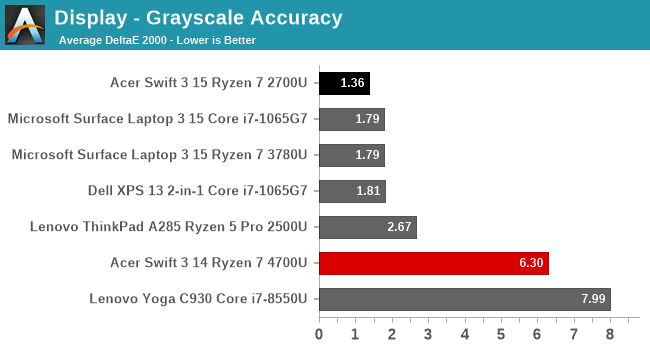
Grayscale measures the laptops ability to display white levels, from 0% (black) to 100% (white), and the Swift 3 performs quite poorly here. The blue levels are far too strong across most of the range. Gamma is also way off of the expected 2.2 level.
Gamut
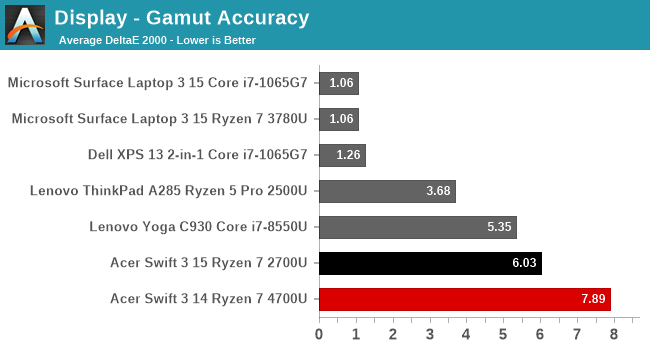
Windows 10 is still an sRGB system first and foremost, so proper sRGB gamut support is required for proper color accuracy. The Acer Swift 3 unfortunately does not cover anywhere near the sRGB gamut, which means that the LED backlighting was likely another area where some money was saved. Although grayscale can be salvaged with some ICC profiles, without full sRGB backlighting this laptop would likely suffer further if an ICC was applied because it simply cannot cover the entire sRGB spectrum.
Saturation
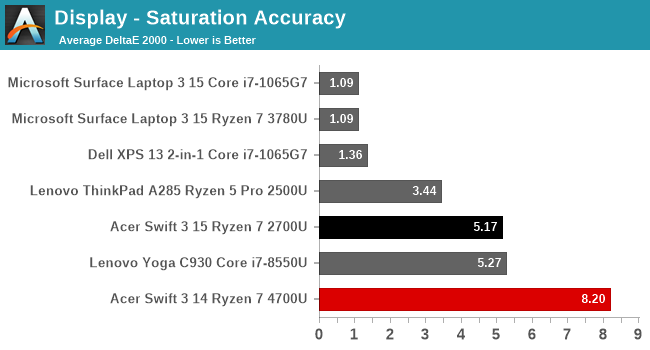
The saturation test covers the primary and secondary colors, but unlike the gamut where they are just measured at 100% level, we test them on 4-bit steps from 0% to 100%. Since we’ve already determined the laptop can’t hit the full sRGB gamut, it is no surprise to see the saturation sweeps suffer.
Gretag Macbeth
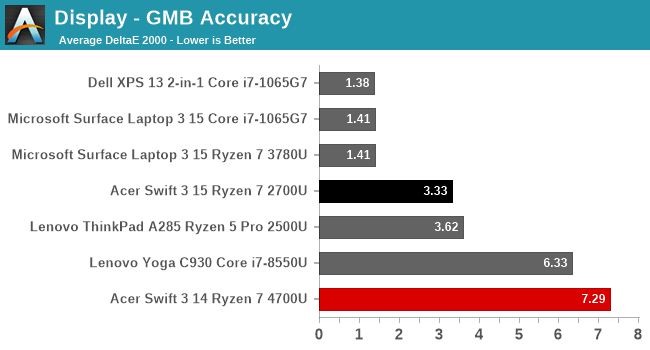
The Gretag Macbeth tests colors off of the primary and secondary axis, including the important skin tones, but with a display that can’t reproduce the entire sRGB range, the Acer Swift 3 naturally performs quite poorly on this test.
Colorchecker
Finally, we have the colorchecker, where you can more easily visualize the color errors with this display. This is a relative test, since any errors in your own display will influence the result, but on the bottom of the swatches is the color requested, and the top shows the color produced by the display. It is not pretty.
Display Conclusion
Overall, despite the poor showing here, the display is in-line with expectations at this price point. Over the last couple of years, there has been a push for better displays, and laptop makers have made the jump to 1920x1080 IPS panels pretty much across the board; so even though this display is poor compared to better IPS-based laptops, it still does offer the good viewing angles an IPS panel enjoys, and 1920x1080 works very well on a 14-inch screen size.
The very poor backlighting really does hamper the capabilities of this notebook. If you wanted to use it for editing photos or video, the internal components like the CPU, memory, and GPU, really would help, but the included display with its lack of sRGB coverage would certainly hinder the work. For basic office tasks, or even gaming, most people who are looking at a laptop at this price point will likely not be too concerned about the display, but just be aware that this one is deficient in several areas.


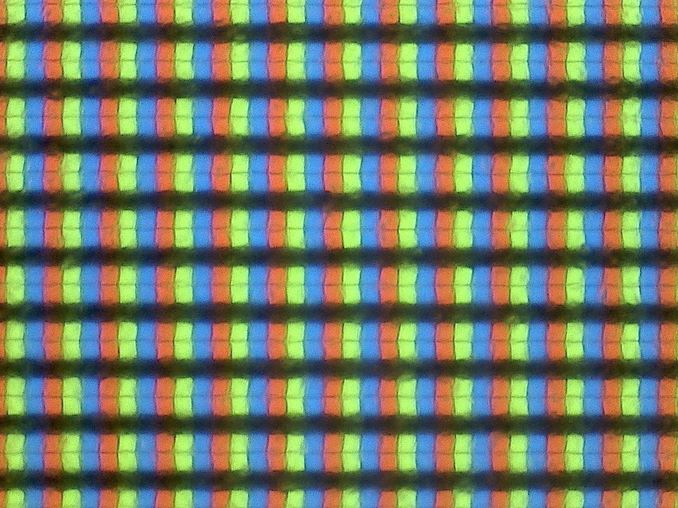
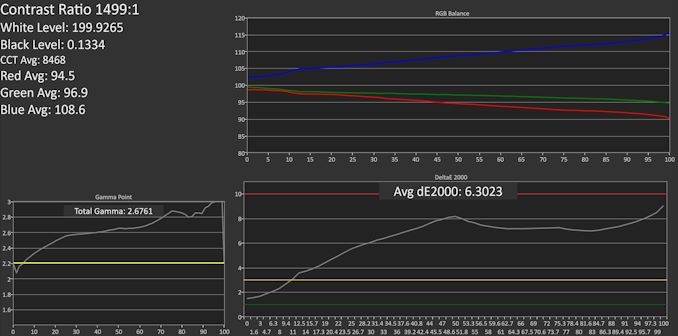
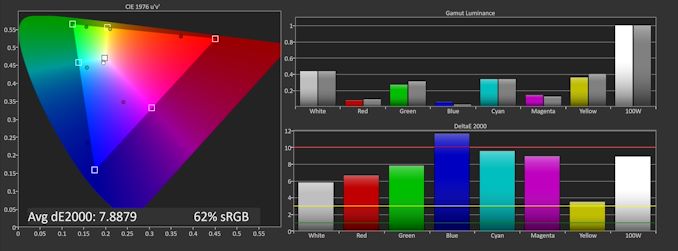
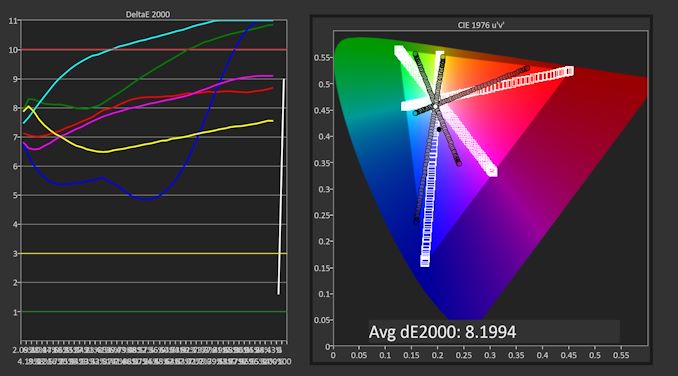
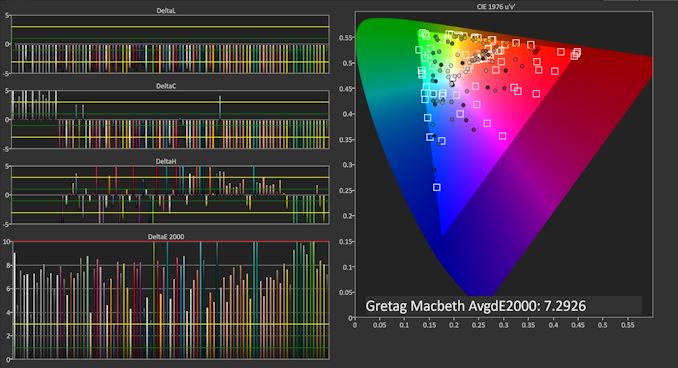
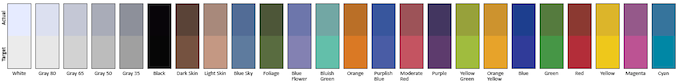








191 Comments
View All Comments
12345 - Tuesday, May 5, 2020 - link
The dell xps has half the cores and a slightly bigger battery...notb - Wednesday, May 6, 2020 - link
There's a "normalized" comparison with battery capacity impact removed.Don't look at the number of cores. It doesn't matter.
Look at performance:
https://www.anandtech.com/show/15762/the-acer-swif...
Ryzen is faster, but not twice as fast.
Spunjji - Wednesday, May 6, 2020 - link
These aren't relevant to the "normalized" scores. What is relevant is: smaller screen, lower-power screen, platform design optimised over several generations, and that the device costs nearly 3 times as much. You can do a lot more selective component sourcing and rigorous platform optimization for that price difference.Spunjji - Wednesday, May 6, 2020 - link
1) Competing doesn't mean winning, and an improvement that gets AMD to the point of working-day battery life from an inexpensive device is a significant one. It's definitely competing.2) Based on the results in other areas (like sustained frequency) I'm inclined to believe this isn't a particularly well-optimised example of the platform - meanwhile, the Intel hardware it's up against has been well-characterised by the OEMs at this stage. It doesn't matter to a consumer or a buyer of this specific device, but it does affect overall comparisons. The numbers from the Zephyrus G14 are much more positive (although it does use a better bin of the chip).
warisz00r - Tuesday, May 5, 2020 - link
I'd be more than happy to pay $300 - $400 more if it comes with 1) bigger battery 2) double the RAM 3) better display and 4) better cooling but $649 is still a really good deal for those who prioritizes CPU performance.neblogai - Tuesday, May 5, 2020 - link
Check the Lenovo Slim 7. It is a bit more expensive to start with, and weighs 1.4kg, but comes with 100% sRGB Freesync IPS 300Nits+ display, bigger battery, has option for 16GB of RAM (LPDDR4X 4266), and much higher power profiles that allow sustained ~28W APU power.psychobriggsy - Tuesday, May 5, 2020 - link
That looks really nice! And Freesync on an APU powered laptop makes sense as frame rates can dip.ads295 - Tuesday, May 5, 2020 - link
I think Acer look to appeal to a certain class of people that don't want to pay too much for a decent PC and don't really know a lot about them either - I guess that's your typical consumer who doesn't read AnandTech. So all these additions would undoubtedly add value to the notebook but whether the increase in perceived value is enough to justify an increase in price is a matter of risk.Evidently they think it's better to stick to a formula (compact form, good APU, plenty of RAM and SSD storage with decent battery life) to make it a no-brainer of sorts at that price point.
psychobriggsy - Tuesday, May 5, 2020 - link
The price is outstanding for an 8C performance-leading laptop.But yes, if Acer could do a version of this but: (1) 16GB LPDDR4X on board (2) Upgrade the screen quality (or at least offer a screen upgrade or two at online purchase time) (3) better battery option (if space allows).
The screen is the real let down in this device however - which is a shame considering the performance.
Oxford Guy - Thursday, May 7, 2020 - link
Oh, yeah... Throttling the CPU to 8 watts is a recipe for being "performance-leading".