The Acer Swift 3 SF314 Notebook Review: Swift Gets Swifter With Ryzen 4000
by Brett Howse & Andrei Frumusanu on May 5, 2020 8:00 AM ESTBattery Life
While AMD’s rebirth in the notebook market brought with it some changes that have shaken up the laptop market, one area where AMD’s Ryzen APUs have suffered is in terms of battery life. Thanks to a high base power draw, both the AMD Ryzen 2000 and 3000 series could not match the competition in terms of outright battery life. With the new Ryzen 4000 series, AMD has not only moved to the Zen 2 CPU cores, but also to the 7 nm TSMC process, so they should have a chance to rectify their previous shortcomings.
Despite the 14-inch notebook size, the Acer Swift 3 ships with just a 48 Wh battery, which is much smaller than you would see as an average for this size of device. Of course battery capacity is only one side of the equation, with the other being power draw, so to test the overall battery life the notebook was run through our laptop battery suite, which consists of a low-impact web test, a high-impact web test, and movie playback from a local file. As always, the display is set to 200 nits of brightness to normalize display power across all of the notebooks.
Light Battery Life
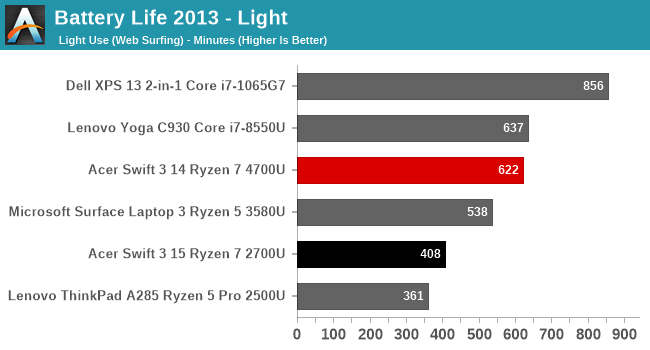
The Acer Swift 3 does quite well in our lightest test, offering over ten hours of screen-on time. A great comparison is the Microsoft Surface Laptop 3 15-inch, which had Picasso and a battery of similar capacity.
Web Battery Life
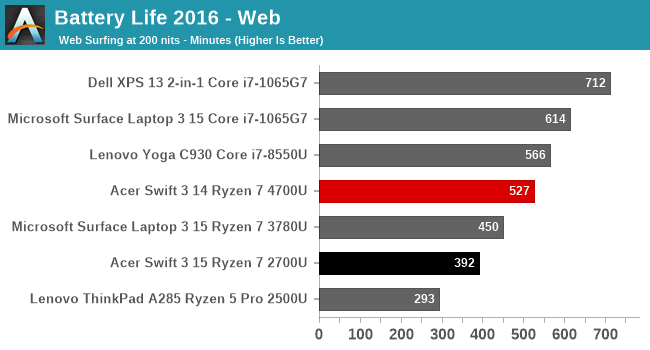
Our revamped web test is much more demanding on the CPU, and generally especially impacts thin and light designs where the base power draw is quite low. That is the case here, with almost 100 minutes less runtime than the light battery test. But the results are still encouraging, with almost nine hours of runtime.
Movie Playback
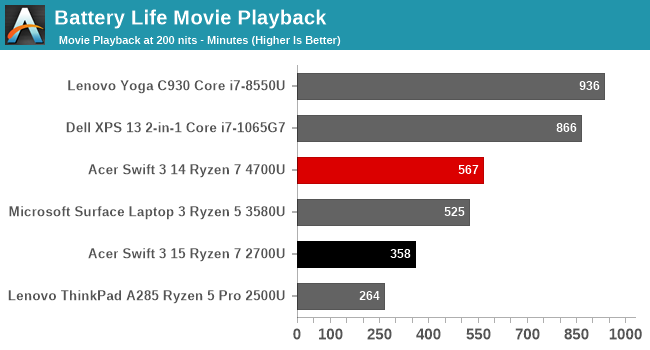
The Acer Swift 3 offers good battery life with the movie playback as well, closing in on ten hours straight with the display at 200 nits brightness. This is one area where the previous AMD APUs struggled, since it does mean offloading the video decode to the GPU. Intel has incredibly efficient hardware blocks dedicated to this, and the AMD APU can’t quite match that, but is still an improvement over Picasso.
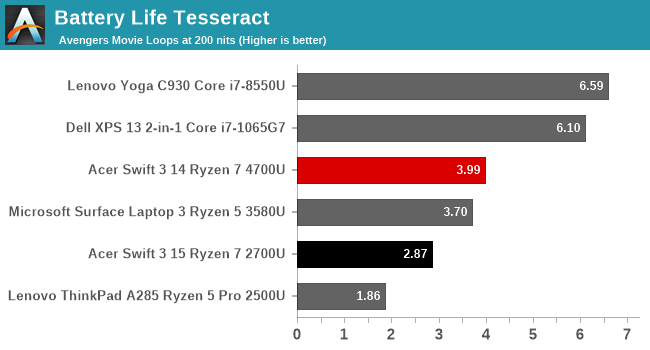
In terms of overall movie playback time, the Acer Swift 3 would let you watch four complete sittings of The Avengers in a row, although you’d miss the end of the credits in the final loop.
Normalized Battery Life
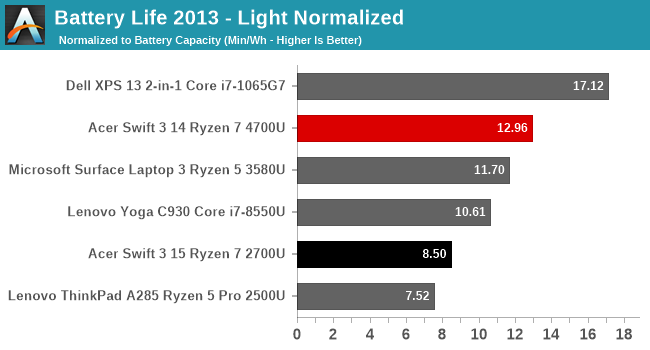
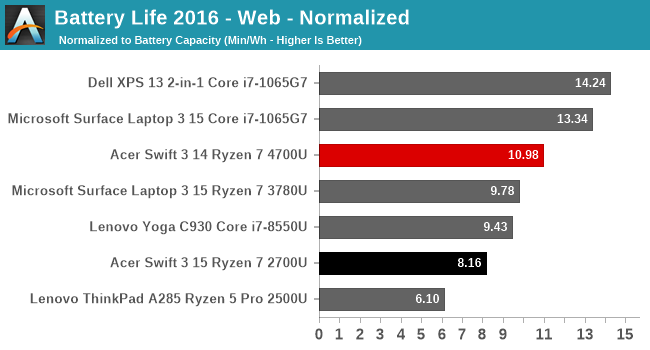
Removing the battery size from the battery life equation lets us take a look at platform efficiency across the different notebooks. In our light test, there is a big jump in efficiency when comparing to the Microsoft Surface Laptop 3 AMD edition, and as the light test is mostly an idle scenario, gives hope that Renoir has finally solved AMD’s extra power draw. The Web test is more demanding, meaning more CPU power is used, and only shows a small gain over the previous generation.
Platform Power Draw
To get an idea how much power draw there is on the new Renoir based platform, we turned to BatteryBar Pro to log the power draw. The results were impressive. AMD has more or less matched Intel in terms of idle power usage with their Ryzen 4000 series.
The first-generation Acer Swift 3 with Ryzen 5 2500U drew around 2.55 watts at idle, but the new Ryzen 7 4700U Acer Swift 3 idled right around 1.0 Watts, matching the 10th generation Intel Ice Lake equipped Surface Laptop 3. This is a big step for AMD, and allows them to compete not just on performance, but battery life as well.
Battery Life Conclusion
Despite the smaller than average 48 Wh battery capacity, the updated Ryzen 7 4700U in the Acer Swift 3 manages to provide solid battery life. This is a big win for AMD, where battery life was one of the key drawbacks to their previous Ryzen APUs. With right around 1.0 Watts of idle power draw with the screen off, they are no longer playing catch-up to the competition. For light tasks, it should easily get through the day.
Charge Time
Acer includes a 65-Watt A/C adapter with the Swift 3, providing more than enough output to power this laptop. As previously mentioned though, the included connector is a barrel connector, which in itself is not a huge issue, except that Acer’s barrel connectors are very thin and would be prone to breaking. This has been a concern on their notebooks for some time. The good news is that the notebook also has a USB-C connector with power delivery, and you can charge the laptop over USB-C with no issues. Despite the convenience, USB-C is still an expensive standard, so some vendors have not made the switch on all of their devices yet.
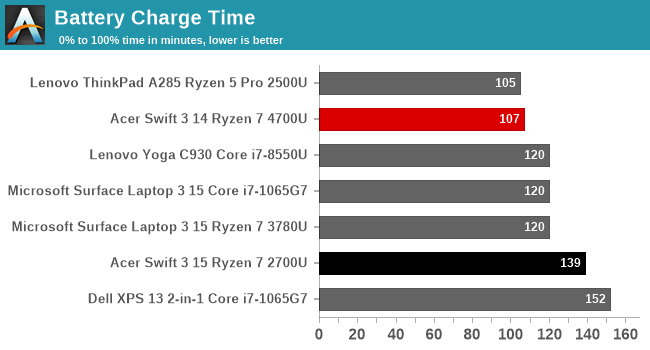
As far as charge time, the 65-Watt charger makes short work of the battery, charging the laptop up to maximum in under two hours. The charge rate peaks around 30 Watts, and Acer claims you can charge four hours of battery usage in 30 minutes of charge time.











191 Comments
View All Comments
Spunjji - Wednesday, May 6, 2020 - link
Deicidium doesn't care that the benchmarks invalidate his talking points. As long as Intel only have 4 cores at 15W, 4 cores will be enough. Once Intel get 8 cores at 15W, he'll find a reason why it suddenly makes sense.SolarBear28 - Tuesday, May 5, 2020 - link
Regardless of whether or not 8 cores is necessary in a budget device, I think its a good policy to get as much CPU as you can for the money, especially in a non upgradable laptop. I have a usable 10 year old laptop because I got more CPU power than i needed at the time of purchase.Spunjji - Wednesday, May 6, 2020 - link
This. If you're keeping a device for more than 4 years, you're buying for the software made then, not now.0iron - Thursday, May 7, 2020 - link
I wish I could give 👍 to your comment!sonny73n - Tuesday, May 5, 2020 - link
@deici“ The extra cores are useless and nothing more than a marketing exercise - no one using this laptop will be doing anything that even requires 4 cores. ”
I open 15 tabs on average with web browser(s). I also transcode movies very frequently. So the more cores the better. We know you’re full of BS, Intel shill.
Dribble - Thursday, May 7, 2020 - link
Having millions of tabs open doesn't require lots of cores, just enough memory. You aren't going to be transcoding movies on a cheap laptop with a little SSD.sonny73n - Thursday, May 7, 2020 - link
@DribbleObviously you’ve never worked with browsers before. More cores is better for multitasking but someone on here said otherwise.
Yes, I’m transcoding a few Disney movies every week for my 4 years old son so he can watch them with his iPad.
I’m not going to explain to you in technical details. If you think “the extra cores are useless...” like Deici does, you’re totally in a different league.
Spunjji - Wednesday, May 6, 2020 - link
"The extra cores are useless and nothing more than a marketing exercise"Maybe, maybe not. Not really your place to say how other people are supposed to use their laptops, is it?
Bear in mind that we only got 4 cores at 15W from Intel *after* AMD announced the original Ryzen APU. Your logic now sounds like theirs when they designed Kaby Lake.
GreenReaper - Thursday, May 7, 2020 - link
Browser tabs, virus checkers, malware, that stream you have going in the corner on your secondary monitor - all of those things take up cores. A lot of software has been redeveloped to use all the cores available to it nowadays.fmcjw - Tuesday, May 5, 2020 - link
Is it because the 8-core throttles more to an even lower power state, spending more time to cool down?I'm also curious to see evaluations of how much of that 25% battery time is consumed by wasted cycles in actual application performance. Probably not a lot on a benchmarks, since the SoC is designed to be shut down idle cores, but in real life the OS probably fires them up for no good reason, probably just because they they're there. I mean this is a mix of apps with legacy UI's and libraries we're talking about, not server optimized cloud applications.
Accordingly, from a software and sustained performance perspective, is it better just to focus on single core performance?
I have a tendency to get a more predictable Core i3-8145U sans Turbo Boost, or a Ryzen 3-3200U with fewer cores, despite them looking poor on benchmarks. I have no idea what I'm missing, but hopefully it's a worthy trade-off. At least there's less throttling due to quicker heat up of quad/hex/octa-cores, longer battery life due to less cores to address, and wasted cycles due to inefficiencies in the application/OS.
Hope this is something Anandtech can investigate? Too many brilliant minds are trained on phone topics, but not the state of affairs in PC land.