The Acer Swift 3 SF314 Notebook Review: Swift Gets Swifter With Ryzen 4000
by Brett Howse & Andrei Frumusanu on May 5, 2020 8:00 AM ESTGPU Performance
Ever since the original Raven Ridge systems, AMD’s Zen-based APUs have set the bar for GPU performance in a 15-Watt package. Coupling AMD’s Vega GPU cores with their Zen CPU cores really changed the game in terms of integrated GPU performance. Their second-generation Picasso platform even bumped the compute unit count up to 11 with the Ryzen Microsoft Surface Edition processor, which was once again based on Vega.
AMD’s philosophy has changed slightly for their third generation Zen-based APU, Renoir. Thanks to the move to TSMC’s 7 nm process, they decided to cut back the GPU cores, but provide more frequency headroom, and coupled with the CPU performance gains of Zen 2, AMD promised faster GPU performance despite the reduction in compute units. So, for the Ryzen 7 models, they are now offering either seven compute units on the Ryzen 7 4700U we have in our review unit, or eight compute units in the Ryzen 7 4800U, with maximum frequencies of 1600 Mhz and 1750 MHz respectively. That means that the unit we are testing today is down four compute units compared to the Ryzen 7 3780U found in the Surface Laptop 3, and although the maximum boost frequency is higher, it is only 200 MHz higher than the best Picasso APU available. We’ve seen AMD ramp up frequency before to get more performance out of their GPUs, and it has served them well, but in a laptop platform, there is far less thermal room to work with, so we shall see how the new philosophy works out for them.
Our testing philosophy for laptops with integrated GPUs has had to evolve very quickly. Laptops based on Intel’s Gen 9.5 graphics had such poor GPU performance that it was not even worth testing them against most 3D games, but both AMD’s Vega GPU on Ryzen, and Intel’s Iris graphics in their Ice Lake SoC have both moved the bar upwards, so more vigorous testing is now required. As with any new testing we bring, please give us some time to fill in the data as we test new devices.
3DMark
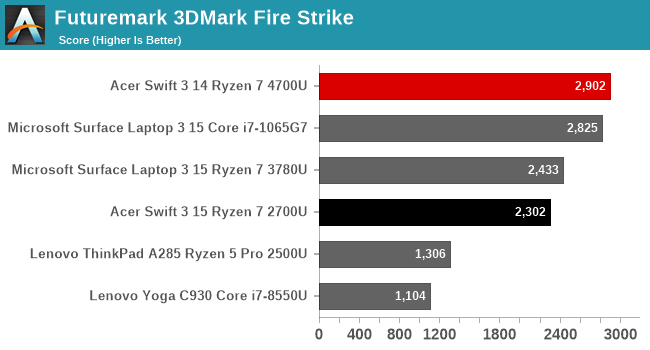
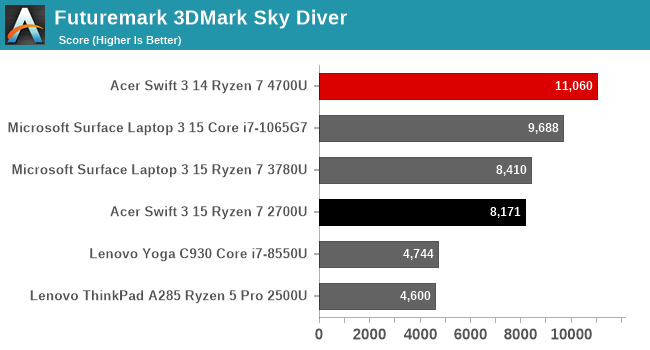
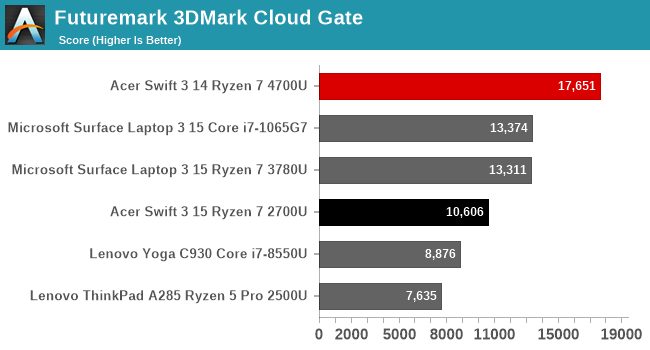
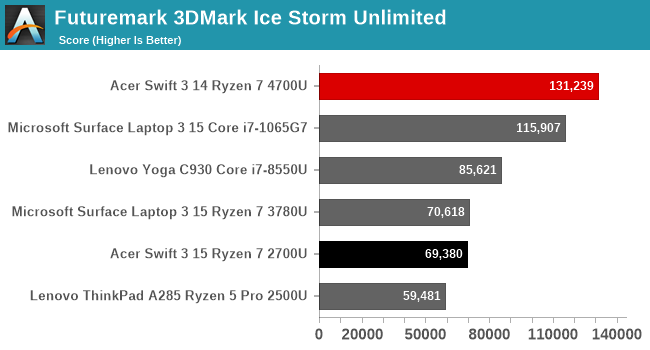
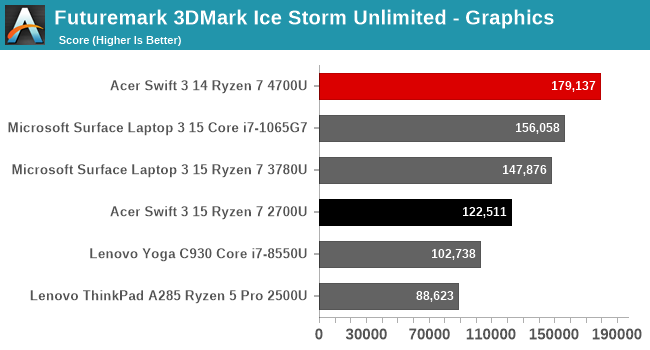
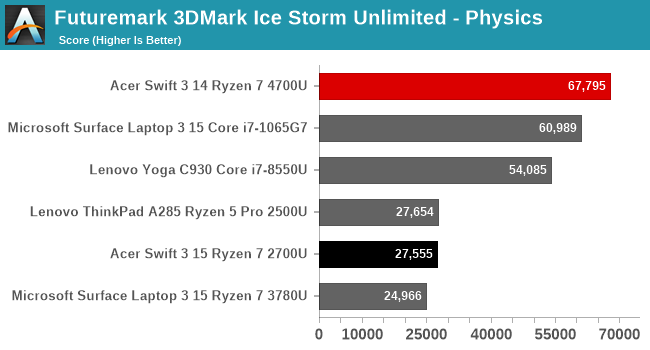
UL’s 3DMark suite offers a range of tests of varying complexity, from the high-end Fire Strike, down to Ice Storm Unlimited, which can be run on smartphones. The Acer Swift 3 is off to a great start with these DX11 based tests, easily outperforming the previous Picasso scores as well as Intel’s Ice Lake platform. The most interesting result is the Ice Storm Unlimited Physics results, where Renoir scores 2.7 times higher than Picasso. The Physics tests are really CPU bound tests, which clearly shows how CPU limited the previous AMD APUs had been.
GFXBench
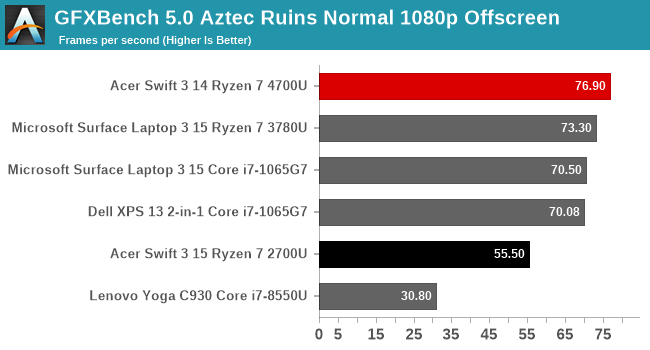
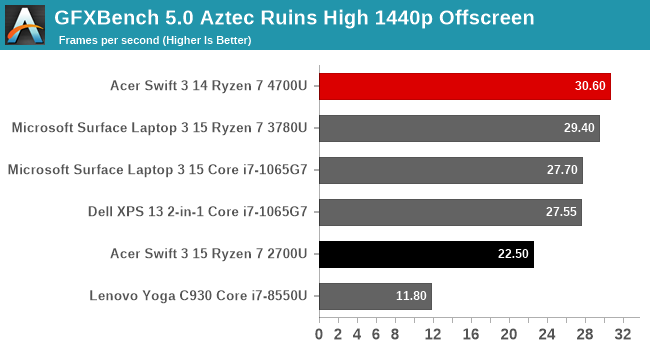
Thanks to the new DX12 tests Kishonti introduced with version 5.0 of their GFXBench suite, this cross-platform benchmark is again relevant on Windows. The results from the Ryzen 7 4700U are interesting. AMD has often done well on DX12, likely thanks to their early efforts with low-level drivers, and their previous Picasso GPU did very well on this benchmark. The Renoir does surpass Picasso, but the margin of victory is small.
Tomb Raider
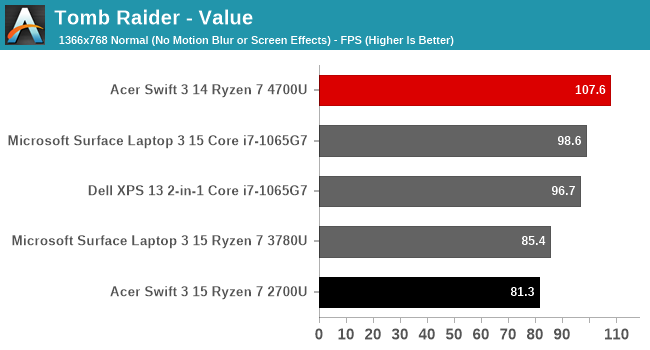
Although a bit long in the tooth, the original Tomb Raider reboot can still be taxing on notebooks, although the game is certainly playable on the modern integrated GPU if you turn down the settings. On our value settings the Acer Swift 3 was able to achieve over 100 frames per second, meaning there is quite a bit of room to increase the quality as long as you keep the resolution down. On both Ice Lake and Renoir, the game is unplayable with our Enthusiast settings at 1920x1080, despite its age.
Rise of the Tomb Raider
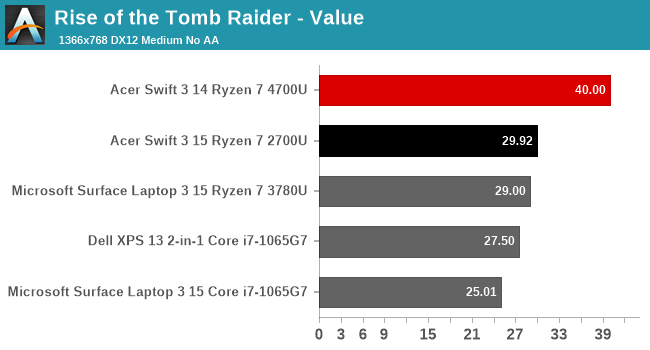
The first sequel to Tomb Raider added DX12 support, and as usual that means our AMD APUs did well. Although the game would be barely playable on Picasso or Ice Lake, the Acer Swift 3 with Ryzen 7 4700U looks like it just squeezes past the 30 FPS minimum you’d really want. This game is still at the limits of integrated GPUs.
Strange Brigade
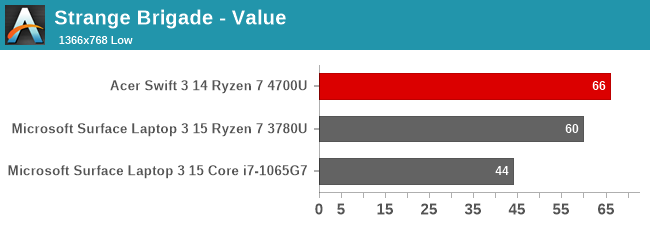
The co-operative third person shooter Strange Brigade is a DX12 title that does well even on integrated GPUs. It also appears to be more CPU bound than some of the other DX12 titles in our list, so the extra performance offered by the Zen 2 cores in the Acer Swift 3 help propel it to the top, with far more performance than the previous generation AMD APU.
F1 2019
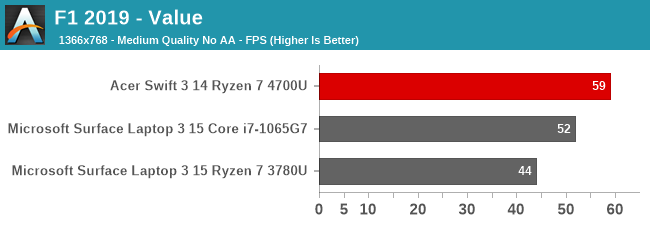
Codemaster’s F1 series is yet another game that can do well even on integrated graphics if you want to turn the settings down. The Acer Swift 3 does very well here, almost achieving an average of 60 frames per second.
Far Cry 5
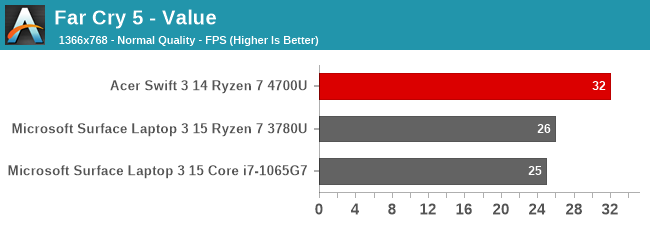
Ubisoft’s Far Cry franchise is well known, but it’s also been impossible to play on most integrated GPUs. That is still the case with the Acer Swift 3, although it just manages over 30 frames per second in this test, outclassing all other integrated notebooks tested. We will get into this a bit later, but this game also showed some very severe thermal throttling, with major dropouts in framerate during the benchmarking.
GPU Results
Although AMD cut back on the size of the GPU in Renoir, they don’t seem to have hurt maximum performance, and the new Zen 2 cores really show that the previous Raven Ridge and Picasso APUs were very CPU bound on some titles. With 36% fewer compute units than the Ryzen 7 3780U found in the Surface Laptop 3, the Acer Swift 3 still manages to outperform it in all cases.
However, the Acer did run into thermal issues when running at maximum performance. Some of this will come down to the cooling system in this particular notebook, but the power management of the Renoir APU also did not seem to be able to cope very well. Rather than find a sweet spot where it can perform well without throttling, the frame rate in Far Cry 5 was like a roller coaster the longer you left the game running. AMD’s choice to cut back on the number of compute units and then increase frequency certainly won’t help here either, and it makes you wonder how well the GPU would have been able to perform on the new 7 nm process with more CUs but a lower maximum boost frequency. We will dig more into the thermals later in the review.










191 Comments
View All Comments
x86koala - Wednesday, May 6, 2020 - link
Hi anandtech,I found phones like Hisense A5c, A5pro cc and Hisense tablet Q5 very unique for their E-ink / RLCD screen, could you please do a review when they are available on the market? Thanks!
deil - Wednesday, May 6, 2020 - link
I really hope 8GB is upgradable. Ram is cheap and right now I am painfully constrained on 12 GB, and I have dedicated gpu.for work my 32GB box is also sometimes to small, and that 8 core should be able to lift, even games.
Steve1992 - Wednesday, May 6, 2020 - link
Far Cry 5 runs pretty cool:https://youtu.be/TvVaJ5jlgsQ
Maybe an issue with your test sample?
Valantar - Wednesday, May 6, 2020 - link
I'm a bit disappointed in the GPU testing suite here. A combination of synthetics and AAA titles of various ages seems an odd fit for an iGPU - where are the lighter titles, esports titles, etc? _A lot_ of people would want to know how a notebook like this handles LoL, Rocket League, CS:GO, etc.Still, interesting how DDR4-3200 Renoir Vega 7 beats (or sometimes matches) LPDDR4X-3733 Ice Lake G7 - at 15W vs 25W no less, if the comparison is the Dell XPS 13. Makes me very interested in seeing an in-depth review of a 25W-configured 4700U or 4800U with LPDDR4X-4266.
Also good to get confirmation that a 25W cTDP-up laptop is what you want for gaming - those bouncy frequencies would make for poor frametime consistency.
Oxford Guy - Thursday, May 7, 2020 - link
How about 8 watts."The laptop really struggled with its thermals, dropping the framerate into single digits often. The device attempted to run at around 18 Watts of power draw, slightly over the 15 Watt TDP, but in fact only averaged around 8 Watts during this run."
Valantar - Thursday, May 7, 2020 - link
I saw that, but an average due to crazy throttling spikes can't be seen as representative (nor can the FPS in that case be used; that's why you have 1% and .1% minimums.). Hopefully there will be a firmware/BIOS update to improve this.alufan - Wednesday, May 6, 2020 - link
the 4900HS is 35w not 45qwertymac93 - Wednesday, May 6, 2020 - link
Turd screen, turd battery, turd cooling.This things a turd. Price is irrelevant. You can buy second hand for half the price with similar compromises if that's what you want.
kmmatney - Wednesday, May 6, 2020 - link
It only bogged down while playing certain games. It was fine for decently hard work loads, encoding and light gaming. If you want to play Far Cry 5, this is a turd, as is any laptop with IGP.elzafir - Wednesday, May 6, 2020 - link
But will it be 2.65lbs? Some people need portability.