The Samsung Galaxy S20+, S20 Ultra Exynos & Snapdragon Review: Megalomania Devices
by Andrei Frumusanu on April 3, 2020 9:30 AM ESTDisplay Measurement
The Galaxy S20’s screens follow the same recipe that we found on the S10 and Note10 series, and other than the 120Hz display modes, the new panels don’t have any major new changes to them when it comes to features or display quality changes.
We move on to the display calibration and fundamental display measurements of the Galaxy S20 screen. As always, we thank X-Rite and SpecraCal, as our measurements are performed with an X-Rite i1Pro 2 spectrophotometer, with the exception of black levels which are measured with an i1Display Pro colorimeter. Data is collected and examined using Portrait Display's CalMAN software.
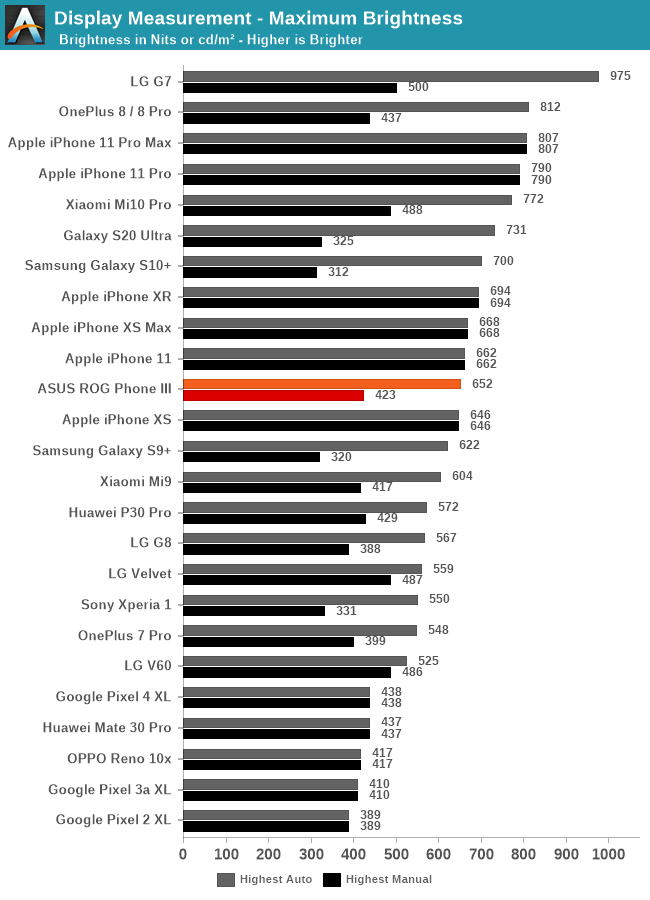
In terms of brightness, the S20 Ultra and S20+ fall in line with what we’ve seen from Samsung phones over the past few generations. The panel goes up to 325 nits in maximum manual brightness mode, and boosts up to 731 nits at full screen white when under auto brightness and high ambient light. The lower the APL of your content, the brighter the screen will become.
The S20 series is identical to the S10 series when it comes to the display settings; we find the phone comes by default in a “Vivid” mode with a larger color gamut target for all content. But what’s new here is that this generation Samsung has included a color temperature slider offering not only a few discrete choices between cool and warm, but it also gives the option for fine-tuning the RGB balance as well. Nevertheless, the accurate color profile for the phone is the “Natural” one which aims for sRGB colors for default contents and is able to support wider color targets for color managed applications.
Unfortunately, the S20 doesn’t really behave any different to the S10 series, and we find the same characteristics in the calibration between the phones. The worst offender here is the color temperature which is far too warm at an average of 6330K across all grey levels, and a white falling in at 6220K. Samsung keeps doing this year after year and at this point I just don’t know what the point is anymore in hoping that they would finally get it right.
The resulting gamma is also quite off and will wildly vary in the measurement depending on your pattern’s APL. We’ve had tons of phones fail at this aspect as the panels are calibrated without consideration of the CABC mechanisms of the display – for some vendors it’s even possible to retrace the methodologies and showcase where they went wrong in the calibration.
At this point I should note that we’ve slightly revamped our display reporting methodology, and have now moved from showcasing dE2000 error values to the newer dEITP standard, which is more strict in its error figure handling.
The S20 Ultra here ends up with a dEITP of 6.03 because of the color and luminosity errors, and just the color error would lend it a dEITP of 2.72. I’ll be remeasuring more devices and bring back comparison charts on other devices with the new dE standard in upcoming reviews.
Saturation targets for the S20 are also in line with what we’re used to from Galaxy phones – not great, but not totally bad either. The major issue again is the shift of the spectrum towards reds.
The Gretag MacBeth chart with common human color tones is also just somewhat acceptable, with the commonality of gamma errors, but also some larger hue errors due to the shift towards reds.
A Typical Galaxy Display
Overall, the S20 series come with what I’d call typical Galaxy displays. The panel is fantastic quality, and there’s nothing to criticize it in terms of its intrinsic qualities. The calibration is a bit more lackluster and in-line with what we’ve become accustomed from Samsung, key points being that the gamma is off yet again, and the Natural display mode is also too warm, yet again. It’s not a deal breaker, but Samsung has done better in the past. In any case, they remain high quality displays which are just short of being outstanding.



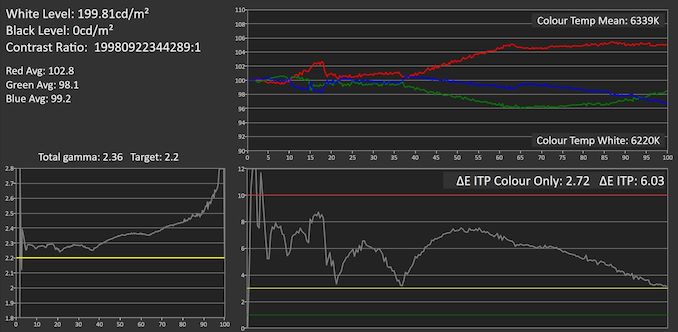

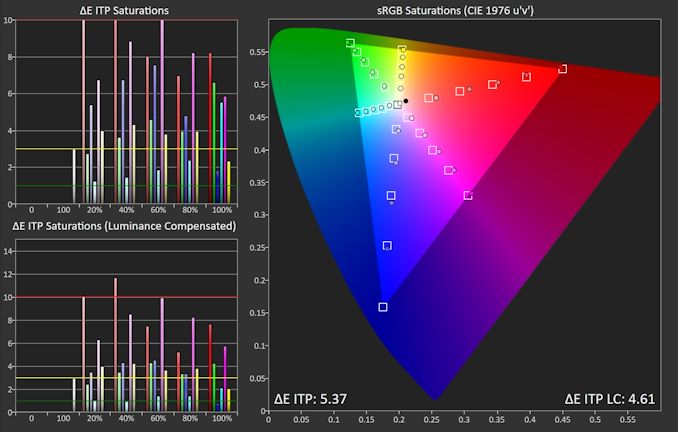
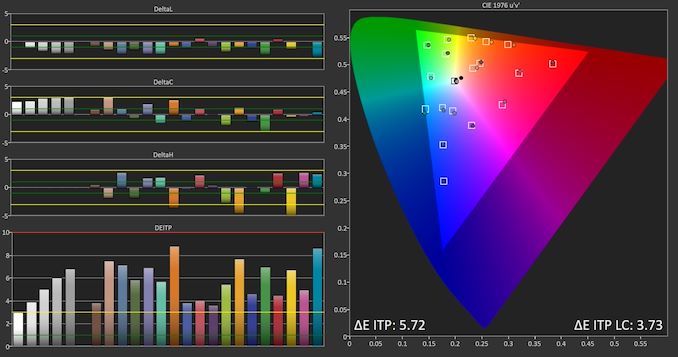
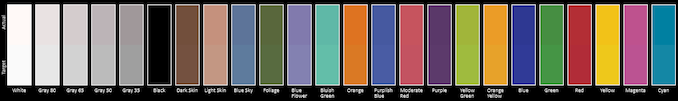








137 Comments
View All Comments
iphonebestgamephone - Sunday, April 5, 2020 - link
Oh and what does a pro like you use?sanjeev.k - Saturday, April 4, 2020 - link
Hi Andrei,Thanks for your detailed review. Any change Anandtech will be reviewing the note 20 later in the year (as Anandtech have not reviewed the note xx series past few years) ?
Reliable leaker @IceUniverse hints that Note series will implement an optimised solution for 120 Hz refresh rate - so I am assuming that to mean that power inefficiency issues at 120 hz refresh rate will be fixed in the note series.
If you are going to review the Note series, at least we will know whats the improvement like as compared to Galaxy S series. Then I can decide if I want to import the Snapdragon 865 Note series or import S20 865 series and bear with the 120 Hz power consumption issue
abufrejoval - Saturday, April 4, 2020 - link
I bought the first Galaxy Note for its size: My hands are much more capable than my eyes up close. I stuck around for the Note 3 and then abandoned the brand as they went off into Absurdistan with too much glass and metal replacing replaceable batteries (both Notes still work today with 2nd and 3rd sets of batteries).But I’ve always longed to see another feature become mainstream usable, that these Notes started, albeit with serious functional limitations: Desktop or docking mode.
The Note 2 dock also worked with the Note 3 and it was the first that I tried to use for extra light business travel with a foldable BT keyboard even a BT mouse on an HDMI connected big screen. Mixed DPI support wasn’t quite up to snuff, even with custom ROMs that added Ethernet connectivity (security constraints mandated that in some cases).
In terms of computing power everything since the 820 has been enough for me in mobile use: If I really want to crunch numbers, I use HPC servers which I access via SSH, RDP or VNC and gaming is much more fun with an RTX 2080ti.
Phones as a VR headset replacement died far too quickly for my taste, my Le Max2 with its Le VR “luxury cardboard” companion still works pretty well, certainly for 3D movies.
So, the only reason I would even remotely consider buying one of these overpowered smartphones is if they could do double-duty as mid-line laptop replacements. Unless Corona’ed I switch countries every week and taking a €1200 smartphone instead of a €1200 laptop along for the ride, while enjoying a 43”@4k desktop in both offices has a great appeal, especially since RAM (16GB), storage (500GB) and compute power are similar enough to satisfy me.
I need both to handle the typical office/productivity stuff, surfing and the ability to access the big systems, be they compute farms or GeForce Now if I am in need for a monster kill. Yes, I love to be able to even run a Docker container in case I want to code something on the quick and up to chroot() that works pretty well with Android’s Linux kernel, even if it’s not quite as podman ready as the laptop.
Last Samsung I got was a Tab S5e a month ago and its DEX qualities are really much improved. It has perhaps 25% of the power and capacity of these phones (at 50% price) but shows what could obviously be done here. Yet I see no mention of DEX on the S20 and I fear that Samsung’s product management is…
The mere existence and perseverance of Exynos SoCs and rounded display edges prove that these people must be insane: Very sad, when you consider what the hardware could actually do!
In the mean-time I am holding on to a very nice OnePlus 5 as daily driver, lovingly protected with a silicon sleeve that sports an elevated ridge around a flat display thus kept from drop’s harm with grip and buffer space. When I take it out for a bit of soap and water treatment, it looks like new.
Chassis materials, colors, design, finger tip smudges? I couldn’t care less and the Note 1-3 removable plastic covers were plain perfect for longevity and flexibility.
Rorange68 - Saturday, April 4, 2020 - link
Great review.. somehow I haven’t seen these in the past but will watch for them now. Quick question... the chart on the first page shows all of the versions with dual sims.. a nano and esim. I was thinking of going for the Exynos because it’s been the only one listed as having dual sims but given the issues with 5g compatibility and the review you give it that seems like a really bad idea But if they all have dual sim it would make it a lot easier to leave my 10+ and get the 20+ or even splurge on the ultra on the chance they improve some of it via software updates.Rorange68 - Saturday, April 4, 2020 - link
*5g comparability between for the Exxon’s version and US carriersMarcSant - Saturday, April 4, 2020 - link
Outstanding! The Anandtech articles are simple the best, the definitive tech guide for all tech lovers. Keep up with the high level of these tech articles that in my opinion are the "must go" for all people that are interested in buy a gadget and see the "behind scenes" information that manufactures will not tell you.airdrifting - Saturday, April 4, 2020 - link
No thanks on overpriced, never last, slow update, buggy software Korean garbage.surt - Saturday, April 4, 2020 - link
Do they have a reputation for not lasting? I'm considering this for an upgrade from my Galaxy S6 which is still working fine but I'd like a better camera.airdrifting - Saturday, April 4, 2020 - link
I haven't tried the newer ones, but I owned Galaxy S1, Galaxy S3, LG G2 and G3, none lasted 2 years (G2 being the best one imo.). I switched to Oneplus after that. Oneplus 3T lasted almost 3 years, now I am rocking a Oneplus 7 which I paid $400 for on eBay.shabby - Sunday, April 5, 2020 - link
Lol how about you get a newer phone before bashing it.