The MSI Creator TRX40 Motherboard Review: The $700 Flagship for Threadripper
by Gavin Bonshor on February 26, 2020 11:30 AM EST- Posted in
- Motherboards
- AMD
- MSI
- Ryzen
- TRX40
- Threadripper 3000
- Creator TRX40
- 3970X
- sTRX4
Power Delivery Thermal Analysis
One of the most requested elements of our motherboard reviews revolves around the power delivery and its componentry. Aside from the quality of the components and its capability for overclocking to push out higher clock speeds which in turn improves performance, is the thermal capability of the cooling solutions implemented by manufacturers. While almost always fine for users running processors at default settings, the cooling capability of the VRMs isn't something that users should worry too much about, but for those looking to squeeze out extra performance from the CPU via overclocking, this puts extra pressure on the power delivery and in turn, generates extra heat. This is why more premium models often include heatsinks on its models with better cooling designs, heftier chunks of metal, and in some cases, even with water blocks such as the ASUS ROG Crosshair VIII Formula.
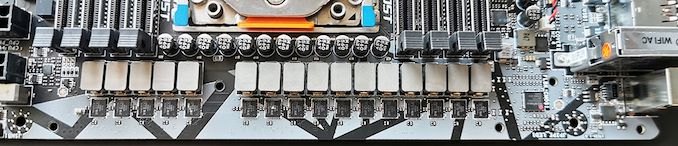
The 16-phase power delivery on the MSI Creator TRX40
Testing Methodology
Out method of testing out if the power delivery and its heatsink are effective at dissipating heat, is by running an intensely heavy CPU workload for a prolonged method of time. We apply an overclock which is deemed safe and at the maximum that the silicon on our AMD Ryzen Threadripper 3970X processor allows. We then run the Prime95 with AVX2 enabled under a torture test for an hour at the maximum stable overclock we can which puts insane pressure on the processor. We collect our data via three different methods which include the following:
- Taking a thermal image from a birds-eye view after an hour with a Flir Pro thermal imaging camera
- Securing two probes on to the rear of the PCB, right underneath CPU VCore section of the power delivery for better parity in case a probe reports a faulty reading
- Taking a reading of the VRM temperature from the sensor reading within the HWInfo monitoring application
The reason for using three different methods is that some sensors can read inaccurate temperatures, which can give very erratic results for users looking to gauge whether an overclock is too much pressure for the power delivery handle. With using a probe on the rear, it can also show the efficiency of the power stages and heatsinks as a wide margin between the probe and sensor temperature can show that the heatsink is dissipating heat and that the design is working, or that the internal sensor is massively wrong. To ensure our probe was accurate before testing, I binned 10 and selected the most accurate (within 1c of the actual temperature) for better parity in our testing.
For thermal image, we use a Flir One camera as it gives a good indication of where the heat is generated around the socket area, as some designs use different configurations and an evenly spread power delivery with good components will usually generate less heat. Manufacturers who use inefficient heatsinks and cheap out on power delivery components should run hotter than those who have invested. Of course, a $700 flagship motherboard is likely to outperform a cheaper $100 model under the same testing conditions, but it is still worth testing to see which vendors are doing things correctly.
Thermal Analysis Results
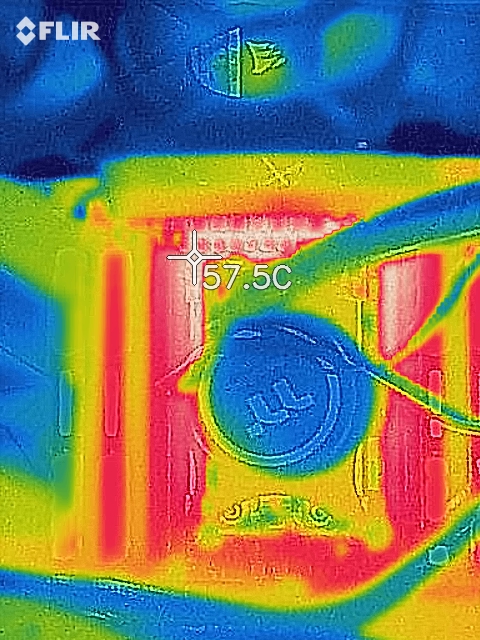
We measured 57.5 °C on the hottest part of the board during our testing;
the top left-hand corner of the sTR40 socket.
The MSI Creator TRX40 opts for a true 16-phase power delivery for the CPU with sixteen TDA21472 70 A power stages controlled by an Infineon XDPE132G5C PWM controller. Cooling this is a large finned aluminium heatsink which is connected to a large dense rear panel cover and the actively cooled chipset heatsink. This is designed to spread the heat load with other components with the aim of dissipating as much heat as physically possible.
In our testing, the MSI Creator TRX40 performs well with a maximum temperature of 53°C which is around 8°C warmer than the ASUS ROG Zenith II Extreme, but the latter does include actively cooled heatsinks on the power delivery. MSI is using an efficient design for the power delivery, and our VRM probe temperature reading of 54°C is consistent with the integrated thermal sensor.


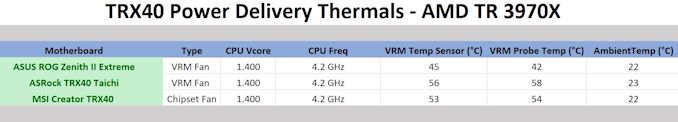








42 Comments
View All Comments
Korguz - Wednesday, February 26, 2020 - link
then i guess this board is not for you :-)FreckledTrout - Wednesday, February 26, 2020 - link
This is how you do motherboard testing. I just read a motherboard review on TomsHardware and it was horrible. They didn't even use probes for checking temps jump a thermal image which we all know can be misleading for actual temperatures especially if VRM's are short. Nice job Gavin!p1esk - Wednesday, February 26, 2020 - link
I don't know, the proper way to test it would be to load it with GPUs, given it's "Creator" model, then run all cards with realistic loads (either compute or video content creation). But for those use cases I'd go with ASRock Creator, since it has 4 GPU slots (so that you can actually install four GPUs in it, unlike this one), and costs $450.Dug - Wednesday, February 26, 2020 - link
Except you know nothing on performance of the board except cpu overclocking.There's absolutely no subsystem testing at all which is very important, such as USB speed tests, multiple hard drives, network, sound, etc. This is what makes or breaks a motherboard. Overclocking is not really the top consideration for people that buy threadrippers.
dan82 - Wednesday, February 26, 2020 - link
I'm currently looking into the parts for a TRX40 machine. I'd like to maximize the number of Type C ports on the front and back, and wow that is quite difficult. Most of the boards (including this one) only have a single port. Same thing with PC cases. Many cases have zero, if you're lucky you'll find one (the only exception is that dubious "Fake Mac Pro Case" on Indiegogo).Either I am the only person to care about these things or motherboard (and PC case builders) are completely blind to see the opportunity.
Pessimist9 - Wednesday, February 26, 2020 - link
Who's willing to spend 700$ on something from MSI? This must be a paid review. MSI is a terrible company with a terrible warranty service. Just recently, I purchased a 2080 TI Seahawk EK X from them. Card was bad. I call customer service, and the guy tells me it's my fault, that it'll take 6 weeks to process the RMA, and if I really cared about reliability, I'd have a duplicate card for redundancy.Attempting some sort of compromise, I suggested MSI place a hold on my card and immediately send me the (refurbished) replacement. Nope. "Sorry, sir; we treat everyone the same."
Alright. So there you have it, everyone. Pay the premium price (1450$) on an MSI product and I hope you've got a spare for redundancy's sake. After all, a real enthusiast would.
^ yep, that's what the rep told me. So... buy a MSI motherboard for 700$?
TheWereCat - Thursday, February 27, 2020 - link
I had bad experience with all brands, so should I stop buying from them and make my own HW?Lord of the Bored - Thursday, February 27, 2020 - link
Yes. Yes, you should. That is the one true way.Droekath - Thursday, February 27, 2020 - link
You having a bad experience makes it a paid review? If MSI was truly as terrible with their product design and manufacturing as you say they were, they would have gone out of business long ago, not become a major player in the market.Your experience is completely valid. There are plenty of people who have bad experiences with plenty of companies. But that doesn't make every single company a terrible company. It just means you had a bad experience with them.
As for your experience, they're required to adhere to internal protocols. They can't automatically treat a customer specially and ignore the protocol for you.
Lord of the Bored - Thursday, February 27, 2020 - link
Well, what did you do to make him say it is your fault? Inquiring minds want to know.