Fall 2004 DVDR Roundup: Dual Layer and 16X DVD+R
by Anand Shimpi & Virginia Lee on November 1, 2004 12:05 AM EST- Posted in
- Storage
The Test
We have decided to change the format slightly for this edition of our optical storage roundup. DVD recorders are a lot like graphics cards in some respects; we can simply analyze which burners give us the fastest burn and read speeds, but that is only half of the picture. The other half of any optical storage analysis is the write and read quality. Although many burners have no problems burning a disc at 12X or 16X, reading them back (even in the same drive) doesn't work! Furthermore, if a burner only happens to write and read correctly on one particular type of media, we cannot recommend that as a stable, worthwhile product.Thus, we attempted to answer these questions in a multipart analysis of many different types of media. First, we take the subject drive and write samples of test discs to several different media types. In the US, it is only common to see a few different types of DVDR media, almost all of which we have been tested in our analysis. We go out to retail stores before all of our analyses and buy media for the review. Almost all of our media is store-bought unless stated otherwise. The record speeds of all of these media are noted and displayed near the end of the analysis. We read the disc back in the same drive to make sure it wrote correctly. This read speed is also noted and placed into a chart at the end of our review.
After creating all of these media, we have to determine if they are useful or not. We read the media back in our highly recommended 12X Plextor PX-712A drive. This drive has the additional capability of reading back error data (our MediaTek drives also have this feature). Coupled with the Q-Tools software bundled with Plextor burners, we do two things: read the disc back to make sure it burned correctly, and use Q-Tools to determine how many errors the disc had. Both the read speed and the number of various errors are recorded and charted near the end of the analysis.
Since we record so much data, there are a lot of various graphs that need interpreting. Below is the graph of a poor write of one of our burners, with an explanation of what all the signs mean.
You'll notice that the yellow line on the bottom is the speed of rotation as the disc spins. The green line on the top denotes how fast the disc is being written or read at. Generally, we look for spikes in the graph. Harsh spikes during a read generally indicate that the disc has a poor sector, and the burner is calibrating itself slower to read that particular segment better. Harsh spikes during a read may also indicate a poorly written sector; many burners calibrate speed down when they are starting to loose control of the burn. The exception to this is usually when a write spikes up and stays there - this indicates that the burner can write at a faster speed and is calibrating itself (usually in a step pattern) to do so. Drives that produce a lot of errors won't read back correctly - or at all.
After reading the disc, we run a test that actually counts the number of errors in the Q-Tools software from Plextor. A screenshot of what this software looks like is below.
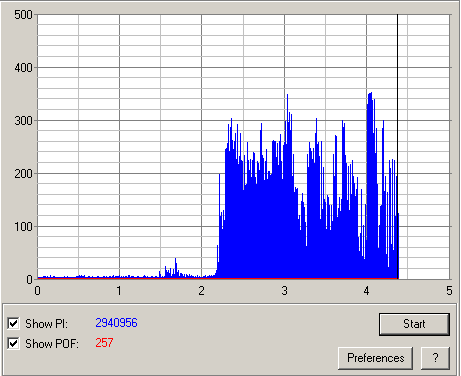
Here, we see a disc with a moderate number of errors. DVDs use the Reed-Solomon error correction algorithm that allows the drive to detect/correct errors. For DVDs, the graphs indicate parity errors. Although, the PO (parity outer) errors reported by Q-Tools generally refer to uncorrectable errors that will most likely render the disc unreadable if they exist in the double digits. PI errors are generally correctable errors, which are mainly troublesome when there are a large number of them. A disc with a few hundred PI errors is close to a "perfect" while one with a PI error count upwards towards a few hundred thousand general means the entire burn was horrible. These PI errors could result from low quality media with shallow scratches or, more often, a burner with bad media compatibility. Usually firmware updates can fix these issues.


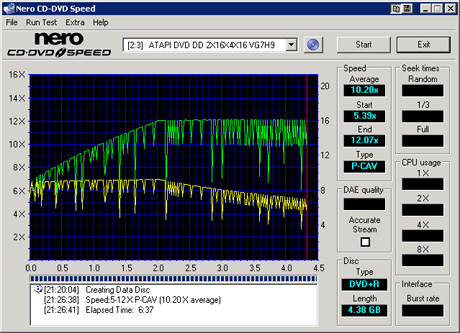








65 Comments
View All Comments
Warder45 - Monday, November 1, 2004 - link
I think some are forgeting that testing these things doesn't happen over night. Between other reviews, news, etc and normal working hours it could be quite easy to have a new firmware come out after you've already tested.For the plextor drive it does seem like bestbuy's website has them in stock for $140 with a $30 MIR. So is the extra's of a plextor worth the extra $30 to $40?
Mem - Monday, November 1, 2004 - link
I notice with the Lite-On 1633 drive you was for the roundup still had the original firmware,there`s a new firmware "BSOK" update out dated 26th OCT that has "matched more media" support.I happen to own the external version and can say it`s very quiet while burning and also in playback mode,the only noisy thing is the tray when ejecting IMHO,btw I think it`s a great burner very low P1/PO errors and no bad burns so far.
Dennis Travis - Monday, November 1, 2004 - link
What is interesting is I just bought a Plextor PX-716a at Best Buy this last week. It works GREAT so far. Will do more testing but so far it's fast and reliable. It is at UDMA 4 by the way. It flys.It came with both a White and Black face and door.
Bozo Galora - Monday, November 1, 2004 - link
er, Nov 8 for PREORDERapparently they are still working out bugs
I note in the specs that the drive will run in UltraUDMA mode 4 or 66MB/sec in addition to PIO
Interesting
Bozo Galora - Monday, November 1, 2004 - link
http://www.plextor.com/english/products/716A.htmlooks like Nov 8 for USA
Bozo Galora - Monday, November 1, 2004 - link
#25-I have never seen a 16X Plextor review - care to link one?
Latest Plextools out today 2.18
http://www.plextools.com/download/download.asp
Mookie13 - Monday, November 1, 2004 - link
Can anybody comment on the noise level of any of these drives (esp. the NEC, BenQ and Pioneer)? I'd like to throw one of these in a sff and use it as a htpc, so a loud drive spinning sound would really bother me.KristopherKubicki - Monday, November 1, 2004 - link
Maverick215: Feel free to download the .zip files with all of the disc quality q-tools and nero tests.techfuzz: When we tested the drive 2.16 was the newest available.
As for the BenQ drive, we tested with the newest firmware possible.
Kristopher
Aquila76 - Monday, November 1, 2004 - link
From page 9 (Sony Review) <<...dual layer burners are pseudonymous with 16X burners...>>I think the word you're looking for is 'synonymous', not 'pseudonymous'. A pseudonym means 'a fake name', whereas a synonym means 'basically the same thing'. However, in Sony's case, pseudonym may be more accurate.
Belzer - Monday, November 1, 2004 - link
I find the average write speed of 11.88x for the NEC on 8x DVD±R MCC media very hard to believe. It would need to support them at max 16x speed to get this average speed and it does not, unless you've used a hacked firmware.I also doubt that the Pioneer is faster than the BenQ @12x on 8x MCC DVD+R if you compare the actual write time. Other tests have shown the BenQ to be a good 30 seconds faster than the Pioneer at 12x thanks to PCAV write tech (vs. ZCLV).