Soltek K8TPro-939: Moving A64 to 939
by Wesley Fink on October 28, 2004 12:05 AM EST- Posted in
- Motherboards
Board Layout: Soltek K8TPro-939
Recent Soltek Pro boards have sported black and purple as their color scheme. The K8TPro-939 continues that design with a black board, purple slots, and coordinating purple cables.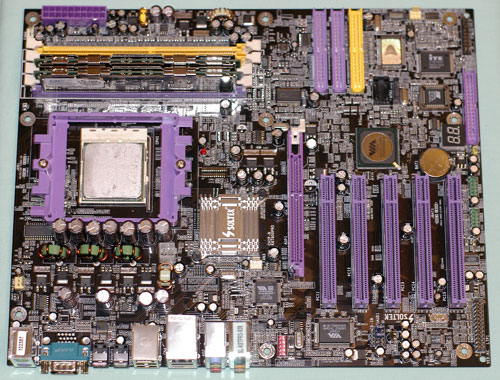
The basic layout of the Soltek is excellent, better than most recent 939 boards that we have evaluated.
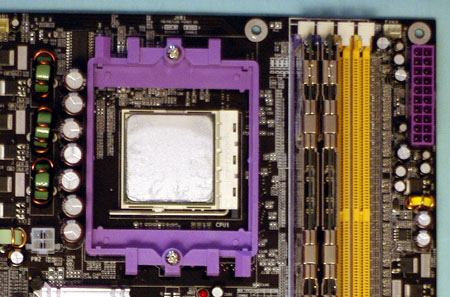
The ATX 20-pin and the 4-pin 12V connector are in near ideal locations on the K8TPro-939. The bulky 20-pin ATX is located on the preferred top right edge of the motherboard. This location on the board edge rarely interferes with processor air flow. The 4-pin 12V is also best on the upper right edge, but on the Soltek, the 4-pin power connector is placed between the CPU and IO ports. While this cable is smaller, it still needs to be routed past the CPU with care. This is not a great location for the 12V, but we had no real issues in our case setup. A better location would have been the top board edge or upper right board edge. Soltek did get the bulky 20-pin out of the way and that is more than what many designs do.
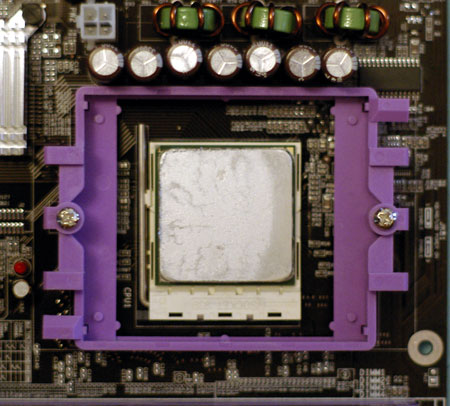
The CPU socket is in the top center of the board. PCI slots are below the socket and memory is to the right of the CPU. There is plenty of room around the Socket 939, so most Heatsink/Fans should work fine. The only possible problem is the tall capacitors that line the left edge of the socket, which may interfere with large spread HSF designs.
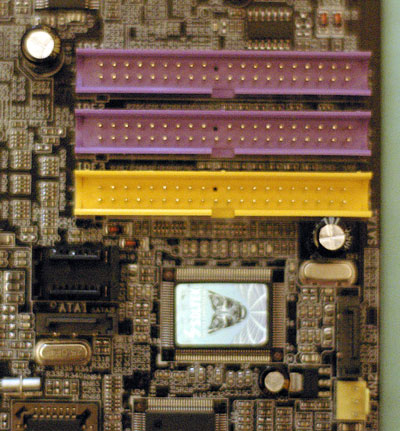
The IDE connectors are in our preferred right edge of the motherboard, but they are below mid-line where they may be a reach in a full tower case design. Most case designs will have no issue with this location, however. The four SATA connectors are in the same area and they should be an easy set up. The only potential problem with the SATA location is that the long PCU cards in PCI slot 3 may be a tight fit with SATA drives connected.
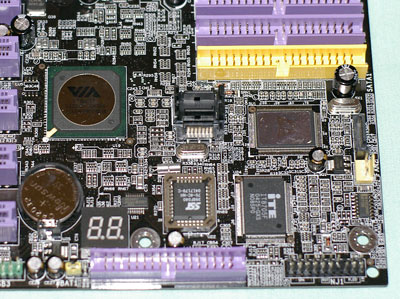
The floppy connector is the only glaring fault in an otherwise decent layout. The location at the bottom right edge of the motherboard is terrible, and is a very long reach in most any case. In a full tower case, you will have to find a super long floppy cable to reach this location. Since many users no longer even use a floppy drive, this won't matter to them, but if a floppy drive is still part of your build, this location will be a challenge in some cases.
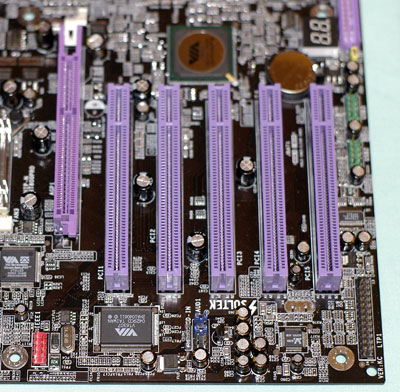
The Soltek arrangement for the AGP and 5 PCI slots is pretty standard. With most users skipping over the slot next to the VGA card for better cooling, this leaves 4 usable PCI slots. With a standard-width video card, you could use slot 5 in a pinch.
The option headers are mostly lined up at the bottom of the board edge, an out-of-the-way location. The audio connectors are an exception, located in the middle of the PCI slots. If you still use or need audio cables, you will have to be careful routing them in this busy area. A better location would have been above the PCI slots.










21 Comments
View All Comments
SpaceRanger - Thursday, October 28, 2004 - link
I'm sick and tired of the AGP released boards.. Gimmie PCI-X for A64 and I'll be impressed..