The ASUS ROG Zenith II Extreme TRX40 Motherboard Review: The Second Coming
by Gavin Bonshor on December 23, 2019 9:00 AM ESTOverclocking Ryzen 3000
Experience with the ASUS ROG Zenith II Extreme
Overclocking with AMD's Ryzen Threadripper 3970X and 3960X is very similar to X570 and Ryzen 3000 processors. The TRX40 and X570 chipset are nearly identical, and the Zen 2 architecture implemented in both the desktop and HEDT variants is very similar. With more cores and more threads, means higher-grade cooling requirements and getting the most from overclocking a 32-core 280W TDP processor needs a strong and capable cooler. The ASUS ROG Zenith II Extreme has plenty of options for overclockers including its hardware-based overclockers toolkit, and a solid firmware with plenty of options available for users to tweak.
ASUS hasn't included any overclocking presets for users to use as a starting point, but the firmware itself is easy to navigate. All of primary overclocking options users need can be found within the Ai Tweaker menu, with plenty of options to overclock both the CPU and memory. Users can enable X.M.P profiles on capable memory kits, which ASUS calls D.O.C.P. For the CPU users can tweak the CPU ratio and BCLK frequencies, as well as set a multitude of voltages aimed at keeping the Threadripper 3000 processors stable.
For the memory, users can build from the available presets which come from ASUS's pool of experienced and extreme overclockers. On the memory latency front, ASUS delivers once again with its DRAM Timing Control and allows users to customize primary, secondary, and tertiary latencies for more control over memory overclocking. The dedicated LN2 mode allows the more ardent enthusiast and extreme overclocker all the extra voltage needed, but it's not recommended to enable for users using ambient cooling. With the overclockers toolkit at the bottom right-hand corner of the board, and the variety of options and menus within the firmware, the ASUS ROG Zenith II Extreme is designed for enthusiasts looking to get the most out of the performance of the Ryzen Threadripper 3000 processors; it's even more than capable of achieving good overclocks depending on the silicon on both ambient and extreme cooling.
Overclocking Methodology
Our standard overclocking methodology is as follows. We select the automatic overclock options and test for stability with POV-Ray and OCCT to simulate high-end workloads. These stability tests aim to catch any immediate causes for memory or CPU errors.
For manual overclocks, based on the information gathered from the previous testing, starts off at a nominal voltage and CPU multiplier, and the multiplier is increased until the stability tests are failed. The CPU voltage is increased gradually until the stability tests are passed, and the process repeated until the motherboard reduces the multiplier automatically (due to safety protocol) or the CPU temperature reaches a stupidly high level (105ºC+). Our testbed is not in a case, which should push overclocks higher with fresher (cooler) air.
Overclocking Results
In our testing with the AMD Ryzen Threadripper 3970X, we managed to hit a maximum stable overclock of 4.30 GHz. This was achieved at 1.350 V on the CPU VCore within the BIOS, and a maximum load CPU VCore of 1.296 V. This is a good level of VDroop and throughout our testing from 3.7 GHz all the way up to 4.3 GHz, VDroop was more than acceptable. ASUS doesn't include any overclocking presets for users to use, but with Precision Boost Overdrive disabled, we saw performance values in POV-Ray of around the 3.8 GHz level. With PBO enabled, the performance was more comparable with our testing at 4.0 GHz on all cores. Performance in POV-Ray, and as a result of the extra MHz and CPU VCore voltage, rose incrementally at every 100 MHz stepping we tested.
No matter what CPU VCore voltage we applied on our Ryzen Threadripper 3970X processor, we couldn't get it stable, although, with 1.400 V on the CPU VCore, we did manage to get it to POST into Windows without issues. The levels of overclocks achieved will depend on the quality of the silicon, cooling methods, and with a high level of power consumption on the 3970X, a good quality power supply can also be a factor; this is to cope with the extra power draw associated with overclocking.



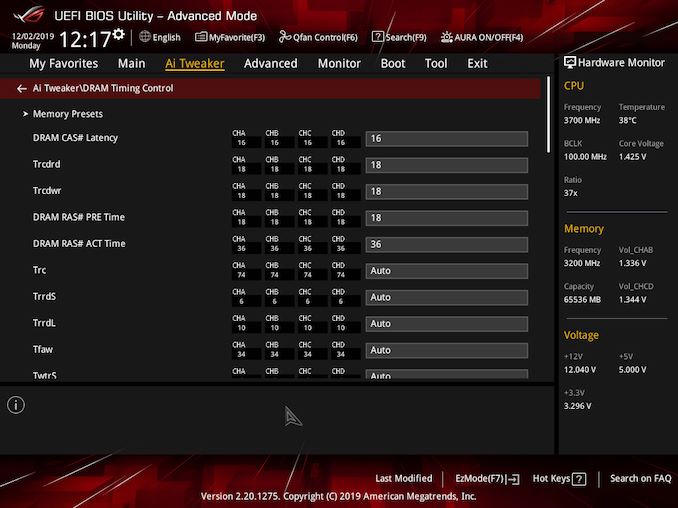
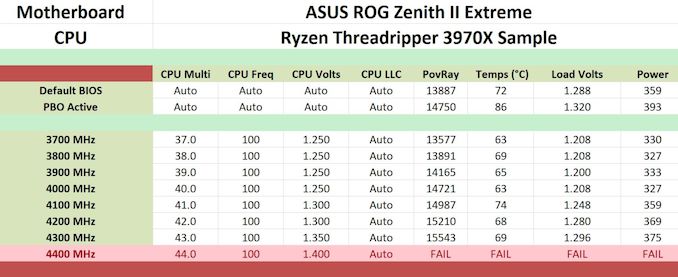








22 Comments
View All Comments
WaltC - Wednesday, December 25, 2019 - link
Agreed--that's likely to steer people away from the product because not too many people buy the TR to worry themselves over game frame-rates--they usually have much bigger fish to fry...;) I'm not much of a fan of overclocking Zen2--lose your boost/single-thread performance completely--but that's just me...;)Hul8 - Monday, December 23, 2019 - link
Teaming doesn't magically make more phases - the components being run in parallel (without doublers) are still in phase with each other. It just makes that phase more powerful.airdrifting - Monday, December 23, 2019 - link
On the overclocking page, higher OC has lower temperature than default BIOS, is this really done correctly?GreenReaper - Tuesday, December 24, 2019 - link
Yes, because they have reduced the target voltage below that which would be applied by default. Voltage is a key component of power usage; the speed is essentially meaningless for temperature, except that if it's faster it might get work done faster and then be able to slow down and lower voltage (which then leads to a lower temperature).Back in the day a lot of power management was focused on constant speed reduction, but for many workloads it's better to go really fast for a little while, then allow the cores to go to sleep.
eastcoast_pete - Monday, December 23, 2019 - link
Thanks! Question: Are the 3 boards listed the only currently available TRX40 boards? If not, could you add a comparison table of the available boards and their features? Thanks!Hul8 - Tuesday, December 24, 2019 - link
Not sure about availability (especially per region), but Gamers Nexus just had a 12 motherboard roundup video the other day, by Buildzoid, looking into the differentiating features of each, in descending order of price.https://youtu.be/UT41-TdvF4c
Hul8 - Tuesday, December 24, 2019 - link
TL;DW: All of the offerings are perfectly adequate for stock operation - not one dud among them. Choice beyond that will depend on the features you want (overclocking, 10Gb NIC, WiFi, PCIe slot configuration, M.2 slots).Amite - Wednesday, December 25, 2019 - link
Just a guess — People that buy rigs like this don’t game at 1080p - Give us ultra high resolution gamingnetojose - Friday, January 10, 2020 - link
Hi Sir, thanks a lot for the review! Did you carried on a thermal analysis on GIGABYTE TRX40 AORUS? You mention that this is the best TRX40 tested from the cooling perspective. What other boards were tested? Thanks again!netojose - Friday, January 10, 2020 - link
Which TRX40 boards did you test for thermal? Did you test GIGABYTE TRX40 AORUS Xtreme?