The Intel Core i9-9990XE Review: All 14 Cores at 5.0 GHz
by Dr. Ian Cutress on October 28, 2019 10:00 AM ESTCPU Performance: Encoding Tests
With the rise of streaming, vlogs, and video content as a whole, encoding and transcoding tests are becoming ever more important. Not only are more home users and gamers needing to convert video files into something more manageable, for streaming or archival purposes, but the servers that manage the output also manage around data and log files with compression and decompression. Our encoding tasks are focused around these important scenarios, with input from the community for the best implementation of real-world testing.
All of our benchmark results can also be found in our benchmark engine, Bench.
Handbrake 1.1.0: Streaming and Archival Video Transcoding
A popular open source tool, Handbrake is the anything-to-anything video conversion software that a number of people use as a reference point. The danger is always on version numbers and optimization, for example the latest versions of the software can take advantage of AVX-512 and OpenCL to accelerate certain types of transcoding and algorithms. The version we use here is a pure CPU play, with common transcoding variations.
We have split Handbrake up into several tests, using a Logitech C920 1080p60 native webcam recording (essentially a streamer recording), and convert them into two types of streaming formats and one for archival. The output settings used are:
- 720p60 at 6000 kbps constant bit rate, fast setting, high profile
- 1080p60 at 3500 kbps constant bit rate, faster setting, main profile
- 1080p60 HEVC at 3500 kbps variable bit rate, fast setting, main profile
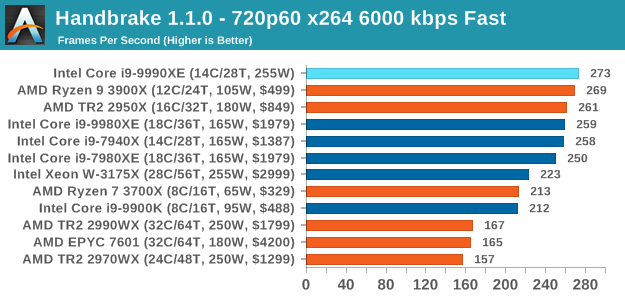
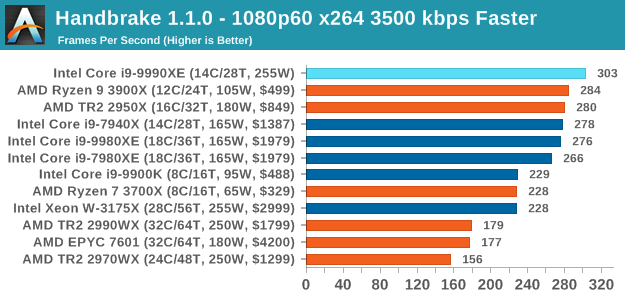
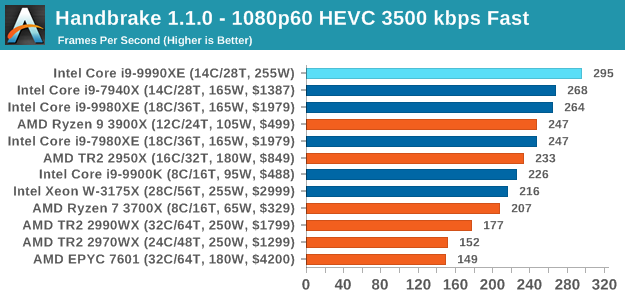
Our encoding tests require a good balance of cores and frequency, and the 5.0 GHz 14-core hardware easily pulls ahead of the 7940X, and shows that having 28 cores isn't always a good thing.
7-zip v1805: Popular Open-Source Encoding Engine
Out of our compression/decompression tool tests, 7-zip is the most requested and comes with a built-in benchmark. For our test suite, we’ve pulled the latest version of the software and we run the benchmark from the command line, reporting the compression, decompression, and a combined score.
It is noted in this benchmark that the latest multi-die processors have very bi-modal performance between compression and decompression, performing well in one and badly in the other. There are also discussions around how the Windows Scheduler is implementing every thread. As we get more results, it will be interesting to see how this plays out.
Please note, if you plan to share out the Compression graph, please include the Decompression one. Otherwise you’re only presenting half a picture.
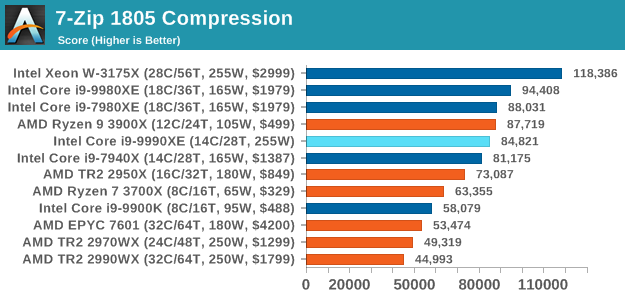
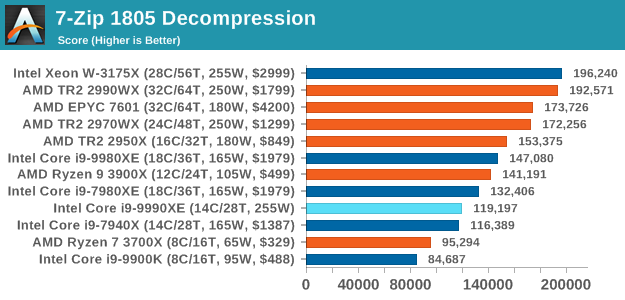
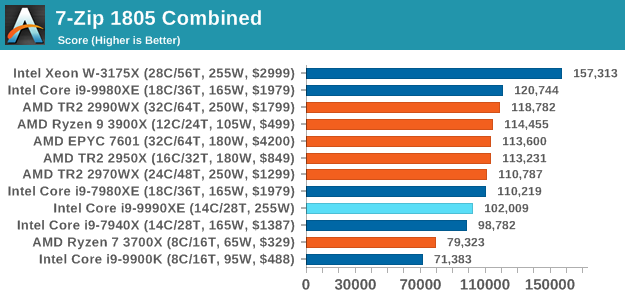
This is where having 28-cores helps, as the extra frequency can't beat some extra cores.
WinRAR 5.60b3: Archiving Tool
My compression tool of choice is often WinRAR, having been one of the first tools a number of my generation used over two decades ago. The interface has not changed much, although the integration with Windows right click commands is always a plus. It has no in-built test, so we run a compression over a set directory containing over thirty 60-second video files and 2000 small web-based files at a normal compression rate.
WinRAR is variable threaded but also susceptible to caching, so in our test we run it 10 times and take the average of the last five, leaving the test purely for raw CPU compute performance.
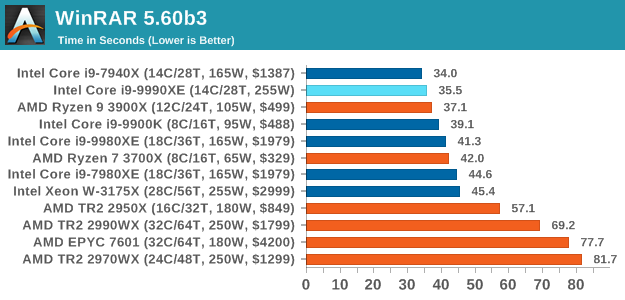
WinRAR is one of our variable threaded tests, so here a mix of cores and frequency helps. Interestingly enough, the 9990XE despite with the higher frequency is slightly slower than the 7940X - this might be a function of the test getting too fast, or the fact that the extra power needed to drive up the cores to peak frequency might be causing additional delays with all the small files.
AES Encryption: File Security
A number of platforms, particularly mobile devices, are now offering encryption by default with file systems in order to protect the contents. Windows based devices have these options as well, often applied by BitLocker or third-party software. In our AES encryption test, we used the discontinued TrueCrypt for its built-in benchmark, which tests several encryption algorithms directly in memory.
The data we take for this test is the combined AES encrypt/decrypt performance, measured in gigabytes per second. The software does use AES commands for processors that offer hardware selection, however not AVX-512.
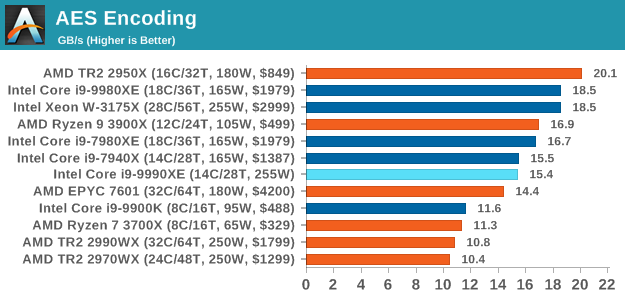










145 Comments
View All Comments
xrror - Monday, October 28, 2019 - link
Hey Ian, please again thank ICC for letting you guys have a full run though with one of these systems.While yes, this will never be a practical option for the vast majority of people, it IS one VERY AWESOME datapoint(s) for benchmark purposes. No more hypothetical "but what if 5Ghz Skylake" no - you have actual numbers, it shows the scaling for Intel's current'ish gen out to the extreme end.
I hope you are able to run more on this box to fill out the numbers in Bench - (which you may have already, I haven't actually looked yet).
Again thanks to ICC and Anandtech for this.
MrAndroidRobot - Monday, October 28, 2019 - link
If like to see how the 3900X fairs in comparison given its 12C/24T and holds up well against current TR/HEDT CPUskrumme - Tuesday, October 29, 2019 - link
I cant really tell how this is different from my 8700k from a performance perspective.Looking at the article i think this is cheap marketing. Good move. But anyways it's crazy 14c cpu is now touted for their single thread performance. Seriously one have to wonder the meaning of all this. What am i doing here? Lol
TheJian - Tuesday, October 29, 2019 - link
Please test SLOWER/VERY SLOW not FAST/FASTER for encoding. I would not STORE anything ripped at FAST/FASTER...LOL. Who rips at this crap quality level? Besides, with 14c why wouldn't you want top quality (or fairly close)? It's not much more time and might yield completely different results. Never understood why people keep running tests that are NOT how we would USE the tested device/game etc. Test it like we USE it or quit wasting your (our?) time.Raise your hand if you're ripping your blurays with fast/faster settings...Nobody. You can rip with SLOWER faster than you can create the content on these chips today, so why ruin your vid? L4.1 HIGH, VERY SLOW. Done (and I do 2pass, control other settings too, but you get the point). Nobody is archiving anything with your settings right? Emulate the pirates (seriously, one NFO file can tell you a LOT about these settings) :) They would NUKE your rip. Mediainfo can tell you all the settings also if you don't know where to get an nfo file from the people who've been ripping since the net started...LOL. Just saying...It's like claiming 1440p is the new enthusiast resolution (Ryan did this in his 660ti article...ROFL - see the comment section where I destroyed that crap), which isn't even true TODAY...LOL. YEARS later. Wake me when 1440p hits 10%. Right now it takes 1440p+4k to hit ~6.5% total...ROFL. 1440p is STILL not even 5% yet (4.98...ROFL). 1080p however 65%! Hmm, where should we spend MOST of our time testing then? Ah, UNDER 1440p with 4k being a complete joke still at 1.6%.
https://store.steampowered.com/hwsurvey/Steam-Hard...
Wrong still for 7yrs Ryan Smith, AND counting. Is 10% even good enough to call it the new enthusiast resolution? Maybe Ryan will be right 2020. I digress...Don't even get me started on the complete BS that 4k testing is (1.6% of 130mil steam users say 4k is still dead). Apparently people don't like turning crap down (that devs meant for us to SEE) as much as Ryan etc think. :)
GreenReaper - Tuesday, October 29, 2019 - link
It's true that relatively few systems have a high-resolution screen. In fact I'd go further and say that for general usage of current systems, the combination of 4K+1440p is closer to 3% (with 1440p being ~2.5% of that). That's what I see on my media hosting website.However, enthusiasts *are* the 3%. Or at least a lot of it. Most people use all-in-ones, work laptops, or school netbooks. They may install Steam on them and game on them, because they have to - they probably didn't buy new hardware specifically to do so. Reviews are all about new hardware.
If they *did* want to buy a new piece of video hardware, they may want to know how it'd perform if also buying a 1440p monitor and plug it in, perhaps once prices come down a bit. Or even 4K!
It's also a better way to measure GPU power than running them in a CPU-limited zone (after all, your GPU may end be paired with a future CPU by the time you buy it). The higher-end cards that tend to be reviewed are also intended to potentially last multiple CPU cycles - in reality I suspect most buy something further down the scale and just use it with one CPU, but it's an option.
Your point is fairer with IGP, but that's what IGP level is for. Most serious gamers are not using IGP. And this review doesn't *have* any GPU tests, though, so your comment may be better saved for one that does; it came off as ranting a little too hard about Ryan. :-)
TheJian - Wednesday, November 6, 2019 - link
Of course reviews are about new hardware...But the point is about HOW you test them. Are you acting like I'll MAYBE, if the wind blows right, stars align, etc, in 5yrs, or are you testing for what we will do with it for the next few years NOW? You know, like what I actually BOUGHT it for, NOW. I'm an enthusiast (know pretty much only them, since only deal with IT people pretty much), and have nothing like what they are pushing (no 4k desire for anyone I know, most not on 1440p). It isn't because I can't afford 4k, just don't care (for many reasons currently, lacking gpus for one, you need TWO still). I can afford those two titans every month too, but what for? They'd fry me in my PC room after 30mins of gaming due to heat in my state. So I'm stuck waiting for a 7nm NV card that takes AMD's 7nm a step further in watts heat (or I'll just downclock their no doubt better 7nm version since they waited) so I can play my next monitor (hopefully xmas this year or next) at max details, and of course my current 1920x1200 will be maxed finally by it until I finally see a monitor I want (c'mon dell 30+ with gsync). I'll pay $1200, just make it!I see nothing wrong with "ranting" (not how I see it, but whatever) if you're still right and it is relevant to 95% of users who are STILL not using stuff like they seem to think we do (and you keep testing stuff WRONG over and over). The point is a pattern of reviewing products in ways we don't actually use them. If 95% of users were running 4k monitors, it would be just as stupid to test 720p all day in every review right? Unless you're trying to prove a specific point by doing said test, there is no reason to wash rinse and repeat this. Your review should cover your audience NOW, with a mention of the future maybe as an afterthought (like RTX on day one, hmm, hope they use it). RTX didn't fly off the shelves until more about the features came out. Most people don't care about the future of their tech, they are buying for today's perf or features they need.
No, The same people buy new titans yearly (Multiple Titans in many cases, 4 at a time, 2080ti's also) according to Jen Hsun himself. The bulk of top sales go to the same rich who can afford them yearly easily. Heck I can afford them too (easy with no Visa bills, no car (cash), no cell, no cabletv (just HSI), just don't care to act rich for not much more perf :)
More than 3% buy enthusiast cards. Heck 3% of sales is likely Titans alone, and that card alone is not what I call enthusiasts (Ryan thought it was 660ti back then, it was NOT the top card, probably correct too, but it wasn't built for 1440p he was pushing). Anything over $250, you're probably more than a casual gamer.
NO serious gamer is using igp...LOL. Do you know serious gamers who play 720p with details down? I don't say NEVER test 4k or 1440p, I say there is no need to spend 2/3 of each review of gpus on this crap (you can read many posts of mine in reviews like this). TEST more of what we PLAY at NOW, RIP at quality levels most would want to watch, etc. When the future comes, I'll be on other hardware (probably most enthusiasts huh?)...ROFL. Test a few games a year in a 4k review, no need to do it repeatedly as if it is used by more than a few %. People are FAR more interested in how it works NOW as I use it, than "futureproof" junk I may never use if nobody supports it ever. I'm not against testing a 4k game per review, but not a 4k test for every game in said review. Same for ripping, I humbly ask who watches this crap quality? Why are all the ripping tests in crap qual? They turn off stuff users specifically BUY NV cards for. You know, like acting CUDA wouldn't be used by a NV buyer if they had a choice. Nobody buys NV to do OpenCL...ROFLMAO. You buy for CUDA if you can for your app. I could go on, but you should get the point: TEST IT LIKE WE USE IT, no matter what you're testing today, tomorrow, etc.
My point is fair for ALL single gpu cards, as there isn't one yet that can do 4K on ALL games without turning tons of crap down on a per game basis. Pricing isn't bad, so this is clearly a big deal to people. No point in buying something new, only to degrade it's perf out of the box just to get enough fps to enjoy your game (not as the dev intended you to see it at this point either). But, then, I don't enjoy that game at this point. I need the details ON.
IF, if, but, maybe...blah...How about spending MOST of your time testing what we actually DO with whatever you are reviewing, instead of wasting time on what YOU WISH we used this stuff for. This is why Anandtech is my last resort these days and tomshardware even less used (same site really now).
mode_13h - Tuesday, October 29, 2019 - link
Isn't the myth of high-frequency traders using tuned CPUs a bit overblown? I'm not saying it doesn't happen, but would they really even go so far as to forego ECC memory?MrSpadge - Tuesday, October 29, 2019 - link
I guess you have to be fastest to earn serious money. And there's no "fast" ECC RAM in terms of desktop OC. If with ECC you can get a guaranteed answer too late, it's not going to matter. Better risk the seldom error without ECC - it's probably going to be fine...Bp_968 - Tuesday, October 29, 2019 - link
So I'm a true blood capitalist but I just don't see the utility or reason for existence for "high speed trading". They are making money on the difference between prices at the millisecond level. It offers nothing back to society and seems to exist only due to how stock and commodity trading works.Stocks should exist for public ownership of companies, to provide funding for those companies and hopefully for the stockholders to benefit from the growth and profit of said companies.
It shouldn't exsist as a glorified casino game, which is essentially what "high speed trading" is.
crotach - Tuesday, October 29, 2019 - link
So it's good at compiling stuff?